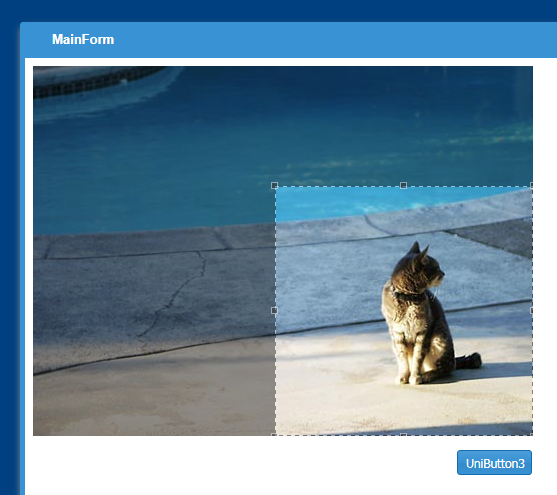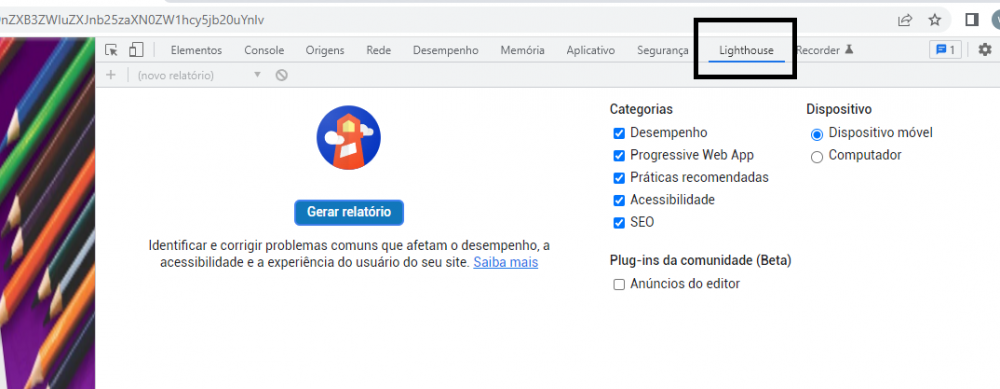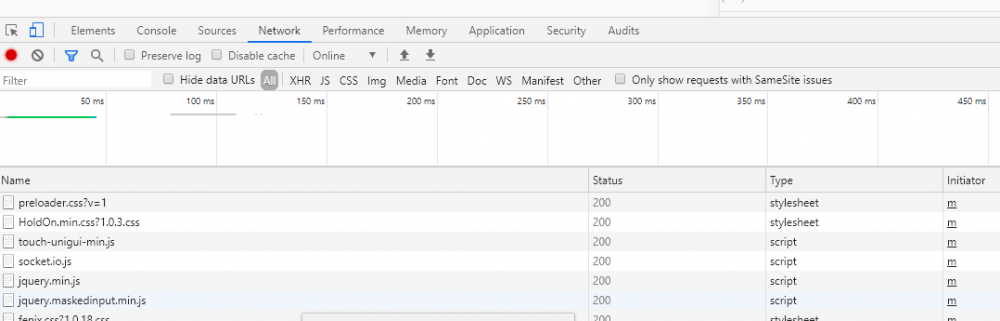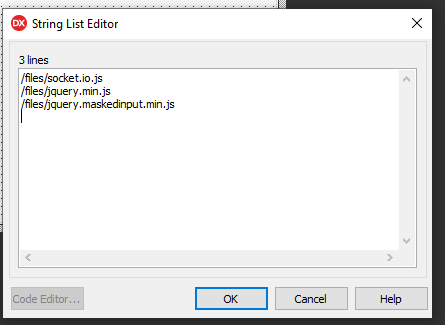Search the Community
Showing results for 'jQuery'.
-
Hi, I tried to use link in the message but I can't. has anyone done this? class procedure TToastUtils.Aviso(Text : String; Close: Boolean; Titulo : String; hideAfter : Integer); var lJToast: TuniJToast; begin lJToast := TuniJToast.Create(nil); try lJToast.Text := Text; lJToast.showHideTransition := TTransition.plain; lJToast.allowToastClose := Close; lJToast.stack := True; lJToast.stackSize := 4; lJToast.textAlign := TTextAlign.left; lJToast.pos := top_center; lJToast.loaderBg := '#ED9E00'; lJToast.bgColor := '#FFA900'; lJToast.textColor := '#FFFFFF'; lJToast.icon := TIconType.warning; lJToast.heading := Titulo; lJToast.hideAfter := hideAfter; lJToast.ShowMessage; finally FreeAndNil(lJToast); end; end; TToastUtils.Aviso('Yes! check this <a href="https://github.com/kamranahmedse/jquery-toast-plugin/commits/master">update</a>.', True)
-
hi
-
How to insert a custom script to run before any other script
Mehmet Emin replied to Mehmet Emin's topic in General
Hi Here is a sample: <!DOCTYPE HTML> <html lang="it"> <head> <meta http-equiv="X-UA-Compatible" content="IE=edge"> <meta http-equiv="content-type" content="charset=utf-8" /> <meta http-equiv="cache-control" content="no-cache" /> <meta http-equiv="pragma" content="no-cache" /> <meta name="google" content="notranslate" /> <meta name="viewport" content="width=device-width, initial-scale=1.0, maximum-scale=1.0, user-scalable=no"> <title>xxxxxxxxxxxxxxxxxxxxxxxx</title> <script src="/myfirst.js"></script> //I want to insert just here <link rel=stylesheet href="/m/ext-7.0.0/build/modern/theme-material/resources/theme-material-all.css" /> <link rel=stylesheet href="/m/unim-1.90.0.1534/css/uni-ext.css" /> <script src="/m/ext-7.0.0/build/ext-modern-all.js"></script> <script src="/m/ext-7.0.0/build/modern/theme-material/theme-material.js"></script> <script src="/m/uni-1.90.0.1534/ext-unicommon-min.js"></script> <script src="/m/uni-1.90.0.1534/ext-sync-min.js"></script> <script src="/m/ext-7.0.0/build/classic/locale/locale-it.js"></script> <script src="/m/uni-1.90.0.1534/jQuery/jquery-1.11.2.min.js"></script> <link rel=stylesheet href="/m/ext-7.0.0/build/packages/font-pictos/resources/font-pictos-all.css" /> <link rel=stylesheet href="/m/ext-7.0.0/build/packages/font-awesome/resources/font-awesome-all.css" /> <link rel=stylesheet href="/m/uni-1.90.0.1534/unimap/leaflet.css" /> <script src="/m/uni-1.90.0.1534/unimap/leaflet.js"></script> <link rel=stylesheet href="/m/uni-1.90.0.1534/sweetalert/sweetalert2.min.css" /> <link rel=stylesheet href="/m/uni-1.90.0.1534/sweetalert/unisweetalert2.css" /> <script src="/m/uni-1.90.0.1534/sweetalert/sweetalert2.min.js"></script> <script src="/m/uni-1.90.0.1534/unicanvas-min.js"></script> <script src="/m/uni-1.90.0.1534/unimap/Leaflet.GoogleMutant.js"></script> <link rel=stylesheet href="/m/unim-1.90.0.1534/css/uni-material.css" /> <script src="/m/unim-1.90.0.1534/touch-unigui-min.js"></script> -
Hello you can set ServerModule -> Options -> soDontLoadJQueryLib := True and add latest jquery file to CustomFiles.
-
Is it possible to integrate a jQuery plugin as described in the following links? I need a way to auto logout the user after being idle for 10 minutes. I'm not sure how to sync with the uniGUI session. Any help appreciated. jQuery auto timeout example Another example Thanks, Robert
-
Hi, Simple implementation: 1. http://deepliquid.com/content/Jcrop_Download.html 2. CustomFiles: files/jquery.Jcrop.min.js files/jquery.Jcrop.min.css files/jquery.color.js 3. UniImage1: (Stretch = False) beforeInit: function beforeInit(sender, config) { sender.updatePreview = function(c) { if(parseInt(c.w) > 0) { //var rx = 100 / c.w; //var ry = 100 / c.h; //console.log(c.x, c.y, c.w, c.h); ajaxRequest(sender, 'getCroppedImg', ['cx='+c.x, 'cy='+c.y, 'cw='+c.w, 'ch='+c.h]); } }; } OnAjaxEvent: procedure TMainForm.UniImage1AjaxEvent(Sender: TComponent; EventName: string; Params: TUniStrings); begin if EventName = 'getCroppedImg' then begin ShowMessage(Params.Values['cx']+', '+Params.Values['cy']+', '+Params.Values['cw']+', '+Params.Values['ch']); end; end; 4. How to use: procedure TMainForm.UniButton3Click(Sender: TObject); begin UniImage1.JSInterface.JSCode('$('#1'.getEl().select("img").elements[0]).Jcrop({onSelect : '#1'.updatePreview});'); end;
-
Just for 3 day ! 20%, 30%, 50% off or more in some cases ! Project Packs Packs I - Interface, LoginScreen etc. 32 Projects - Price $ 50,00 (USD) Price $ 35,00 (USD) Packs 4 - Mix Projects miscelaneous 76 Projects - Price $ 100,00 (USD) Price $ 75,00 (USD) More advanced projects (to specific functions) - Regular Price - Promo valid until 20/02/2022 Voice Recognition/Command Interface 3 Projects - Price $ 200,00 (USD) Price $ 100,00 (USD) jQuery Step form Wizard/Builder 2 Projects - Price $ 250,00 (USD) Price $ 100,00 (USD) More than 50% off !! QrCode/BarCode Reading Mobile Support 3 Projects - Price $ 100,00 (USD) Price $ 50,00 (USD) uniGUI Automobile Licence Plate Recognition (Based on OpenALPR Project) 2 Projects - Price $ 200,00 (USD) Price $ 100,00 (USD) Remote Desktop for uniGUI and VCL) 2 Projects (VCL and uniGUI/StandAlone ISAPI) Price $ 100,00 (USD) Price $ 50,00 (USD) uniGUI FaceDetection 1 Project Price $ 100,00 (USD) - Price $ 50,00 (USD) uniGUI WhatsAPP/Bridge Component 2 Project (VCL and uniGUIStandAlone) Price $ 150,00 (USD) - Price $ 130,00 (USD) Mp3 Audio Recorder 1 Project (VCL and uniGUIStandAlone) Price $ 100,00 (USD) - Price $ 50,00 (USD) uniGUI RTSP (IP CAM Streaming) 1 Project (VCL and uniGUIStandAlone) Price $ 150,00 (USD) - Price $ 75,00 (USD) Mobile DialUp/SMS/WhatsApp 1 Project Price $ 50,00 (USD) - Price $ 25,00 (USD) Mastering Edits Controls (effects, masks, icons, pngs, fonts, borders etc) 1 Project Price $ 50,00 (USD) - Price $ 25,00 (USD) Custom StandAlone 1 Project Price $ 50,00 (USD) - Price $ 25,00 (USD) See more detail below and PayPal links: https://www.unigui.com.br/Fastpromocarnival.html
-
this chrome option, do an analysis on the site, and one of the points that caught my attention was also referring to the jquery libraries, which are outdated, and have critical vulnerabilities, it would be great if unigui already came with these latest libraries .
-
Is it possible to change the default DOCTYPE in a uniGUI application from the default: <!DOCTYPE html public> To the following: <!DOCTYPE html> The "public" is causing issues when I try and use a few Syncfusion components in a uniGUI application. Also it appears that Chrome isn't very happy with the PUBLIC tag either, for example if I use the following (non UniGUI test case) in Chrome all is good. <!DOCTYPE html> <html> <head> <link rel="stylesheet" type="text/css" href="./Syncfusion/content/ej/web/default-theme/ej.web.all.min.css"> <script src="./Syncfusion/scripts/jquery-2.1.4.min.js"></script> <script src="./Syncfusion/scripts/jsrender.min.js"></script> <script src="./Syncfusion/scripts/jquery.validate.min.js"></script> <script src="./Syncfusion/scripts/jquery.validate.unobtrusive.min.js"></script> <script src="./Syncfusion/scripts/ej/web/ej.web.all.min.js"></script> <script language="javascript" type="text/javascript"> $(function () { $("#Spreadsheet").ejSpreadsheet({ loadComplete: "loadComplete" }); }); function loadComplete(args) { // ajaxRequest({URL_CALLBACK}, 'loadComplete', ['param=value']); this.XLSelection.selectRange("A1:C3"); this.XLDragFill.positionAutoFillElement(); } </script> </head> <body> <div id="Spreadsheet" style="width:100%; height:100%"></div> </body> </html> If I change the <!DOCTYPE> to include the word "Public" chrome hangs. In uniGUI if I wish to embed the Spreadsheet control (above) I do the following: 1) ServerModule - CustomFiles /Syncfusion/content/ej/web/default-theme/ej.web.all.min.css /Syncfusion/scripts/jquery-2.1.4.min.js /Syncfusion/scripts/jsrender.min.js /Syncfusion/scripts/jquery.validate.min.js /Syncfusion/scripts/jquery.validate.unobtrusive.min.js /Syncfusion/scripts/ej/web/ej.web.all.min.js 2) Drop a uniHTMLFrame onto the MainForm 3) Add the following to the AfterScript properties: $(function () { $("#Spreadsheet").ejSpreadsheet({ loadComplete: "loadComplete" }); }); function loadComplete(args) { this.XLSelection.selectRange("A1:C3"); this.XLDragFill.positionAutoFillElement(); } 4) Set the HTML to the following: <div id="Spreadsheet" style="width:100%; height:100%"></div> And uniGUI has the embedded SpreadSheet in a mainform showing. (see attached) ** Minus the range selection and it appears the AjaxRequest isn't working. (not shown in the example). Also Chrome freezes (like the standalone) test case, due to the <!DOCTYPE html public> text. Sample - UNIGUI project and testing.html file http://goo.gl/vh8yNX ** NOTE ** Includes Syncfusion COMMUNITY Edition javascript files (not for redistribution, you must have either a paid or community lic..)
-
This is beyond my skillset as I'm no good with JavaScript and even worse with CSS, but here's another link that demonstrates how this could be done using another technique with keyframes/animation if you don't want to use the marquee tag or requestAnimationFrame: https://www.w3docs.com/snippets/css/how-to-have-the-marquee-effect-without-using-the-marquee-tag-with-css-javascript-and-jquery.html https://www.w3docs.com/tools/code-editor/2117 Good luck!
-
I don't know if it's because I'm using files / js / jquery.mask.js files / js / jquery.mask.min.js
-
I agree with Jarekz. This is a situation where the uniGrid approach is the wrong solution and HTML + Javascript is the best approach. Not only does this provide the most flexible solution, given your special requirement, it also gives you access to a wealth of free jQuery based online tools (in addition to Bootstrap). You obviously need Javascript knowledge to use this approach, which is relatively easy for a Delphi programmer to acquire and probably the best investment for any unigui programmer. There is also a huge community of developers on platforms like StackOverflow who are very keen to help and would provide more useful ideas to questions like "how to deal with large datasets". I noted that Jarekz's example merges the json data into the html script before displaying the page. You can also use ajexRequest to retrieve the data from the server after displaying the page (while displaying some kind of "waiting for data..." widget).
-
This code does not work, please advise - Thanks in advance. ////////////////////////////////////////////////////////////////////////////// HtmlMemo.BeginUpdate; HtmlMemo.Lines.Clear; s:= '<!DOCTYPE html><html>'+ ' <head>'+ ' <style>'+ ' @media print'+ ' {'+ ' html, body'+ ' {'+ ' height: auto;'+ ' font-size: 12pt;'+ ' }'+ ' }'+ ' </style>'+ ' </head>'+ ' <body>'; HtmlMemo.Lines.Add(s); ////////////////////////////////////////////////////////////////////////////// // Needed For UnDo/ReDo HtmlMemo.Lines.Add('<div id="content"> '); ... html content ////////////////////////////////////////////////////////////////////////////// // Content Div s:= ' </div>'; HtmlMemo.Lines.Add(s); s:= '<div id="buttons"> '+ ' <button type="button" id="undo_btn">Undo</button> '+ ' <button type="button" id="redo_btn">Redo</button> '+ '</div> '+ '<script type="text/javascript"> '+ ' var StateUndoRedo = function() '+ ' { '+ ' var init = function(opts) '+ ' { '+ ' var self = this; '+ ' self.opts = opts; '+ ' if(typeof(self.opts[''undo_disabled'']) == ''undefined'') '+ ' { '+ ' self.opts[''undo_disabled''] = function() {}; '+ ' } '+ ' if(typeof(self.opts[''undo_enabled'']) == ''undefined'') '+ ' { '+ ' self.opts[''undo_enabled''] = function() {}; '+ ' } '+ ' if(typeof(self.opts[''redo_disabled'']) == ''undefined'') '+ ' { '+ ' self.opts[''redo_disabled''] = function() {}; '+ ' } '+ ' if(typeof(self.opts[''redo_enabled'']) == ''undefined'') '+ ' { '+ ' self.opts[''redo_enabled''] = function() {}; '+ ' } '+ ' if(typeof(self.opts[''restore'']) == ''undefined'') '+ ' { '+ ' self.opts[''restore''] = function() {}; '+ ' } '+ ' self.opts[''undo_disabled''](); '+ ' self.opts[''redo_disabled''](); '+ ' } // init '+ ' var add = function(state) '+ ' { '+ ' var self = this; '+ ' if(typeof(self.states) == ''undefined'') '+ ' { '+ ' self.states = []; '+ ' } '+ ' if(typeof(self.state_index) == ''undefined'') '+ ' { '+ ' self.state_index = -1; '+ ' } '+ ' self.state_index++; '+ ' self.states[self.state_index] = state; '+ ' self.states.length = self.state_index + 1; '+ ' if(self.state_index > 0) '+ ' { '+ ' self.opts[''undo_enabled''](); '+ ' } '+ ' self.opts[''redo_disabled''](); '+ ' } // add '+ ' var undo = function() '+ ' { '+ ' var self = this; '+ ' if(self.state_index > 0) '+ ' { '+ ' self.state_index--; '+ ' if(self.state_index == 0) '+ ' { '+ ' self.opts[''undo_disabled''](); '+ ' } else { '+ ' self.opts[''undo_enabled''](); '+ ' } '+ ' self.opts[''redo_enabled''](); '+ ' self.opts[''restore''](self.states[self.state_index]); '+ ' } '+ ' } // undo '+ ' var redo = function() '+ ' { '+ ' var self = this; '+ ' if(self.state_index < self.states.length) '+ ' { '+ ' self.state_index++; '+ ' if(self.state_index == self.states.length - 1) '+ ' { '+ ' self.opts[''redo_disabled''](); '+ ' } else { '+ ' self.opts[''redo_enabled''](); '+ ' } '+ ' self.opts[''undo_enabled''](); '+ ' self.opts[''restore''](self.states[self.state_index]); '+ ' } '+ ' } // redo '+ ' var restore = function() '+ ' { '+ ' var self = this; '+ ' self.opts[''restore''](self.states[self.state_index]); '+ ' } // restore '+ ' var clear = function() '+ ' { '+ ' var self = this; '+ ' self.state_index = 0; '+ ' //self.states = []; '+ ' } // clear '+ ' return '+ ' { '+ ' init: init, '+ ' add: add, '+ ' undo: undo, '+ ' redo: redo, '+ ' restore: restore, '+ ' clear: clear '+ ' }; // StateUndoRedo '+ ' }; // StateUndoRedo '+ ' //initialize object '+ ' var o = new StateUndoRedo(); '+ ' o.init( '+ ' { '+ ' ''undo_disabled'': function() '+ ' { '+ ' //make the undo button hidden '+ ' document.getElementById("undo_btn").disabled = true; '+ ' }, '+ ' ''undo_enabled'': function() '+ ' { '+ ' //make the undo button visible '+ ' document.getElementById("undo_btn").disabled = false; '+ ' }, '+ ' ''redo_disabled'': function() '+ ' { '+ ' //make the redo button hidden '+ ' document.getElementById("redo_btn").disabled = true; '+ ' }, '+ ' ''redo_enabled'': function() '+ ' { '+ ' //make the redo button visible '+ ' document.getElementById("redo_btn").disabled = false; '+ ' }, '+ ' ''restore'': function(state) '+ ' { '+ ' //replace the current content with the restored state content '+ ' document.getElementById("content").innerHTML = state; '+ ' } '+ ' }); '+ ' //initialize first state '+ ' o.add(document.getElementById("content").innerHTML); '+ ' o.restore(); '+ ' o.clear(); '+ ' //bind click events for undo/redo buttons '+ ' document.getElementById("undo_btn").addEventListener("click", function() '+ ' { '+ ' o.undo(); '+ ' }); '+ ' document.getElementById("redo_btn").addEventListener("click", function() '+ ' { '+ ' o.redo(); '+ ' }); '+ ' //bind change events for content element '+ ' document.getElementById(''content'').addEventListener("change", function(event) '+ ' { '+ ' // the following is required since vanilla JS innerHTML '+ ' // does not capture user-changed values of inputs '+ ' // so we set the attributes explicitly (use jQuery to avoid this) '+ ' var elems = document.querySelectorAll("#content input"); '+ ' for(var i = 0; i < elems.length; i++) '+ ' { '+ ' elems[i].setAttribute("value", elems[i].value); '+ ' } '+ ' //take a snapshot of the current state of the content element '+ ' o.add(document.getElementById("content").innerHTML); '+ ' }); '+ '</script> '; HtmlMemo.Lines.Add(s); ////////////////////////////////////////////////////////////////////////////// // Finalise s:= ' </body>'+ '</html>'; HtmlMemo.Lines.Add(s); HtmlMemo.EndUpdate;
-
Tentei carregar de diversas formas, mas ainda não consigo sucesso na animação, do código abaixo: (I've tried loading in a number of ways, but I still can not succeed in animation, from the code below:) <html> <head> <style> .ripples-wrapper { position: relative; display: inline-block; } .ripples-wrapper img { display: block; visibility: hidden; /* Hidden, but keep place */ } .ripples-img { position: absolute; display: inline-block; width: 100%; height: 100%; z-index: 10; top: 0; left: 0; background-repeat: no-repeat; } </style> <script src="/scripts/snippet-javascript-console.min.js?v=1"></script> <script src="https://ajax.googleapis.com/ajax/libs/jquery/1.11.1/jquery.min.js"></script> <script src="https://cdnjs.cloudflare.com/ajax/libs/jquery.ripples/0.4.2/jquery.ripples.js"></script> </head> <body> <img class="ripples-image" src="http://bloximages.newyork1.vip.townnews.com/wisconsin.golf/content/tncms/assets/v3/editorial/1/23/1233a6ba-d0d8-11e5-9a3c-fbcece8553f7/56bcafd946c28.image.jpg?resize=400%2C400" alt="StackOverflow logo" /> <script type="text/javascript"> $(window).load(function() { $('img.ripples-image').each(function() { $image = $(this); $image.wrap('<div class="ripples-wrapper"></div>').after('<div class="ripples-img" style="background-image:url(\'' + $image.attr('src') + '\')"></div>'); }); // Set effect $('.ripples-img').ripples(); }); </script> </body> </html> Tentei direto para UniLabel (Html), mas não funcionou a animação. (I tried straight to UniLabel (Html), but did not work the animation.)
-
Have problems to make that work with mobile. Cant find why... Your mobile sample just work, i just add a unimgmap cmponent to main mobile form and dont. I check the source of the web site and is clear is not adding the google map code. Mine looks like <!DOCTYPE HTML> <html> <head> <meta http-equiv="X-UA-Compatible" content="IE=edge"> <meta http-equiv="content-type" content="charset=utf-8" /> <meta http-equiv="cache-control" content="no-cache" /> <meta http-equiv="pragma" content="no-cache" /> <link REL="SHORTCUT ICON" HREF="/m/cache/peopletrackerwebserver_exe/sM7rw1pc26101918E33/favicon.ico"> <title>PeopleTracker Web Client</title> <link rel=stylesheet href="/m/touch-2.4.2-complete/resources/css/sencha-touch.css" /> <link rel=stylesheet href="/m/unim-1.0.0.1425/css/uni-ext.css" /> <script src="/m/touch-2.4.2-complete/sencha-touch-all.js"></script> <script src="/m/uni-1.0.0.1425/ext-unicommon-min.js"></script> <script src="/m/uni-1.0.0.1425/ext-sync-min.js"></script> <script src="/m/unim-1.0.0.1425/locale/ext-lang-es.js"></script> <script src="/m/uni-1.0.0.1425/jQuery/jquery-1.11.2.min.js"></script> <script src="/m/unim-1.0.0.1425/touch-unigui-min.js"></script> An the source of your sample like: <!DOCTYPE HTML><html> <head> <meta http-equiv="X-UA-Compatible" content="IE=edge"> <meta http-equiv="content-type" content="charset=utf-8" /> <meta http-equiv="cache-control" content="no-cache" /> <meta http-equiv="pragma" content="no-cache" /> <title>New Application</title> <link rel=stylesheet href="/m/touch-2.4.2-complete/resources/css/sencha-touch.css" /> <link rel=stylesheet href="/m/unim-1.0.0.1425/css/uni-ext.css" /> <script src="/m/touch-2.4.2-complete/sencha-touch-all.js"></script> <script src="/m/uni-1.0.0.1425/ext-unicommon-min.js"></script> <script src="/m/uni-1.0.0.1425/ext-sync-min.js"></script> <script src="/m/unim-1.0.0.1425/locale/ext-lang-es.js"></script> <script src="/m/uni-1.0.0.1425/jQuery/jquery-1.11.2.min.js"></script> <script src="/m/unim-1.0.0.1425/touch-unigui-min.js"></script> <script src="http://maps.googleapis.com/maps/api/js?key=&libraries=geometry,places,visualization&sensor=false"></script> <link rel=stylesheet href="/../files/uniGmap.css" /> <script src="/../files/markerwithlabel_packed.js"></script> <script src="/../files/markerclusterer.js"></script> Cant find WHY. The only details is mine app have both, mobile and desktop forms. Desktop works perfect, the only problem ios mobile. Im testing calling with m at end http://localhost:8077/m Hope somebod can help.
-
If You try with replace this: 'window.open("", "view"); f.submit(); ' with this: 'window.open("www.youraddress.com","_self"); f.submit();' or this: 'window.open("?","_self"); f.submit();' more info: https://www.google.com/search?q=window.open+in+same+tab+jquery&oq=window.open+same+tab&aqs=chrome.2.0i19j0i19i22i30l4.7006j0j4&sourceid=chrome&ie=UTF-8
-
Hi everyone, In response to a request from a member I have put together a simple little project to help him/her get going with using Bootstrap with uniGui. I am re-posting it here with the hope that it might help others who are interested in the topic and don't know how to get going. I have called the project uniGui-Bootstrap Starter Project and provided a link below. It addresses issues like: - What you need to use Bootstrap - How to populate a Bootstrap page with uniGui data (e.g. table records). - How to handle Bootstrap page mouse-clicks. The project uses only one uniGui component, the uniURLFrame. Everything else is done in HTML + jQuery + CSS. I have inserted a bit of in-line documentation in main.pas and in both the HTML and Javascript files to help web-application newbies. I put this together in a very short time so apologize for any bugs or things I have overlooked. I personally think a lot of magic is possible with uniGui + Bootstrap, e.g. it is so simple to build applications that would work equally well on any device (with some caveats). I would welcome some feedback, e.g. how many members think we should have a new Browse Section call Bootstrap? Enjoy. Bootstrap-uniGui StarterProject.zip
-
Hello, Yes, you can see the related demo first: \FMSoft\Framework\uniGUI\Demos\Desktop\Basic jQuery
- 1 reply
-
- 1
-

-
try the following format, download jquery.maskedinput.min.js and jquery.min.js, in custom files declared as not ClientEvents> UniEvents should not be placed beforeInit: beforeInit function (sender, configuration) { Ext.onReady (function () { $ ("#" + sender.id + "- inputEl"). mask ("(99) 9999-9999? 9"); }); } but it didn't work, how can I do that?
-
got this link https://cdnjs.cloudflare.com/ajax/libs/jquery.maskedinput/1.4.1/jquery.maskedinput.min.js is inside the files folder and configured, see the image that it is also loading on the console.
-

Survey: Features you want to see in 2021
Darth Florus replied to Hayri ASLAN's topic in Feature Requests
1) Responsible Layout. 2) Better integration with JQuery plugins / Bootstrap. 3) FreePascal approximation to make cheaper UniGUI Linux Servers. -
Hello! I am trying to use a text editor in my application but I am not getting it, i don't know what the best place to declare the scripts because they need to be before my DIV. My HTML code is this: <!DOCTYPE html> <html lang="en" > <head> <meta charset="UTF-8"> <link rel='stylesheet' href='https://cdn.quilljs.com/1.3.6/quill.snow.css'> <link rel="stylesheet" href="./style.css"> <script src='https://cdnjs.cloudflare.com/ajax/libs/jquery/2.2.2/jquery.min.js'></script> </head> <body> <div id="editor-container"> </div> <script src='https://cdn.quilljs.com/1.3.6/quill.js'></script> <script src="./script.js"></script> </body> </html> I need to make the HTML above works in UNIGUI, I'm putting the following lines inside: ServerModule> Custom Files <link rel='stylesheet' href='https://cdn.quilljs.com/1.3.6/quill.snow.css'> files/style.css And the following lines inside: HTMLFrame > HTML <div id="editor-container"> </div> <script src='https://cdn.quilljs.com/1.3.6/quill.js'></script> <script src="files/script.js"></script> I'm trying a lot of things and nothing works. I guess the problem is in the HTMLFrame because when i look the code by pressing F12 the scripts: <script src='https://cdn.quilljs.com/1.3.6/quill.js'></script> <script src="files/script.js"></script> Doesn't appears in the code. Thanks in advance. The HTML project with the editor: .editor.rar
-
Hi Sherzod, this is the supports' answer: "Thanks for contacting us, yes, it should work well as ExtJs is a completely different library, please note that Bootstrap uses jQuery so maybe you would need a jQuery adapter? I'm saying this because I used to work with an old version of ExtJs, I'm not sure it needs it anymore." Is it useful? Augusto
-
Using CustomFiles.Add('files\jquery.mark.min.js'); Any suggestions on how to mark case insensitive words in HtmlFrame ? if TopChoice > 0 then begin InfoHTMLFrame.JSInterface.JSCode('$('+ InfoHTMLFrame.JSName +'.getDoc()).unmark'+ '({ '+ ' done: function() {'+ ' $('+ InfoHTMLFrame.JSName +'.getDoc()).mark("healthy", {});'+ ' }'+ '});' ); end;