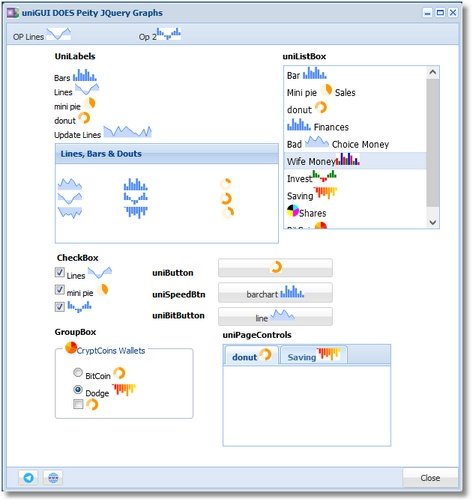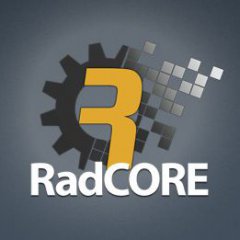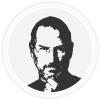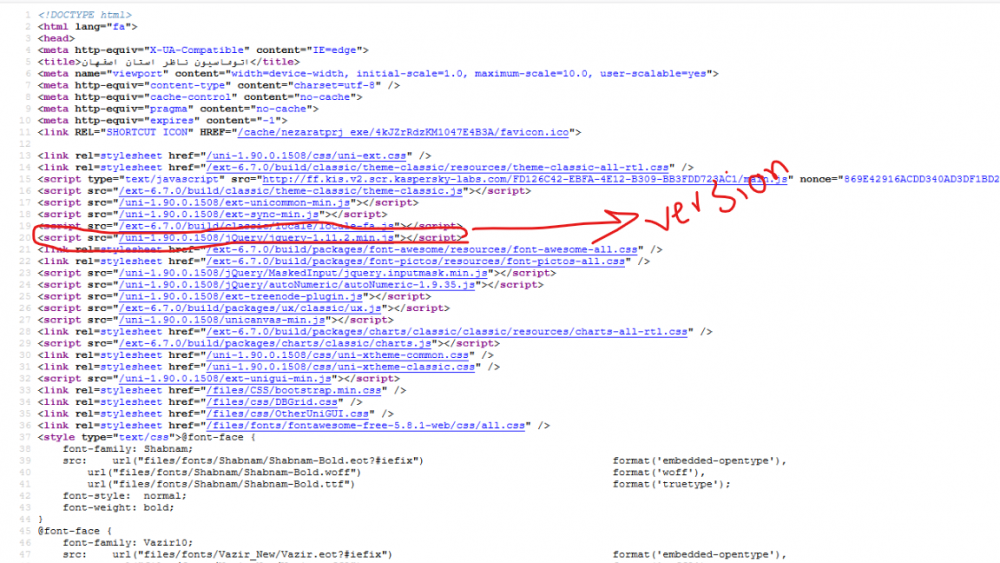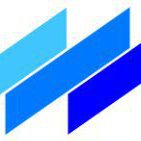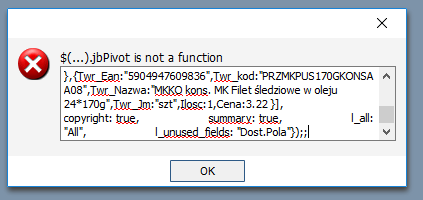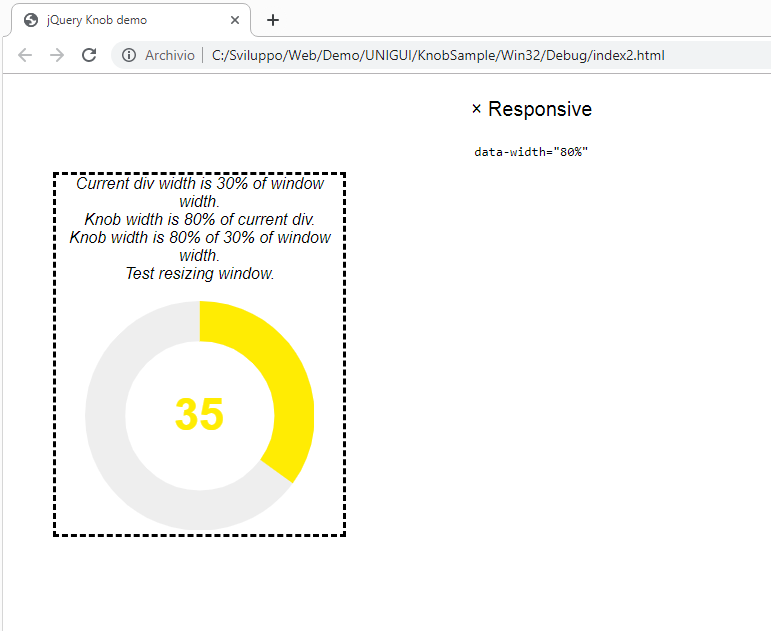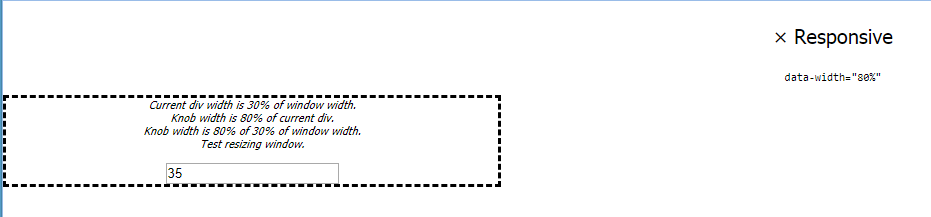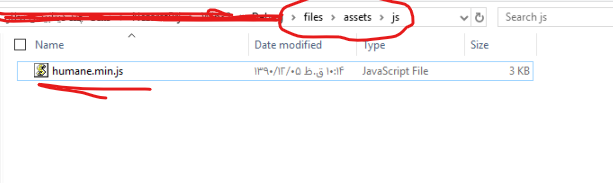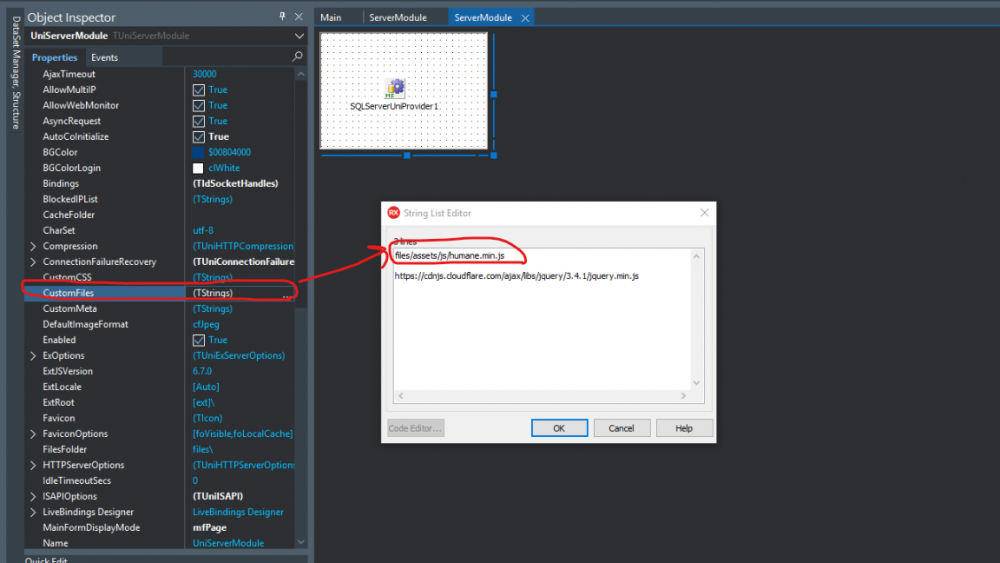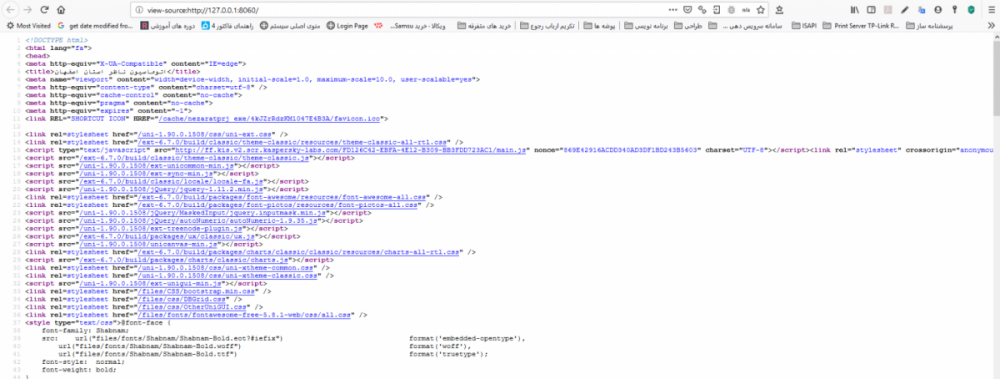Search the Community
Showing results for 'jQuery'.
-
Peity JQuery are small dynamically generated graphics with values you can set that easily integrate with uniGUI controls. It is so easy to use and easy to integrate with many caption properties of the controls available. Even more, you can animate making small histograms in real time. Watch the demo and be happy! http://www.uniguiexpress.com Demos Cetera (68 Projects) See more and get this pack at https://www.uniguiexpress.com/Promopack04.htm Our group at Telegram: https://t.me/uniguiexpress Content in English Pack 01 - Interface http://www.unigui.com.br/dwpack01.html Pack 02 - Projetos DB e Mais complexos http://www.unigui.com.br/dwpack02.html Pack 03 - Geolocalização Brasil (Only Brazil !!!) http://www.unigui.com.br/pack3/pack3.html Pack 04 - Demos Cetera (68 Projects) https://www.unigui.com.br/democetera/pack4.html uniGUIPeityJQuery.webm Project available only in the pack Silver at https://www.uniguiexpress.com
-
what is solution of this: "Hi, We hire a penetration test on a system based on unigui and they recommend us to update the jquery libraries: The following libraries are out of date: /fullweb.dll/uni-1.90.0.1526/jQuery/jquery-1.11.2.min.js Version: 1.11.2 Date: 2014 /fullweb.dll/uni-1.90.0.1526/jQuery/MaskedInput/jquery.inputmask.min.js Version: 3.1.63-22 Date: 2015 /fullweb.dll/uni-1.90.0.1526/jQuery/autoNumeric/autoNumeric-1.9.35.js Version: 1.9.35 Date: 2015 is it possible to update these libraries?"
-
We took a while but we're back. Many news and new projects coming out. I remade a Cover Flow (Famous Actresses) that was distributed over a year ago and a lot of people got stuck or couldn't expand beyond the example. I'm releasing a more powerful one with keyboard support, mouse scroll and more interesting animation with reflection effect (mirror image). Easy to configure and adapt to product display or catalog items. There are two projects: 1-Displaying only the simplest cover-flow with only images. Clicking on the image takes the item selection triggered by AjaxRequest. It uses only the uniURLFrame component and it is very simple and easy to adapt to mobile (already built in, you must adjust the size of the images). 2- Displays an alphabetized selector cover-flow where you can easily integrate with items. This example shows the use of the two together. Download directly from here or from our Telegram group. In Portuguese - uniGUIBrazil https://t.me/uniguiBrazil In English - uniGUiExpress: https://t.me/uniguiexpress Project available only in the pack Silver at https://www.uniguiexpress.com Video2.webm Video2wemp.webm
-
Dear Friends, UniSpecial is based on Jquery. It is combining Jquery and Extjs. I continue to improve components. You can upgrade UniSpecial lifetime for free. It will be full source code. I haven't Company. For that i can't issue the invoice. It is Only USD50. You can pay via payoneer. Please provide Name, Surname, Email and Country. I will send payment request. Demo is here :http://hayriaslan.net:8078/ Created Components List : UniSpNoty UniSpNoty makes it easy to create alert - success - error - warning - information -confirmation messages as an alternative the standard alert dialog UniSpNumberFormatter UniSpNumberFormatter automatically formats currency and numbers as you type on form inputs. It supports most International numeric formats and currency signs including those used in Europe, North and South America, Asia and India lakhs. UniSpDisableRefresh UniSpDisableRefresh Disabling page refresh with F5, Ctrl + F5 and Ctrl + R UniSpAddClear UniSpAddClear adds a input clearing button on any input you apply it to. It clears the value, and returns focus to that field. UniSpWebCam UniSpWebCam library for capturing still images from your computer's camera, and delivering them to you as JPEG UniSpToggle and UniSpDbToggle UniSpToggle and UniSpDbToggle are easy toggle buttons that you can click, drag, animate, use to toggle checkboxes and more UniSpCombobox UniSpCombobox provide an intuitive user interface for using select inputs with the multiple attribute present. Instead of a select a bootstrap button will be shown w dropdown menu containing the single options as checkboxes UniSpWaitMe UniSpWaitMe for easy creating screenmask with css3 animations UniSpMaskedEdit UniSpMaskedEdit create an input mask. An inputmask helps the user with the input by ensuring a predefined format. This can be useful for dates, numerics, phone numbers UniSpScriptCam UniSpScriptCam is a component to manipulate webcams. Take snapshots, detect movement, colors, QR and barcodes, record videoclips and organize videochats. UniSpColorPicker UniSpColorPicker is a web color picker which looks like the one in Microsoft Office 2010. It can be used a popup bound to a text box. It is a full jQuery UI widget, supporting various configurations. UniSpBootstro UniSpBootstro Show your users a guided tour of what is what on a page. Especially, for first-time users. UniSpSweetAlert UniSpSweetAlert A BEAUTIFUL REPLACEMENT FOR JAVASCRIPT'S "ALERT"
-
Hello people, I had the following situation: I needed to change a mask at run time based on the index of a UniCombobox. If index 1, mask XXX If index 2, mask YYY. I resolved it as follows: UniEdit1.JSInterface.JSCode ('$ ("#' + UniEdit1.JSName + '_id-inputEl"). Inputmask ("999.999.999-99");'); I just change the mask according to the index. I wanted to understand the following question: To apply css to a Unibutton for example, I add the css class to the button, as follows: UniButton.JSInterface.JSCall ('addCls', ['className']); This way the CSS is applied correctly. From what I've studied, this routine above is JQuery call (https://www.w3schools.com/jquery/html_addclass.asp). The example I reported for the mask is also JQuery call (https://plugins.jquery.com/jquery.inputmask/) I tried to call the mask routine in a similar way to the addClass routine, but without success. UniEdit1.JSInterface.JSCall ('inputmask', '999.999.999-99'); I wanted to understand why JSCALL worked with addClass and did not work with inputmask? I may be making trouble with everything, if anyone can clear me up I would be grateful. How to make JQuery calls, Js I still don't understand, I'm confused, if someone has some study material and can indicate it would be good too. thank you.
-
[EN] **RadCORE 5.0 (coming soon)** **Reminder:** Since version 4.2.0.0 RadCORE has updated unigui's jQuery to its latest version. [PT] **RadCORE 5.0 ( em breve )** **Lembrete:** Desde a versão 4.2.0.0 o RadCORE atualizou a jQuery do unigui para sua última versão.
- 30 replies
-
- 1
-

-
- unigui
- responsive
- (and 11 more)
-
[EN] RadCORE 5.0 (coming soon) Reminder: Since version 4.2.0.0 RadCORE has updated unigui's jQuery to its latest version. - Lottie Animations; - iGrowl; - Messages with Lottie Animations; - Easy Search of Frames and their objects; - New attribute "clipboard:" for use in "edits"; [PT] RadCORE 5.0 ( em breve ) Lembrete: Desde a versão 4.2.0.0 o RadCORE atualizou a jQuery do unigui para sua última versão. - Lottie Animations; - iGrowl; - Mensagens com Lottie Animations; - Pesquisa Facilitada de Frames e seus objetos; - Novo atributo "clipboard:" para uso em "edits";
- 30 replies
-
- 1
-

-
- unigui
- responsive
- (and 11 more)
-
When i was searching for slider in forum i found some posts, but couldn't apply those decisions. Also i found WOW slider - but it didn't work correct in my project. All of them was beautiful and amazing - that is true. But sometimes it is needed just some working decision. So I've created my simple simple slider. Working example is here Code below Getting pics for slider, lets say max number is 10 procedure TSlider.DataModuleCreate(Sender: TObject); var appPath:string; begin FSlidePathesSL:=TStringList.Create; FSlidePathesSL.Clear; if TFile.Exists( UniServerModule.StartPath+'pics\slides\1.jpg' ) then FSlidePathesSL.Add('pics\slides\1.jpg'); if TFile.Exists( UniServerModule.StartPath+'pics\slides\2.jpg' ) then FSlidePathesSL.Add('pics\slides\2.jpg'); if TFile.Exists( UniServerModule.StartPath+'pics\slides\3.jpg' ) then FSlidePathesSL.Add('pics\slides\3.jpg'); if TFile.Exists( UniServerModule.StartPath+'pics\slides\4.jpg' ) then FSlidePathesSL.Add('pics\slides\4.jpg'); if TFile.Exists( UniServerModule.StartPath+'pics\slides\5.jpg' ) then FSlidePathesSL.Add('pics\slides\5.jpg'); if TFile.Exists( UniServerModule.StartPath+'pics\slides\6.jpg' ) then FSlidePathesSL.Add('pics\slides\6.jpg'); if TFile.Exists( UniServerModule.StartPath+'pics\slides\7.jpg' ) then FSlidePathesSL.Add('pics\slides\7.jpg'); if TFile.Exists( UniServerModule.StartPath+'pics\slides\8.jpg' ) then FSlidePathesSL.Add('pics\slides\8.jpg'); if TFile.Exists( UniServerModule.StartPath+'pics\slides\9.jpg' ) then FSlidePathesSL.Add('pics\slides\9.jpg'); if TFile.Exists( UniServerModule.StartPath+'pics\slides\10.jpg' ) then FSlidePathesSL.Add('pics\slides\10.jpg'); end; We need uniImage on some Form or Frame, a named it iSlide in code Then we need unitimer on some Form or Frame. UniTimer works only on Form or Frame in UniGUI. Setting interval to 500 miliseconds!!! <<< And handling onTimer Event. procedure TClientForm.SliderTimerTimer(Sender: TObject); var picture: tpicture; begin picture:=TPicture.Create; try SliderTimer.Tag:=SliderTimer.Tag+1; if (SliderTimer.Tag=6) then UniSession.AddJS(iSlide.JSName + '.el.fadeOut({duration: 1000})'); if SliderTimer.Tag=8 then begin // nextSlide Inc(FSlideNumber); if FSlideNumber=FSlider.SlidePathesSL.Count-1+1 then FSlideNumber:=0; picture.LoadFromFile(UniServerModule.StartPath+FSlider.SlidePathesSL[FSlideNumber]); iSlide.Picture.Bitmap:=nil; iSlide.Picture.Assign(picture); end; if SliderTimer.Tag=8 then begin UniSession.AddJS(iSlide.JSName + '.el.fadeIn({duration: 1000})'); SliderTimer.Tag:=0; end; finally picture.Free; end; end; One thing to improve sliding, suggested by DD - is to use 2 uniimages to avoid white space beetwen slides. I will do it later and post here. Also other effects could be applied, not only fade - but for that we should look to Sencha docs API! Or I suppose jQuery also could be used here. Best wishes to all! If you have another decisions - please share. DD, special thanks for extJS fade effect!
-
hi how to change version of jquery ? <script src="/uni-1.90.0.1508/jQuery/jquery-1.11.2.min.js"></script> to new version jquery New Version of jquery <script src="https://cdnjs.com/libraries/jquery/3.4.1"></script>
-
Hello I wanted to use jbPivot in UniHTMLFrame. Generates html which works after saving in the index.html file. In UniHTMLFrame, however, it was empty. I've changed that running the function $ ("# pivot1").jbPivot () i added to AfterScript. Unfortunately, every time I get that jbPivot is not a function. I checked CustomFiles and there are all needed js and css files. Can you help me run this ?? jbPivot-master.zip
-
Hi @mikromundo unit Main -> uniGUIRegClasses -> uniGUIControlLogin -> uniEdit initialization UniAddJSLibrary('jQuery/MaskedInput/jquery.inputmask.min.js', False, [upoFolderUni, upoPlatformDesktop]); UniAddJSLibrary('jQuery/autoNumeric/autoNumeric-1.9.35.js', False, [upoFolderUni, upoPlatformDesktop]);
-
I tried using a simple page with jquery and knobs in a uniHTMLFrame if I launch the html file from windows I see the following layout if i load it in the uniHTMLFrame with the command UniHTMLFrameDashboard.HTML.LoadFromFile('index2.html'); I get that in servermodule.customfiles I entered dist / jquery.knob.min.js dist / jquery.min.js in the log I have no problem Project1.exe: 00000FF8: 19:00:31 []:> ----------------------------------- --------------------------- < Project1.exe: 00000FF8: 19:00:31 [TUniServerModule]: Server First Init. Project1.exe: 00000FF8: 19:00:31 [TUniServerModule]: Debug Mode = ON Project1.exe: 00000FF8: 19:00:31 [TUniServerModule]: Global Cache Folder Erased. <1> Files deleted. Project1.exe: 00000FF8: 19:00:31 [TUniServerModule]: Starting HTTP Server on Port: 8077 ... Project1.exe: 00000FF8: 19:00:31 [TUniServerModule]: HTTP Server Started on Port: 8077 I attach the project sample Tanks Angelo KnobSample.zip
-
Hi Ron, i have problems working with Delphi + JS + Ajax + not pure Delphi 🥵 i now understand (or maybe not) that i have to use JS to call the WebService, because it must work in the client area and then move back the result data to the server to complete the task... i work on this since Friday and didnt get what i want... reading a lot of posts in unigui forms. when i create simple HTML : <!DOCTYPE html> <html> <head> <script src="https://ajax.googleapis.com/ajax/libs/jquery/3.6.0/jquery.min.js"></script> <script> $(document).ready(function(){ $("button").click(function(){ $.ajax({url: "http://localhost:8989/GetMi", success: function(result){ $("#div1").html(result); }}); }); }); </script> </head> <body> <div id="div1"><h2>Let jQuery AJAX Change This Text</h2></div> <button>Get External Content</button> </body> </html> and run it + click the button the #div1 caption get the result i need (really work). i can't figure out how to convert it to Delphi. in that code the function is done inside the JS and don't give back result. can you, please, help me understand this magic? Main.dfm Main.pas
-
I am trying to add JavaScript 3rd Party Crop to a canvas (cArea) object. This usually works in unigui when dealing with an element within a htmlframe but I am struggling with canvas implementation - please advise how ? Thanks SERVERMODULE // https://cdnjs.com/libraries/jquery-jcrop CustomFiles.Add('<script src="https://cdnjs.cloudflare.com/ajax/libs/jquery-jcrop/0.9.15/js/jquery.Jcrop.min.js" integrity="sha512-KKpgpD20ujD3yJ5gIJqfesYNuisuxguvTMcIrSnqGQP767QNHjEP+2s1WONIQ7j6zkdzGD4zgBHUwYmro5vMAw==" crossorigin="anonymous"></script>'); CustomCSS.Add('<link rel="stylesheet" href="https://cdnjs.cloudflare.com/ajax/libs/jquery-jcrop/0.9.15/css/jquery.Jcrop.min.css" integrity="sha512-bbAsdySYlqC/kxg7Id5vEUVWy3nOfYKzVHCKDFgiT+GsHG/3MD7ywtJnJNSgw++HBc+w4j71MLiaeVm1XY5KDQ==" crossorigin="anonymous" />'); FORM CREATE Script.Clear; s:= '<link rel="stylesheet" href="https://cdnjs.cloudflare.com/ajax/libs/jquery-jcrop/0.9.15/css/jquery.Jcrop.min.css">'; //Script.Add(s); FAILS cArea ExtEvents s:= 'updatePreview=function updatePreview(c) '+ '{ '+ ' if(parseInt(c.w) > 0) '+ ' { '+ ' ajaxRequest(fMain.cArea, "getCroppedXY", ["cx="+c.x, "cy="+c.y, "cw="+c.w, "ch="+c.h]); '+ ' } '+ '}'; cArea.ClientEvents.ExtEvents.Add(s); s:= 'fetchImage=function fetchImage(c) '+ '{ '+ ' ajaxRequest(fMain.cArea, "getCroppedImg", ["cx="+c.x, "cy="+c.y, "cw="+c.w, "ch="+c.h]); '+ '}'; cArea.ClientEvents.ExtEvents.Add(s); ... FORM CANVAS REQUEST VIA BUTTON EVENT (Jcrop / a.Jcrop FAILS ???) with cArea, JSInterface do begin JSCode('var a = document.getElementById("'+JSName+'_canvas"); a.Jcrop({'+ 'options: {'+ ' allowResize: true, '+ ' allowMove: true, '+ ' enableHandles: true'+ ' }, '+ 'onSelect: a.updatePreview, '+ 'onDblClick: a.fetchImage'+ '});'); end; // with
-
Hi Follows a tip for using the notification by the browser. Add push_notification.js in folder files Add in the uniServerModule->CustomFiles To dispare notification: procedure FenixNotification(pTitle, pMessage:String); var vJS: String; begin vjs := format('jQuery(document).ready(function($){$.notify("%s",{title: "%s", icon: "http:\\dominio.com\yourimage.png"});});',[pMessage,pTitle]); UniSession.AddJS(vjs); end; procedure TFMenu.ButtonNotrClick(Sender: TObject); begin FenixNotification('Fenix','Your session is expiring.'; end; Best regards push_notification.zip
-
Look here there a solution with edit of uniGui system .pas files : http://forums.unigui.com/index.php?/search/&q=jQuery&quick=1 @Hayri ASLAN will help here ! In my practice I disable jQuery because i don't use it.
-
Hi, I'm studying UNIGUI to migrate some applications did in IntraWeb 10, and I'm using Trial Unigui 1.9.0.1500, I don't know if is because it is trial, but I tried various JQuery scripts to implement mask on TUnimEdit without success. Anybody can help me with this? Thanks
-
As I create a new project I select application wizard for unigui trial build 1551 in delphi 10.4.2. I create a new project, select VCL yes and create a new project. Press save project. What I notice is that the form class used is TUniForm instead of the TUnimForm that is used in the allfeatures touch demo. Once the browser is opened, I open the html source and notice that the script tag is outside the head tag: <!DOCTYPE html> <html lang="nl"> <head> <meta http-equiv="X-UA-Compatible" content="IE=edge"> <title>New Application</title> <meta name="viewport" content="width=device-width, initial-scale=1.0, maximum-scale=10.0, user-scalable=yes"> <meta http-equiv="content-type" content="charset=utf-8" /> <meta http-equiv="cache-control" content="no-cache"> <meta http-equiv="pragma" content="no-cache"> <meta http-equiv="expires" content="-1"> <link REL="SHORTCUT ICON" HREF="/cache/uniguidb_exe/AOR1EHYxZo108D5151D/favicon.ico"> <link rel=stylesheet href="/uni-1.90.0.1551/css/uni-ext.css" /> <link rel=stylesheet href="/ext-7.0.0/build/classic/theme-classic/resources/theme-classic-all.css" /> <script src="/ext-7.0.0/build/ext-all.js"></script> <script src="/ext-7.0.0/build/classic/theme-classic/theme-classic.js"></script> <script src="/uni-1.90.0.1551/ext-unicommon-min.js"></script> <script src="/uni-1.90.0.1551/ext-sync-min.js"></script> <script src="/ext-7.0.0/build/classic/locale/locale-nl.js"></script> <script src="/uni-1.90.0.1551/jQuery/jquery-1.11.2.min.js"></script> <link rel=stylesheet href="/ext-7.0.0/build/packages/font-awesome-4.7.0/resources/font-awesome-all.css" /> <link rel=stylesheet href="/ext-7.0.0/build/packages/font-pictos/resources/font-pictos-all.css" /> <link rel=stylesheet href="/ext-7.0.0/build/packages/font-awesome/resources/font-awesome-all.css" /> <script src="/uni-1.90.0.1551/jQuery/MaskedInput/jquery.inputmask.min.js"></script> <script src="/uni-1.90.0.1551/jQuery/autoNumeric/autoNumeric-1.9.35.js"></script> <link rel=stylesheet href="/uni-1.90.0.1551/css/uni-xtheme-common.css" /> <link rel=stylesheet href="/uni-1.90.0.1551/css/uni-xtheme-classic.css" /> <script src="/uni-1.90.0.1551/ext-unigui-min.js"></script> <style type="text/css">.x-viewport > .x-body {position:relative !important;}</style> <style type="text/css">body {overflow-y: hidden !important;}</style> </head> <script> uniVars._extVer="7.0.0";_S_ID="_S_ID=AOR1EHYxZo108D5151D";Ext.appUri="/HandleEvent";Ext.Date.defaultDateFormat="j/n/Y";uniSyncObj.errShow=true;uniSyncObj.errText="Connection Error";uniSyncObj.errRetryText="Retrying...";uniSyncObj.errTextColor="#0055AA";uniSyncObj.errAfterRetry=1; Ext.application({name:"uniApplication",launch: function(){setTimeout(function(){Ext.get("loading").remove();Ext.get("loading-mask").fadeOut({remove:true});},250);Ext.BLANK_IMAGE_URL="/ext-7.0.0/build/classic/theme-classic/resources/images/tree/s.gif"; Ext.BLANK_IMAGE_SRC="<img src="+Ext.BLANK_IMAGE_URL+">"; TextMetrics=new Ext.util.TextMetrics(Ext.getBody()); var _ajxerr=false;_ifrm_("FRM_AOR1EHYxZo108D5151D");_showAjaxErr=true;_ajxflerr="Communication Error";Download=Ext.DomHelper.append(document.body,{tag:"iframe",cls:"x-hidden"});try{ O0=new Ext.window.Window({id:"O0_id",retfalse:{},onEsc:Ext.emptyFn,layout:"fit",title:"MainForm",closeToolText:"",maximizable:true,minimizable:true,resizable:true,icon:"/cache/uniguidb_exe/AOR1EHYxZo108D5151D/favicon.ico",iconCls:"x-uni-icon-contain",uniFMask:{beforeclose:true},width:851,height:524});O0.nm="O0";_cdo_("MainForm");MainForm.ajxS=AjaxSuccess;MainForm.ajxF=AjaxFailure;O0.rootObj=true;MainForm.appRoot="/";_cdo_(null,O0,"window",MainForm); O8=new Ext.form.Panel({id:"O8_id",border:false,uActive:false,tabItems:new Ext.util.MixedCollection(),layout:"absolute"});O8.nm="O8";_cdo_(null,O8,"form",MainForm);O0.add(O8); O10=(function(P0){return Ext.xR("this="+P0.nm+""+_gv_(O8),O0,"beforeclose");});O10.nm="O10";O0.on("beforeclose",O10); O11=(function(P0){_saf_(P0);return Ext.xR("this="+P0.nm+""+_gv_(O8),O0,"activate");});O11.nm="O11";O0.on("activate",O11); O12=(function(P0){return Ext.xR("this="+P0.nm+""+_gv_(O8),O0,"deactivate");});O12.nm="O12";O0.on("deactivate",O12);uniVars._mFrm_=O8;O0.on("deactivate",function(f){_sdf_(f)});ajaxRequest(O0,"cinfo",{ci:_gci_()});Ext.Msg.setAlwaysOnTop(10000000); O13=new Ext.form.field.Text({id:"O13_id",value:"UniEdit1",name:"O13",enableKeyEvents:true,tabIndex:11,width:121,x:232,y:120});O13.nm="O13";_cdo_("UniEdit1",O13,null,MainForm); O17=new Ext.button.Button({id:"O17_id",text:"UniButton1",tabIndex:12,width:75,height:25,x:112,y:192});O17.nm="O17";_cdo_("UniButton1",O17,null,MainForm); O1B=new Ext.form.field.Text({id:"O1B_id",trackBlurChange:true,name:"O1B",enableKeyEvents:true,tabIndex:13,readOnly:true,width:121,x:440,y:80});O1B.nm="O1B";_cdo_("UniDBEdit1",O1B,null,MainForm); O23=new Ext.data.Store({autoDestroy:true,fields:[],storeId:"O23_id",remoteSort:true,pageSize:25,proxy:{type:"ajax",url:"/HandleEvent?IsEvent=1&Obj=O1F&Evt=data&"+_S_ID,reader:{type:"json",responseType:""},timeout:15000}}); O2A=new Ext.selection.CellModel({}); O34=new Ext.toolbar.Paging({id:"O34_id",store:O23,focusDisabled:true}); O5C=new Object({}); O1F=new Ext.grid.Panel({id:"O1F_id",store:O23,columns:[],columnLines:true,bodyBorder:true,border:true,tabIndex:14,forceFit:true,selModel:O2A,bbar:O34,loadDataMask:O5C,enableColumnMove:false,viewConfig:{preserveScrollOnRefresh:true,markDirty:false,loadMask:false},plugins:[Ext.create("Ext.grid.plugin.CellEditing",{pluginId:"uniGridEditor",clicksToEdit:2})],width:320,height:160,x:360,y:280});O1F.nm="O1F";_cdo_("UniDBGrid1",O1F,null,MainForm);O23.nm="O23";_cdo_("UniDBGrid1",O23,"store",MainForm);O23.grid=O1F;O23.dbgrid=true; O24=(function(P0){return Ext.xR("this="+P0.nm+""+_gv_(O8),O23,"load");});O24.nm="O24";O23.on("load",O24); O25=(function(P0){return Ext.xR("this="+P0.nm+""+_gv_(O8),O23,"prefetch");});O25.nm="O25";O23.on("prefetch",O25); O26=new Ext.form.field.Hidden({name:"O26",enableKeyEvents:true});O26.nm="O26";O2A.nm="O2A";_cdo_("UniDBGrid1",O2A,"cellModel",MainForm); O2B=new Ext.selection.RowModel({});O2B.nm="O2B";_cdo_("UniDBGrid1",O2B,"rowModel",MainForm); O2C=new Ext.selection.CheckboxModel({});O2C.nm="O2C";_cdo_("UniDBGrid1",O2C,"checkboxModel",MainForm);O2A.grid=O1F;O2B.grid=O1F;O2C.grid=O1F;O26.grid=O1F;O1F.hidField=O26; O2D=(function(P0,P1){_src_(O26,xlatRow(P1),P1.column.dataIndex,null,P1.record,true);_ae_(P1);return Ext.xR("VR="+_o2s_(P1.newValues, P1.originalValues)+"&V="+_xl_(P1.value)+"&O="+_xl_(P1.originalValue)+"&R="+xlatRow(P1)+"&C="+P1.column.dataIndex+"&RN="+_getrno_(P1.record, P1.column.dataIndex)+""+_gv_(O8),O1F,"edit");});O2D.nm="O2D";O1F.on("edit",O2D); O2E=(function(P0,P1){return Ext.xR("R="+P1.rowIdx+"&C="+P1.column.dataIndex+""+_gv_(O8),O1F,"canceledit");});O2E.nm="O2E";O1F.on("canceledit",O2E);O1F.on("beforeedit",function(P0,P1){if(P1.isCheckCol)return(true);if(!_ce_(P1))return(false);if(checkFixed(P1))return(false);return true;}); O2F=(function(P0,P1){if(P1.isCheckCol)return(true);_src_(O26,xlatRow(P1),P1.column.dataIndex,null,P1.record,true);return Ext.xR("V="+_xl_(P1.value)+"&O="+_xl_(P1.originalValue)+"&R="+xlatRow(P1)+"&C="+P1.column.dataIndex+"&RN="+_getrno_(P1.record, P1.column.dataIndex)+""+_gv_(O8),O1F,"beforeedit");});O2F.nm="O2F";O1F.on("beforeedit",O2F,O1F,{delay:1}); O30=(function(P0,P1,P2,P3){if(P3<0)return false;_cge_(P0);_src_(O26,xlatRecRow(P2,P1),_gcdi_(P0,P3),null,P1);if(_ccell_(P0))return;return Ext.xR("This="+P0.nm+"&rr="+xlatRecRow(P2,P1)+"&cc="+P3+""+_gv_(O8),O2A,"select");});O30.nm="O30";O2A.on("select",O30); O31=(function(P0,P1){_src_(O26,null,null,false,P1);return Ext.xR("This="+P0.nm+"&sels="+P1.length+""+_gv_(O8),O2B,"selectionchange");});O31.nm="O31";O2B.on("selectionchange",O31); O32=(function(P0,P1){_src_(O26,null,null,false,P1);return Ext.xR("This="+P0.nm+"&sels="+P1.length+""+_gv_(O8),O2C,"selectionchange");});O32.nm="O32";O2C.on("selectionchange",O32);O1F.on("beforereconfigure",function(g){var ct=g.headerCt;if(ct){ct.setMaxHeight(10000)};});O1F.on("reconfigure",function(g){var ct=g.headerCt;if(ct.getEl()){var h=ct.getHeight();if(h>20){ct.setMaxHeight(h)}};}); O33=(function(P0,P1,P2,P3){if(!P1.dataIndex)return;return Ext.xR("oldDataIndex="+P1.dataIndex+"&oldIndex="+P2+"&newIndex="+P3+""+_gv_(O8),O1F,"columnmove");});O33.nm="O33";O1F.on("columnmove",O33);O34.nm="O34";_cdo_("UniDBGrid1",O34,"pagingBar",MainForm); O38=(function(P0,P1){if(!P1.dataIndex || P1.discarded)return;return Ext.xR("col="+P1.dataIndex+""+_gv_(O8),O1F,"columnhide");});O38.nm="O38";O1F.on("columnhide",O38); O39=(function(P0,P1){if(!P1.dataIndex || P1.discarded)return;return Ext.xR("col="+P1.dataIndex+""+_gv_(O8),O1F,"columnshow");});O39.nm="O39";O1F.on("columnshow",O39);O8.add(O26); O3A=new Ext.form.Label({id:"O3A_id",text:"UniLabel1",x:464,y:136});O3A.nm="O3A";_cdo_("UniLabel1",O3A,null,MainForm); O3E=new Ext.button.Button({id:"O3E_id",text:"crash",tabIndex:15,width:75,height:25,x:80,y:304});O3E.nm="O3E";_cdo_("UniButton2",O3E,null,MainForm); O42=new Ext.button.Button({id:"O42_id",text:"terminate",tabIndex:16,width:75,height:25,x:96,y:360});O42.nm="O42";_cdo_("UniButton3",O42,null,MainForm); O46=new Ext.button.Button({id:"O46_id",text:"UniButton4",tabIndex:17,width:75,height:25,x:552,y:224});O46.nm="O46";_cdo_("UniButton4",O46,null,MainForm);O8.add([O13,O17,O1B,O1F,O3A,O3E,O42,O46]);Ext.util.Format.decimalSeparator=",";Ext.util.Format.thousandSeparator=".";uniVars._loginFrm=null; O4A=new Ext.container.Viewport({id:"O4A_id",layout:"border",scrollable:true,style:"background:#004080;"});O4A.nm="O4A";_cdo_(null,O4A,"viewport",MainForm);uniVars._vport=O4A;_cwk_();uniVars.gNavigate={e:true,t:true,c:true,gn:{s:0},gp:{s:0},gs:{s:0},gc:{s:0}};_dko_({BS:true,ESC:true}); O52=(function(P0,P1,P2){return Ext.xR("this="+P0.nm+"&w="+P1+"&h="+P2+""+_gv_(O8),O0,"resize");});O52.nm="O52";O0.on("resize",O52); O53=(function(P0,P1,P2){return Ext.xR("this="+P0.nm+"&x="+P1+"&y="+P2+""+_gv_(O8),O0,"move");});O53.nm="O53";O0.on("move",O53); O54=(function(P0){return Ext.xR("this="+P0.nm+""+_gv_(O8),O0,"maximize");});O54.nm="O54";O0.on("maximize",O54); O55=(function(P0){return Ext.xR("this="+P0.nm+""+_gv_(O8),O0,"minimize");});O55.nm="O55";O0.on("minimize",O55); O56=(function(P0){return Ext.xR("this="+P0.nm+""+_gv_(O8),O0,"restore");});O56.nm="O56";O0.on("restore",O56); O57=(function(P0,P1,P2){return Ext.xR("this="+P0.nm+"&w="+P1+"&h="+P2+""+_gv_(O8),O4A,"resize");});O57.nm="O57";O4A.on("resize",O57);showBrowserWarning("Your browser is not supported.\x3Cbr /\x3EYou may experience compatibility issues.");O0.show("");O0.retfalse.beforeclose=1;_axy_(O0);O0.uniMask={ldMask:false,maskWaitData:false,maskUseMsg:true};O0.uniMask.targetObj=null;O13.addToTab(110);O17.addToTab(120); O58=(function(P0){return Ext.xR("this="+P0.nm+""+_gv_(O8),O17,"click");});O58.nm="O58";O17.on("click",O58);O1B.addToTab(130); O59=(function(P0){return Ext.xR("this="+P0.nm+""+_gv_(O8),O1B,"mouseover");});O59.nm="O59";O1B.on("mouseover",O59); O5A=(function(P0){return Ext.xR("this="+P0.nm+""+_gv_(O8),O1B,"mouseout");});O5A.nm="O5A";O1B.on("mouseout",O5A); O5B=(function(P0){return Ext.xR("This="+P0.nm+""+_gv_(O8),O1B,"edited");});O5B.nm="O5B";O1B.on("edited",O5B);O1F.addToTab(140);_fixmultis_(O1F);O5C.nm="O5C";O5C.uniMask={ldMask:true,maskMsg:"Loading data...",maskWaitData:false,maskUseMsg:true,maskAttribs:{color:"#FFFFFF",opacity:0.5}};O5C.uniMask.targetObj=O1F; O5D=new Ext.grid.column.Column({ogrid:O1F,sortable:false,dataIndex:"0",renderer:_rndcll_,rdonly:false,text:"AANHEF",width:64,editor:{xtype:"textfield"}});O5D.nm="O5D";O5D.editor.uform=O1F.uform;O5D.editor.focusDisabled=true;O5D.editor.isCellEditor=true;var O1F_Cols=[O5D];O1F.reconfigure(null,O1F_Cols);O1F.uniConfigColumns();O3E.addToTab(150); O65=(function(P0){return Ext.xR("this="+P0.nm+""+_gv_(O8),O3E,"click");});O65.nm="O65";O3E.on("click",O65);O42.addToTab(160); O66=(function(P0){return Ext.xR("this="+P0.nm+""+_gv_(O8),O42,"click");});O66.nm="O66";O42.on("click",O66);O46.addToTab(170); O67=(function(P0){return Ext.xR("this="+P0.nm+""+_gv_(O8),O46,"click");});O67.nm="O67";O46.on("click",O67);}catch(e){throw e;alert(e.message)}}}); window.addEventListener("unload", function(){_cunld_()}, false); window.onbeforeunload=null; </script> <body> <div id="loading-mask"></div><div id="loading"><div class="loading-indicator">Loading...</div></div> <div id=body></div><noscript>This web application requires JavaScript enabled</noscript></body> </html> I also notice that the form isn't the same size of the browser window, unlike the allfeatures demo there remains a small border. What silly thing am I doing wrong here? How can the script tag be inside the head tag?
-
-
uniGUI - v1.90.0.1568 jQuery upgraded to 3.6.4.
-
Thanks again for that tip Sherzod. I was able to successfully load the updated jQuery. (I'm doing all the tests possible to see if some kind of incompatibility occurs). Is there any way to parameterize the load according to the existing parameter in the ServerModule ? or can we interpret this as a "feature request" ? Because once these lines are commented out, a common application, in which you can use standard jQuery, may crash.
-
Howdy All! I have been "tagging" UniGui to look at for quite sometime and need to get a little information from existing users. A little background - I currently have written a reservation system. It is comprised of a WIN32/64 application and a web application written in IntraWeb using CGDevTools jQuery and jQueryMobile components. I am looking to "unify" my web apps from 2 to 1 (i.e. responsive). It it possible using UniGui to just use one set of components and have a responsive / consistent UI across all devices (desktop/tablet/mobile) like Bootstrap? Anybody have a link they can share if the answer to the above question is YES? I just want to make sure I investigate all Delphi/C Builder web development ways before I am forced to look at a different set of tools for web development. Thanks in advance, Aggie85
-
I've used a testing tools named BurpSuite and report the following issue: A JavaScript framework or library is a set of tools and functions that make it easy to generate cross-browser compatible JavaScript code. If a website uses a JavaScript framework or library with vulnerabilities, attackers can use this vulnerability to hijack the user's browser and carry out such attacks as horse hijacking, XSS, and Cookie hijacking. The test address: http://114.xx.xx.xx:8077/uni-1.90.0.1560/jQuery/jquery-1.11.2.min.js please attached picture for reference. Risk level: [Medium risk] Risk analysis: Attackers can use this vulnerability to hijack the user's browser and carry out horse, XSS, Cookie hijacking Security tip: Upgrade the affected javascript framework library to the latest version. Please advise how to solve
-
Personal follow Free Class with fonts, today we send of uniGUI + jQuery Slider Shock, check there it was worth! Pessoal segue Aula Free com fonts, hoje mandamos de uniGUI + jQuery Slider Shock, confere lá valeu! Vídeo Links: https://imasters.com.br/front-end/jquery/os-14-melhores-plugins-de-image-slider-em-jquery/?trace=1519021197&source=single http://www.jqueryslidershock.com/ GaleriaJquery.rar