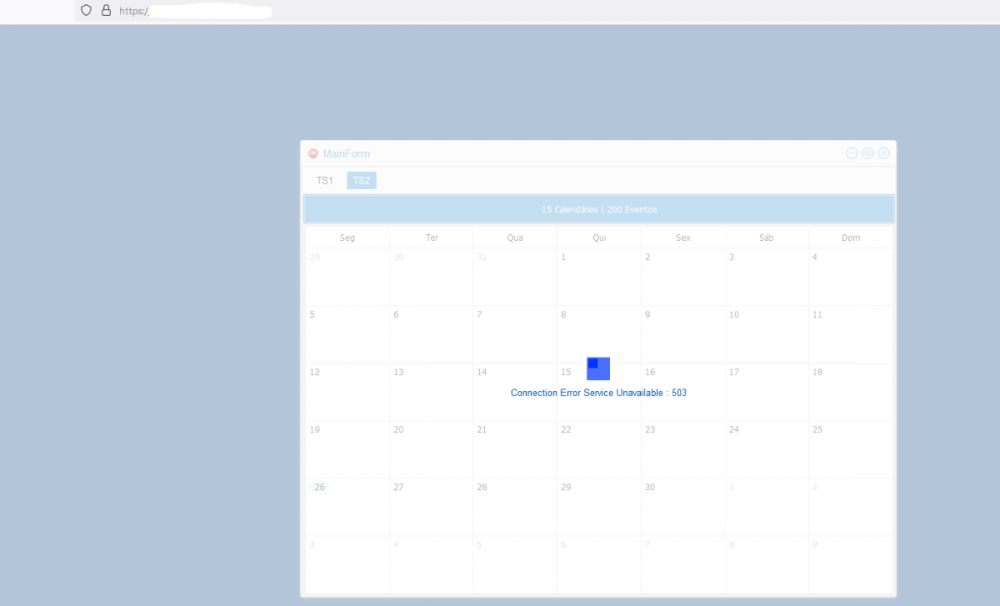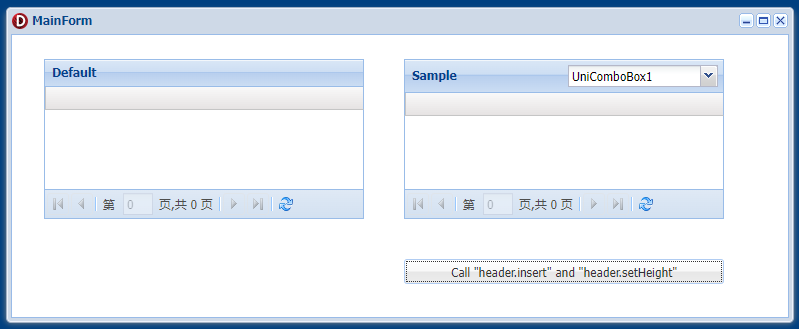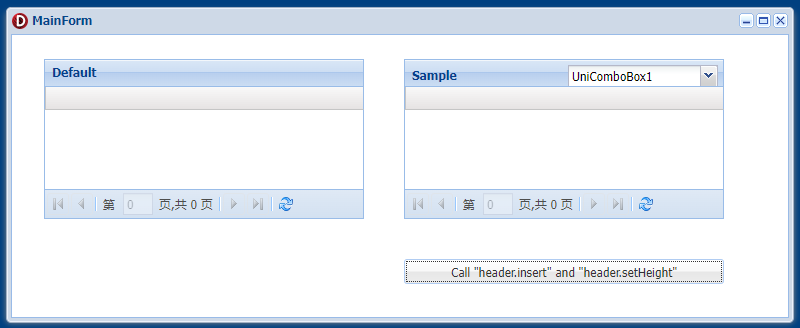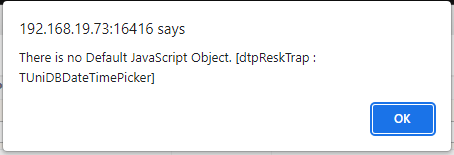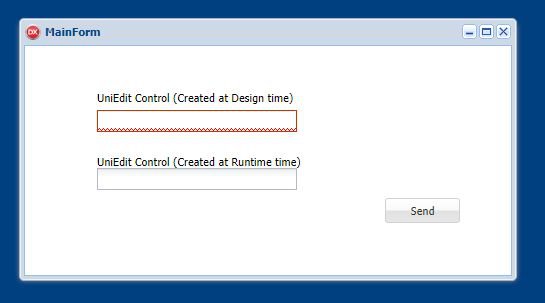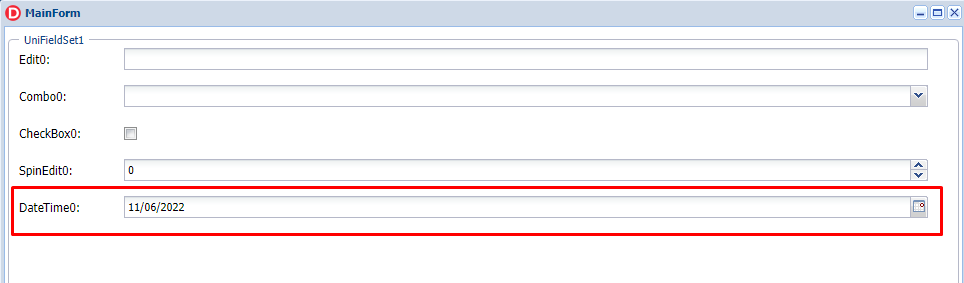Search the Community
Showing results for 'Self Signed certificate'.
-
I bought a Positive SSL Wildcard Certificate from SSLPoint (reseller of Comodo) for $89/year. You receive from Comodo: Root CA Certificate - AddTrustExternalCARoot.crt Intermediate CA Certificate - COMODORSAAddTrustCA.crt Intermediate CA Certificate - COMODORSADomainValidationSecureServerCA.crt Your PositiveSSL Wildcard Certificate - STAR_simple-landlord_com.crt (your domain here) rename STAR_simple-landlord_com.crt to cert.pem concatenate (just in notepad) together: AddTrustExternalCARoot.crt COMODORSAAddTrustCA.crt COMODORSADomainValidationSecureServerCA.crt in this order and save to root.pem Key.pem you need to create on your server UniGui already has good instructions for this: http://www.unigui.com/doc/online_help/getting-a-ssl-certificate-from.htm I hope this helps someone
-
Someone have a tutorial to configure Hyperserver with certificate generate with letsencrypt. I have my certificates, cert.pem, chain.pem, fullchain.pem, privkey.pem, but I don't know for parameters SSL.SSLOptions.RootCertFile = 'root.pem' SSL.SSLOptions.CertFile = 'cert.pem' SSL.SSLOptions.KeyFile = 'key.pem'
-
I clicked on the color icon, it doesn't open where I want procedure TMainForm.lbColorLayoutClick(Sender: TObject); begin with TUniFormCorLayout.Create(UniApplication) do begin var lControllerUsuario := TControllerUsuario.Create(UniMainModule.GetClientApiApp,UniMainModule.UserInfo); try var lUsuario := lControllerUsuario.Find(UniMainModule.UserActive.Id); if UniMainModule.UserActive.MenuSuperior then begin Left := Self.lbColorLayout.Left + Width; Top := Self.lbColorLayout.Top + lbColorLayout.Height + 28; end else begin Left := Self.lbColorLayout.Left + Width; Top := Self.lbColorLayout.Top + lbColorLayout.Height; end; ShowForm(lControllerUsuario, lUsuario); finally Free; end; end; end; Form: Position = poDesigned
-
Hello, I have an atypical problem using TUniCalendarPanel. The strangest thing is that it only occurs when the application is using SSL, as follows: 26.06.2023_18.05.03_REC.mp4 The problem only occurs with IIS + SSL. If running by .exe, hyperserver or IIS without SSL the problem does not occur. Has anyone gone through something similar? Important: I have already changed the certificate for different CAs and the problem persists. Project attached. UniguiProjectsForum.rar
-
Hello, From google : "When you use a self-signed SSL certificate, browsers cannot verify its authenticity. This means that the browser will detect an invalid SSL certificate and display a warning message to indicate the problem to users.15 déc. 2021" Perhaps in the past, it was validate and used for unigui demo, today it is nomore used. You have to buy a genium SSL from a known auhtority. You can try with somme cheaper SSL.
-
Up to last year I assigned a certificate to my webapplication using "bindings" (IIS7). Now I bought a new certificate. When I tried to assign it to my application I get the attached error message. Has anybody an idea about that problem? Application works fine in http-Mode.
-
Error 503 in Project with TUniCalendarPanel and SSL(IIS)
Fernando Silva replied to Fernando Silva's topic in General
Hello Abaksoft, thanks for the help. Unfortunately, I've tried to approach with: Timer, Sleep and refresh but it didn't work. I believe that IIS (with certificate) for some reason does not support operations with this TUniCalendarPanel component or something like that. It is registered here for other developers who have the same problem to understand that until now there is no solution. Already start another approach using native TUniPanel to serve the project. Thanks. -
Tutorial - Creating Custom Compound Components For UniGUI
sobakava posted a topic in Sample Projects
I have created some UniGUI components for my project, in that way I can re-use the visual objects that I have implemented at ease. I just wanted to share my way of doing this with you guys. Any comments, technical critiques are welcome. 1. Creating the Component Package Since I have more than one custom components, I prefer to keep them in a Deplhi Package instead of individual self registering Delphi units. So we start with creating a component package in Delphi. File > New > Other > Delphi Projects > Package 2. Adding a TUNIFrame to The Package As the base of the components, I'm using TUNIFrame. We are going to add a TUNIFrame first. File > New > Other > Delphi Projects > uniGUI for Delphi > Frame 3. Adding Child Components Decorate your new TUNIFrame with existing UniGUI components as you wish. In this example, my frame looks like the picture below. I'm also renaming the frame. In this case the name is 'frame_myunipanel'. Don't forget to save unit files to disk. I named the files as unit_myunipanel. The visual object tree is shown below: And this is how the project tree looks like. I saved package with the name 'package_myunipanel'. I have only one unit; unit_myunipanel in the project tree. Our package has some dependencies: Right click on package_myunipanel.bpl > View Source from the pop-up menu. requires rtl, vcl, vclimg, dbrtl, soaprtl, vcldb, uIndy22, uniTools22, uniGUI22Core, uniGUI22, designide, uniGUI22Chart; contains unit_reg in 'unit_reg.pas', unit_myunipanel in 'unit_myunipanel.pas' {frame_myunipanel: TUniFrame}; 4. Adding The Registrar Unit To The Project At some point, we should tell Delphi to register our new component. We can do this in a plain Delphi unit. File > New > Other > Delphi Projects > Delphi Files > Unit Now we have a new unit in the package. I'm saving this unit as 'unit_reg.pas'. This is the final appearance of our package tree: Here is the tricky part, the registration. This is the unit_reg.pas. unit unit_reg; interface uses uniGUIFrame; procedure Register; implementation uses Classes, TreeIntf, unit_myunipanel; type TFrameClass = class of TUniFrame; procedure RegisterFramesAsComponents(const Page: string; const FrameClasses: array of TFrameClass); var FrameClass: TFrameClass; begin for FrameClass in FrameClasses do begin RegisterComponents(Page, [FrameClass]); RegisterSprigType(FrameClass, TComponentSprig); end; end; procedure Register; begin RegisterFramesAsComponents('UniGUI 3rd Party', [Tframe_myunipanel]); end; end. I did not add any published properties or methods to my panel yet. This is how the unit_myunipanel looks like. You can add properties and methods to your component just like you do with VCL units. unit unit_myunipanel; interface uses Windows, Messages, SysUtils, Variants, Classes, Graphics, Controls, Forms, Dialogs, uniGUITypes, uniGUIAbstractClasses, uniGUIClasses, uniGUIFrame, uniTrackBar, uniLabel, uniEdit, uniGUIBaseClasses, uniPanel; type Tframe_myunipanel = class(TUniFrame) UniContainerPanel1: TUniContainerPanel; UniEdit1: TUniEdit; UniLabel1: TUniLabel; UniTrackBar1: TUniTrackBar; private { Private declarations } public { Public declarations } end; implementation {$R *.dfm} end. 4. Installing the Component Right click on package_myunipanel.bpl > Install Voila! We are good to go. Now you can add this component to your UniGUI projects. PS: TreeIntf.pas is located in here: "c:\Program Files (x86)\Embarcadero\Studio\16.0\source\ToolsAPI\TreeIntf.pas" If your IDE can't find it, you might need to add it to your search path. -
Try this way: 1. install OpenSSL (https://www.openssl.org/) 2. Create a directory (f.ex. SSL) 3. in this directory put the key.pem, the *.ca-bundle and the *.crt file 4. Create a batch file with this content: REM adapt first line, if you had installed OpenSLL on a different drive/directory set exepath="C:\Program Files\OpenSSL-Win64\bin\openssl.exe" ren *.crt certificate.crt ren *.ca-bundle ca_bundle.crt %exepath% x509 -in certificate.crt -out cert.pem -outform PEM %exepath% x509 -in ca_bundle.crt -out root.pem -outform PEM 5. start the batch in the created directory 6. copy all files (except the batch file) to your UniGui project directory.
-
I add an UniCombobox to UniDBgrid's HeadTitle area, self.UniDBGrid_Sample.JSInterface.JSCall('header.insert', [1, self.UniComboBox1.JSControl]); but height of headertitle area become more bigger, so i reset the height of headertitle area to default, self.UniDBGrid_Sample.JSInterface.JSCall('header.setHeight', [HeaderHeight]); now , the position of titletext and unicombobox become strange, how to fix this? source code 20230120_UniDBGrid_Combobox.zip
-
procedure TMainForm.lbAtualizarDashBoardClick(Sender: TObject); begin var lIconOld := Self.lbAtualizarDashBoard.Caption; try Self.lbAtualizarDashBoard.Caption := '<i class="fas fa-sync fa-spin"></i>'; Self.LoadGraficos(Self.cbMesDadosGrafico.Text); finally Self.lbAtualizarDashBoard.Caption := lIconOld; end; end; Good morning, I hope everyone is well. How to click on a label, change its caption to an animation, then go back to the original caption ? Grateful.
-
@PS1 Can you try this approach? 1. frmPopup.ClientEvents.UniEvents -> function window.beforeInit(sender, config) { config.showAnimation = { type: 'slideIn', direction: 'right', duration: 1000, }; config.hideAnimation = { type: 'slideOut', direction: 'right', duration: 1000, listeners: { animationend: function(evt, obj) { ajaxRequest(sender, '_close', {}) } } }; } 2. procedure TfrmPopup.UnimButton1Click(Sender: TObject); begin //modalResult := mrOk; Self.Hide; end; 3. procedure TfrmPopup.UnimFormAjaxEvent(Sender: TComponent; EventName: string; Params: TUniStrings); begin if EventName = '_close' then ModalResult := mrOk end;
-
Create Component at runtime with "Ajax Error" is not a function What's wrong with this code ? Error O13._setBGColor is not a function procedure TMainForm.UniCalendarPanel1DayClick(Sender: TUniCalendarPanel; ADate: TDateTime; Allday: Boolean); Var vData: String; begin vData := FormatDatetime('yyyy-mm-dd', ADate); Sender.JSInterface.JSCall('_setBGColor', [vData]); end; procedure TMainForm.UniFormCreate(Sender: TObject); begin UniCalendarPanel1 := TUniCalendarPanel.Create(Self); UniCalendarPanel1.Parent := Self; UniCalendarPanel1.OnDayClick := UniCalendarPanel1DayClick; With UniCalendarPanel1 do Begin ClientEvents.UniEvents.Values['beforeInit'] := 'function beforeInit(sender, config) {' + 'sender._setBGColor = function(aData) {' + 'sender.el.select(''.x-calendar-weeks-cell'').elements.forEach(function(el) { if (el.style["background-color"] == "lightgray") { el.style["background-color"]=""} } ); ' + ' dataEl = sender.el.select(''.x-calendar-weeks-cell[data-date="'' + aData + ''"]''); ' + ' if (dataEl.elements[0]) { dataEl.elements[0].style[''background-color'']="lightgray" }' + '}}'; ClientEvents.ExtEvents.Values['calendarStore.load'] := 'function calendarStore.load(sender, records, successful, operation, eOpts) {' + 'Ext.defer(function(aData){' + JSName + '._setBGColor}, 500); }'; End; end; Function Unigui.7z
-
Situation: 1 Form with 1 UniDBLookupCombobox and 1 button. When click on the button a second UniDBLookupCombobox is created and both lookupcomboboxs are initialized procedure TFrmTest.UniButton1Click(Sender: TObject); var lTblDs : TDataset; lTblLookupDs : TDataset; lDataSourceLookup : TDataSource; lComboEdt: TUniDBLookupComboBox; begin lTblDs := TDmMain.Instance.GetTabel(1); //DataSourceTbl is TDataSource designtime DataSourceTbl.DataSet := lTblDs; lTblLookupDs := TDmMain.Instance.GetLookupTabel(2); //Initialize lCombo Created at designtime lCombo.DataSource := DataSourceTbl; lCombo.KeyField := ucFLD_DOM_ID; lCombo.ListField := ucFLD_DOM_TEXT; lCombo.ListSource := lLstDs; lCombo.DataField := ucFLD_TBLDEF_TYPE_DM; lCombo.ForceSelection := True; lCombo.Update; //Initialize lComboEdt Created at runtime lDataSourceLookup := TDataSource.Create(self); lDataSourceLookup.DataSet := lTblLookupDs; lComboEdt:= TUniDBLookupComboBox.Create(Self); lComboEdt.Parent := Self; lComboEdt.Top := lCombo.Top+30; lComboEdt.Left := lCombo.Left; lComboEdt.DataSource := DataSourceTbl; lComboEdt.KeyField := 'ID'; lComboEdt.ListField := 'NAME'; lComboEdt.ListSource := lDataSourceLookup; lComboEdt.DataField := 'CLIENT_ID'; lComboEdt.ForceSelection := True; lComboEdt.Show; lComboEdt.Update; //Extra added because this is also in dfm at designtime lComboEdt.ListFieldIndex := 0; lComboEdt.TabOrder := 1; lComboEdt.Color := clWindow; lComboEdt.FieldLabelFont.Name := 'Segoe UI'; lComboEdt.Update; end; lCombo is shown correct. lComboEdt do not display the text. Why?
-
Hello @Sherzod, I tried this: ... if Self.Components[i].ClassType = TUniDBDateTimePicker then with TUniDBDateTimePicker(Self.Components[i]) do if ClearButton then with JSInterface do begin JSAddListener('afterrender', 'function(cmp){cmp.getTrigger("clear").hide()}'); JSAddListener('focus', 'function(cmp){if (cmp.getValue()!="") cmp.getTrigger("clear").show()}'); JSAddListener('blur', 'function(cmp){cmp.getTrigger("clear").hide()}'); JSAddListener('dirtychange', 'function(cmp){cmp.getTrigger("clear").hide()}'); //<-------- end; ... But got this: I would like to implement "dirtychange" for the field with "ClearButton = True" is this possible with DateTimePicker? Thanks, Frances
-
I have a situation here, that I need to do manual pagination I tried using the grid Ajax event procedure TUniFrameCadFechamento.UniDBGridVeiculoAjaxEvent(Sender: TComponent; EventName: string; Params: TUniStrings); begin if Self.ActionReg = TActionReg.acEdit then begin if SameText('data',EventName) then begin if Self.FCurrentPage = (Params['page'].AsInt64(0)-1) then Exit; Self.CurrentObject<TFechamento>.Veiculos := Service.xxxxxxxx(Self.CurrentObject<TFechamento>.Id, Params['limit'].AsInt64(0), (Params['page'].AsInt64(0)-1)); Self.Dataset.ReloadList(Self.CurrentObject<TFechamento>.xxxxxxx); Self.FCurrentPage := (Params['page'].AsInt64(0)-1); end; end; end; it worked for a part, but I need to tell the grid which page it is, because it always stays on page 1
-
Hello everyone, When creates a control (ex: uniEdit) in runtime mode and then adds "ClientEvents.ExtEvents" this events don't fire but If I add the same event in runtime mode but in a control created at design time then fires ok. Exemple: procedure TMainForm.UniFormCreate(Sender: TObject); const after_render_Event = 'afterrender=function afterrender(sender, eOpts) { sender.allowBlank = false;}'; begin //Works ok //************ // UniEdit Control (Created in Design mode) // Add client event in runtime fires ok UniEdit1.ClientEvents.ExtEvents.Add(after_render_Event); //No Works!!!!!!!!!! //******************* // UniEdit Control (Created at Rumtime time) FRunTimeUniEdit := TUniEdit(InsertControl(TUniEdit.Create(Self))); with FRunTimeUniEdit do begin Left := 72; Top := 122; Width := 200; // Add the same client event in runtime mode not fires ClientEvents.ExtEvents.Add(after_render_Event); end; end; Someone knows why this happens? Thank you.
-
i create a array of tuniPanels with meine_marker[x]:=TUniPanel.Create(self); i give the unipanels different css classes with UniSession.AddJS(meine_marker[x].JSName + '.addCls(''marker_1'');'); is it possible to give the unipanel different backgrounds?? i tryed out in css-file: background-image: url(bullet.png); .. but doesnt work... is it possible with "UniSession.AddJS(meine_marker[x].JSName +"... and somting else? ThanX for help
-
Self-generated with help of UniURLFrame1.HTML.Text :=
-
Hi all. I have an application with a form in which there is a TUniScrollBox (scrListaProdotti) the uses 90% of that form. When I create the form at runtime I populate the TUniScollbox with a number of TUniPanel's, using this code: aPnl := TUniPanel.Create(self); aPnl.Parent := scrListaProdotti; aPnl.Name := 'pnlLista' + aindex.tostring; aPnl.Align := TAlign.alTop; aPnl.AlwaysOnTop := FALSE; aPnl.Margins.Right := 15; aPnl.Height := 208; aPnl.Tag := aindex - 1; ...... Inside those panels I put a uniframe (TfrmGestOrdineList) per panel, using this code: aFrame := TfrmGestOrdineList.Create(self); aFrame.Parent := aPnl; aFrame.Name := 'frmPnlOrdine' + aindex.tostring; aFrame.Align := alClient; aFrame.lblTitoloAutore.Tag := aindex - 1; aFrame.Tag := aindex - 1; ...... This frame has ten labels, one combobox, two edits and a little image, that I initialize, all, immediatly after having created the frame inside the panel. The problem is: the application takes 2-3 minutes to show my form when I add 400 panels to the scrollbox: 0,3 - 0,4 seconds for the creation of a single panel seems to me a signal that something is not going as expected. I use Delphi 10.4.2 and, i think, the second last version of Unigui. May you help me? Thanks! Marco
-
OK! I assume, your server is a Windows based computer (for ex. Windows 10). This tutorial depends on the free of charge SSL certificate from zerossl ( https://app.zerossl.com/dashboard ). a. Create an account on https://app.zerossl.com/dashboard b. Certificates->New certificate c. switch off CSR autogenerates d. insert your company etc. e. you have 3 possibilities to verify, that your are the owner of the domain f. (only needed, when you use dynamic IP service like Noip.com or DynDns) In this case you can only verify your domain with the HTTP-Upload method. Therefore you have to install a webserver on the host computer. So load and install XAMPP (https://www.apachefriends.org/de/index.html) and run it minimally (clear every hook possible ). Then forward port 80 in the router to your host computer IP. If an error occurs with port 443, set the listen port to “Listen 8078” in the file “c:\xampp\apache\conf\extra\httpd-ssl.conf” (line 36). Start xampp-control.exe and start Apache. Now copy the file created by ZeroSSL in the directory “c:\xampp\htdocs\.well-known\pki-validation” (the last two directories have to be created first) g. now perform the validation at zerossl. h. download the certificate now (Server=Default). i. unpack the certificate in your HyperServer-directory j. rename private.key to key.pem now you have to convert the CRT-files to x509 encryption k. install OpenSSL (https://sourceforge.net/projects/openssl/files/latest/download) l. start Win64-OpenSSL Command Prompt m. from the OpenSSL command line, switch to the hyperserver directory and call: openssl x509 -in certificate.crt -out cert.pem -outform PEM openssl x509 -in ca_bundle.crt -out root.pem -outform PEM n. then do a right-click on both CRT files and install the certificate (for local computer). o. because SSL-versions lower than TLS1_2 are rejected by modern browsers it's important to set in UniGui: SSL.SSLOptions.Method = sslvTLSv1_2 SSL.SSLOptions.SSLVersions = [sslvTLSv1_2] That's it. I recommend the use of NoIP.COM if you need a Dynamic IP-Service. It's free and easy to install. I hope, this helps a bit to handle the SSL-stuff with UniGui. Regards Mike
-
Hi, Why does Unigui TUniDateTimePicker render last? Why is the datetimepicker always at the bottom when I want to create objects in the commands below at runtime? Why doesn't Unigui generate code by order? Why does the DatetimePicker always spawn at the bottom? procedure TMainForm.UniButton2Click(Sender: TObject); var i: Integer; aEdit: TUniEdit; aCombo: TUniComboBox; aCheckBox: TUniCheckBox; aDate: TUniDateTimePicker; aSpin: TUniSpinEdit; begin aDate := TUniDateTimePicker.Create(self); aDate.Parent := UniFieldSet1; aDate.FieldLabel := 'DateTime' + i.ToString; aEdit := TUniEdit.Create(self); aEdit.Parent := UniFieldSet1; aEdit.FieldLabel := 'Edit' + i.ToString; aCombo := TUniComboBox.Create(self); aCombo.Parent := UniFieldSet1; aCombo.FieldLabel := 'Combo' + i.ToString; aCheckBox := TUniCheckBox.Create(self); aCheckBox.Parent := UniFieldSet1; aCheckBox.FieldLabel := 'CheckBox' + i.ToString; aSpin := TUniSpinEdit.Create(self); aSpin.Parent := UniFieldSet1; aSpin.FieldLabel := 'SpinEdit' + i.ToString; end;
-
Yes it is possible Solution : 1. Edit the host file : c:\windows\system32\driver\ets\host 2. Add this line for example: 192.168.1.11 mysite.com save it (192.168.1.11 is your local server) 3. Do the same on all your PC local machines. 4. Create on your server a p12 Certificate for mysite.com (as described above step3 + 4) powershell > mkcert -pkcs12 mysite.com 5. Install it on both : your server and client PC 6. Run your app from all local pc : https://mysite.com is secure ____ PS: don't ask me for mobile device (android). I don't know...