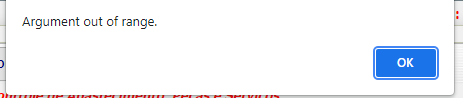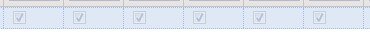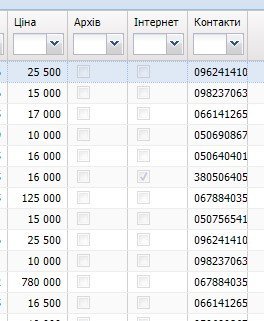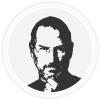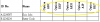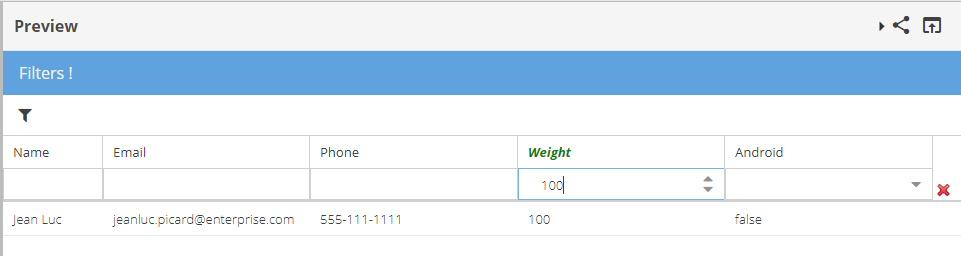Search the Community
Showing results for tags 'uniDBGrid'.
-
Hi, I'm trying to put the Filtering.Editor option on dynamically created columns in a UniDBGrid, but it doesn't work at all, in all the ways I try, I get the message "Argument out of range" when running. Here is the code I used to apply the filter: dbGridSQL_Resultado.Columns.Clear; if optControl = 1 then begin with dbGridSQL_Resultado do begin DataSource := dsFDMemTable; Columns.Items[0].Filtering.Editor := TUniEdit(Self.FindComponent('UniEdit1').Name); Columns.Items[0].Filtering.Enabled := True; end; end; Image Error:
-
Hi I use UniDbGrid in right to left mode. When all scroll active,the UniDbGrid Gets irregular. Best Regards.
-
Подскажите, пожалуйста, как и что сделать, чтобы сетка отображала чекбоксы нормально, красиво. Своство Readonly у столбцов и у сетки отключено. Спасибо.
-
Dear all, I am using unidbgrid for my project. I am manage to set for 1 group in my dbgrid with summary, but my project need multi group and summary with grand total of the parent group. what we want is like this table A AB W1 500 TOTAL QTY :500 A AB W2 400 TOTAL QTY :400 TOTAL QTY : 900 A AC W1 100 TOTAL QTY :100 A AC W2 200 TOTAL QTY :200 TOTAL QTY : 300 TOTAL QTY : 1200 Can give me advise ?
-
Hi all, Is it possible to change column index in the UniGrid runtime? Or How to change order of columns in the grid? example: grid.Columns[1].index:=5; br,mk.
-
Hi, When dataset is readonly, it is not possible to select/copy cell text in the grid. Ir would be nice to have property true/false workaround for this is: ClientEvents -> UniEvents -> function beforeInit: { config.viewConfig.enableTextSelection = true; } Br, Marko
-
- unidbgrid
- unimdbgrid
-
(and 2 more)
Tagged with:
-
Merhabalar, unidbgrid'de UniDBGrid1SetCellValue olayi ile ilgili sutuna girilen degeri almaya calisiyorum. Normalde tablonun kusuratli deger formati "," olmasina karşın griden Value degerini aldigimda kusurati "." olarak gösteriyor. 12,3 sayisini 123 olarak algiliyor.
-
In dbgrid, I display the solar calendar with a datetimepicker based on the tutorial at this link(1). But after selecting the date, the date is displayed in dbgrid as a Gregorian date. The codes of this link(2) are also not executed. What should I do to display the solar date in dbgrid cell? (1) : http://forums.unigui.com/index.php?/topic/1202-jalali-calendar/&do=findComment&comment=72928 (2) : http://forums.unigui.com/index.php?/topic/6709-jalali-farsi-db-date-picker-calendar/&do=findComment&comment=34122 TestUniDBGridEditorDatePicker.rar
-
Hi How to get the double-click event of the UniDbGrid column header(only header and not cell or body)? Regards.
-
Hi, How can I make some of my unidbgrid column title to vertical oriented like the picture shown ? Steve
-
Hi Farshad, Since 2016 I have followed you and I have followed the ascending progression of UniGui, today your Framework has reached maturity and has become a global benchmark. We have just acquired our first license to start the switchover Our only request if this is possible is to integrate Filter Bar as above https://fiddle.sencha.com/#fiddle/2fon&view/editor
-
Hello, I try to lock all columns in group but not success (may be Javascript can help In this situation ?) Step to test: 1. open Demos\Desktop\GridColumnLocking 2. in Column Editor set GroupHeader = "test group" for 3 Columns (these columns already locked) - CustNo - Company - Contact when running, the column does not locked tested Environment Delphi XE7 UniGui Trial 0.99.50.1195 Google Chrome 45.0.2454.85
-
In an uniDbGrid I need to change the default sort order on some of the columns when a user first clicks on the column header. The default sort order is Ascending, but on column 3, 4, 5, 6, 7, 8 I need to instead have the sort order Descending when user do first click on column (and then if click again Ascending). How can the following Sencha js-code be applied to reconfigure the uniDbGrid toggleSortState function on columns[2..7]? columns: [{ dataIndex: 'id', text: 'ID', width: 50, toggleSortState: function() { if (this.isSortable()) { var me = this, grid = me.up('tablepanel'), store = grid.store, sortParam = me.getSortParam(), direction = undefined; if(!store.getSorters().get(sortParam)) { direction = 'DESC'; } this.sort(direction); } }, } Sencha fiddle sample: https://fiddle.sencha.com/#fiddle/17u2&view/editor UniGui Professional 1.90.0.1537
-
Hi How can merge two records (rows) in unidBGrid by use Drag & Drop. Best Regards.
-
Para mudar a cor do fundo da barra de progresso do unidbgrid com o (UniProgressbarWidget) use o css abaixo .x-progress-default .x-progress-bar-default { background-image: none; background-color: #e74c3c; }
-
Hello! Simple implementation... UniDBGrid.ClientEvents.ExtEvents -> 1. function beforeedit(editor, context, eOpts) { editor.grid.needToClear ? context.value = "" : {}; } 2. function beforeitemkeydown(sender, record, item, index, e, eOpts) { var me=sender.grid; me.needToClear = (e.getKey() !== 13 && e.getKey() !== 9); } 3. function beforeitemkeypress(sender, record, item, index, e, eOpts) { var me=sender.grid; if (!me.editingPlugin.editing) { me.editingPlugin.startEditByPosition({ column: me.uniCol, row: me.uniRow }) } }
-
Hello, I have a grouped uniDBGrid. (uniDBGrid.Grouping = Enabled) I can Collapse or Expand all groups at runtime, but can't find a way to do it individually. For example. I want the Grid to show me the groups collapsed to a record, and from there on the rest expanded and do it at runtime, by code. Can someone help me to achieve this? Thank you so much. This is an image of the grid as an example: https://drive.google.com/file/d/1O-D4ngD3RAW0yZ3203-Pi0P2MjjvEhYM/view?usp=sharing
-
Hello! Need to change the color of selected row in UniDBGrid . What property CustomCss should be changed ? Best regards
-
-
Hi! Is there some solution to put progress indicator in UniDBGrid. I have one"percent" field (10%,20%,30%....100%) and I try to show visualy percents in UniDBGrid with progress indicator. Any solution for that?
-
Hi, I'm using an AdsQuery to populate a data from and Advantage Database, wich works great. But I'm Having problem filtering the data (I'm trying to make the same thing as the GridFilter example, but with an AdsQuery). I Just can't refresh the query. This is my code on the UniDbGridColumnFilter event procedure TMainForm.UniDBGrid1ColumnFilter(Sender: TUniDBGrid; const Column: TUniDBGridColumn; const Value: Variant); begin if UniMainModule.AdsQuery.Active then begin UniMainModule.ADsQuery.Params.ParamByName(Column.FieldName).Value := '%'+Value+'%'; UniMainModule.AdsQuery.Open; end end; I also try Closing, and Opening the Query, Refreshing it. But nothing seems to work. Regards Gabriel
-
I have a TUniDBGrid linked to TDataSource linked to TFDQuery linked to TFDConnection using Postgress (PG) driver with default options. I have two browser instances open with the TUniDBGrid. When I make changes in the TUniDBGrid in one browser instance, it goes all the way through to the Posgress DB. I confirmed this on the server using PGAdmin. However clicking on the TUniDBGrid refresh icon in the second browser instance does not refresh the changes. Only a whole browser refresh (CTRL-F5), loads the changes. What also works is to add a dedicated button that closes and then opens the TFDQuery. I suspect some caching in the TFDQuery or TFDConnection? Any advice what to change to the TUniDBGrid refresh icon works correctly? Using Delphi 10.3 Update 2 & UniGui Version:1.90.0 build 1517
-
Hello! Need get field name of selected column in UniDBGrid at just moment, uses mouse. I mean, for example, in UniDBGrid exist Column='MyField' and when I making double click colomn, I must get name of select column. May be, exist something property as UniDBGrid.SelectedField (as in DBGridEh, from Ehlib components). Is it possible?
-
Hi, I want to know how to read the text in a uniedit or unicombobox during editing when used in a column in unidbgrid. Using extEvent don't give me text except for the event "data" useful for remote queries. I need to manage and change edit text when data is no present in remote query, but ther is no possibility in dbgrid's unicombobox..... There are ways for manage events in controls embedded in grids? jeans_larghi (Sesamo Software collaborator)
- 22 replies
-
- event
- uniicombox
-
(and 3 more)
Tagged with: