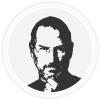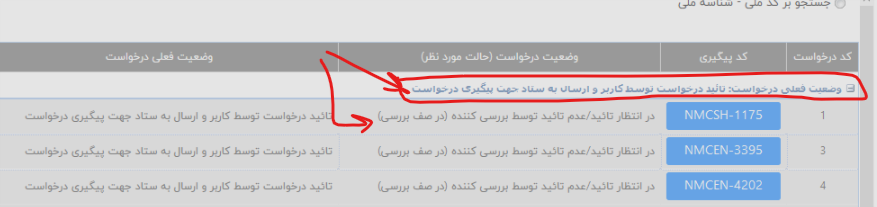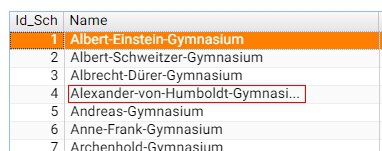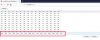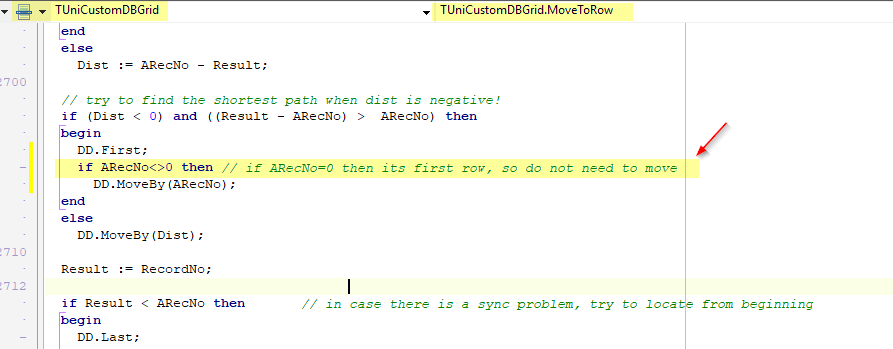Search the Community
Showing results for tags 'uniDBGrid'.
-
sample code to resize automaticaly uniDbGrid columns: thanks to Oleg by the model code. function reconfigure(sender, store, columns, oldStore, the, eOpts) { Ext.each(columns, function(column, index) { if (!sender.columnManager) { sender.columns[index].flex=1; /*fit width, comment to disable*/ sender.columns[index].minWidth = 150; /*min.size*/ } else { sender.columnManager.columns[index].flex=1; sender.columnManager.columns[index].minWidth = 150; }; } ) } Demo project Attached. uniDBGrid_Column_AutoSize.rar
-
Hi, When I want to use RowEditor in a UniDbGrid and insert a new record, it doesn't show information in the columns with Lookup fields. I need to configure some property or this type of field can't be displayed until I confirm the registration? Thanks
-
is there any sample on how to create columns in unidbgrid during runtime ?
- 4 replies
-
- unidbgrid
- tunibasedbgridcolumn
-
(and 1 more)
Tagged with:
-
Добрый день! Меня интересует как управлять размером шрифта в подвале UniDBGrid? Я имею ввиду, когда включен постраничный просмотр данных, то в основании UniDBGrid есть поле с номером страницы. Мне нужно как-то увеличить размер текста в этом поле. Как? И второй вопрос по теме: как выполнить свое действие, при нажатии на кнопку "Обновить", которая находится в основании UniDBGrid? Я хочу сам сделать обработчик этой кнопки.
-
- 7 replies
-
- unidbgrid; dbgrid
- unidbgrid
-
(and 1 more)
Tagged with:
-
Hi, Let's say i have 3 columns in UniDBGrid Row No | ColA | ColB 1 111 + 2 222 + 3 333 - ........ if cursor point on row that ColA Value = '222', i need to disable UniDBGrid key press I Think ExtJS Event can handle this, but not sure how do i call js function function keypress(e, t, eOpts) { var me = MainForm.UniDBGrid1; // not sure how to get dbgrid value in JS // ex. if Dataset.fieldByName('ColA').AsString = '222' then // Key := #0 } Thank you
-
Hi every One Merry Christmas I start to convert very big project from VCL to UniGui bat I find some problems to convert VCL DBgrid and StringGrid . In uniGuui there is no Rowcount property for both component also there is no selected Row proprieties. So if thre is some one how had implmente those proprieties can only show how to do this . Also i remarque that until now UniGui don't implement VCL Listview ? Thanks
- 9 replies
-
- UniStringGrid
- UniDbGrid
-
(and 1 more)
Tagged with:
-
Hi I need to apply run time unidbgrid1.LayoutConfig.Width:='100%'. I searched a few in web, and I find something similar to wich I'm thinking, but I'm not able to recustomize the code, I only produce ajax error. UniPanel2.layoutconfig.Flex:=1; UniPanel2.JSInterface.JSAssign('flex', [1]); UniPanel1.JSInterface.JSCall('doLayout', []); Can someone help me? Is the right way? If possible i would like to have a link to sencha documentation to understand where i can find usefull information for this tipical situation. Tnks a lot
-
Hi all, I would like to scroll with key arrows up and down the grid, even when the grid is in editing mode. I already enabled KeyNavigation in WebOptions, but the grid is navigable using the keys only when not in editing mode. When in editing mode, pressing arrow down, it is the same as pressing key END, that is it moves the cursor to the end of the text; while pressing arrow up, it moves the cursor to the beginning of the text. I would like that pressing arrow down, the current record is posted, and the dataset moves to the next record, while when pressing arrow up, the current record is posted, and the dataset moves to the previous record. Could that be achieved in some way ? Thanks to all the contributors, Andrea
-
Hi, When I use a UniDBGrid and feed it with data from an external MySQL server, cell text gets limited i.e. truncated after 30 characters (as shown in the figure below). Is there any property which controls this behavior?
-
UniDbGrid was setup with null columns ,and roweditor is true. when the 1st time click the button to load data,roweditor showed correct, from the 2nd time load data ,roweditor shows wrong like the picture. and adoquery(with a sql ) shows same effect (2nd time load data). What was i missed? (test with 1.0.0.1424 and 1.0.2.1442) test demo dbgridretest.zip
-
Merhabalar, unidbgridde kullanicilar istedikleri sutunlarin lock degerlerini ayarlayabiliyor. Ekranı kapattıklarında bu degerleri ini dosyasına yazdırıp sonraki açılışlarda bıraktıkları gibi gelsin istiyorum. Locked yapilmis alanları if grid.Columns[6].Locked= true then bu kodla alamiyorum. Nasıl bir yol izlemeliyim ? Teşekkürler. Kullandığım unigui: 1.0.0.1422
-
Merhabalar, UnidbGrid 'e satır numarası nasil ekleriz? Teşekkürler.
-
Hi, i created insert and delete buttons on pagingBar of uniDBGrid, but buttons not working OnAjaxEvent in uniDBGrid, how to call new event name from ajaxRequest script ? my script like this below: function pagingBar.afterCreate(sender) { sender.items.items[0].hide(); sender.items.items[8].hide(); sender.items.items[10].hide(); sender.add( [ { xtype: 'label', text: '0', cls: 'grdfooter', padding: '0 0 1 5' }, '->', { xtype: 'button', icon: 'files/images/delete.png', tooltip: 'Delete Registry', handler: function() { ajaxRequest(UniDBKZM, 'delRow', ["slctd="+UniDBKZM.getSelectionModel().getCount()]); } }, {xtype: 'tbseparator'}, { xtype: 'button', icon: 'files/images/ok.png', tooltip: 'Insert Registry', handler: function() { ajaxRequest(UniDBKZM, 'insRow', ["slctd="+UniDBKZM.getSelectionModel().getCount()]); } } ] ); } procedure TFFaturaOnaylamaEkrani2.UniDBKZMAjaxEvent(Sender: TComponent; EventName: string; Params: TStrings); var selectedRows:Integer; begin if SameText(EventName, 'delRow') = True then begin selectedRows := StrToIntDef(Params.Values['slctd'],0); ShowMessage(IntToStr(slctdRows)); end; end; ----------------- thanks,
-
There is an issue with UniDBGrid when user clicks on first row. First BeforeScroll event of Dataset occurs, then AfterScroll event happens. Again BeforeScroll happens but AfterScroll does not happen. This cause some issues, as I close some dataset on beforescroll and open them afterscroll. Steps to reproduce: Click on a row in grid other than First row Now, Click on first row Before scroll event happens After scroll event happens Before scroll event happens The issue is After scroll event does not happen after second Beforescroll event I analyzed the uniDBGrid.pas code and believe it is related to following two lines. DD.First; DD.MoveBy(ARecNo); Could you please add following if condition? This way, DD.MoveBy(0) is not called. Hence, the extra call for Before scroll does not happen. uni-1.50.0.1479 Thanks.
-
- unidbgrid
- onbeforescroll
-
(and 2 more)
Tagged with:
-
Hello everyOnes ! (: I want to highlight the fact that when you have a grid with options [dgTitles, dgIndicator, dgColumnResize, dgColumnMove, dgColLines, dgRowLines, dgRowSelect, dgConfirmDelete, dgMultiSelect, dgAutoRefreshRow] the property UniDBGrid1.currCol is not update when you navigate with keyboard. I made a testCase to highlight this issue, attached to this post. Nb: Build 1458 here. Regards, testCurrentColumn.7z
-
Hello everyones! (: I just noticed what seem to be an issue with column moving and sorting (Has not tested it on recent build; mine is 1458): Just take demo project GridColumnSort and add Grid Option "dgColumnMove". Then apply a sorting on second column. ThereAfter, take column three, and move it to second position. It is still second column that is sorted even though it is suppose to be the third one due to the column movement.. Any workaround ? Regards,
-
Behavior When moving from one master record to another, the related detail datasets should refresh, obtaining a result set that consists only of records that correspond to the selected master. Thus the detail datasets display only the records that are children of the master dataset. However, the "second" detail dataset does not refresh if the record count of the detail result set is the same for both the prior result set and the new result set. There is a project at GitHub that illustrates this problem. For those with more curiosity, see the README. Here's the URL: https://github.com/Pasquina/uniguimasterdetail.git
- 2 replies
-
- unidbgrid
- master/detail
-
(and 1 more)
Tagged with:
-
Please, How to remove only the last border of the grid? https://imgur.com/a/yel9Xc5
-
I would need a solution for drag & drop within a dbTreeGrid. I tried to code something with AjaxEvents but it always fails with "empty row text" at the end. Also I would need to access cells directly (f.e. read value of Cell(Row,Column) as integer or string). A solution for drag & drop would be very much appreciated. I have a quite urgent project, which should be coded with using DBTreeGrid. If someone wants to spend some time on it, I will be ready to pay for your time and effort. pls contact me here or via email: g.ziegler@velio.at Thanks in advance
-
Hi, I have an error detected using UniDbGrid (TUniDbGrid) related to an Interbase table. Also I am using Delphi 10.2 Tokyo with Unigui version 10.0.1472. In a column where Integer type values are loaded (the same happens with Float type fields), if I insert the value 0 (zero) when validating the previous record of its insertion in the table, the IsNull function returns the value True. The exact validation done in the BeforePost event of the table is as follows: If TableName.FieldByName ('AmountFrom'). IsNull then ShowMessage ("You must enter an amount greater than or equal to 0") The problem is that if I charge amount = 0 the, when doing the previous validation I get the message that I must enter an amount because of the IsNull function returns TRUE. If 0.01 is reported (or any value other than 0) the IsNull function returns FALSE. I did the same test using DbGrid (TDbGrid) and the "IsNull" function worked correctly returning TRUE if nothing was actually entered in the column and FALSE if 0 (zero) was loaded so the problem is not at the database level. In this case I am not using querys but I use the TIBCTable and TIBCDataSource components of Devart. Thanks in advance
-
Hello, I'm having a question, I am typing a value in the 1st column of dbgrid and pressing ENTER or TAB, since the cursor goes to the 3rd column, how do I perform the setfocus in the desired column of the UniDBGrid? In DBGrid we use DBGrid1.SelectedIndex: = 2; Thank you very much in advance.
-
Hi How to I can check Control Key (Ctrl , Alt , Shift ) in OnColumnSort Event? I want do job 1 in OnColumnSort Event and when user press Ctrl and click on column do another job. Best Regards.
-
Hi !! We have a problem with UniDBGrid --> Columns - Property : Editor and UniDbGrid --> Property: ReadOnly Details: 1. I 've made for you a test case. 2. In a Form: - A UniDbGrid linked Table: ElFormularios. 1.In Property: Columns --> in Columns ' property-->Editor : we put a component, for example: a UniComboBox ( error appears with all components, we 've test them). - A UniRadioGroup1 with : 1 Name:ReadOnly (option): UniDBGrid.ReadOnly:= True; ( option for default) 2 Name:NotReadOnly(option): UniDBGrid.ReadOnly: False; - A UniButton1 ( it contains another process, it works well). 3. When clicking on UniRadioGroup1-->NotReadOnly first time, it works well. Then clicking on UniRadioGroup1-->ReadOnly, it works well For Second Time clicking on UniRadioGroup1-->NotReadOnly, it does not work. Error ( I attach a file with error). We don´t why UniDBGrid.ReadOnly:= False doesn´t work, if we put a component in editor ( Property's Columns). Thanks in advance Angélica ( Arizmendi's team)
-
Good afternoon, I have a problem putting my PopUp menu in UnidbGrid. Until version 1398 was working, and now in version 1466 the menu opens in different place from where I click. See the image, where is the red arrow is where I click, and the popup opens higher. How to correct?