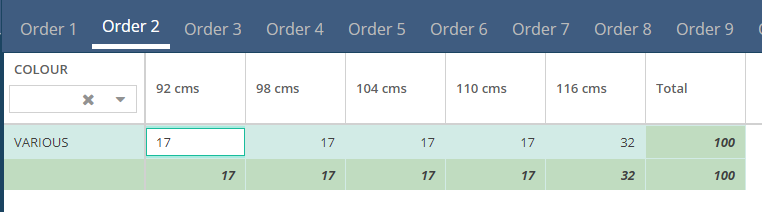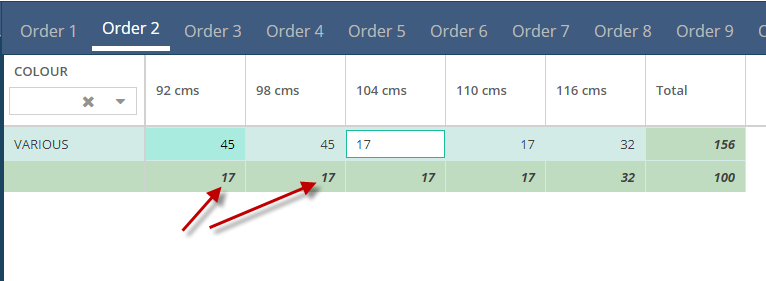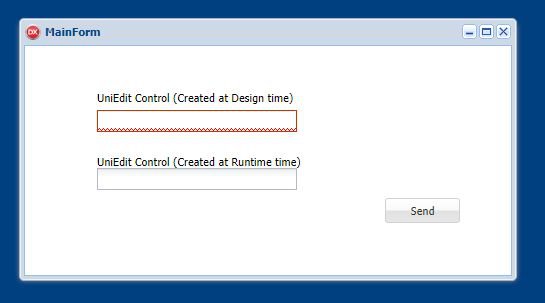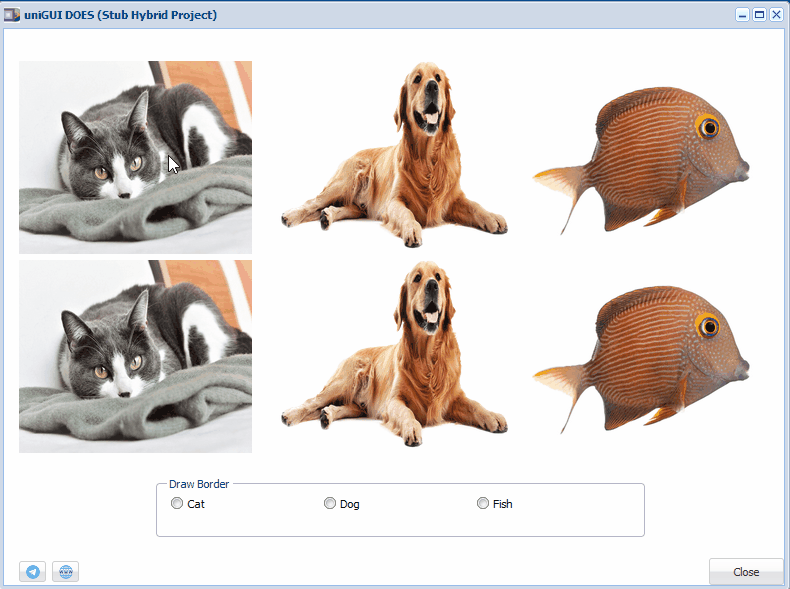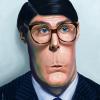Search the Community
Showing results for tags 'runtime'.
-
Hello, Could you please help me out to implement some requirement from our customer, Update Summary row value without/before Post data to DataSet in TUniDBGrid, what I mean by that is: I have got a DBGrid like that with summary enabled and everything calculated fine if the data is posted to DataSet: When user starts amending data like that, for example amend first 2 columns from 17 to 45: The sammary for those columns are still 17 , dispite I amend Column.AuxValue and Column.AuxValues[1] to the right value 45 (in code FieldOnChange) When amendmnents are posted to DataSet the Grid refreshes summary row and shows the right values 45. I need your help, so summary updated before post amandments. If user types 45 and move to next column the summary value changes to 45. I have got FMSoft_uniGUI_Complete_Professional_1.95.0.1581. Thank you in advance. Kind Regards
-
Hello everyone, When creates a control (ex: uniEdit) in runtime mode and then adds "ClientEvents.ExtEvents" this events don't fire but If I add the same event in runtime mode but in a control created at design time then fires ok. Exemple: procedure TMainForm.UniFormCreate(Sender: TObject); const after_render_Event = 'afterrender=function afterrender(sender, eOpts) { sender.allowBlank = false;}'; begin //Works ok //************ // UniEdit Control (Created in Design mode) // Add client event in runtime fires ok UniEdit1.ClientEvents.ExtEvents.Add(after_render_Event); //No Works!!!!!!!!!! //******************* // UniEdit Control (Created at Rumtime time) FRunTimeUniEdit := TUniEdit(InsertControl(TUniEdit.Create(Self))); with FRunTimeUniEdit do begin Left := 72; Top := 122; Width := 200; // Add the same client event in runtime mode not fires ClientEvents.ExtEvents.Add(after_render_Event); end; end; Someone knows why this happens? Thank you.
-
I use this procedure to create a runtime form with HTMLFrame procedure TDMT.ShowListStart(TTl: STring); Var F : TUniForm; RollingStone : TUniHTMLFrame; Begin F := TUniForm(UniApplication.FindComponent('MyShowListName')); if Assigned(F) then FreeAndNil(F); F := TUniForm.Create(UniApplication); With F Do Begin // Parent:=MainForm; AlignmentControl:=uniAlignmentServer; ClientHeight := 512 ; ClientWidth := 1248; OldCreateOrder := False ; Width:=Round(Screen.Width/4); Height:=Round(Screen.Height/2); Left:=Screen.Width-Round(Screen.Width/8); Top:=Screen.Height-Round(Screen.Height/4); Position:=poScreenCenter; BorderStyle:=bsSingle; BorderIcons:=[biMaximize,biSystemMenu]; Name:='MyShowListName'; KeyPreview:=True; Rtl:=False; Caption:=''; CaptionAlign:=taCenter; FormStyle:=fsStayOnTop; OnKeyDown:= KeyDownConfig; Caption:=TTl; FreeOnClose:=True; End; RollingStone:=TUniHTMLFrame.Create(F); With RollingStone Do Begin Parent:=F; AlignWithMargins := True; RTL := True; Align:=alClient; AutoScroll := True; Name:='MyShowListRollingStoneName'; end; End; And I use the normal form buttons to close it. This form closes without issue when called on a frame But if it is called while working on a form, the regular close button cannot close the form The form is designed as a server side How can I solve this problem?
-
Hi all, apparently it is not possible to change the flex at runtime, for example for a panel. Is there a magic JS script that let the component redraw himself using the new flex set ? Thanks Andrea
-
Hi, What is right way to add new TabSheet in PageControl at runtime. I'm UniGUI-pro license owner and I found easy solution. Just move definition of TUniCustomPageControl.InsertPage(APage: TUniCustomTabSheet) from private to public class section and it works. But i was wander is there better solution without changing uniPageControl.pas unit. Or if my solution is framework safety, team could you move definition like that ? Thanks Kamen
- 2 replies
-
- tunitabsheet
- tunipagecontrol
-
(and 1 more)
Tagged with:
-
Hello, I created the css below for certain validations in uniedit, so you need to leave it dynamic, that is, activate when for some condition. .campoVazio { border-color: red !important; box-shadow: 0 3px 4px rgb(255 0 0 / 16%), 0 3px 4px rgb(255 0 0 / 23%); } For this I'm trying to do the following way UniSession.AddJS('$(''#'+edCliente.JSId+''').addClass(''campoVazio'')'); When you call the command above, the field doesn't have the css, how can I do it? and taking advantage, to disappear when necessary manually, how could I do it?
-
Hello, I am using OnDropRowsEvent for moving rows inside the same Grid. It works nice and smooth. What issue I have got is if you assigned true to DragDrop.Enabled at design time it will always allow you to drag drop, despite I created a button with OnClick where there is a code: uniDBGrid1.DragDrop.Enabled := not uniDBGrid1.DragDrop.Enabled; Changing uniDBGrid1.DragDrop.Enabled at runtime doesn't make any difference. If it was False at design time or OnCreateForm it will always disallow to drag&drop and if True - always allows. Could you please advise how to work it around? Is there some trick to work around? Thank you in advance
- 8 replies
-
- tunidbgrid
- drag&drop
-
(and 2 more)
Tagged with:
-
This example shows how you can easily apply a CSS class to a component at run time and remove it. This is very useful for effects and a more pleasant interface. Soon our mega project "Mastering Panels" of the new series will be available and you will be able to check several interesting effects using this simple technique. See more at pack 04 and others packs available. https://www.unigui.com.br/democetera/ Project available only in the pack Silver at http://unigui.express
-
Hello! Anyone knows if its possible to execute a Trigger 's click event of a TUniEdit on RunTime. I have this function that receives a TUniEdit and depending on some validations i have to execute a trigger button click event (I have two triggers on each TUniEdit) Thanks you in advance!!
-
Please advise how to ADD / INSERT Button into StatusBar at Runtime - thanks. procedure TMainForm.UniFormBeforeShow(Sender: TObject); begin if FirstTime = True then begin FirstTime:= False; (* INSERT UniSession.AddJS(UniStatusBar.JSName + '.items.insert '+ '(0, Ext.create '+ ' ( '+ ' "Ext.button.Button", '+ ' { '+ ' text: "Camera", '+ ' id: "_btn1", '+ ' handler: function() '+ ' { '+ ' ajaxRequest('+MainForm.WebForm.JSName+', "_btn_click_", ["btnId="+this.id]) '+ ' } '+ ' } '+ ' ) '+ '); '); // '+ UniStatusBar.JSName +'.doLayout(); *) // ADD UniSession.AddJS(UniStatusBar.JSName + '.items.add '+ '( '+ ' Ext.create '+ ' ( '+ ' "Ext.button.Button", '+ ' { '+ ' text: "Camera", '+ ' id: "_btn1", '+ ' handler: function() '+ ' { '+ ' ajaxRequest('+MainForm.WebForm.JSName+', "_btn_click_", ["btnId="+this.id]) '+ ' } '+ ' } '+ ' ) '+ '); '); // '+ UniStatusBar.JSName +'.doLayout(); end; // FirstTime end;
-
Hello, I have a grouped uniDBGrid. (uniDBGrid.Grouping = Enabled) I can Collapse or Expand all groups at runtime, but can't find a way to do it individually. For example. I want the Grid to show me the groups collapsed to a record, and from there on the rest expanded and do it at runtime, by code. Can someone help me to achieve this? Thank you so much. This is an image of the grid as an example: https://drive.google.com/file/d/1O-D4ngD3RAW0yZ3203-Pi0P2MjjvEhYM/view?usp=sharing
-
I've 4 Series series in UniChart, with data for 4 years, each one is 1 year. (for anything type: area, bar, pie, scatter, radar, etc.) When mouse move over the series, and values triggers SeriesMouseOver(Sender: TUniCustomChart; Series: TUniChartSeries; Index: Integer; Value: Variant; X, Y, PageX, PageY: Integer); But always the series and Index are same, never changes. Only first serie is recognizing. I need the others too.! I try with tooltips in javascript (from Delphi): //graphic1 is TuniChart component graphic1.ClientEvents.UniEvents.Add( 'chart.beforeInit=function chart.beforeInit(sender, config){'+ ' config.innerPadding = {left: 4,right: 5};'+ ' if (config.series.length) { '+ ' for (i = 0; i < config.series.length; i++) {'+ ' config.series[i].tooltip = {'+ ' trackMouse: true,'+ ' width: 150,'+ ' renderer: function(tip, item) {'+ ' tip.setTitle(item.get(''LL''));'+ ' tip.update(''Valor: '' + item.get(String.fromCharCode(65+i)));'+ ' }'+ ' }'+ ' }'+ ' }'+ '}'); But when mouse moves over the graphic... only values from 1 serie shows, and same value when moving over anothers series. How can catch de current serie and current value?
-
Hi all, I'm populating a panel with some components created at runtime, and I can't figure out how their placement on the panel using client side alignment. Let's say I have a panel with Layout HBOX, and I want to populate it with and edit on the left and a label on the right. At design time, it is sufficient to have set the Left property value on the Edit lower than the Left property value on the Label; but at runtime it doesn't work... I've tried setting CreationOrder property too, but nothing changes. This is an example: procedure TvFrame18200.UniButton1Click(Sender: TObject); var e: tuniedit; l:tunilabel; begin l:=tunilabel.Create(self); with l do begin left:=100; createorder:=10; caption:='ciao'; parent:=UniPanel4; end; e:=tuniedit.Create(self); with e do begin left:=0; createorder:=0; parent:=UniPanel4; end; end; The only way to accomplish the desired behaviour is to invert the component creation, but it would complicate coding my application; it is a limitation to create components in the order they will be placed in a panel. Anybody could help me ? Thanks Andrea
-
I need to load the beforeinit event in runtime but it does not work! Follow the code below! Procedure TMainmForm.setColorBack (vpComp: TUNIMDBNUMBEREDIT); Var VrsStr: string; Begin VrsStr: = 'beforeInit = function beforeInit (sender, config)'; VrsStr: = vrsStr + '{'; VrsStr: = vrsStr + 'config.maxLength = 10;'; VrsStr: = vrsStr + 'config.clearIcon = false;'; VrsStr: = vrsStr + 'config.inputCls =' 'DataeditMobile yellowBG' ''; VrsStr: = vrsStr + '}'; VpComp.ClientEvents.ExtEvents.Clear; VpComp.ClientEvents.ExtEvents.Add (vrsStr); End; I call the event in the wind form create SetColorBack (SP_Esf_L_OD); Thanks Zanona
-
I have a project where I need to build some html att runtime. A part of the contents I'm trying to show is a Facebook timeline plugin. The html code for the plugin is creaed at https://developers.facebook.com/docs/plugins/page-plugin. If I set the html code at design time the contents is shown correctly, but if I set i dynamically at runtime the contents isn't show correctly - there is just an empty space with the url to the facebookpage, see the attached screen dump. The html code: <div id="fb-root"></div> <script> (function(d, s, id) { var js, fjs = d.getElementsByTagName(s)[0]; if (d.getElementById(id)) return; js = d.createElement(s); js.id = id; js.src = 'https://connect.facebook.net/sv_SE/sdk.js#xfbml=1&version=v3.1&appId=1802520233141884&autoLogAppEvents=1'; fjs.parentNode.insertBefore(js, fjs); } (document, 'script', 'facebook-jssdk')); </script> <div class="fb-page" data-href="https://www.facebook.com/sbkattila"data-tabs="timeline" data-width="300" data-height="500" data-small-header="true" data-adapt-container-width="true" data-hide-cover="false" data-show-facepile="false"> <blockquote cite="https://www.facebook.com/sbkattila"class="fb-xfbml-parse-ignore"> <a href="https://www.facebook.com/sbkattila">SBKAttila</a> </blockquote> </div> The program code: procedure TMainForm.UniButton1Click(Sender: TObject); var MemStream: TMemoryStream; begin MemStream:= TMemoryStream.Create; HTMLFrame1.HTML.SaveToStream(MemStream); MemStream.Position:=0; HTMLFrame2.Html.LoadFromStream(MemStream); MemStream.Free; end; I have tried to use Repaint, Refresh, ReAilgn, Update methods for the UniHTMLFrame. I have also tried to put the script spart of the html code in UniHTMLFrame.BeforeScript. I have tried to use bothe Google Chrome an d Internet Explorer with the same result. I'm using Delphi 10.2 Enterprise Update 3 and UniGui 1.10.0.1471 (full license). I have attached a sample project(project1.zip) that shows the problem. Project1.zip
- 1 reply
-
- TUniHTMLFrame
- html
-
(and 2 more)
Tagged with:
-
Hello, I would like to know how to create "series" within the "TUniChart" component at run-time. I searched and found several links related to the subject: http://forums.unigui.com/index.php?/topic/9065-create-cahrt-series-at-runtime/?hl=chart http://forums.unigui.com/index.php?/topic/7578-chart-dynamic-series/?hl=chart http://forums.unigui.com/index.php?/topic/3567-dynamic-series-in-tunichart/?hl=chart&do=findComment&comment=38665 http://forums.unigui.com/index.php?/topic/6180-add-dynamic-series-to-unichart/?hl=chart http://forums.unigui.com/index.php?/topic/3567-dynamic-series-in-tunichart/ http://forums.unigui.com/index.php?/topic/9377-pie-chart-2-series-created-at-runtime-with-same-datasource-help/?hl=chart But none of them has a definitive answer. Is it possible to create series within a graphic at runtime or not? If so, how is it done, in a way that works? Please, post a sample. Thanks
-
Hi How to can remove column selection from UniDbGrid In RunTime? Best Regards.
-
As can be seen via the attachment I am trying to pretty up the form (I want to make cpScreen hide white space, also size and align objects etc.). cpScreen.AlignmentControl:= uniAlignmentClient; messes everything up. I have a TUnimContainerPanel (cpScreen) with child objects and when an iPhone or iPad etc. is rotated (even on startup) I want to re-size, re-position and re-align my objects. Can someone please advise with a Delphi code example - thanks. // AjaxEvent Fires On Rotation procedure TLoginmForm.UnimLoginFormAjaxEvent(Sender: TComponent; EventName: string; Params: TUniStrings); var i, p, w, h: Integer; s, JSName: String; ss: TUniStrings; begin if SameText(EventName, 'vpsize') then begin w:= 0; h:= 0; ss:= Params; for i:= 0 to ss.Count-1 do begin s:= ss.Strings; p:= Pos('w=', s); if p > 0 then begin w:= StrToInt(Copy(s, p+2, Length(s)-p-1)); end; p:= Pos('h=', s); if p > 0 then begin h:= StrToInt(Copy(s, p+2, Length(s)-p-1)); end; end; // for if ( (w > 0) and (h > 0) ) then begin JSName:= cpScreen.JSName+'_id'; s:= QuotedStr('w='+IntToStr(w))+'; '+QuotedStr('h='+IntToStr(h))+';'; //UniSession.AddJS(JSName+' Color = red;'); // this test fails (I need to set width and height) // edtEmail: TUnimEdit; // then I need to center child objects on portrait, left align on landscape etc. end; end; // vpsize end;
-
Hi, I'm trying to create series at run time, It updates titles but not graphic bars. Need Help Please. procedure CargarGrafica< T: TUniChartSeries >(); procedure TFrmConGrupo.CargarGrafica<T>(); var Serie : T; begin DBChart1.SeriesList.Clear; DmoConsultasConta.QrySaldoGru.First; While not DmoConsultasConta.QrySaldoGru.Eof do begin Serie := T(TUniChartSeries.Create(DBChart1)); Serie.Name := ''; Serie.Parent := DBChart1; Serie.Add(DmoConsultasConta.QrySaldoGruSALDO.AsInteger,DmoConsultasConta.QrySaldoGruDESCRIPCION.AsString); DmoConsultasConta.QrySaldoGru.Next; end; end; procedure TFrmConGrupo.BtnPastelClick(Sender: TObject); begin inherited; CargarGrafica<TUniPieSeries>(); end; Best Regards,
-
I like the look and feel of the mobile stuff. I would like a little extra space vertically. And as such, I am trying to figure out how to.... Make browser tool bar at the top invisible. For example: On Android phone, I see the chrome tool bar with the URL etc... Dynamically set ShowTitle to FALSE so that I don't lose that quarter of an inch at the top with the dark blue bar.... In landscape mode this is important. Less important in portrait mode. Change some kind of scaling property so that my whole screen is smaller (smaller font, smaller graphics etc... just like changing resolution of your desktop). Change the row height or column header height of a unimDBGrid I have explored #4 by using all kinds of EXTevents and UNIevents and placing code in the onCreate method etc.. No luck of any kind. I would imagine that this is a popular question. I don't even mind if it's as crude as chaning the whole display resolution. IE: The whole screen is affected, as opposed to just a particular control. I just need a few more rows of display space. I am using version 1.0.0.1385 Thanks Davie
-
Hello, could you explain how to add at runtime new calendar in calendar list. I try the .add function and . Create function without success. additional question : is it possible to manage the calaendars listed (hide, color, ...) Regards
- 1 reply
-
- unicalendarpanel
- calendarlist
-
(and 2 more)
Tagged with:
-
Good afternoon. Before, in Delphi 7 for desktop I created the forms at runtime with the following command: if Fm_Client = nil then Fm_Client: = TFm_Client.Create (Application); Fm_Client.ShowModal; And to close the form I released the memory with the command: Fm_Client: = nil; How to do this same procedure in uniGUI? I tried to do and XE5 did not accept the command. Just like the previous Delphi, I create forms at runtime. Tks, see ya later. ------------------------------------- Boa tarde. Galera, antes, no Delphi 7 para desktop eu criava os formulários em tempo de execução com o seguinte comando: if Fm_Client = Nil then Fm_Client := TFm_Client.Create(Application); Fm_Client.ShowModal; E ao fechar o formulário eu liberava da memória com o comando: Fm_Client := nil; Como fazer esse mesmo procedimento no uniGUI? Eu tentei fazer e o XE5 não aceitou o comando. Assim como o delphi anterior, quero criar os formulários em tempo de execução. Obrigado, até mais.
-
I am trying to create a TuniImage at runtime, but I could not. I've seen the demo "Dynamic" and I can create other components at runtime, but not a Tunimage this is ok. with TUniEdit(InsertControl(TUniEdit.Create(Self))) do begin Left:=10; Top:=40; Text:='Text'; end; but this no with TuniImage(InsertControl(TuniImage.Create(Self))) do begin Left:=10; Top:=40; Picture.LoadFromFile('Hydrangeas.jpg'); end; (The picture is in the same directory).