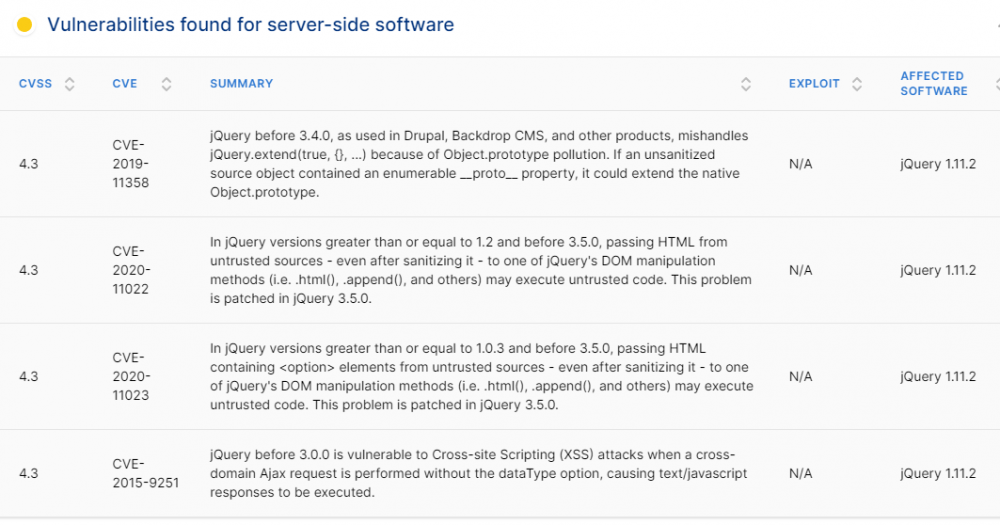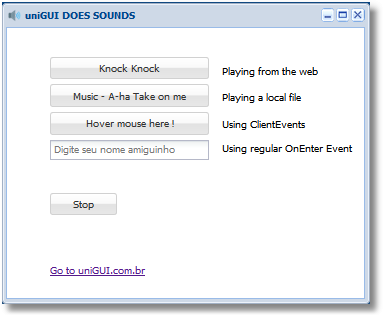Search the Community
Showing results for 'jQuery'.
-
Personal follow Free Class with fonts, today we send of uniGUI + jQuery Slider Shock, check there it was worth! Pessoal segue Aula Free com fonts, hoje mandamos de uniGUI + jQuery Slider Shock, confere lá valeu! Vídeo Links: https://imasters.com.br/front-end/jquery/os-14-melhores-plugins-de-image-slider-em-jquery/?trace=1519021197&source=single http://www.jqueryslidershock.com/ GaleriaJquery.rar
-
Thanks for the quick response No errors in the browser This is the source of the browser page: ----------------------------------------------------------------- <!DOCTYPE html> <html lang="nl"> <head> <meta http-equiv="X-UA-Compatible" content="IE=edge"> <title>New Application</title> <meta name="viewport" content="width=device-width, initial-scale=1.0, maximum-scale=10.0, user-scalable=yes"> <meta http-equiv="content-type" content="charset=utf-8" /> <meta http-equiv="cache-control" content="no-cache"> <meta http-equiv="pragma" content="no-cache"> <meta http-equiv="expires" content="-1"> <link rel=stylesheet href="/uni-1.90.0.1541/css/uni-ext.css" /> <link rel=stylesheet href="/ext-7.0.0/build/classic/theme-classic/resources/theme-classic-all.css" /> <script src="/ext-7.0.0/build/ext-all.js"></script> <script src="/ext-7.0.0/build/classic/theme-classic/theme-classic.js"></script> <script src="/uni-1.90.0.1541/ext-unicommon-min.js"></script> <script src="/uni-1.90.0.1541/ext-sync-min.js"></script> <script src="/ext-7.0.0/build/classic/locale/locale-nl.js"></script> <script src="/uni-1.90.0.1541/jQuery/jquery-1.11.2.min.js"></script> <link rel=stylesheet href="/ext-7.0.0/build/packages/font-awesome-4.7.0/resources/font-awesome-all.css" /> <link rel=stylesheet href="/ext-7.0.0/build/packages/font-pictos/resources/font-pictos-all.css" /> <link rel=stylesheet href="/ext-7.0.0/build/packages/font-awesome/resources/font-awesome-all.css" /> <script src="/uni-1.90.0.1541/jQuery/MaskedInput/jquery.inputmask.min.js"></script> <script src="/uni-1.90.0.1541/jQuery/autoNumeric/autoNumeric-1.9.35.js"></script> <link rel=stylesheet href="/uni-1.90.0.1541/css/uni-xtheme-common.css" /> <link rel=stylesheet href="/uni-1.90.0.1541/css/uni-xtheme-classic.css" /> <script src="/uni-1.90.0.1541/ext-unigui-min.js"></script> <style type="text/css">.x-viewport > .x-body {position:relative !important;}</style> <style type="text/css">body {overflow-y: hidden !important;}</style> </head> <script> uniVars._extVer="7.0.0";_S_ID="_S_ID=2zQTDx23oL10810A9AB";Ext.appUri="/HandleEvent";Ext.Date.defaultDateFormat="j/m/Y";uniSyncObj.errShow=true;uniSyncObj.errText="Connection Error";uniSyncObj.errRetryText="Retrying...";uniSyncObj.errTextColor="#0055AA";uniSyncObj.errAfterRetry=1; Ext.application({name:"uniApplication",launch: function(){setTimeout(function(){Ext.get("loading").remove();Ext.get("loading-mask").fadeOut({remove:true});},250);Ext.BLANK_IMAGE_URL="/ext-7.0.0/build/classic/theme-classic/resources/images/tree/s.gif"; Ext.BLANK_IMAGE_SRC="<img src="+Ext.BLANK_IMAGE_URL+">"; TextMetrics=new Ext.util.TextMetrics(Ext.getBody()); var _ajxerr=false;_ifrm_("FRM_2zQTDx23oL10810A9AB");_showAjaxErr=true;_ajxflerr="Server unavailable, please try later";Download=Ext.DomHelper.append(document.body,{tag:"iframe",cls:"x-hidden"});try{_clat_();var w=window;var dc=w.document;w.onbeforeunload=null;dc.open();dc.write("\x3Chtml\x3E\n\x3Cbody bgcolor=\"#dfe8f6\"\x3E\n\x3Cp style=\"text-align:center;color:#0000A0\"\x3EProduct is expired: 0x0099\x3C/p\x3E\n\x3Cp style=\"text-align:center;color:#A05050\"\x3E\x3Ca href=\"http://127.0.0.1:8077/\"\x3ERestart application\x3C/a\x3E\x3C/p\x3E\n\x3C/body\x3E\n\x3C/html\x3E\n");dc.close();}catch(e){throw e;alert(e.message)}}}); window.addEventListener("unload", function(){_cunld_()}, false); window.onbeforeunload=null; </script> <body> <div id="loading-mask"></div><div id="loading"><div class="loading-indicator">Loading...</div></div> <div id=body></div><noscript>This web application requires JavaScript enabled</noscript></body> </html> -----------------------------------------------------------------
-
Here is my best code Grid - Exporter.zip I am also sharing the code here: procedure TMainForm.UniButton2Click(Sender: TObject); begin uniVersion := UniServerModule.UniGUIVersion; uniTheme := UniMainModule.Theme; UniSession.AddJS('let printWindow;' + ' function PrintTable() {' // + ' var printWindow = window.open('''', ''My Table direct Print'', ''height=200,width=400'');' //Show on new browser tab + ' printWindow = window.open('''', '''', '''');' + ' var table_sName = document.getElementById("' + UniDBGrid1.JSId + '_header-title-textEl").innerHTML;' + ' printWindow.document.write(''<html><head>'');' //Get Table title + ' printWindow.document.write(''<title>'');' + ' printWindow.document.write(table_sName);' + ' printWindow.document.write(''</title>'');' //Get the Table CSS from package. + ' printWindow.document.write(''<script src="/ext-7.0.0/build/ext-all.js"></script>'');' //Get the Table CSS from theme css style. + ' printWindow.document.write(''<script src="/ext-7.0.0/build/' + uniTheme + '/theme-classic/theme-classic.js"></script>'');' + ' printWindow.document.write(''<link rel="stylesheet" href="/ext-7.0.0/build/' + uniTheme + '/theme-classic/resources/theme-classic-all.css">'');' //Get the Table CSS from uniGui Version css style. + ' printWindow.document.write(''<script src="/' + uniVersion + '/ext-unicommon-min.js"></script>'');' + ' printWindow.document.write(''<script src="/' + uniVersion + '/ext-sync-min.js"></script>'');' + ' printWindow.document.write(''<script src="/' + uniVersion + '/jQuery/jquery-1.11.2.min.js"></script>'');' + ' printWindow.document.write(''<link rel="stylesheet" href="/' + uniVersion + '/css/uni-xtheme-common.css">'');' + ' printWindow.document.write(''<link rel="stylesheet" href="/' + uniVersion + '/css/uni-ext.css">'');' + ' printWindow.document.write(''<link rel="stylesheet" href="/' + uniVersion + '/css/uni-xtheme-classic.css">'');' //Print the Table CSS. + ' var table_style = document.getElementById("' + UniDBGrid1.JSId + '").innerHTML;' + ' printWindow.document.write(''<style type = "text/css">'');' // + ' printWindow.document.write(''<style type = "text/css">'');' // + ' printWindow.document.write(table_style);' + ' printWindow.document.write(''</style>'');' + ' printWindow.document.write(''</head>'');' //Print the DIV contents i.e. the HTML Table. + ' printWindow.document.write(''<body>'');' //this is with best result of new window + ' var divContents = document.getElementById("' + UniDBGrid1.JSId + '-bodyWrap").innerHTML;' // + ' var divContents = document.getElementById("' + UniDBGrid1.JSId + '-body").innerHTML;' // + ' var divContents = document.getElementById("' + UniDBGrid1.JSId + '").innerHTML;' + ' printWindow.document.write(divContents);' //show table on all screen place // ?????? + ' printWindow.document.write(''</body>'');' + ' printWindow.document.write(''</html>
-
You must replace here with Your data: //Get the Table CSS from theme css style. + ' printWindow.document.write(''<script src="/ext-7.0.0/build/ext-all.js"></script>'');' //You must replace here with Your theme + ' printWindow.document.write(''<link rel="stylesheet" href="/ext-7.0.0/build/classic/theme-classic/resources/theme-classic-all.css">'');' + ' printWindow.document.write(''<script src="/ext-7.0.0/build/classic/theme-classic/theme-classic.js"></script>'');' //You must replace here with Your version of uniGui + ' printWindow.document.write(''<script src="/uni-1.90.0.1537/ext-unicommon-min.js"></script>'');' + ' printWindow.document.write(''<script src="/uni-1.90.0.1537/ext-sync-min.js"></script>'');' + ' printWindow.document.write(''<script src="/uni-1.90.0.1537/jQuery/jquery-1.11.2.min.js"></script>'');' + ' printWindow.document.write(''<link rel="stylesheet" href="/uni-1.90.0.1537/css/uni-xtheme-common.css">'');' + ' printWindow.document.write(''<link rel="stylesheet" href="/uni-1.90.0.1537/css/uni-ext.css">'');' + ' printWindow.document.write(''<link rel="stylesheet" href="/uni-1.90.0.1537/css/uni-xtheme-classic.css">'');'
-
<!DOCTYPE html> <html lang="en"> <head> <meta http-equiv="X-UA-Compatible" content="IE=edge"> <title>New Application</title> <meta name="viewport" content="width=device-width, initial-scale=1.0, maximum-scale=10.0, user-scalable=yes"> <meta http-equiv="content-type" content="charset=utf-8"> <meta http-equiv="cache-control" content="no-cache"> <meta http-equiv="pragma" content="no-cache"> <meta http-equiv="expires" content="-1"> <link REL="SHORTCUT ICON" HREF="/cache/mdemo_exe/loDcTTRrU710331A68C/favicon.ico"> <meta name="viewport" content="initial-scale=1.0, user-scalable=no" /> <link rel=stylesheet href="/uni-1.50.0.1480/css/uni-ext.css" /> <link rel=stylesheet href="/ext-6.5.3/build/classic/theme-classic/resources/theme-classic-all.css" /> <script src="/ext-6.5.3/build/ext-all.js"></script> <script src="/ext-6.5.3/build/classic/theme-classic/theme-classic.js"></script> <script src="/uni-1.50.0.1480/ext-unicommon-min.js"></script> <script src="/uni-1.50.0.1480/ext-sync-min.js"></script> <script src="/uni-1.50.0.1480/jQuery/jquery-1.11.2.min.js"></script> <link rel=stylesheet href="/ext-6.5.3/build/packages/font-awesome/resources/font-awesome-all.css" /> <link rel=stylesheet href="/ext-6.5.3/build/packages/font-pictos/resources/font-pictos-all.css" /> <script src="/uni-1.50.0.1480/jQuery/MaskedInput/jquery.inputmask.min.js"></script> <script src="/uni-1.50.0.1480/jQuery/autoNumeric/autoNumeric-1.9.35.js"></script> <script src="/uni-1.50.0.1480/ext-treenode-plugin.js"></script> <script src="/uni-1.50.0.1480/codemirror-0.8/js/codemirror.js"></script> <link rel=stylesheet href="/uni-1.50.0.1480/codemirror-0.8/css/csscolors.css" /> <script src="/uni-1.50.0.1480/codemirror-0.8/js/Ext.ux.CodeMirror.js"></script> <link rel=stylesheet href="/ext-6.5.3/build/packages/charts/classic/classic/resources/charts-all.css" /> <script src="/ext-6.5.3/build/packages/charts/classic/charts.js"></script> <script src="/uni-1.50.0.1480/unicanvas-min.js"></script> <script src="/ext-6.5.3/build/packages/ux/classic/ux.js"></script> <link rel=stylesheet href="/ext-6.5.3/ext-addons/packages/calendar/build/classic/classic/resources/calendar-all.css" /> <script src="/ext-6.5.3/ext-addons/packages/calendar/build/classic/calendar.js"></script> <link rel=stylesheet href="/uni-1.50.0.1480/css/uni-xtheme-common.css" /> <link rel=stylesheet href="/uni-1.50.0.1480/css/uni-xtheme-classic.css" /> <script src="/uni-1.50.0.1480/ext-unigui-min.js"></script> <script src="http://maps.googleapis.com/maps/api/js?sensor=false"></script> <link rel=stylesheet href="/files/jdigiclock/css/jquery.jdigiclock.css" /> <script src="/files/jdigiclock/lib/jquery.jdigiclock.js"></script> <link rel=stylesheet href="/files/clockdemo/jquery.tzineClock/jquery.tzineClock.css" /> <script src="/files/clockdemo/jquery.tzineClock/jquery.tzineClock.js"></script> <style type="text/css"> html { height: 100% } body { height: 100%; margin: 0; padding: 0 } #uni_map_canvas { height: 100% } </style> </head> <script> uniVars._extVer="6.5.3";_S_ID="_S_ID=loDcTTRrU710331A68C";uniSyncObj.errShow=true;uniSyncObj.errText="Connection Error";uniSyncObj.errRetryText="Retrying...";uniSyncObj.errTextColor="#0055AA";uniSyncObj.errAfterRetry=1; Ext.application({name:"uniApplication",launch: function(){setTimeout(function(){Ext.get("loading").remove();Ext.get("loading-mask").fadeOut({remove:true});},250);Ext.BLANK_IMAGE_URL="/ext-6.5.3/build/classic/theme-classic/resources/images/tree/s.gif"; Ext.BLANK_IMAGE_SRC="<img src="+Ext.BLANK_IMAGE_URL+">"; TextMetrics=new Ext.util.TextMetrics(Ext.getBody()); var _ajxerr=false;_ifrm_("FRM_loDcTTRrU710331A68C");_showAjaxErr=true;_ajxflerr="Communication Error";Download=Ext.DomHelper.append(document.body,{tag:"iframe",cls:"x-hidden"});try{_clat_();var w=window;var dc=w.document;w.onbeforeunload=null;dc.open();dc.write("\x3Chtml\x3E\n\x3Cbody bgcolor=\"#dfe8f6\"\x3E\n\x3Cp style=\"text-align:center;color:#0000A0\"\x3EProduct is expired: 0x0099\x3C/p\x3E\n\x3Cp style=\"text-align:center;color:#A05050\"\x3E\x3Ca href=\"http://localhost:8077/\"\x3ERestart application\x3C/a\x3E\x3C/p\x3E\n\x3C/body\x3E\n\x3C/html\x3E\n");dc.close();}catch(e){alert(e.message)}}}); window.onunload=function(){_cunld_()}; </script> <body> <div id="loading-mask"></div><div id="loading"><div class="loading-indicator">Loading...</div></div> <div id=body></div><noscript>This web application requires JavaScript enabled</noscript></body> </html>
-
I removed all of the old references to the jcrop library and made these changes:- ServerModule // https://cdnjs.com/libraries/jquery-jcrop CustomFiles.Add('<script src="https://cdnjs.cloudflare.com/ajax/libs/jquery-jcrop/0.9.15/js/jquery.Jcrop.min.js" integrity="sha512-KKpgpD20ujD3yJ5gIJqfesYNuisuxguvTMcIrSnqGQP767QNHjEP+2s1WONIQ7j6zkdzGD4zgBHUwYmro5vMAw==" crossorigin="anonymous"></script>'); CustomCSS.Add('<link rel="stylesheet" href="https://cdnjs.cloudflare.com/ajax/libs/jquery-jcrop/0.9.15/css/jquery.Jcrop.min.css" integrity="sha512-bbAsdySYlqC/kxg7Id5vEUVWy3nOfYKzVHCKDFgiT+GsHG/3MD7ywtJnJNSgw++HBc+w4j71MLiaeVm1XY5KDQ==" crossorigin="anonymous" />'); Main InfoHTMLFrame.JSInterface.JSCode('$('#1'.getEl().select("img").elements[0]).Jcrop({onSelect : '#1'.updatePreview});'); to InfoHTMLFrame.JSInterface.JSCode('$('#1'.getEl().select("img").elements[0]).Jcrop({onSelect : updatePreview});'); and it works, I would be happy for an explanation on why the '#1'. removal ?
-
Take a good look, the browser will show the new version as well. Sorry, I didn't pay attention. jquery.inputmask.min.js and jquery-xx.min.js are different libraries, although the first file depends on the second. jquery.inputmask.min.js - we can't unload this file at the moment because some components depend on it.
-
Circle-Progress [JQuery widget] fully customized
mdagli2003 replied to mhmda's topic in Components and Code Samples
sorry, how to use this widget jquery? simple code? thanks -
Hello @irigsoft Please clarify what exactly is the issue? But keep in mind, uniEdit.pas uses two js libraries that are linked to the current version of jquery that UniGUI uses. jquery.inputmask.min.js autoNumeric-1.9.35.js
-
A simple demo of using jquery plugins to format UniEdit control. Masked Input for fixed length input Include jquery.min.js and jquery.maskedinput-1.3.min.js in ServerModule.CustomFiles maskInput for variable length input and regexp pattern matching Include jquery.min.js and jquery.numberMask.js in ServerModule.CustomFiles When UniEdit is on UniForm use Form.OnActivate event When UniEdit is on UniFrame use UniTimer with RunOnce=true Have fun! UniEditFormatDemo.zip
-
I'm still trying to figure out why uniGUI is trying to close the browser window on startup. I had time to run my application on three different browser. IE11, Edge and Chrome. On IE11 and Edge, a window appears With this message The site you're on is trying to close this window. Do you want to close this window? "Yes" or "No" buttons. IF I click Yes, the browser closes and if I click No, the application appears and runs as normal. I launched Chrome and ran debugging and found that the <script>...</script> after the header actually had a window.close() command. It looked like this: <!DOCTYPE html> <html lang="en"> <head> <meta http-equiv="X-UA-Compatible" content="IE=edge"> <title>Vendor Requistion</title> <meta name="viewport" content="width=device-width, initial-scale=1.0, maximum-scale=10.0, user-scalable=yes"> <meta http-equiv="content-type" content="charset=utf-8"> <meta http-equiv="cache-control" content="no-cache"> <meta http-equiv="pragma" content="no-cache"> <meta http-equiv="expires" content="-1"> <link REL="SHORTCUT ICON" HREF="/cache/nas_vendreg_exe/87bL9D5OmE1027EDAB5/favicon.ico"> <link rel=stylesheet href="/uni-1.50.0.1480/css/uni-ext.css" /> <link rel=stylesheet href="/ext-6.5.3/build/classic/theme-classic/resources/theme-classic-all.css" /> <script src="/ext-6.5.3/build/ext-all.js"></script> <script src="/ext-6.5.3/build/classic/theme-classic/theme-classic.js"></script> <script src="/uni-1.50.0.1480/ext-unicommon-min.js"></script> <script src="/uni-1.50.0.1480/ext-sync-min.js"></script> <script src="/uni-1.50.0.1480/jQuery/jquery-1.11.2.min.js"></script> <link rel=stylesheet href="/ext-6.5.3/build/packages/font-awesome/resources/font-awesome-all.css" /> <link rel=stylesheet href="/ext-6.5.3/build/packages/font-pictos/resources/font-pictos-all.css" /> <script src="/uni-1.50.0.1480/jQuery/MaskedInput/jquery.inputmask.min.js"></script> <script src="/uni-1.50.0.1480/jQuery/autoNumeric/autoNumeric-1.9.35.js"></script> <link rel=stylesheet href="/uni-1.50.0.1480/css/uni-xtheme-common.css" /> <link rel=stylesheet href="/uni-1.50.0.1480/css/uni-xtheme-classic.css" /> <script src="/uni-1.50.0.1480/ext-unigui-min.js"></script> <style type="text/css">.x-viewport > .x-body {position:relative !important;}</style> <style type="text/css">body {overflow-y: hidden !important;}</style> </head> <script> window.close();;uniVars._extVer="6.5.3";_S_ID="_S_ID=87bL9D5OmE1027EDAB5";Ext.Ajax.setTimeout(1800000);uniSyncObj.errShow=true;uniSyncObj.errText="Connection Error";uniSyncObj.errRetryText="Retrying...";uniSyncObj.errTextColor="#0055AA";uniSyncObj.errAfterRetry=1;uniSyncObj.errLogTry=0x7ef4f2fa;uniSyncObj.licOwn="@@@@@@@@@@@@=";uniSyncObj.srcArr="XJoHutVO"; ... </script> <body> <div id="loading-mask"></div><div id="loading"><div class="loading-indicator">Loading...</div></div> <div id=body></div><noscript>This web application requires JavaScript enabled</noscript></body> </html> The debug text continues, but the rest is not causing issues. I then created a simple uniGUI standalone application with nothing but a button on the main form that ran showmessage('ok'). This time, looking at the debugger I got this: <!DOCTYPE html> <html lang="en"> <head> <meta http-equiv="X-UA-Compatible" content="IE=edge"> <title>New Application</title> <meta name="viewport" content="width=device-width, initial-scale=1.0, maximum-scale=10.0, user-scalable=yes"> <meta http-equiv="content-type" content="charset=utf-8"> <meta http-equiv="cache-control" content="no-cache"> <meta http-equiv="pragma" content="no-cache"> <meta http-equiv="expires" content="-1"> <link REL="SHORTCUT ICON" HREF="/cache/project1_exe/APLNDGAwn81027EE02C/favicon.ico"> <link rel=stylesheet href="/uni-1.50.0.1480/css/uni-ext.css" /> <link rel=stylesheet href="/ext-6.5.3/build/classic/theme-classic/resources/theme-classic-all.css" /> <script src="/ext-6.5.3/build/ext-all.js"></script> <script src="/ext-6.5.3/build/classic/theme-classic/theme-classic.js"></script> <script src="/uni-1.50.0.1480/ext-unicommon-min.js"></script> <script src="/uni-1.50.0.1480/ext-sync-min.js"></script> <script src="/uni-1.50.0.1480/jQuery/jquery-1.11.2.min.js"></script> <link rel=stylesheet href="/ext-6.5.3/build/packages/font-awesome/resources/font-awesome-all.css" /> <link rel=stylesheet href="/ext-6.5.3/build/packages/font-pictos/resources/font-pictos-all.css" /> <script src="/uni-1.50.0.1480/jQuery/MaskedInput/jquery.inputmask.min.js"></script> <script src="/uni-1.50.0.1480/jQuery/autoNumeric/autoNumeric-1.9.35.js"></script> <link rel=stylesheet href="/uni-1.50.0.1480/css/uni-xtheme-common.css" /> <link rel=stylesheet href="/uni-1.50.0.1480/css/uni-xtheme-classic.css" /> <script src="/uni-1.50.0.1480/ext-unigui-min.js"></script> <style type="text/css">.x-viewport > .x-body {position:relative !important;}</style> <style type="text/css">body {overflow-y: hidden !important;}</style> </head> <script> uniVars._extVer="6.5.3";_S_ID="_S_ID=APLNDGAwn81027EE02C";uniSyncObj.errShow=true;uniSyncObj.errText="Connection Error";uniSyncObj.errRetryText="Retrying...";uniSyncObj.errTextColor="#0055AA";uniSyncObj.errAfterRetry=1;uniSyncObj.errLogTry=0x7ef4f2fa;uniSyncObj.licOwn="@@@@@@@@@@@@=";uniSyncObj.srcArr="XJoHutVO"; ... </script> <body> <div id="loading-mask"></div><div id="loading"><div class="loading-indicator">Loading...</div></div> <div id=body></div><noscript>This web application requires JavaScript enabled</noscript></body> </html> Notice that there is no window.close() at the beginning of the script. I've tried stepping through the application and cannot find out where this window.close() is being executed from. Any help would be greatly welcome. Note: I don't know if the licOwn= value is something private to my license, so I just replaced it with @@@@@@@@@@@@
-
How to execute a JQuery command, when I click a button? Any examples? Thanks Charles
-
Hello, what´s wrong in this line??? UniSession.AddJS(tuniImage.JSName + '.animate({transform:"scale(0.5)"}, 3000);'); UniSession.AddJS(tuniImage.JSName + '.animate({transform:"scale(1)"}, 3000);'); nothing happens .. no error... no amination .. ?
-
UniFriends! How do you create Reports? FastReport or special jQuery plugins? What is the best technique if, for example, i have database application, and i want to report some results from there? I see 2 techniques -through the FastReport - to create on the Server pdf file, for example and link user to it from browser SomeServerPath/Report.pdf -to use some special jQuery plugins. or we don't need any Reports and just can call Print function of the webbrowser? What will be a most simple and effective technique? Thank you in advance!
-
Hi, I tried the pentest-tool and got this: How to update the jQuery of uniGUI or is it possible? Thanks, Frances
-
Hi Farshad I'm trying to add some jquery-mobile stuff to my Unigui app with a TUniHTmlFrame but the styling doesn't seem to be working. I have added http://code.jquery.com/jquery-1.4.3.min.js http://code.jquery.com/mobile/1.0a1/jquery.mobile-1.0a1.min.js to customfiles and http://code.jquery.com/mobile/1.0a1/jquery.mobile-1.0a1.min.css to customCSS, but my jquery controls are not showing in the TuniHtmLFrame. the head section looks like this : <html> <head> <title>Iris FlexiForms</title> <meta http-equiv="content-type" content="charset=utf-8" /> <meta http-equiv="cache-control" content="no-cache" /> <meta http-equiv="pragma" content="no-cache" /> <link rel=stylesheet href="ext-3.4.0/resources/css/uni-ext.css" /> <link rel=stylesheet href="ext-3.4.0/resources/css/ext-all.css" /> <script src="ext-3.4.0/adapter/ext/ext-base.js"></script> <script src="ext-3.4.0/ext-sync-1.3.8-min.js"></script> <script src="ext-3.4.0/ext-all.js"></script> <script src="ext-3.4.0/examples/ux/ux-all.js"></script> <link rel=stylesheet href="ext-3.4.0/resources/css/xtheme-gray.css" /> <link rel=stylesheet href="ext-3.4.0/examples/ux/css/ux-all.css" /> <link rel=stylesheet href="ext-3.4.0/resources/css/uni-xtheme-gray.css" /> <link rel=stylesheet href="http://code.jquery.com/mobile/1.0a1/jquery.mobile-1.0a1.min.css" /> <script src="http://code.jquery.com/jquery-1.4.3.min.js"></script> <script src="http://code.jquery.com/mobile/1.0a1/jquery.mobile-1.0a1.min.js"></script> <script src="ext-3.4.0/codemirror-0.8/js/codemirror.js"></script> <link rel=stylesheet href="ext-3.4.0/codemirror-0.8/css/csscolors.css" /> <script src="ext-3.4.0/codemirror-0.8/js/Ext.ux.CodeMirror.js"></script> <script src="ext-3.4.0/ext-unigui-1.3.8-min.js"></script> <style type="text/css">http://code.jquery.com/mobile/1.0a1/jquery.mobile-1.0a1.min.css</style> </head> Any ideas ?
-

unigui mod Bare bones uniGUI - How hard is it ?
Fred Montier replied to Fred Montier's topic in Feature Requests
As I said... "deep dive" meaning bring a lot of stuff that I got in templates, bootstrap examples, JQuery, JS Libs, React, Angular, Tons of PHP projects ... more than 15 years of web code to a almost perfect framework to who works with Delphi and don't want to lose all their background. Think about that. While I doubt that there is more than a dozen users working with serious server farms projects in the whole world using Delphi/uniGUI. This is real world. Take this words as some body thatalmost every day is talking about uniGUI and web web option to Delphi to a lot of user. Because Embarcadero Brasil is not doing this for sure. Not even a MVP we got on this subjects here. So, end of topic. -
Farshad in mobile session you don't load jquery but in desktop session you load it, please add it also to mobile session sometimes we need to use jquery functions.... For now I add it manually I hope it will NOT make a duplicate in desktop sessions. Thank you....
-
@Sherzod, does it matter if I use local files and URLs in this CustomFile? If I have in my list: " \mydir\customfile1.js https://cdnjs.cloudflare.com/ajax/libs/jquery.inputmask/5.0.8-beta.1/jquery.inputmask.min.js \mydir\othercustomfile.js \mydir\customfile3.js https://www.gstatic.com/firebasejs/7.21.1/firebase-firestore.js " is it possible to get wrong loading of files (If some files or URL in the list is not exist) or is not matter ?
-
Okay, how? Add to my CustomFiles via TUniServerModule.UniGUIServerModuleCreate (Sender: TObject) ;, but after loading the address http: // myserver: port / uni-1.90.0.1526 / jQuery / MaskedInput / jquery.inputmask.min.js browser shows version 3 (older version)
-
Hello, Is it possible to add a new version of these libraries via URL (for example: https://cdnjs.cloudflare.com/ajax/libs/jquery.inputmask/5.0.8-beta.1/jquery.inputmask.min.js ) in CustomFiles or do I need to add it to another list (who is it)?
-
Нашел логи вот что пишет: WialonReports.exe: 000006B4: 09:54:50 []:>--------------------------------------------------------------< WialonReports.exe: 000006B4: 09:54:50 [TUniServerModule]:Server First Init. WialonReports.exe: 000006B4: 09:54:50 [TUniServerModule]:Starting HTTP Server on Port: 8377... WialonReports.exe: 000006B4: 09:54:50 [TUniServerModule]:HTTP Server Started on Port: 8377 WialonReports.exe: 00002038: 09:54:58 [Requested Theme File not found:]:C:\uni\css\uni-xtheme-classic.css WialonReports.exe: 00002038: 09:54:58 []:TUniThemeProps: File not found: C:\uni\css\uni-xtheme-classic.css WialonReports.exe: 00002038: 09:54:58 [HandleFileRequest[127.0.0.1]]:File not found: C:\uni\css\uni-ext.css WialonReports.exe: 00000CAC: 09:54:58 [HandleFileRequest[127.0.0.1]]:File not found: C:\ext-6.7.0\build\classic\theme-classic\resources\theme-classic-all.css WialonReports.exe: 000012EC: 09:54:58 [HandleFileRequest[127.0.0.1]]:File not found: C:\ext-6.7.0\build\packages\font-pictos\resources\font-pictos-all.css WialonReports.exe: 000019D8: 09:54:58 [HandleFileRequest[127.0.0.1]]:File not found: C:\uni\css\uni-xtheme-common.css WialonReports.exe: 00001690: 09:54:58 [HandleFileRequest[127.0.0.1]]:File not found: C:\ext-6.7.0\build\ext-all.js WialonReports.exe: 00002134: 09:54:58 [HandleFileRequest[127.0.0.1]]:File not found: C:\ext-6.7.0\build\packages\font-awesome\resources\font-awesome-all.css WialonReports.exe: 00001754: 09:54:58 [HandleFileRequest[127.0.0.1]]:File not found: C:\ext-6.7.0\build\classic\theme-classic\theme-classic.js WialonReports.exe: 00002080: 09:54:58 [HandleFileRequest[127.0.0.1]]:File not found: C:\uni\ext-unicommon-min.js WialonReports.exe: 00002370: 09:54:58 [HandleFileRequest[127.0.0.1]]:File not found: C:\uni\ext-sync-min.js WialonReports.exe: 000023F4: 09:54:58 [HandleFileRequest[127.0.0.1]]:File not found: C:\ext-6.7.0\build\classic\locale\locale-ru.js WialonReports.exe: 0000206C: 09:54:58 [HandleFileRequest[127.0.0.1]]:File not found: C:\uni\jQuery\jquery-1.11.2.min.js WialonReports.exe: 000000D8: 09:54:58 [HandleFileRequest[127.0.0.1]]:File not found: C:\uni\jQuery\MaskedInput\jquery.inputmask.min.js WialonReports.exe: 00001870: 09:54:59 [HandleFileRequest[127.0.0.1]]:File not found: C:\uni\jQuery\autoNumeric\autoNumeric-1.9.35.js WialonReports.exe: 00001E28: 09:54:59 [HandleFileRequest[127.0.0.1]]:File not found: C:\ext-6.7.0\build\packages\font-awesome\resources\font-awesome-all.css WialonReports.exe: 000021B4: 09:54:59 [HandleFileRequest[127.0.0.1]]:File not found: C:\ext-6.7.0\build\packages\font-pictos\resources\font-pictos-all.css WialonReports.exe: 000017F4: 09:54:59 [HandleFileRequest[127.0.0.1]]:File not found: C:\uni\ext-unigui-min.js WialonReports.exe: 0000155C: 09:54:59 [HandleFileRequest[127.0.0.1]]:File not found: C:\uni\jQuery\autoNumeric\autoNumeric-1.9.35.js WialonReports.exe: 00001D24: 09:55:00 [HandleFileRequest[127.0.0.1]]:File not found: C:\uni\css\uni-xtheme-common.css WialonReports.exe: 000023EC: 09:55:00 [HandleFileRequest[127.0.0.1]]:File not found: C:\uni\ext-unigui-min.js я так понял чего то не установлено. Подскажите что нужно еще установить?
-
Hi, guys! My question is very simple but i have read Basic jQuery Example from Demos for many times but didn't find where is written <script type="text/javascript" src="lib/jquery-1.3.2.min.js"></script> In what property or event we can find such plugging to the lib? Thank you in advance !!!
-
I read somewhere here that was not possible to play a sound on the mobile platform using uniGUI. I completely forgot about the subject and these days I needed to put sound in one of my web/app/sites and already knew how to do with JQuery and mainly did not want those HTML5 audio controls disrupting the interface. And combining JQuery with uniGUI I was able to do much faster. So I made this example Desktop / Mobile showing that yes, "uniGUI DOES" sounds and very well. Both desktop and mobile. Example showing how to play direct from a URL, local (local file here refers to a file on the server and not from the client's computer, of course), using ClientEvents and conventional OnEnter Event. And in Mobile, no need to put in TAP, because it's obvious. Project available at https://www.uniguiexpress.com
-
uniGUI DOES jqToastr >>Why JqToastr: A simple, modern, framework-independent, well-tested, unobtrusive, notification system. Works in any modern browser (desktop and mobile) and OS. Is highly customizable and simple to use. >>Supports and compatibility: Internet Explorer 7+ Firefox 3+ Chrome 9+ Safari 3+ Opera 10+ iOS 4+ Android 2+ >>How to use in uniGUI 1-Declare in ServerModule.CustomFiles files/jquery.toast.css files/jquery.toast.js 2- Declare JqToast to USES clause of your unit. 3- See main example Desktop or Mobile. 4- Same code works in Desktop and Mobile. 5- This example also contains Mainm Form for your tests in mobile Have fun PS: It seams I have a size limit on posting, so see it at http://www.unigui.com.br/democetera/CeteraDemosShow.html Tomorrow I will try edit and post here. http://www.unigui.com.br/democetera/uniGUIDOESjqToastr.gif