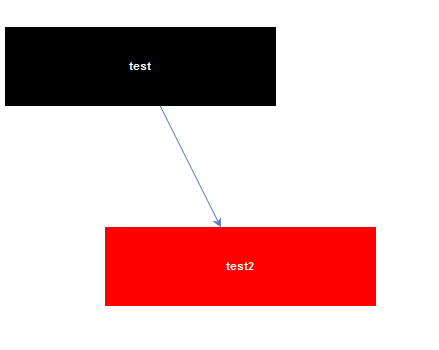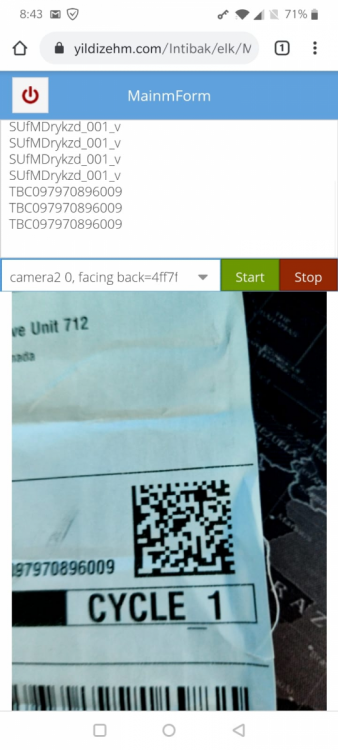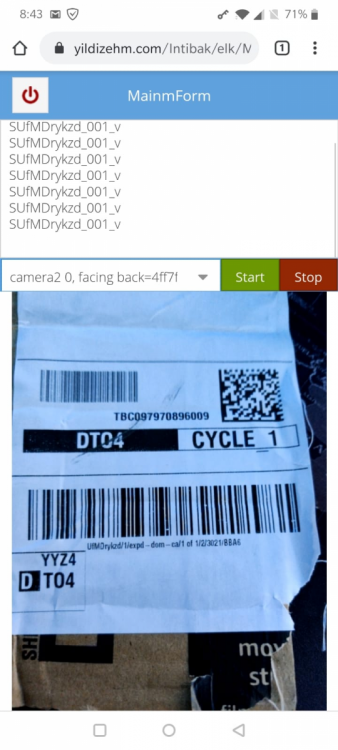-
Posts
1578 -
Joined
-
Last visited
-
Days Won
134
Content Type
Profiles
Forums
Events
Everything posted by Hayri ASLAN
-
Are you using custom components?
-
Hello, You will get it with the next build. You need to use this code OurComponent:= TExtObject(aObject).AttachedComponent; if OurComponent is TUniMenuControl then OurComponent:= TUniMenuControl(OurComponent).AttachedComponent;
-
Hi, It works for me. Can you please create a test case to understand?
-
Hi Please use Attribs.Style.Style:= 'text-transform: uppercase'
-
It is ready!
-
UniFlowChart is based on mxGraph. mxGraph is a JavaScript diagramming library that enables interactive graph and charting applications to be quickly created that run natively in any major browser that is supported by its vendor. UnimBarcodeScanner is based on ZXing TypeScript. ZXing ("zebra crossing") TypeScript is an open-source, multi-format 1D/2D barcode image processing library ported to TypeScript from Java. NOTE: YOU HAVE TO USE HTTPS TO WORK WITH CAMERAS. Demo link: https://yildizehm.com/Intibak/elk/MobileBarcodeScanner.dll/m UniGUIOS.zip
-
Hi Let me work on this
-
Merhaba MainModule her formdan ulaşılabilir olduğu için ortak fonksiyonlarınızı mainmodule üzerine koymanız doğru bir düşüncedir.
-
Hi, You can't change the trigger class after rendered. Please add 2 triggers to the edit. Set both visible:=True; On ready of form hide one of them: with UniEdit1, JSInterface do begin JSCall('triggers.t2.hide'); end; And if you want to show the other one when you click to button use : with UniEdit1, JSInterface do begin JSCall('triggers.t1.hide'); JSCall('triggers.t2.show'); end;
-
Hi, Confirmed. For now, can you use the below code to hide and show the tabsheet? with UnimTabSheet2, JSInterface do begin JSCall('tab.hide', []); end; with UnimTabSheet2, JSInterface do begin JSCall('tab.show', []); end;
-
Yes, it is an UniGUI component. It might be in UniGUI OpenSource package.
-
Hi, I'm currently working on Mobile Barcode Scanner. You can see the uncompleted demo from here: https://yildizehm.com/Intibak/elk/MobileBarcodeScanner.dll/m
-
Hi, In the demo, we explained clearly how to create a vector. You will use onMapClick event to create a vector
-
Hi, Which theme are you using?
-

OnBrowserClose Event Does Not Trigger For All Browsers
Hayri ASLAN replied to mos's topic in General
Hi, Which version are you using? -
Hi Please check UniSweetAlert.execute function. You will get an idea how to do it.
-
Hi, Can you please specify which edition and build of UniGUI are you using?
-
hi, if frm.ShowModal = mrOk then ShowMessage( frm.AuthenticatedUser );
-
Hi, This is not an error. If you want to use a component in inherited forms, you need to implement AssignTo procedure.