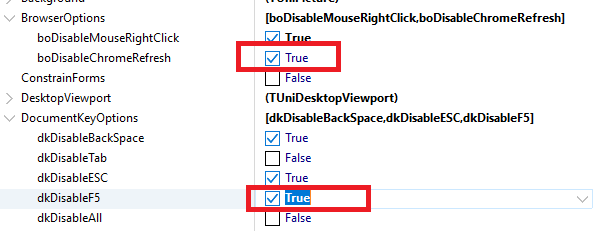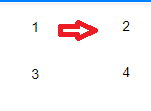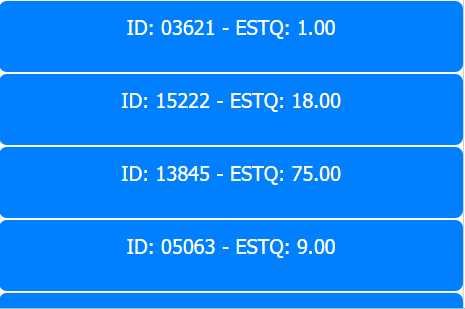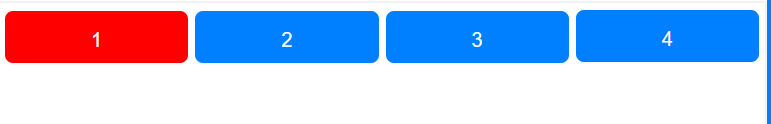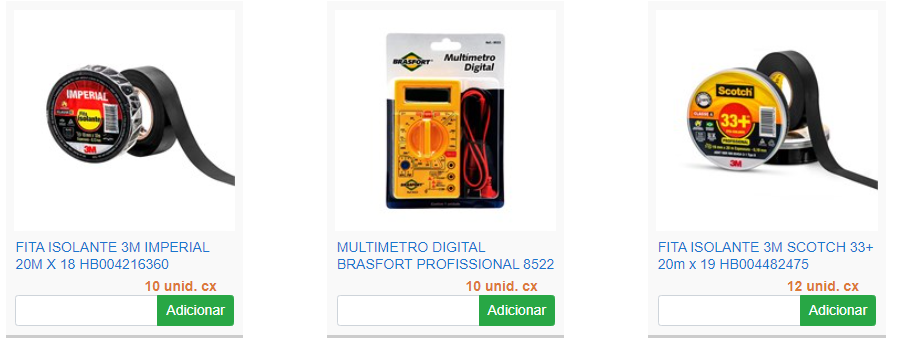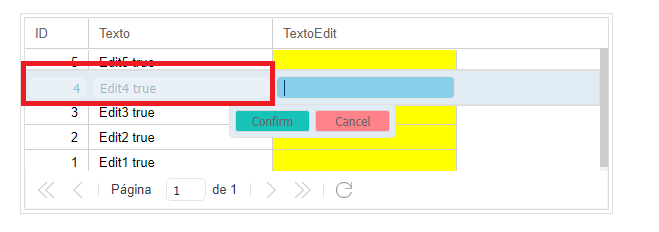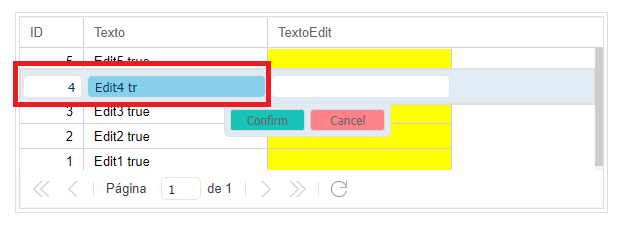-
Posts
196 -
Joined
-
Last visited
-
Days Won
2
SISBLU Software last won the day on May 3 2023
SISBLU Software had the most liked content!
Recent Profile Visitors
2078 profile views
SISBLU Software's Achievements

Advanced Member (4/4)
8
Reputation
-
I discovered the error: If you leave this function on, when you enter MEMO and press F5, the system reloads procedure TUniForm1.UniFormReady(Sender: TObject); begin UniMemo1.JSInterface.JSCode(#1'.inputEl.dom.addEventListener("keydown", function(e){e.stopPropagation()});'); end;
-
Chrome
-
Config: If I enter any MEMO and press F5 the system does RELOAD If I am OUTSIDE the memo and press F5, then the system CALLS the function NOT WORK Function Ext.onReady(function() { document.addEventListener('keydown', (e) => { e = e || window.event; if (e.keyCode == 116) { e.preventDefault(); } }) });
-
SISBLU Software started following iis is downloading dll - not executing , TUniMemo: Monitored key is ignored F5 , UniSpinEdit CSS and 4 others
-
In my form I have been monitoring the F5 key and calling a function. But if I'm inside UNIMEMO and press the F5 key, the system restarts. I need to be OUTSIDE UNIMEMO for the F5 key to call the function
-

Intercept OnClick event inside UniDBGrid's store.load
SISBLU Software replied to Fábio Matte's topic in General
any Solution? -
UnimDBListGrid IS WORK, But I can't do the same thing in DBGRID UnimDBListGrid CSS: .ListView { background: white !important; border: 3px solid white !important; border-style: solid!important; box-shadow: 0px 0px 0px white !important; } .ListView .x-listitem { display: inline-block !important; min-width: 25% !important; border: 3px solid white !important; border-style: solid!important; box-shadow: 0px 0px 1px white !important; } RESULT: DBGRID not WORK Can someone help me?
-

How to show horizontal image list with caption?
SISBLU Software replied to gesulmino's topic in General
What I really need is this -
Hello. How do I divide my grid into 4 columns (25%)? I can do it in UnimDBListGrid using CSS. But in DBGRID the CSS doesn't work COD. GRID not WORK = function store.load(sender, records, successful, operation, eOpts) { var tpl=new Ext.XTemplate( '<div>', '<span style="display: inline-block; width: 100px; color: {color}">{itemName}</span>', '<span style="display: inline-block; width: 100px">{price}</span>','</div>;'+ '<table style="table-layout: absolute;min-width:100%;height:40px;vertical-align:top;'+ 'left:0px;right:0px;top:0px;bottom:0px";'+ '<tr>'+ '<td style="border-radius: 8px;vertical-align:top;'+ 'left:1px;right:0px;top:1px;bottom:1px;'+ 'color:white;text-align:center;font-size:20px;'+ 'padding-top:20px; position:absolute;'+ 'background: {[this.getColor(values)]}">{0}</td>'+ '</tr>'+ '</table>', { getColor: function(values) { if(values[7]=='1') return ' #44db24'; else return ' #0080FF'; } } ); Ext.defer(function(){ sender.grid.setColumns([ { text: '', dataIndex: '0', flex:1, xtype: 'templatecolumn', tpl: tpl } ]); sender.grid.getColumns()[0].show(); }, 500); } Result: But I need it like this in 4 columns. I was able to do this in UnimDBListGrid, but I can't do it in DBGRID See in UnimDBListGrid is WORK. It's the same code, but I add CSS to divide the columns function beforeInit(sender, config) { config.loadingText='Carregando...'; config.cls='ListView'; config.selectedCls=''; config.itemTpl = new Ext.XTemplate ( '<table style="table-layout: absolute;min-width:100%;height:40px;vertical-align:top;'+ 'left:0px;right:0px;top:0px;bottom:0px";'+ '<tr>'+ '<td style="border-radius: 8px;vertical-align:top;'+ 'left:1px;right:0px;top:1px;bottom:1px;'+ 'color:white;text-align:center;font-size:20px;'+ 'padding-top:20px; position:absolute;'+ 'background: {[this.getColor(values)]}">{0}</td>'+ '</tr>'+ '</table>', { getColor: function(values) { if(values[1]=='Aguardando Pag.') return ' red'; else if(values[1]=='Pedido Aberto') return ' red'; else return ' #0080FF'; } } ); } -------CSS .ListView { background: white !important; border: 3px solid white !important; border-style: solid!important; box-shadow: 0px 0px 0px white !important; } .ListView .x-listitem { display: inline-block !important; min-width: 25% !important; border: 3px solid white !important; border-style: solid!important; box-shadow: 0px 0px 1px white !important; }
-

How to show horizontal image list with caption?
SISBLU Software replied to gesulmino's topic in General
Very good... But I need to get the IMAGE and description of a table from the database. IMAGE, Description, Observation How do I change to get data from my table? -

How to show horizontal image list with caption?
SISBLU Software replied to gesulmino's topic in General
Any solution? -
--- You should remove or disable the extension ".dll" from mime/type list in IIS. --- No work I have the same problem. Were you able to solve it?
-

How can I enable only the field that has the editor enabled?
SISBLU Software replied to robinhodemorais's topic in General
Correct: function reconfigure(sender, store, columns, oldStore, oldColumns, eOpts) { columns.forEach(function(col){ if (col.getEditor() && col.rdonly) { col.getEditor().setDisabled(col.rdonly); } }) } Image: Without the code, the columns are active: The 2 COLUMNS are marked as Readonly=true -

How can I enable only the field that has the editor enabled?
SISBLU Software replied to robinhodemorais's topic in General
IN my case, there are 2 editable fields in the grid. But the other fields that are marked with Readonly=true, when I click to edit my 2 fields, it opens the entire line for editing... The correct thing would be to leave the fields that are marked as Readonly=true disabled -

How can I enable only the field that has the editor enabled?
SISBLU Software replied to robinhodemorais's topic in General
hello Hi, I downloaded the new version, 1.90.0.1573... And the problem still persists. I'm using this function in the GRIDS I need: function reconfigure(sender, store, columns, oldStore, oldColumns, eOpts) { columns.forEach(function(col){ if (col.getEditor() && col.rdonly) { col.getEditor().setDisabled(col.rdonly); } }) } But this should be fixed in the component