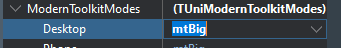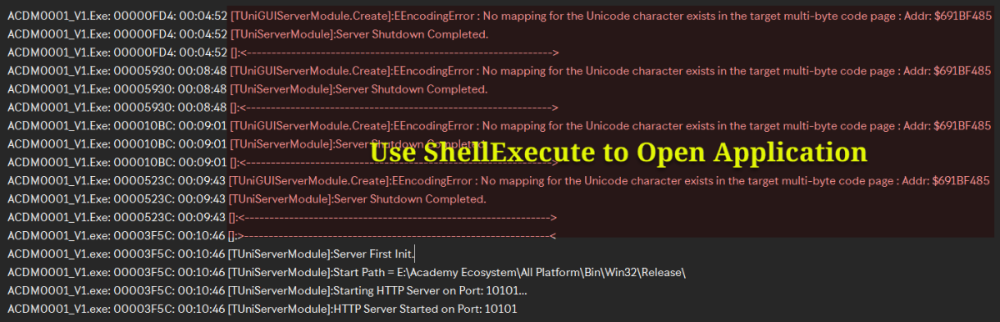All Activity
- Past hour
-
OK. Currently we migrate our uniGUI application with a Professional Edition 1.90.0 build 1568. For upgrading to the last version 1.95.0.1584 what is the price ? Can you give us improvements between these 2 versions about distribution sessions in a uniform way among servers ? In fact we can't test with the Stress Test Tool & the lastest trial version because a session duration is limited upto 5 minutes.
-
OK. In the Ressources column for nodes i understand the meaning of Process but what does Memory mean ? And which is the most important to monitor ? A node is 32-bits uniGUI application (and also the hyper_server used)
- Today
-
Damian started following Problem with orphaned nodes in hyperserver
-
Так и должно бьіть, что свойство ModernToolkitModes.Desktop вообще не влияет на внешний вид приложения?
-
Hello, Can you attach a screenshot indicating what exactly?
-
asapltda started following Modeling tuniform
-
Good Night, How can I ? : 1. Remove the edges of a tuniform ? 2. Round the edges of a tuniform ? Thank you
-
Thank you radekc
-
If you can pay close attention to the previous post, you will find that fsBaseLibrary.pas+fsugButton. pas can perfectly solve the problem you mentioned
- Yesterday
-
procedure TUniServerModule.UniGUIServerModuleHTTPCommand(ARequestInfo: TIdHTTPRequestInfo; AResponseInfo: TIdHTTPResponseInfo; var Handled: Boolean); begin if (ARequestInfo.CommandType = hcGET) and (ARequestInfo.URI = '/admin') then begin AResponseInfo.Redirect('/?form=Admin'); Handled := True; end; end;
-
How could I put lines in this updateRule logic ? Procedure TMainForm.UniFormCreate(Sender: TObject); Begin UniSession.AddJS('Ext.util.CSS.updateRule(''.x-myfield-focus'', ''background-color'', ''#ffcccc'')'); // As ? Add('background-image: none; '); End;
-
Marlon Nardi started following Clipboard on iOS
-
eduardosuruagy started following Store and restore visible columns and width
-
I'm trying to use this way but it doesn't work with dbgrid, I wanted to save the order of the columns, is there any way?
-
Hello, http://somedomain.com is for end users (no login required, and no login button displayed here) http://somedomain.com/admin is for administrators (login required) Anybody have done this before?
-
UniSession.AddJS('Ext.util.CSS.updateRule(''.x-myfield-focus'', ''background-color'', ''#162d3f'')');
-
Well, I believe you can use variables in CSS, and when logging into the system, set the value for these variables, or use the suggested solution ex: UniSession.AddJS('Ext.util.CSS.updateRule(''.x-btn-default-small'', ''background-color'', ''#162d3f'')');
-
Any alternative ? There should be a way to re-inject the delayed customCSS.
-
Did anyone have a solution?
-
работает в собьітии UniGUIMainModuleCreate... придется хранить єту настройку в куках 😕
-
и в документации https://www.unigui.com/doc/online_help/api/uniGUITypes_TUniModernToolkitMode.html не написано, в какой момент программно правильно устанавливать такие значения
-
проблема все еще актуальна считьівание настроек происходит после логина, в собьітии UniGUIMainModuleBeforeLogin if Handled then begin т.е. когда уже известен логин пользователя и можно получить его настройки из базьі
-
Thank you Sherzod & Ron!
-
Using Clear clears the canvas, making it black. Setting the brush color only sets the brush color, and does not affect the canvas. To fill a rectangle with the current brush color, use the fillRect function. The lineTo function draws a line with pen.color and pen.width with the current pen.style. E.g.: with UniCanvas1 do begin Clear; Brush.Color:=clWhite; FillRect(0, 0, 100, 100); Pen.width:=2; Pen.Color:=clBlack; MoveTo(X1, Y1); LineTo(X2, Y2); end;
- Last week
-
Hello. I am writing a module for authentication and creation of users of my system, but at this moment i have some concerns that I do not know how to solve: From ServerModule i read the parameters that come in the confirmation URL, example 'http://127.0.0.1:8077/?aeiou12345'. But how do i redirect from the ServerModule to a page that indicates Confirmation successful or not?. What happens if i receive several simultaneous confirmation requests? Regards
-
-
Hello @Kattes Also try with top.MainForm..., top.ajaxRequest...
-
Hello, How can we reproduce your issue?