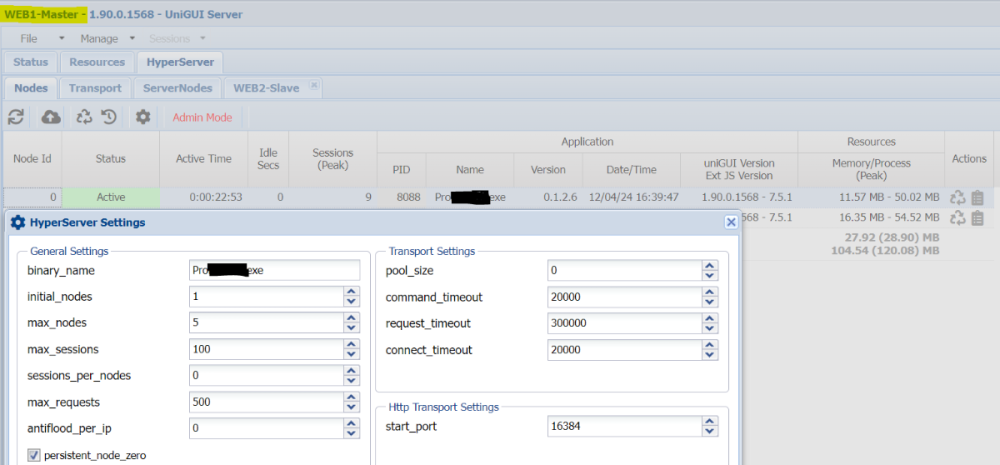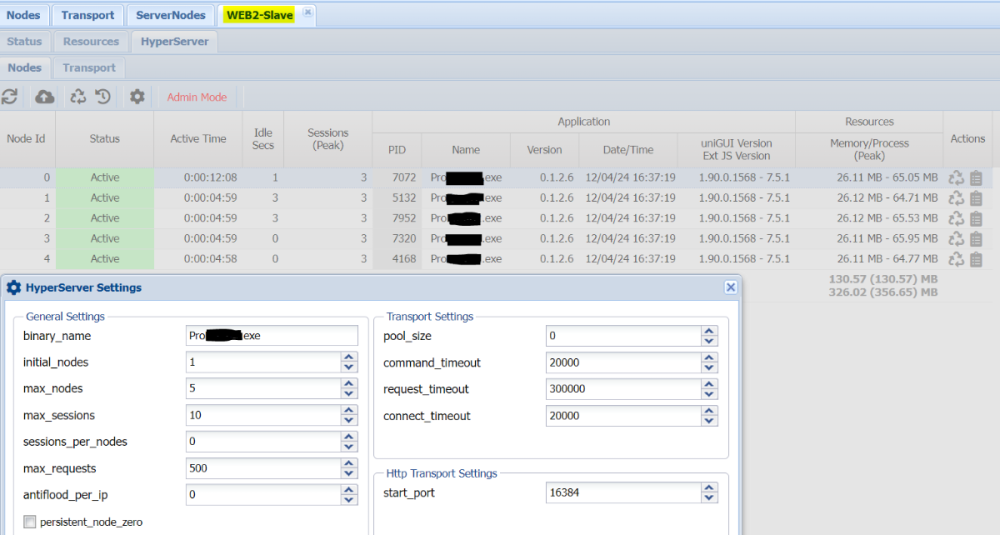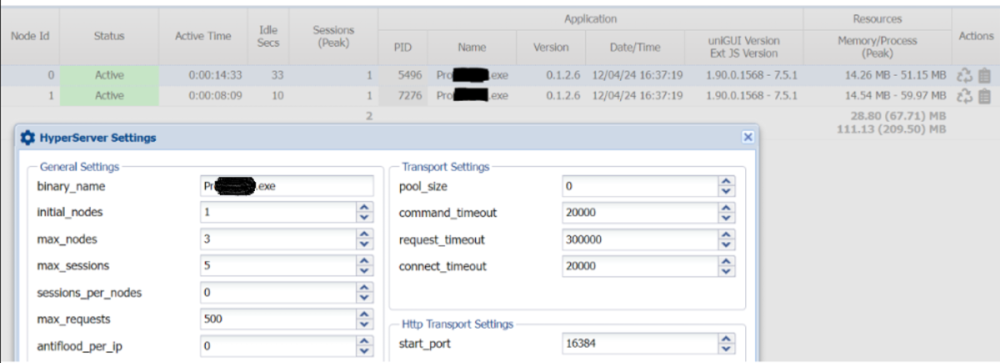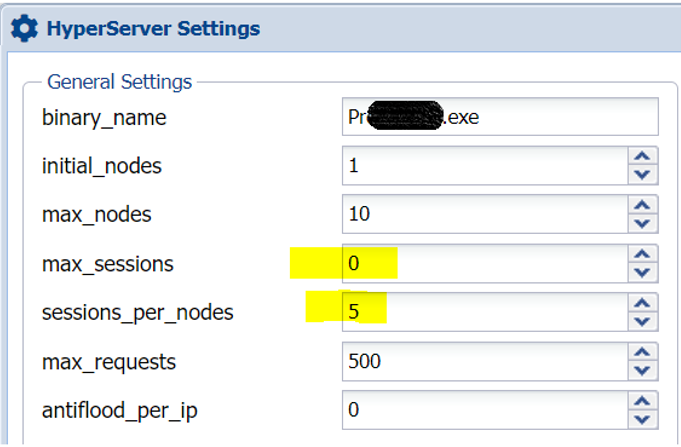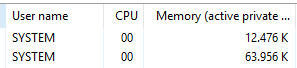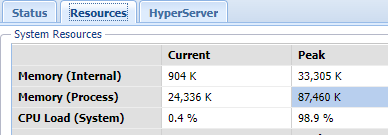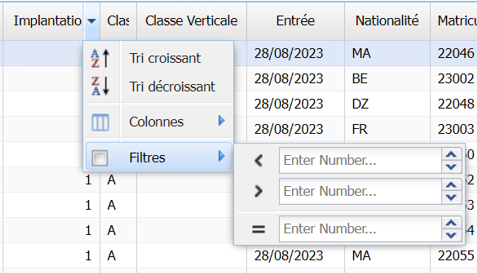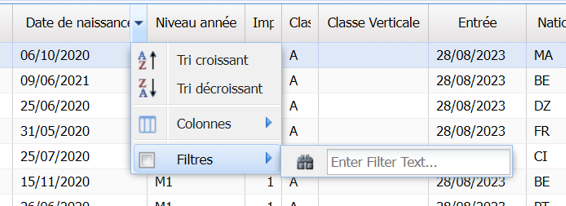bruno65
uniGUI Subscriber-
Posts
67 -
Joined
-
Last visited
bruno65's Achievements

Member (2/4)
0
Reputation
-
With another configurations (the same for the master and the slave). Launch 25 sessions with the Stress Test Tool : i don't understand why there is only 1 active node with 9 sessions on the master. i expected more nodes and more sessions on the master among the 25 sessions and 5 max nodes on each server
-
another question when i use Stress Test Tool and launch 20 sessions per run : I configured 5 sessions per nodes on the master server and hyperserver runs as ISAPI through IIS why can we have more than 5 sessions in both nodes below ( respectively 8 & 10 ) ? why the hyperserver don't create more than 2 nodes ? (max nodes is 10) In the second server - the slave - hyperserver runs as service windows Only 2 users sessions on this slave server and 18 on the master server. 10 / ( 10 + 3 ) ~ 77 % of the traffic for the master Is it because max nodes is 3 for the slave and 10 for the master ? 3 / ( 10 + 3 ) * 100 ~ 23 % of the traffic for the slave But according to the documentation : 10 / ( 10 + 3 ) ~ 77 % of the traffic for the master And 3 / ( 10 + 3 ) * 100 ~ 23 % of the traffic for the slave So for 20 actives sessions : we should have 15 (or 16) sessions for the master and 5 (or 4) sessions for the slave...
-
Is it possible to customize logs inside the daily log files app in production environment ? an example with "A2024-04-11.log" : if users PC are inside a same local network, their public IP will be the same in the log file : how can i distinguish between these users ? Is it possible to have an a more precise message than "Violation acces" (unit name, line number) ? Of course without using EurekaLog which is not recommended according to the uniGUI documentation
-
my hyperserver run inside IIS and 2 nodes are actives. About memory process : the task manager gives (76432 K) and the server monitoring I read the online documentation but i need to be sure ( i have some confusion) : current memory process = current memory of hyperserver + some memory from IIS ? what about the current memory (12.476 K & 63.956 K) of nodes which are actives or not ? is there a relation with the current memory of server monitor ?
-
Does HyperServer Settings overload ServerModule Settings ? (Max Requests, Max Sessions, ...) In general, for upt to 2000 max connected sessions is it better to increase nodes and decrease 'sessions per node' or rather the opposite ? the idea is to have : - 3 servers : 1 master with IIS and 2 slaves - equal distribution of traffic => configure the same max nodes on each server what else ?
-
I understood why it is not recommended to insert or delete a row when recording a use-case and then playback. But why is it also not recommended to edit a record ? Underground the update query is not based on the inchanged primary key ?
-
Yes your solution it's easier
-
I found it ! JSConfig('sortable', [JSStatement('true')], Column.JSColumn);
-
Last question : why the code below is not good for sorting column ? JSConfig('sortable', [JSStatement('{"true"}')], Column.JSColumn);
-
Very good Sherzod ! Thank you
-
I do this changes in my code function TIUMGrid.CreateJSColumn(JSColumns: TUniJSGridColumns; Column: TUniBaseDBGridColumn; ADataSet: TDataSet): TJSGridColumn; var FieldType: TFieldType; begin inherited; FieldType := DataSet.FindField(Column.FieldName).DataType; case FieldType of ftDate, ftDateTime: begin TUniFilterDBGridColumn(Column).Filter := 'date'; JSConfigObject('filter', 'fields', [JSStatement('{lt: { text: "Avant" }, gt: { text: "Après"}, eq: { text: "Le"}}')], Column.JSColumn); end else JSConfig('filter', [TUniFilterDBGridColumn(Column).Filter], Column.JSColumn); end; Strange : the editor filter of date type is now a text editor
-
Great ! it works fine for the popup menu items. Thank you And what do you think about the default editor itself ? (for labels of course)
-
like this TUniFilterDBGridColumn = class(TUniDBDesktopGridColumn) private FFilter: String; public property Filter: String read FFilter write FFilter; end; ... function TIUMGrid.CreateJSColumn(JSColumns: TUniJSGridColumns; Column: TUniBaseDBGridColumn; ADataSet: TDataSet): TJSGridColumn; begin inherited; JSConfig('filter', [TUniFilterDBGridColumn(Column).Filter], Column.JSColumn); end; ... procedure TFrameListeCommun.CreateFilters; var i:integer; FieldType: TFieldType; Column: TUniDBGridColumn; begin // grdListe.JSInterface.JSConfigPlugin('Ext.grid.filters.Filters', ['id', 'gridFilters']); for i := 0 to grdListe.Columns.Count - 1 do begin Column := grdListe.Columns[i]; // Column.Filtering.Enabled := True; Column.Sortable := True; FieldType := grdListe.DataSource.DataSet.FindField(Column.FieldName).DataType; case FieldType of ftString : TUniFilterDBGridColumn(Column).Filter := 'string'; ftDate, ftDateTime: TUniFilterDBGridColumn(Column).Filter := 'date'; ftInteger, ftFloat: TUniFilterDBGridColumn(Column).Filter := 'number'; ftBoolean : TUniFilterDBGridColumn(Column).Filter := 'boolean'; else TUniFilterDBGridColumn(Column).Filter := 'list'; // grdListe.JSInterface.JSConfig('filter', ['list'], Column.JSColumn); end; end; end;
-
I use Delphi code (not extjs) : JSConfigPlugin('Ext.grid.filters.Filters', ['id', 'gridFilters']); So how can i translate in Delphi code ? and is it possible to change labels inside default editors ? (see the screenshot above : example for date type)