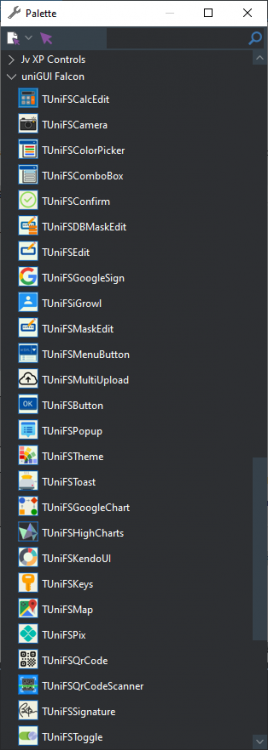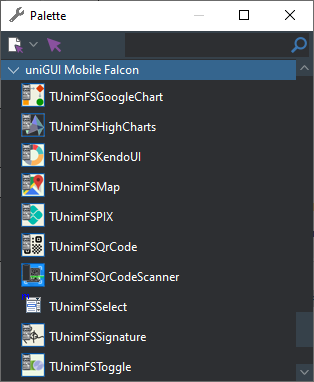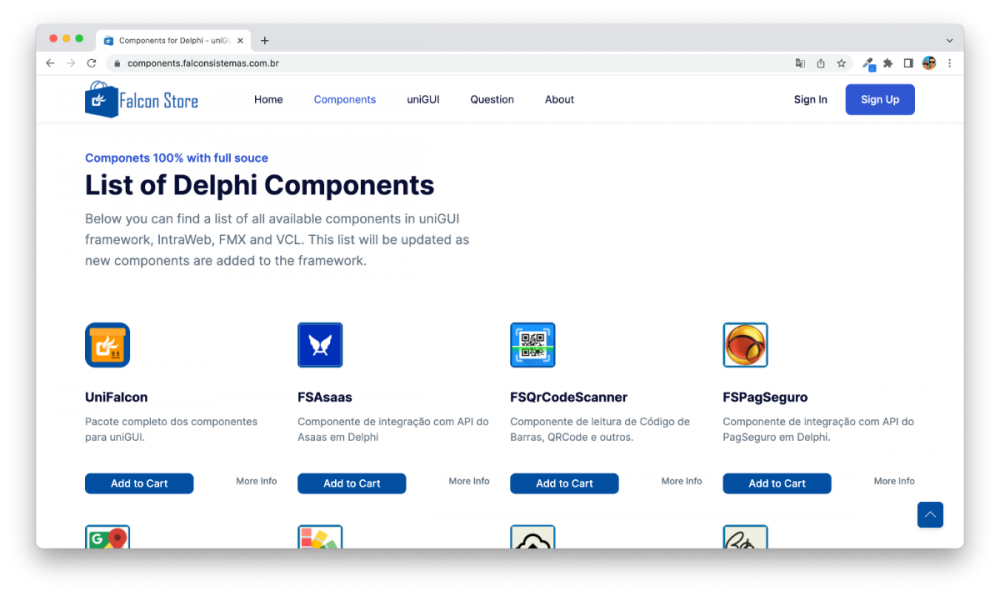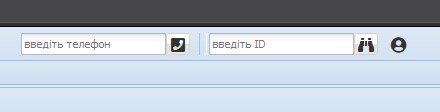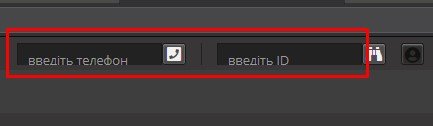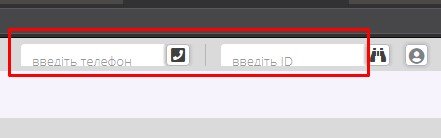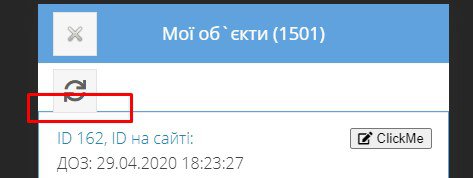Search the Community
Showing results for tags 'theme'.
-
Components Delphi for uniGUI https://store.falconsistemas.com.br 💙 [01] - iGrowl (Web e Mobile) - (Componente de Dialog) [02] - KendoUI (Web e Mobile) - (Componente de gráficos utilizando a API do KendoUI) [03] - Edit Mask (Web) - (Edit com alteração de mascara em tempo de execução) [04] - Button (Web) - (Componente de Botão personalizável) [05] - Google Maps (Web e Mobile) - (Google Maps) [06] - ColorPicker (Web) - (Componente de seletor de cores) [07] - Edit (Web) - (Edit com suporte a força de senhas) [08] - Toggle (Web e Mobile) - (Componente de Toggle personalizável) [09] - Menu Button (Web) - (Componente de botão com menu) [10] - ComboBox (Web) - (ComboBox com suporte a ValueID) [11] - CalcEdit (Web) - (Componente de Calculadora) [12] - Google Charts (Web e Mobile) - (Componente de gráficos utilizando a API Google Charts) [13] - Theme (Web) - (Componente de temas para o uniGui) [14] - Toast (Web e Mobile) - (Componente de Dialog) [15] - Confirm (Web e Mobile) - (Componente de Dialog) [16] - Popup (Web) - (Componente de Popup) [17] - QrCode (Web e Mobile) - (Gerador de QrCode) [18] - Keys (Web e Mobile) - (Secret Keys para os componentes da Google) [19] - MultiUpload (Web) - (Componente de Upload e MultiUpload) [20] - Signature (Web e Mobile) NEW - (Componente de Assinatura - Signature Pad) [21] - Pix (Web e Mobile) NEW - (Gerador de QrCode PIX em Delphi) [22] - HighCharts (Web e Mobile) NEW - (Componente de gráficos utilizando a API do HighCharts) [23] - Camera (Web) NEW - (Componente de acesso a câmera (webcam) compátivel com o Google Chrome) [24] - QrCodeScanner (Web e Mobile) NEW - (Componente de leitura de QrCode, Barcode e mais 15 formatos) For support send e-mail to suporte@falconsistemas.com.br Components for Delphi | uniGUI, IntraWeb, FMX, VCL : https://components.falconsistemas.com.br
- 227 replies
-
- 1
-

-
- falcon store
- unifs
-
(and 42 more)
Tagged with:
- falcon store
- unifs
- unifsmap
- unifskendoui
- unifsmask
- unifsbutton
- unifsmenubutton
- unifscolorpicker
- unifsedit
- unifstoggle
- unifscombobox
- unifscalcedit
- unifsgooglechart
- unifstheme
- unifstoast
- unifsconfirm
- font awesome
- maps
- routes
- directions
- direction
- marker
- distance
- fskendoui
- chart
- google chart
- qrcode
- unifsqrcode
- unifskeys
- upload
- multiupload
- unifsmultiupload
- signature
- unifssignature
- unifspix
- pix
- unifshighcharts
- unifscamera
- camera
- webcam
- heatmap
- tremes
- theme
- barcode
-
UniGUI Add-on Theme Pack 1 It is with great pleasure that I am pleased to announce the release of UniGUI Add-on Theme Pack 1. A lot of time and effort has gone into the design and preparation, but I sincerely hope that these themes will render your websites with a professional edge. Compatible with UniGUI [1.10, 1.50] and ExtJS 6.5 ONLY! What you get: 5 professionally designed themes. (Bootstrap, Dusk, Office-Blue, Office-Green and Topaz) TUniThemeButton, a custom button component which obviously will only work with these themes. The desired theme can easily be set by selecting the "ButtonTheme" property in the Object Inspector. See attached image. Price: Single Theme = $15 5 Theme Pack = $60 (which works out to $12 per theme only!) Payment: Unfortunately I can only receive Paypal payments at this stage. If you are interested please PM me with your email. I will respond as quickly as possible but please allow for a delay (24 hours) because of time differences. Kind Regards, Gerhard UniGUI Theme Factory
- 55 replies
-
- 6
-

-

-
Hello, I am migrating my application to UniGui. And I like 2 themes : uni_win11_polar_light_classic et uni_win11_polar_dark_classic. We use UnicomboBox with images in some cases. The images are not displayed in the edit. (They are displayed in the dropdown list) it generates in javascript something like this on the browser : element.style { background-image: url(/cache/prototype_exe/res/__15607FE20BF148372151CDB7.png); .... } The problem, it is ignored because another css class overwrites this : .x-form-text-default { background-image: none !important; ... } What are my solutions to resolve this point.? Have I a way to replace background-image: url(/cache/prototype_exe/res/__15607FE20BF148372151CDB7.png); with background-image: url(/cache/prototype_exe/res/__15607FE20BF148372151CDB7.png) !important; ?
- 6 replies
-
- unicombobox
- theme
-
(and 1 more)
Tagged with:
-
I took this code to change the theme from the sample codes of the UNI folder, but it does not work in my program Does anyone have any ideas? Explanation that the filling part of the theme works perfectly But the theme changer does nothing procedure TSettingForm.UniFormShow(Sender: TObject); var I : Integer; S : TUniStringArray; begin S := UniServerModule.ThemeManager.AllThemes; ThemeBox.Items.Clear; for I := Low(S) to High(S) do ThemeBox.Items.Add(S[I]); end; procedure TSettingForm.ThemeBoxChange(Sender: TObject); begin DMT.Theme:=ThemeBox.Text; end;
-
Hi, I have the following CSS in a ServerModule.CustomCSS: .selectedpanel { border-color: red; border-width: 5px; } This is used to put a border around a panel when the user clicks it: procedure TMainForm.UniPanel1Click(Sender: TObject); begin UniPanel1.JSInterface.JSCode('var me='#1'; me.addBodyCls("selectedpanel");'); end; This code works if the theme is Classic or Gray but does not work for others such as Neptune. How can I get this work for all themes.
-
В стандартной теме проблем нет, но если включить какую-нибудь другую тему, то есть проблема - это видно на картинках 2 и 3, т.е. TuniEdit не вмещается и обрезается. То ли контейнеры TuniToolbar ведут себя неправильно, то ли сами компоненты TuniEdit, которые лежат внутри контейнеров, ведут себя неправильно. По идее, контейнеры и сами TuniEdit должны уменьшиться либо панель должна увеличиться в зависимости от компонентов. Может уже есть решение? Может контейнерам и/или компонентам TuniEdit можно что-то прописать в свойствах?
-
I am trying to set the theme after my login form has been displayed and the user has successful logged in. However when I do this the theme doesn't change. The only way it seems to work is if it's done in the UniMainModule.OnCreate event handler. Is there away to set the theme after my login form has been displayed?
-
I executed FMSoft_uniGUI_Theme_Pack_1.90.0.1534.exe in order to install the themes package. The dropdown list of Theme property of UniMainModule still shows the standard themes without the new ones. I was looking for some existing topic, but I couldn't find. What I have to do to be able to pick more themes? Is there a topic with a step by step process? Note: I had achieved the installation before, and some old projects have the complete list of themes available.
-
I am busy with the first of two updates for theme pack 1 that I have released a while back. Future themes will come in two sizes, a small (normal) version which is very close to the default Delphi VCL sizes but just a tat bigger, as well as a larger version. All themes will have the exact same dimensions for each size version. This will mean that themes (in the theme pack) can be swapped out without any major alignment or real estate issues. It will also include the UniGUI Theme Viewer project for reference. The first update, which is the small (normal) version is almost ready and have the following characteristics: Window, Panel, Accordion and Grid headers as well as the TabControl will have a height of 30px Edit controls, Lists, Treeviews and Grids items - 24px Padding on the TUniGroupbox and FieldSet have been decreased Fixed alignment of TUniCombox Trigger icons People who have already purchased the theme pack will receive these updates for free. http://forums.unigui.com/index.php?/topic/10791-unigui-add-on-theme-pack-1/ Attached you will find images of what the normal version looks like. You will also notice a new theme I am working on called Charcoal-Sky, which will be part of a dark theme package (Edit: To avoid confusion - Charcoal-Sky is not part of the UniGUI Theme Pack 1 but will be included in a future theme pack). And yes I am also working on a some mobile themes Regards, Gerhard
-
У двух тем (trition и material) на разных мобильных браузерах, в том числе и на десктопных браузерах в мобильном режиме некорректно отрисовываются кнопки. Исправьте, пожалуйста. И подскажите, что и где мне исправить у себя, пока не выйдет исправленное обновление. P.S. В двух других темах проблемы нет. Спасибо.
- 12 replies
-
- tunimtoolbar
- tunimtoolbutton
-
(and 1 more)
Tagged with:
-
i have a pagecontrol component in a separate unit set as frame. the mainmodule of the application has the theme set but the page control tabs are not changing their color. does anyone know why this is so? thanks!
- 1 reply
-
- pagecontrol
- theme
-
(and 1 more)
Tagged with:
-
I am trying to implement theme change by the user in the same way as the example but in my it does not change the theme when I choose combobox and also does not restart the application. What is missing? Is there any kind of hidden code?
-
Hello friends, is there any way to use the bootstrap css with unigui buttons? Thank you very much in advance.
-
I want to display the image file sort_asc.gif (which is included with the installed themes) depending on which theme is currently selected. How can I build the URL to the sort_asc.gif image file?
-
Build 1449 includes a new visual theme called Emerald. Below are a few screenshots of what it looks like: If you don't want the rounded corners then you can change the border-radius for buttons and tabs in "uni-xtheme-uni_emerald.css" file. I have also added CSS selectors for bgv-btn-theme and bgv-btn-flat, which are custom buttons which you can add by adding the following to the ClientEvents / UniEvents function beforeInit(sender, config) { config.cls="bgv-btn-theme"; } function beforeInit(sender, config) { config.cls=("bgv-btn-flat bgv-btn-flat-round"); }
-
Farshad, I am looking at the Triton theme, which I quite like as a base to work from, but I have noticed that the you override the font it actually distributes with (Open Sans) with Tahoma 12. It means all button related components like main menus for example only has that font even if you make the size of the button bigger to trigger medium and large fonts. I want the font to be driven by CSS. The Main Menu buttons look in particular very small. I also notice that you downsize the edit boxes for Triton and the Calendar looks quite different from the standard theme. I know I can edit uni-xtheme-triton.css and removed those which then uses the actual fonts but I am not sure what effect that will have that I am not aware of. I would expect it to take the theme as is and looks identical. Any explanation for this? Thanks. BTW I have added the following to uni-xtheme-triton.css to center the triggers: .x-form-trigger { vertical-align: middle; } P.S. If you can also see my question on this post: http://forums.unigui.com/index.php?/topic/10239-custom-theme-selection-at-design-time/
-
Hello, I tried to install the bootstrap theme that I found in this forum. Seems that with uniGUI 1.0 not works. Exist a new version or someone that works? thanks kind regards Antonello
-
Configuration is always easy extjs-theme-bootstrap-master.zip
-
Hi, when we will have new theme "CRISP" Sencha so that to me is most beautiful of all. Link: http://dev.sencha.com/extjs/5.0.0/examples/kitchensink/#all Thanks.
-
How to set up the control can not be affected by the theme?
-
Hi, I have installed the runtime package on our (test) server, however only the default three themes are available. Where and how is one supposed to deploy the additional themes? (I've also not found any reference to this in the documentation.) Thanks.
-
Hi Gurus, I tryed to install the theme in the attachement. Unfortunatly without success. Can someone show me how to do that? Where i had to put wich files and so one? Found this -> http://forums.unigui.com/index.php?/topic/4155-bootstrap-theme/ Thanks guys..
-
Merhaba; Ekte resmi bulunan demo'daki Theme'ler MainModule=>Theme seçeneğinde yok, buraya eklemeyi unutmuşsunuz sanırım. Bilgilerinize. İyi çalışmalar.