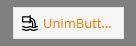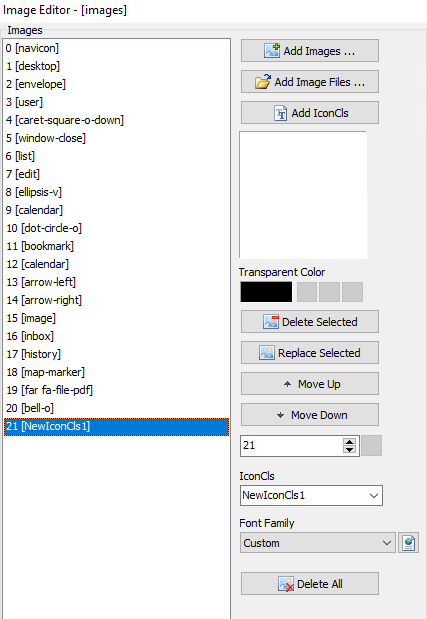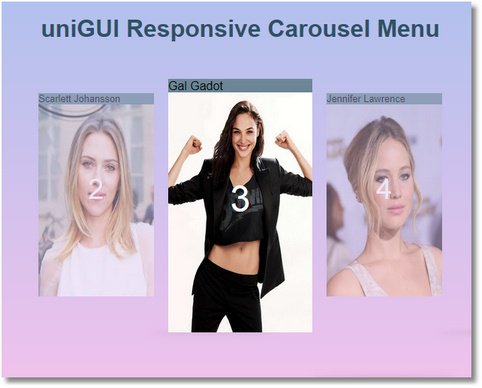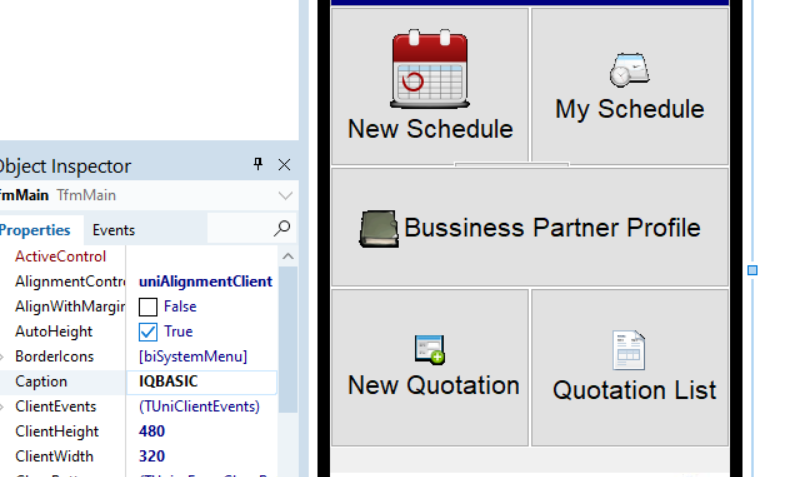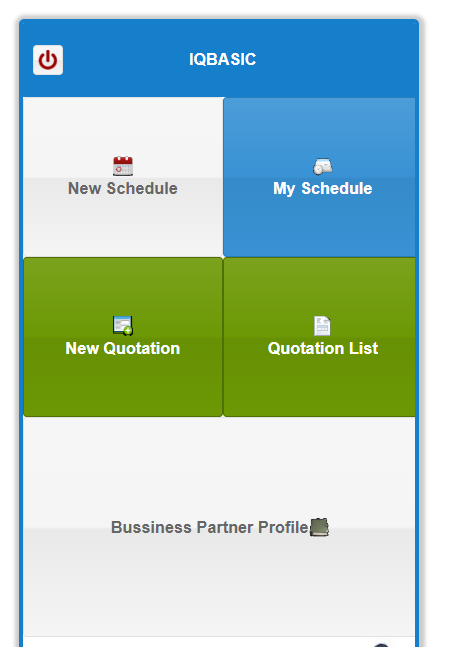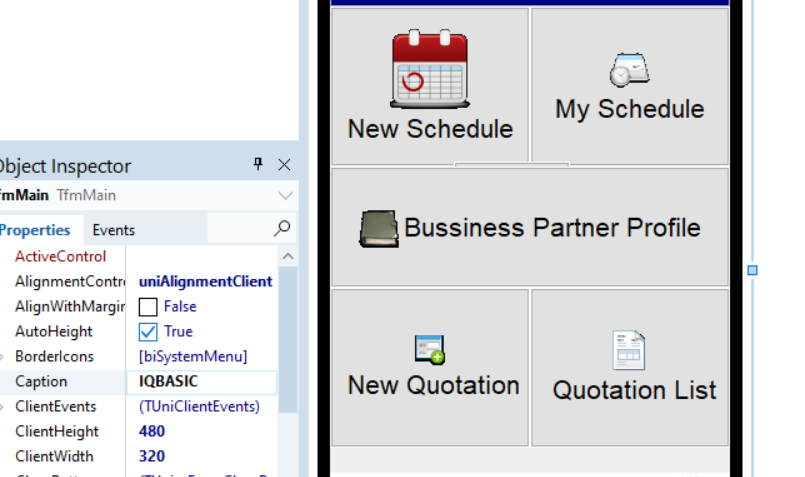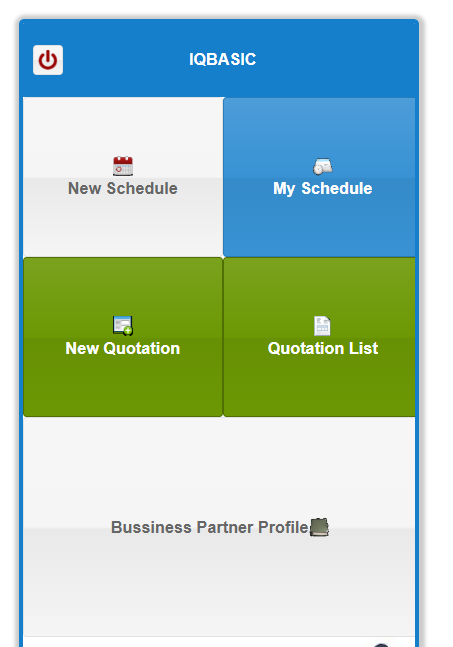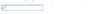Search the Community
Showing results for tags 'image'.
-
If I would like to place a Unimbutton (like the X shown here) inside an image, I should create a panel and add the image as background? Does anyone have a practical sniplet of code, maybe someone did it before? And premium additional question - how would you place this images inside an UnimCarousel? I had major problems with scaling and filling the full UnimPage. Thanks for any help!
-
Hello, I am migrating my application to UniGui. And I like 2 themes : uni_win11_polar_light_classic et uni_win11_polar_dark_classic. We use UnicomboBox with images in some cases. The images are not displayed in the edit. (They are displayed in the dropdown list) it generates in javascript something like this on the browser : element.style { background-image: url(/cache/prototype_exe/res/__15607FE20BF148372151CDB7.png); .... } The problem, it is ignored because another css class overwrites this : .x-form-text-default { background-image: none !important; ... } What are my solutions to resolve this point.? Have I a way to replace background-image: url(/cache/prototype_exe/res/__15607FE20BF148372151CDB7.png); with background-image: url(/cache/prototype_exe/res/__15607FE20BF148372151CDB7.png) !important; ?
- 6 replies
-
- unicombobox
- theme
-
(and 1 more)
Tagged with:
-
UniImage1.AutoSize:= True; // DOES NOT WORK UniImage1.Url:='images/myimage.png'; // LOADS // Work Around below corrects size but need image to be centered UniImage1.JSInterface.JSCode('Ext.defer(function(){var el='#1'.el.select("img").elements[0]; '+ 'el.style.maxWidth = "100%"; '+ 'el.style.height="100%"; }, 20);'); After work around above, UniImage1.Center:= True; now works.
-
Hi all, I would lie to use files/test.svg file as image. How to assign svg file to button. I try to make new item in ImageList, and define IconCls in server css. I can see image but somehow fill color not accepted (is black instead green)... what's wrong, or some other approach to change attributes of svg image? Thank's in advance, Marko.
-
Removed due to my space size quota. See at https://www.uniguiexpress.com It is just a simple example using uniURLFrame but with a nice carousel menu. Where in JavaScript says "Place your ajaxRequest..." you should provide your callback code to trigger the menu. You can change the CSS to remove de number. It is just for reference.
- 4 replies
-
- 4
-

-
- menu
- responsive
-
(and 2 more)
Tagged with:
-
uniGUI Face Detection Detects face from a video feed (Device Cams) Resources and Features Two projects: Detect and show coordinates (Square) and Detect (Circle) and save snapshot of detected image in your temp folder. For Desktop and Mobile too. Detects Multiple Faces in the same video feed. Mobile version also detects face and saves. Detects the face showing a frame or circle of the detected area. Good for access control and check points. Lightweight, doesn't slow down in any browser. Takes a snapshot picture when detecting the face and uploads it to the server automatically. It doesn't use upload component making the operation automatic and more practical. Ideal for people identification or access control, receptions, validations process etc. No hidden fee or extra costs. Need HTTPS for mobile use! Example already with self-signed certificates. THIS IS NOT FACE RECOGNITION ! More info. at https://www.unigui.com.br/uniGUIFaceDetection-eng.html Or try On-line https://www.unigui.com.br/isapi/unifd.dll
-
Hi, I have a large image (250 x 60 pixels) that I want to be displayed an a button without caption. So, I put a TUniButton or a TUniSpeedButton on my form an size the button to the same dimensions. What can I do to avoid that the image is shrunk ?
-
Good afternoon people, I'd like to know if there is a possibility of putting a image background at DBGrid or StringGrid. I've been searching for this and found this link below explaining how to do that directly on ExtJS. Is It possible to do on Unigui too ? Thank you http://fiddle.jshell.net/dbrin/bQvyg/10/
- 2 replies
-
- Background
- Image
-
(and 1 more)
Tagged with:
-
Image Insert (Ctrl+v) Produces <img src="data:image/png;base64,... I Need To Catch The Image Insert And Add An id Tag To The Image Tag <img id="img2" src="data:image/png;base64,... I Need This For Inventory Purposes (later passing and extracting), I need Each Image Tag <img To Have An id Tag. The Only Event Fired Is "change" and all it does is give you the whole HtmlMemo contents, it does not distinguish one Image From Another Image. if EventName = 'change' then begin s:= Params.Values['sender']; // blank s:= Params.Values['newValue']; // new html memo source (cannot tell which is new image) s:= Params.Values['oldValue']; // old html memo source s:= Params.Values['eOpts']; // blank end; Farshad, please add this feature - thanks.
-
Hi, I am using unigui version 1.90.0.1511 i have Tunimbitbutton with glyph, but when compile/run the image result are different between design and run can advise me to fix the image ? Design : When compiled and run Can advise me ?
- 15 replies
-
- tunimbtbutton
- glyph
-
(and 2 more)
Tagged with:
-
Please show me how to insert into HtmlMemo at runtime an InLine Image (data attached). My inline data attached works on any browser HOWEVER causes error in UniGUI, please advise - Thanks. UniSession.AddJS(HtmlMemo.JSName + '.insertAtCursor('+ Chr(39)+inlinedata+Chr(39) +')'); // FAILS UniSession.AddJS(HtmlMemo.JSName + '.insertAtCursor('+ Chr(39)+'<b>HELLO</b>'+Chr(39) +')'); // WORKS html-test.html
-
Hi, I'm having trouble changing the image of a TUniImage at design time. Probably a conflict with Dev Express PNG Image (TdxPNGImage). How to solve this? Msg error about Timage demo exemple: First chance exception at $7678C54F. Exception class EConvertError with message 'Cannot assign a TdxSmartImage to a TJPEGImage'. Process UImage.exe (4168) I'm having trouble changing the image of a TUniImage at design time. Probably a conflict with Dev Express PNG Image (TdxPNGImage). How to solve this?
-
Is it possible to add a different image to each Line of the UniDBTreeGrid according to my IF ELSE conditionals, just as we do in UniTreeView?
-
Hi everybody, I want to resize an image if the width is greater than 1000 pix and if it is i want to resize it. I'm using fileupload and loading the file to an imagecontrol and then i'm checking if the width is greater than 1000 pix, so far so good but i can't seem to find a resize function for the imagecontrol? Code below shows want i'm trying to do imgtest.LoadFromStream(AStream); if imgtest.Picture.Width > 1000 then begin // ShowMessage('bigger than 1000'); I want to change the size before i save it to destName imgtest.Picture.SaveToFile(destName); end;
- 4 replies
-
- image
- fileupload
-
(and 2 more)
Tagged with:
-
gostaria de saber se alguém tem algum exemplo de carregamento de fotos e vídeos em minuaturas e quando clicar em exibir em tela cheia. Tipo um album de photos e videos? I would like to know if anyone has any examples of uploading photos and videos in thumbnails and when to click view in full screen. Like a photo and video album?
-
Hi, I am using unigui version 1.90.0.1511 i have Tunimbitbutton with glyph, but when compile/run the image result are different between design and run can advise me to fix the image ? Design : When runtime :
-
- tunimbitbutton
- image
-
(and 1 more)
Tagged with:
-
Good afternoon! I need an answer or help in following questions (I am using Mobile Triton Theme) 1.) How could I change the size of an image, used in UnimTitleButton or UnimBitBtn. It seems always to be reduced to 16 x 16 pixel. I assume, its somehow x-button-icon-size, but cant find, thou it seems I dont have the right reference. 2.) I tried to work with with IconCI's ( ) Example from Sharzad wich seems to work a while, while now I can define any Symbols from the Pictos, but the "Hamburger" doesnt work anymore, with any name. Also its not possible to change the size of that symbol. 3.) Change the look of that Title and Title buttons: That look like WindowsXP in triton. Isnt it possible, to make the smybols bigger (see 1.+2) and probably have the same color for the button? How can I change the color for the Toolbar? Best regards and thanks to all!
- 1 reply
-
- unimtitlebutton
- image
-
(and 1 more)
Tagged with:
-
Text boxes with background image I'm around trying to put an image in a text box by css, but not in that event put the code extevent this is the css that gets me the image in the text box .searchBox{ background-image:url('images/magnifying-glass.gif'); background-repeat:no-repeat; padding-left:20px; } this is the code I put in the event onbeforerender sender.addCls('searchBox'); and does not work help?
-
Hi, I was wondering if UniGui mobile has the feature to pick images from mobile using chrome or the default browser. The App give me the option to choose camera or gallery but when capture a new photo from camera or gallery and upload it to unigui server, the picture appears to be rotated. Also, there is no cropping/ editing the picture before uploading it to server. So, I was wondering how can I achieve this in unigui mobile? Any help will be appreciated. thanks in advance merolarosa
-
Is there a way to display an image in a cell of a TUnimDBListGrid? Thanks!
-
Hi i was wondering how can display multiple images on carousel in mobile with a TUnimImage on each page but with the possibility to zoom the images in and out? i tried many libraries and plugins online but i failed to make them work with unigui mobile. Even if that failed, ow can make zooming mobile form itself enabled like desktop applications? I tried that code but no luck: <meta content='True' name='HandheldFriendly' /> <meta content='width=device-width; initial-scale=1.0; maximum-scale=2.0; user-scalable=1;' name='viewport' /> if (document.body) { document.body.addEventListener('touchmove',function(event){ event.preventDefault(); },false); } Please help me in either zoom the whole window or image. Thanks in advance
-
Hi all, I am trying to test having a carousel in mobile app with pinch to zoom functionality. I found this amazing example: https://github.com/SunboX/ST2_ImageViewer https://www.sencha.com/forum/showthread.php?197903-Pinch-Image-with-carousel-and-working-fine But I can't get it to work with unigui mobile or desktop I changed files paths in .js or html to correct "files/..." to work correctly with unigui, also added this code to BeforeScript property in UnimHTMLFrame1: Ext.Loader.setConfig({ enabled: true, paths: { 'Ext.ux': 'files/ux' } }); Ext.define('Demo.Viewport', { extend: 'Ext.Carousel', xtype : 'my-viewport', config: { items: [ { xtype: 'imageviewer', style: { backgroundColor: '#333' }, imageSrc: 'files/images/Desert.jpg' }, { xtype: 'imageviewer', style: { backgroundColor: '#333' }, imageSrc : 'files/images/Hydrangeas.jpg' }, { xtype: 'imageviewer', style: { backgroundColor: '#333' }, imageSrc: 'files/images/Chrysanthemum.jpg' } ], listeners: { activeitemchange: function(container, value, oldValue, eOpts) { if (oldValue) { oldValue.resetZoom(); this.getActiveItem().resize(); } }, resize: function(component, eOpts) { this.getActiveItem().resize(); } } }, onDragStart: function(e) { var scroller = this.getActiveItem().getScrollable().getScroller(); if (e.targetTouches.length === 1 && (e.deltaX < 0 && scroller.getMaxPosition().x === scroller.position.x) || (e.deltaX > 0 && scroller.position.x === 0)) { this.callParent(arguments); } }, onDrag: function(e) { if (e.targetTouches.length == 1) this.callParent(arguments); }, onDragEnd: function(e) { if (e.targetTouches.length < 2) this.callParent(arguments); } }); Ext.define('Demo.ViewportPanel', { extend: 'Ext.Panel', xtype : 'my-viewport-panel', config: { fullscreen: true, layout: 'fit', items: [{ xtype: 'titlebar', docked: 'top', items: [ { text: 'ZoomIn', listeners: { tap: function() { Ext.getCmp('myCarousel').getActiveItem().onZoomIn(); } } }, { text: 'ZoomOut', align: 'right', listeners: { tap: function() { Ext.getCmp('myCarousel').getActiveItem().onZoomOut(); } } } ] }, { xtype: 'my-viewport', id: 'myCarousel' }] } }); Ext.application({ name : 'ImageViewer Carousel Demo', views : [ 'Ext.ux.ImageViewer' ], launch: function() { Ext.Viewport.add({ xtype: 'my-viewport-panel' }); } }); or this for single image viewer Ext.Loader.setConfig({ enabled: true, paths: { 'Ext.ux': 'files/ux' } }); Ext.application({ name : 'Simple ImageViewer Demo', views : [ 'Ext.ux.ImageViewer' ], launch: function() { Ext.Viewport.add({ xtype: 'imageviewer', style: { backgroundColor: '#333' }, imageSrc: 'files/desert.jpg' }); } }); All I get is the "loading..." the carousel radio buttons are working but images are not sliding and the two buttons on the top panel (zoomin/zoomout) are working too. Sorry to bother you guys but I am not good with html/css or js so i can fix this on my own Any help will be appreciated Thanks in advance
-
hi, how can i load picture into TUniURLFrame? I tried next those two dont work URLViewer.HTML.Add('<img src="/cache/Workflow_exe/'+ CacheFolder + '/' + Node.Text +'?fake='+ DateTimeToStr(Now) + '" style="width:100%;height:100%">') //DONT WORK URLViewer.HTML.Add('<iframe style="width:100%;height:100%;border:none;background-repeat:no-repeat;background-sizecontain;background-image:url(/cache/Workflow_exe/'+ CacheFolder + '/' + Node.Text +'?fake='+ DateTimeToStr(Now) +'");"></iframe>') //DONT WORK This one is working but sizes of picture are two big. scrollers appear. URLViewer.URL:= '/cache/Workflow_exe/' + CacheFolder + '/' + Node.Text +'?fake=' + DateTimeToStr(Now);
-
Hello friends, I would like to know how to change the image of a TUniImage when the mouse passes over. Thank you very much in advance.
-
Hi, Is there any possibility that I can use image sprite to assign image icon to my buttons or toolbar menus. I want only one server trip to download icons for all my controls on the form. Initially I thought of UniImageList will do this for but no it does not. Imagelist generates multiple server trips to download images assigned to it. Can anyone suggest a resolution for my requirement! Thanks!