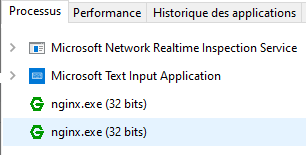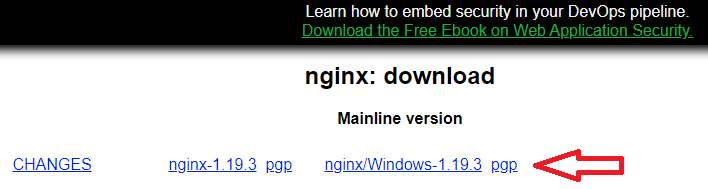Abaksoft
uniGUI Subscriber-
Posts
1558 -
Joined
-
Last visited
-
Days Won
87
Content Type
Profiles
Forums
Events
Everything posted by Abaksoft
-
Erratum... Confirmed : ForceDirectories works fine anywhere (also as Service) (ServerSide) Thx to Sherzod !!! In the olds Unigui versions, i can't do it. I don't know how and when, this has been fixed. (Build 1539 = OK). Sorry for the bad advice.
-
And....
-
Thank you Kattes Amazing, so wonderful. !!!
-
Remember, if you are using your unigui application as Service, then you can not create it any where. Only User/ Puclic Dcuments can . and only Server Side.
-
All our condolences to our Brothers. عظم الله اجركم
-
what i have understood : 1 Node contains many sessions. "in HyperServer each Node can only access sessions which are created by that specific Node. Needless to say that each Node holds a set of sessions which are isolated from other Nodes." From : http://www.unigui.com/doc/online_help/important-notes.htm So, logically : 8 Nodes x 250 maxSessions = 2000 Sessions !
-
Hello Fil, You will understand with these two examples atached Global_Variable_Bad_Practice.7z Global_Variable_Good_Practice.7z
-
Hello Friends, want to know if this feature is implemented on Unigui. And how to use it ? Thx. https://docs.sencha.com/extjs/7.0.0/guides/whats_new/whats_new.html#whats_new-_-whats_new_-__localization_package_
-
@AndyHill, Ho...Ho... From 1970 !!! My respect AndyHill.
-
Dear Friends, You have here a great Documentation (by Peter). https://www.uniguiwiki.com/home/ @to all members Please send your samples, tips to the uniguiwiki admin. Thx.
-
Dear Friends, You have here a great Documentation (by Peter). https://www.uniguiwiki.com/home/ @Farshad, if you agree with it, can you please pinup this wiki. @to all members Please send your samples, tips to the uniguiwiki admin. Thx. _________ Edited : i copied the topic on "a mini guide". already pined
-
Hello, Maybe this can help. http://forums.unigui.com/index.php?/topic/15007-mobile-centering-text/
-
@Farshad, The idea is excellent !!! • On an intranet, where users open recurrently an unigui application from a Browser, opening is fast. • But from an extranet (web), user will wait...wait....wait, and giving up, believing that the portal web does not work. This situation already happened for my customer who decided, for confidentiality reasons, to put a locally server with a low ADSL (no vps). Please, can you think seriously to this solution (cdn). Best regards.
-
Maybe this : http://forums.unigui.com/index.php?/topic/14804-unilistbox-problem/&do=findComment&comment=80507
-
Dear Friends, I am in a corner to take a decision. To get unigui on linux i have to upgrade my Delphi Pro to Enterprise. This mean, 1000 $ / year (suscription) ! Mmm... too expensive. Did someone hear about Delphi Pro with linux (futur EMB Roadmap) ? Thx
-
Hello, Maybe this can help : http://forums.unigui.com/index.php?/topic/9636-frames-modalresult/
-
@FmSoft You can add a description on Unigui developer Manual, Maybe on Section : Developer's Guide > Application Design Considerations > Special Considerations
-
Hello Farshad, I think it's time to go with : • Load Balancing • Farm Server. Best Regards
- 1 reply
-
- 2
-

-
Yes i apreciate your help. For who are interesting, Here is a step by step way, to run an Unigui Project on Nginx for windows. Download the lastest nginx-1.19.3 for Windows (For those who have not Delphi Enterprise Linux like me). http://nginx.org/en/download.html As described on the portal web (http://nginx.org/en/docs/windows.html) 1. UnCompressed the Folder on C:\nginx-1.19.3 2. Start the server : cd c:\nginx-1.19.3\start nginx 3. Test Runing the server : C:\nginx-1.19.3>tasklist /fi "imagename eq nginx.exe" If you get this error on the log file : "...bind() to 0.0.0.0:80 failed (10013: An attempt was made to access a socket in a way forbidden by its access permissions)" You can solve it by the command line : netsh http add iplisten ipaddress=:: Thx to: https://stackoverflow.com/questions/39586692/nginx-error-bind-to-0-0-0-080-failed-permission-denied 4. After seeing this 2 process on Task manager, this mean you have succeffuly run nginx. 5. Compile and executed a new Unigui project as Standalone (Hello world) with (As adviced by Stas) UniServerModule.URLPath = /demo The URL Path is an alias : that mean you will start your app from the browser like : 127.0.0.1/myAlias (here for example : 127.0.0.1/demo ) 6. Stop the nginx (by terminated process on Task Manager) 7. Open nginx.conf and add this line (location /demo) on Server Section : _______________________________________________________ server { listen 80; server_name localhost; #charset koi8-r; #access_log logs/host.access.log main; location / { root html; index index.html index.htm; } location /demo/ { proxy_pass http://127.0.0.1:8077; } _______________________________________________________ Save it and re Start the nginx : double click on nginx.exe ( c:\nginx-1.19.3\nginx.exe ) 8. Open the browser : http://127.0.0.1/demo Have Fun Big Thx Stas. ____________ NB : Nginx on Linux is much enhanced then on Windows. On Windows "...high performance and scalability should not be expected...."
-
Mmm... Erratum : The Correct place to put FormatSetting (if the application is aimed at a large audience) is on MainModule Create Section as have described Farshad. Effectively, each session will have its own format. So, we can have a Brazilian user, an Arabic user and so... Thank you Farshad.
-
Thank you Stas. Can you please describe step by step how to use Nginx with unigui ? I am sure that it's the next best generation server. (sorry if I was harsh in my words, but if you see my first topic here, was in 2015 and nobody pushed a sample). Regards