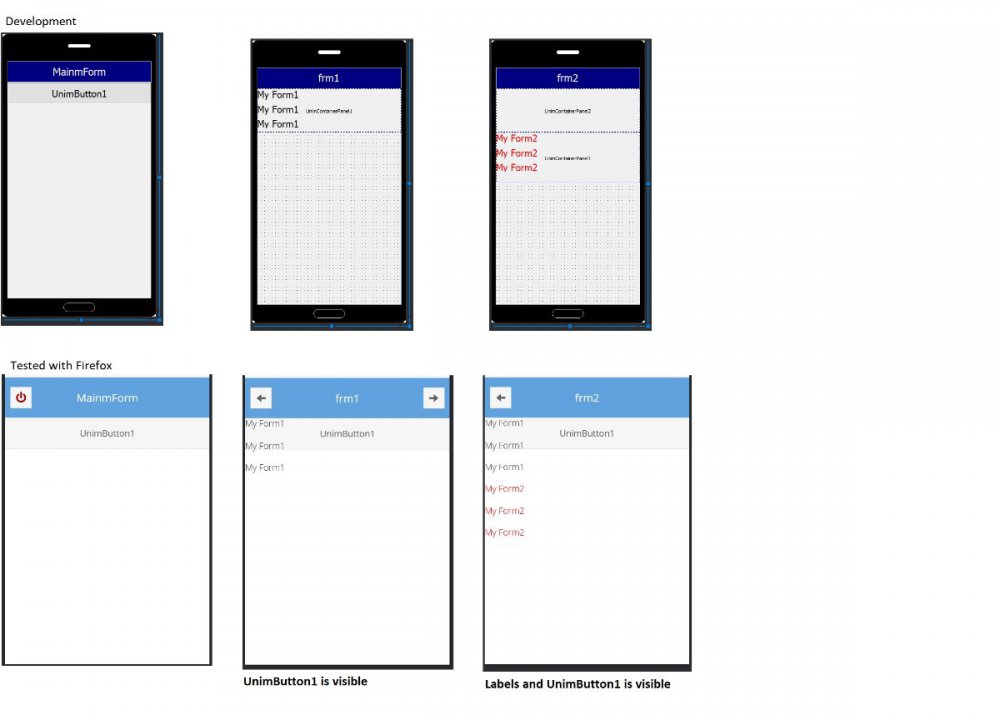Int3g3r
Members-
Posts
40 -
Joined
-
Last visited
Profile Information
-
Location
UniGui v.1.90.0 / 1539, ExJS 7.0.0
Recent Profile Visitors
The recent visitors block is disabled and is not being shown to other users.
Int3g3r's Achievements

Newbie (1/4)
5
Reputation
-
I don't know what was the issue here. I've recompiled and deployed the FMX application after that the class exception was gone....
-
-
I'm displaying the Forms always full screen. I don't use menus like you do. I tested your solution this doesn't work for me. It's like i can see through the displayed form. Here is a other example. You can see here a Button, Input Field and a Grid that should not get displayed. (yellow marked) Those components are from the Formular before. Regards Int3g3r
-
Hello, I created a UniGuiMobile application. Now i need to create PDF files out of a Firebird Database. I want to use FastReport because you already used it on UniGui(Non-Mobile). I placed the FrxPDFExport, FrxReport, FrxDesigner, FrxBarCodeObject and FrxDBDataset on the MainModule Formular The application compiles and executes without any errors. I can access the Page from my browser (firefox), no issues here. The main goal is to run the application on a Android device. On the Android device i have a small FMX application with a TWebbrowser. In the TWebbroser i want to present my application. As soon i've added the FastReport components to the MainModule Formular i got follow exception: "Class TfrxBarCodeView not found" This exception only shows in the TWebbrowser (FMX Application). If i use a normal webbrowser like Chrome or Firefox this Error doesn't show up! Had anyone a simmilar issue ? Regards Int3g3r
-
The problem occures in both cases, manual and with the scanner. It seems like that some background process is not finished, because of that it cannot clear the field. If i add a short delay then the edtScan gets correctly cleared. I don't know what is exactly causing this problem but it's a temporary workaround. Thank you for the Help. if isOmScanned then begin Sleep(500); //Added ShowMessage('MyMessage!'); edtScan.Clear; //This Clear doesn't get updated screen. The scanned number gets still displayed end
-
Thank you very much!
-
Hello, How can i select the first record on a UnimDBGrid in my code ? The record should be highlighted like i clicked on it. Regards Int3g3r
-
Hello, I have a formular with a TUnimEditField on it. I'm scanning barcodes with this application. The EditField contains the scanned barcode. After scanning i need to to some checks for no duplications in the database and some other tasks. I the database already contains the scanned barcode i need to create a ShowMessageDialog. This works just fine. I already set the "TUniGUIMainModule.EnableSynchronousOperations" to true. I want to clear the EditField after the message was showed. But this doesn't work correctly. I already created a sample application but on there it works just fine. On my real application the EditField doesn't get cleared. procedure TfrmEkScan.edtScanChange(Sender: TObject); begin if edtScan.Text <> '' then begin if Length(edtScan.Text) = 12 then begin if Pos('0756',edtScan.Text) = 0 then begin edtScan.Text := '0756'+edtScan.Text; end; end; if Length(edtScan.Text) = 16 then begin if isOmScanned then begin ShowMessage('MyMessage!'); edtScan.Clear; //This Clear doesn't get updated screen. The scanned number gets still displayed end else begin agateAbfragen; edtScan.Clear; btnCancel.SetFocus; sc.Visible := true; btnCancel.Enabled := true; btnAdd.Enabled := true; end; end; end; end; function TfrmEkScan.isOmScanned: boolean; var OmScan: String; begin Result := false; OmScan := edtScan.Text; dmMain.qryPool.First; while not dmMain.qryPool.Eof do begin if dmMain.qryPoolSTRICHCODE_OM.AsString = OmScan then begin Result := true; edtScan.Clear; Break; end; dmMain.qryPool.Next; end; end; If i run this application with a breakpoint on the "edtScan.Clear;" it just work. It seems like that the display doesn't get updated. Can anyone tell me what the problem might could be ? Regards Int3g3r
-
I found the solution, it was my fault. Thank you anyway.
-
Hello, I've created a form with a scrollbox. By default the scrollbox is set to "visible:=false", because i need the same form for diffrent tasks. In the first task i set "visible" property to "true" when i press a button. This works just fine. In the second task i need to set the "visible" property to true as soon the form gets showed. I noticed that the forms don't get destroyed on close. Because of that i tried to implement the second behavior like follow example: public procedure showModalEdit; procedure TfrmEkScan.showModalEdit; begin self.ShowModal(); self.scrollbox.Visible := true; end; The form gets showed but the scrollbox is not visible. Can someone explain me why ? Is it possible to redraw/repaint the scrollbox ? I tested most of the default methods but they don't work. Regards Int3g3r
-
Hello, I've upgraded totay to Unigui 1.90.0.1539, this bug still exists.... Regards, Int3g3r
-
I looked at those example. They don't solve my problem with the space on edit fields.
-
Hello, Thank you for the instructions. I have still some problems: - How do i layout not equal width input fields ? (screenshot) - Is it not possible to set the width (%) and margins and the space gets equally adjusted ? - Is it possible to adjust the space between the label and Edit ? In my scetch the label is right above it. In the unigui application is space between label and edit, i would like to shrink that space.
-
TMainmForm -> AligmentControl : uniAligmentClient TUnimButton -> ClientEvents -> UniEvents ... -> function afterCreate(sender) { sender.element.select('.x-inner-el').setStyle('background-color','#FF0000'); } TUnimButton -> Font ... -> - Select Color, Bold, Size and Style This works for me atleast.
-
Hello, I'm trying to create a UniGuiMobile application. I'm having big difficulties with layouting my application. I've looked into the UniGuiMobile touch examples. I've found no examples that shows what i'm looking for. The examples are quite simple. I need to layout a lot of edit fields with a working scroll box. I found follow article on the Developer's Guide. http://www.unigui.com/doc/online_help/user-interface.htm It is quite helpful but its written for UniGuiWeb (not Mobile). As example there is no "Columns" property for the TUnimFieldContainer. A gridstyle container would be really cool for the future. Can somone create an example application with the layout showed in the attachment ? Requirements: - Scrolling needs to work - Using only UniGuiMobile Components - Label needs to be close to the UnimDBEdit - The DBEdits needs to be equally paced between eachother. (picture is only a scetch) - If the users enters a edit field the virtual keyboard get's showed. The virtual keyboard must not cover the field. Best Regards, Int3g3r