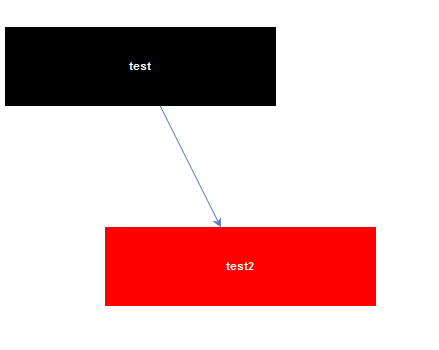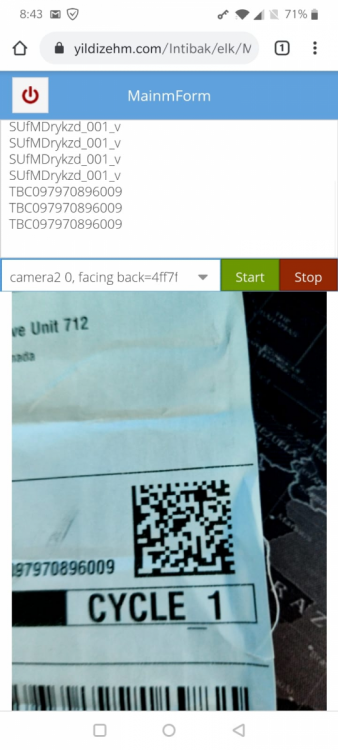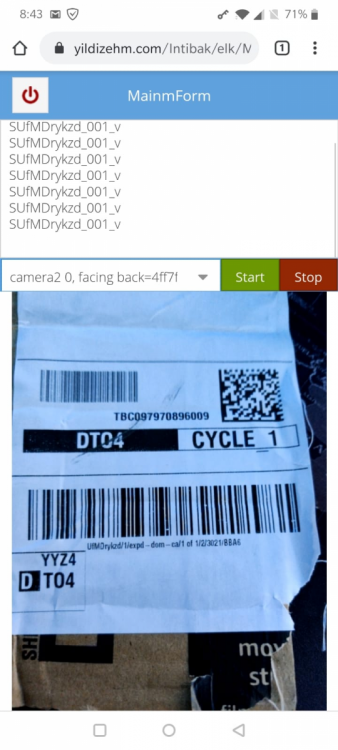Search the Community
Showing results for 'zxing'.
-
Hello! This example shows how to scan any supported 1D/2D code with ZXing javascript library from the device video camera... This is an approximate implementation and may need to improve the code The main scan implementation is taken from here: https://zxing-js.github.io/library/examples/multi-camera/ You also need to add the files: libeay32.dll, ssleay32.dll and pem files to the root directory... UniServerModule -> CustomFiles: files/zxing.min.js BarcodeScannerZxingJS.rar
-

Scan 1D/2D Code from Video Camera
Ario.Paxaz replied to Sherzod's topic in Components and Code Samples
I try it ,But Has this Error. O1F._ael=document.getElementById("player");O1F._ael.load();O1F.oldResultText="";let selectedDeviceId; const codeReader = new ZXing.BrowserMultiFormatReader(); codeReader.getVideoInputDevices() .then((videoInputDevices) => { const sourceSelect = document.getElementById("sourceSelect"); selectedDeviceId = videoInputDevices[0].deviceId; if (videoInputDevices.length >= 1) { videoInputDevices.forEach((element) => { const sourceOption = document.createElement("option"); sourceOption.text = element.label; sourceOption.value = element.deviceId; sourceSelect.appendChild(sourceOption); }); sourceSelect.onchange = () => { selectedDeviceId = sourceSelect.value; }; const sourceSelectPanel = document.getElementById("sourceSelectPanel"); sourceSelectPanel.style.display = "block"; } document.getElementById("O17_id").addEventListener("click", () => { codeReader.decodeFromVideoDevice(selectedDeviceId, "video", (result, err) => { if (result&&result.text!=O1F.oldResultText) { window.ajaxRequest(O1F, "getResult", ["result="+result.text]);O1F.oldResultText=result.text; } if (err && !(err instanceof ZXing.NotFoundException)) { } }); }); document.getElementById("O1B_id").addEventListener("click", () => { codeReader.reset(); ajaxRequest(O1F, "getResult", ["result="+""]); }) }) .catch((err) => { alert(err) }); Regards. -
So, here another link : https://groups.google.com/g/zxing/c/gs7rTsrFIyI i think on forum have topics how to use zxing with unigui: http://forums.unigui.com/index.php?/search/&q=zxing&quick=1 or this: https://github.com/gs1/interpretGS1scan
-
Hello, I use the zxing library. Thanks.
-
Hello Hayri! I've tried some other Zxing-files, but the problem on iOS (iPhones) is still there. The 1st try opening the cameralist only shows one device, while the 2nd try works perfect. I guess, the problem has to do with the permission to use the camera. The 1st time the permission isn't set, so the cameralist is not loaded. The 2nd time the permission from the 1st try is active, so the cameralist could be loaded. One solution is, to give access to the camera in the App-option-menu to Safari permanently.
-
The ZXing has no version information - so I don't know which version it is. The file has a size of 355 KB. Where can I get the newest one?
-
Sorry for pushing, but the problem with UnimBarcodeScanner1.CameraList is still actual. The UnimBarcodeScanner1.CameraList; doesn't load all video devices on Android devices (only the front cameras are listed). Another problem: on iOS-devices the 1st try gives only "Video device 1 =", while the 2nd try loads front and rear camera correctly. Maybe there is a new version of ZXING.min.js?
-
UniFlowChart is based on mxGraph. mxGraph is a JavaScript diagramming library that enables interactive graph and charting applications to be quickly created that run natively in any major browser that is supported by its vendor. UnimBarcodeScanner is based on ZXing TypeScript. ZXing ("zebra crossing") TypeScript is an open-source, multi-format 1D/2D barcode image processing library ported to TypeScript from Java. NOTE: YOU HAVE TO USE HTTPS TO WORK WITH CAMERAS. Demo link: https://yildizehm.com/Intibak/elk/MobileBarcodeScanner.dll/m UniGUIOS.zip
-
Hello, if my unigui app is running in Android Chrome Browser - it calls the barcodescanner-app - and the barcodescanner-app goes back to the chrome-browser...EVERYTHING works fine ! if the same unigui app is installed as PWA - the barcodescanner-app starts the Chromebrowser with the url of my app - and does not go back to the PWA I USE : i found following solution here in the forum to scann a barcode: 1. install https://play.google.com/store/apps/details?id=com.geekslab.qrbarcodescanner.pro&hl=en 2. create a unigui app -> create a button -> Clientevent -> extevent -> function click(sender, e, eOpts) { getScan(); } and include following code in Mainfor,script: function zxinglistener(e){ localStorage["zxingbarcode"] = ""; if(e.url.split("\#")[0] == window.location.href){ window.focus(); processBarcode(decodeURIComponent(e.newValue)); } window.removeEventListener("storage", zxinglistener, false); } if(window.location.hash != ""){ localStorage["zxingbarcode"] = window.location.hash.substr(1); self.close(); window.location.href="about:blank";//In case self.close is disabled }else{ window.addEventListener("hashchange", function(e){ window.removeEventListener("storage", zxinglistener, false); var hash = window.location.hash.substr(1); if (hash != "") { window.location.hash = ""; processBarcode(decodeURIComponent(hash)); } }, false); } function getScan(){ var href = window.location.href.split("\#")[0]; window.addEventListener("storage", zxinglistener, false); zxingWindow = window.open("zxing://scan/?ret=" + encodeURIComponent(href + "#{CODE}"),'_self'); } function processBarcode(b){ ajaxRequest(MainForm.form,"BARCODE",["value="+b]); } and to display the result: procedure TMainForm.UniFormAjaxEvent(Sender: TComponent; EventName: string; Params: TUniStrings); if EventName = 'BARCODE' then mainform.nachricht_click('EAN oder QR Code:' + Params.Values['value']);
-
this example did not work for me. I wonder if it works for you? Clicking the scan button does not react at all sorry : I did not install the zxing compatible program on the phone
-
with delphi 10.4 and the correction all packages run. Only unimbarcodescanner has this error on device mobile: ZXing is not defined on device is installed Barcode Scanner
-
UniServerModule -> CustomFiles: files/zxing.min.js
-
Scan 1D/2D Code from Video Camera
andyhill replied to Sherzod's topic in Components and Code Samples
iOS 13.2.2 https ZXing not defined ? -

Barcode/ QRCODE (ANDROID and IOS) for UNIGUI TOUCH
Sherzod replied to SISBLU Software's topic in uniGUI Mobile
Hello, The main scan implementation is taken from here I guess https://zxing-js.github.io/library/examples/multi-camera/ -
Olá pessoal!! Alguém conseguiu implementar um leitor de código de barras funcional também para iOS? Testamos aqui com o Zxing, mas só funcionaria no Android. Vi esse link do Sencha: https://docs.sencha.com/webappmgr/device/barcode.html. Teria como implementar no uniGui? Obrigado!
- 4 replies
-
- leitor
- código de barra
-
(and 1 more)
Tagged with:
-
I have used https://github.com/SudarAbisheck/ZXing-Orient You should install Barcode Scanner app first https://play.google.com/store/apps/details?id=com.google.zxing.client.android
-
Hmmm. I have a Note 8 and on the default Samsung browser I also get "test success" only, and on Chrome I don' get anything, just blank edit box... Any ideas? By the by has anyone tried to make this work with the ZXing Delphi port (which includes a fairly decent FMX scanner App as demo) somehow? (I imagine not...)