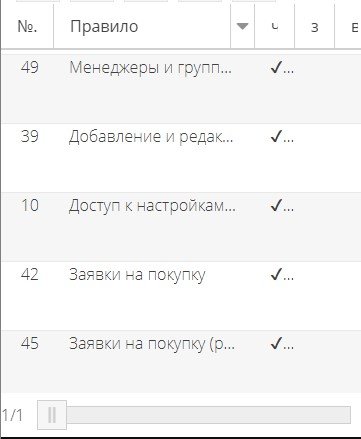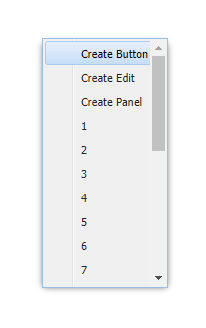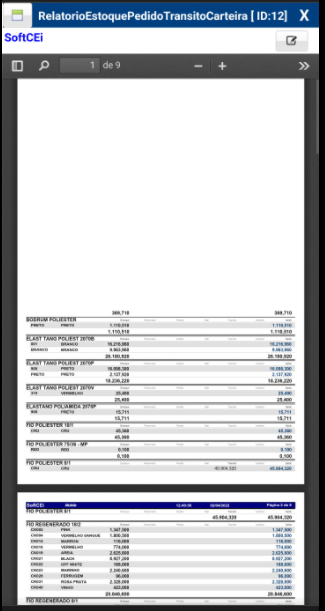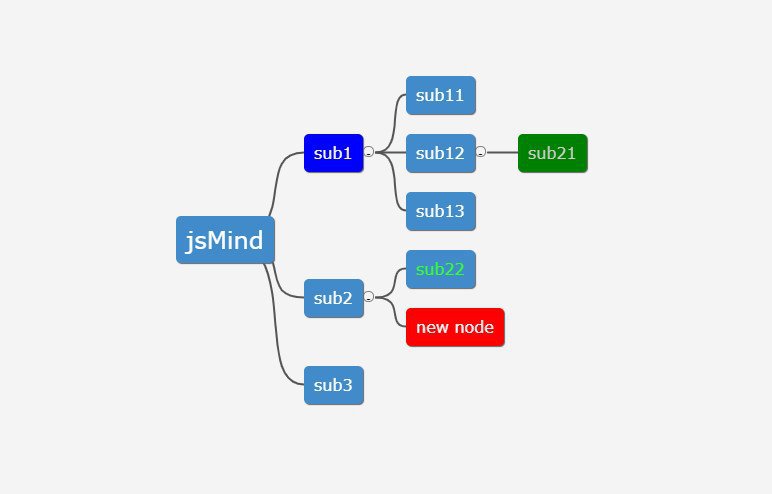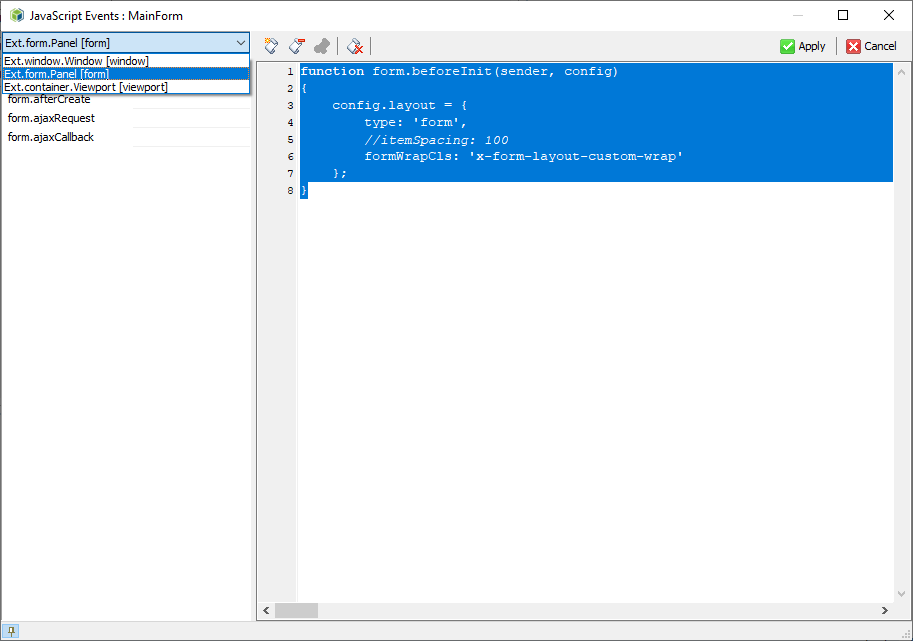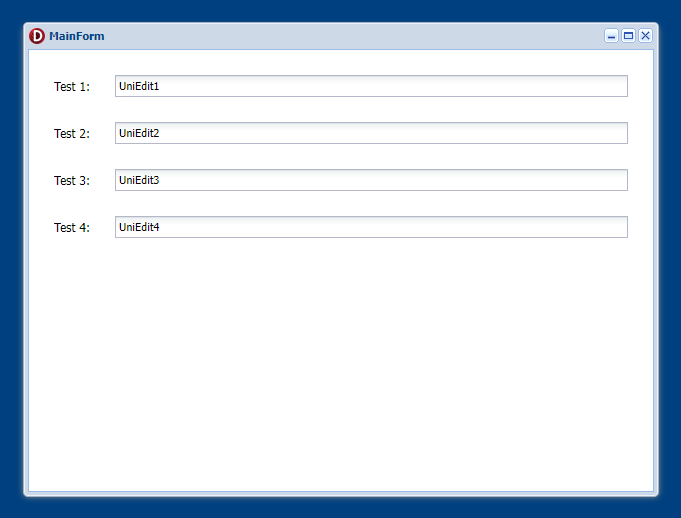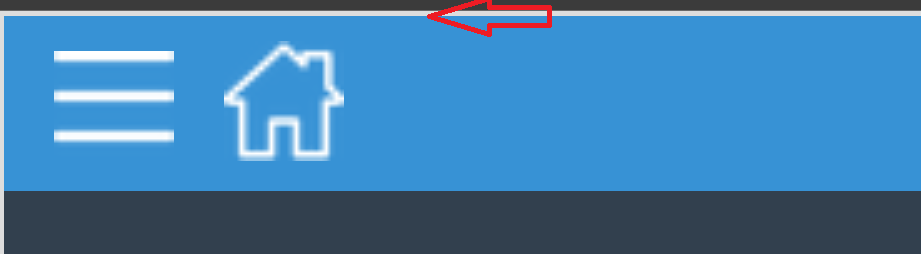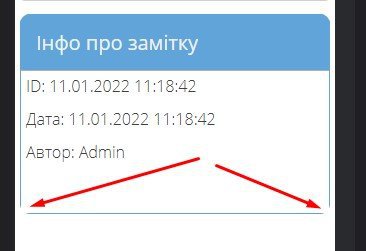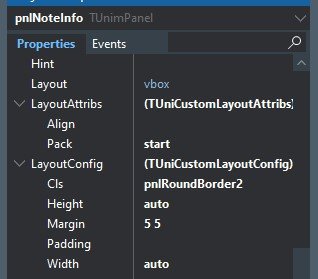Search the Community
Showing results for 'CustomCSS'.
-
@ApTem Just put this code on Servermodule Create event procedure TUniServerModule.UniGUIServerModuleCreate(Sender: TObject); begin //Thx to Sherzod UniServerModule.CustomCSS.Clear; UniServerModule.CustomCSS.Add( '.x-grid-cell {' + ' vertical-align: middle;' + // ' vertical-align: bottom;' + '}'); UniServerModule.CustomCSS.Add( '.x-grid-cell-inner {' + ' line-height: 100%;' + '}'); end;
-
1. Config: procedure TMainForm.UniFormCreate(Sender: TObject); begin UniBitBtn1.JSInterface.JSConfig('cls', ['customIcon']); end; 2. CustomCSS: .customIcon .x-btn-icon-el { width: auto !important; }
-
С помощью CustomCSS + config я нашел на форуме, как увеличить высоту строки TUnimDBGrid: http://forums.unigui.com/index.php?/topic/13329-change-rowheight-in-unimdbgrid/ UnimDBGrid.ClientEvents.UniEvents: function beforeInit(sender, config) { config.itemConfig = { height: 70 }; } CustomCSS: .x-big .x-gridcell { line-height: 0; word-wrap: break-word; white-space: pre-wrap; } а вот перенос слов не получается реализовать
-
CustomCSS: .x-button .x-text-el { text-transform:none; }
-
Добрый день, К примеру, таким образом можете попробовать. 1. CustomCSS: .customMenu { border: none; } .customMenu .x-actionsheet-body-el { background-color: green; } 2. UnimFormReady: procedure TMainmForm.UnimFormReady(Sender: TObject); begin JSInterface.JSConfig('cls', ['customMenu'], UnimMenu1.JSComponent); end;
-
Okay. You can try to use this approach. 1. type TXPopupMenu = class(TUniPopupMenu) end; 2. UniFormReady: procedure TMainForm.UniFormReady(Sender: TObject); begin with TXPopupMenu(UniPopupMenu1).MenuControl.JSInterface do JSConfig('cls', ['scrollEnabled']); end; 2. CustomCSS: .scrollEnabled { overflow-y: auto; max-height: 250px; }
-
Hello, You can try also this approach. 1. procedure TMainmForm.UnimFormCreate(Sender: TObject); begin UnimPanel1.JSInterface.JSConfig('bodyCls', ['borderClass']); end; 2. CustomCSS: .borderClass { border-width: 4px !important; border-color: red !important; }
-
Попробуйте применить эти правила CSS: CustomCSS -> .x-treelist-item-icon { width: auto !important; position: relative; height: 20px; } .x-treelist-item-text { text-align: center; }
-
on a client the report display started to generate this problem after it was updated to android 12, when displaying the report, an empty part is left, when clicking the zoom button, it updates and correctly displays the report, someone experiencing this , with a solution use uniPDFFrame (my application not mobile!) already tried in customCSS .x-innerhtml { height: 100% !important; } this solved the problem of the size of the form, which only displayed one part.
-
1. procedure TMainForm.UniFormCreate(Sender: TObject); begin UniFileUploadButton1.JSInterface.JSConfig('cls', ['customFUpload']); end; 2. CustomCSS: .customFUpload .x-file-area { border: none; opacity: 0.5; }
-
This works for TUnimTreeMenu CustomCSS.Add('.x-treelist-nav'); CustomCSS.Add('{'); CustomCSS.Add(' overflow-y: auto'); CustomCSS.Add('}'); How do we do the same with TUnimMenu ? The JS code below fails UniSession.AddJS('Ext.onReady(function(){'+ Menu.JSName +'.setConfig({scrollable:"vertical", width:"20%"});})');
-
Hello, CSS classes declared inside UniHTMLFrame will not see CSS rules declared inside CustomCSS.
-
I am so glad to tell you that I have call jsmind from my unigui project successfully, but I want to call the jsmind dynamicly, How to transfer my own mind data into the html code or javascript? My example is follow: 1、Add js to UniServerModule->CustomFiles: files/js/jsmind.js files/js/jsmind.screenshot.js files/js/jsmind.draggable.js 2、Add css to UniServerModule->CustomCss: files/style/jsmind.css 3、Add HTML code to UniHTMLFrame->HTML: <!doctype html> <html> <head> <meta charset="utf-8"> <meta http-equiv="Content-Type" content="text/html; charset=utf-8"> <title>jsMind</title> <link type="text/css" rel="stylesheet" href="../style/jsmind.css" /> <style type="text/css"> #jsmind_container{ width:800px; height:500px; border:solid 1px #ccc; /*background:#f4f4f4;*/ background:#f4f4f4; } </style> </head> <body> <div id="jsmind_container"></div> <script type="text/javascript" src="../js/jsmind.js"></script> <script type="text/javascript" src="../js/jsmind.draggable.js"></script> <script type="text/javascript"> function load_jsmind(){ var mind = { "meta":{ "name":"demo", "author":"hizzgdev@163.com", "version":"0.2", }, "format":"node_array", "data":[ {"id":"root", "isroot":true, "topic":"jsMind"}, {"id":"sub1", "parentid":"root", "topic":"sub1", "background-color":"#0000ff"}, {"id":"sub11", "parentid":"sub1", "topic":"sub11"}, {"id":"sub12", "parentid":"sub1", "topic":"sub12"}, {"id":"sub13", "parentid":"sub1", "topic":"sub13"}, {"id":"sub2", "parentid":"root", "topic":"sub2"}, {"id":"sub21", "parentid":"sub2", "topic":"sub21"}, {"id":"sub22", "parentid":"sub2", "topic":"sub22","foreground-color":"#33ff33"}, {"id":"sub3", "parentid":"root", "topic":"sub3"}, ] }; var options = { container:'jsmind_container', editable:true, theme:'primary' } var jm = jsMind.show(options,mind); // jm.set_readonly(true); // var mind_data = jm.get_data(); // alert(mind_data); jm.add_node("sub2","sub23", "new node", {"background-color":"red"}); jm.set_node_color('sub21', 'green', '#ccc'); } load_jsmind(); </script> </body> </html>
-
Hello, One possible solution... 1. CustomCss: .customToolBar .x-btn-icon-el { height: 24px !important; width: 24px !important; } 2. UniToolBar.LayoutConfig.Cls = customToolBar
-
Hello, Try this approach. 1. CustomCSS: .x-form-layout-custom-wrap { border-spacing: 25px; display: table; width: 100%; border-collapse: separate; } 2. MainForm -> ClientEvents -> UniEvents -> [form] -> function form.beforeInit(sender, config) { config.layout = { type: 'form', //itemSpacing: 100 formWrapCls: 'x-form-layout-custom-wrap' }; } 3. Result:
-
CustomCSS?
-
Try this in UniServerModule->CustomCss: .bigcheck input[type="checkbox"] { width: 25px !important; height: 25px !important; } and put "bigcheck" in the LayoutConfig->Cls of the TUnimCheckBox Sorry - I've misunderstood you... I thought you want to increase the size of the checkbox.
-
Добрый день, Ну, примерно так: procedure TUniMainModule.UniGUIMainModuleBeforeLogin(Sender: TObject; var Handled: Boolean); begin if Theme = 'xx' then UniServerModule.CustomCSS.Add('.test {}') end;
-
1. CustomCSS: .customHeaderOverCls { cursor: pointer; } 2. procedure TMainForm.UniFormCreate(Sender: TObject); begin UniPanel1.JSInterface.JSConfig('titleCollapse', [True]); UniPanel1.JSInterface.JSConfigObject('header', 'overCls', ['customHeaderOverCls']); end;
-
By Design, no. but on Project I use: uses msvcrtMM, {$IFDEF UNIGUI_ISAPI} uniGUIISAPI, {$ENDIF} SysUtils, Forms, ServerModule in 'ServerModule.pas' {UniServerModule: TUniGUIServerModule}, MainModule in 'MainModule.pas' {UniMainModule: TUniGUIMainModule}, ............................... {$R *.res} {$IFDEF UNIGUI_ISAPI} exports GetExtensionVersion, HttpExtensionProc, TerminateExtension; {$ENDIF} begin ................ On ServerModule ------------on BeforInit: AllowWebMonitor := False; GetLocaleFormatSettings(GetUserDefaultLCID, MySettings); MySettings.DateSeparator := '.'; MySettings.TimeSeparator := ':'; MySettings.DecimalSeparator := '.'; MySettings.LongTimeFormat := 'HH:mm:ss'; MySettings.ShortDateFormat := 'dd.MM.yyyy'; MySettings.ShortTimeFormat := 'HH:mm'; Application.UpdateFormatSettings := False; SectionsList := TStringList.Create; SistemSettingsList := TStringList.Create; AllowedCommands := TStringList.Create; If FileExists (ExtractFilePath(StartPath) + 'Settings\DisabledCommands.cfg') then AllowedCommands.LoadFromFile (ExtractFilePath(StartPath) + 'Settings\DisabledCommands.cfg'); AllowedCommands.SaveToFile (ExtractFilePath(StartPath) + 'Settings\DisabledCommands.cfg'); AllowedCommands.Clear; AllowedCommands.Free; If FileExists (ExtractFilePath(StartPath) + 'Settings\BlockedIPList.cfg') then BlockedIPList.LoadFromFile (ExtractFilePath(StartPath) + 'Settings\BlockedIPList.cfg'); HTMLCommandsLog := TStringList.Create; if not DirectoryExists (ExtractFileDir (Application.ExeName) + '\HtmlLog') then ForceDirectories (ExtractFileDir (Application.ExeName) + '\HtmlLog'); AllowedIP := TStringList.Create; If FileExists (ExtractFilePath(StartPath) + 'Settings\AllowedIP.cfg') then AllowedIP.LoadFromFile (ExtractFilePath(StartPath) + 'Settings\AllowedIP.cfg'); AllowedIP.SaveToFile (ExtractFilePath(StartPath) + 'Settings\AllowedIP.cfg'); AllowedIP.Clear; AllowedIP.Free; SistemIni := TIniFile.Create (ExtractFilePath(StartPath) + 'Settings\SystemSettings.ini'); SistemIni.ReadSections (SectionsList); for I := 0 to SectionsList.Count - 1 do begin SistemIni.ReadSectionValues (SectionsList ,tempSList); for J := 0 to tempSList.Count - 1 do SistemSettingsList.Add (tempSList [J]); end; SistemIni.Free; SectionsList.Clear; SectionsList.Free; If not PortAvailable (IntToStr (Port)) then begin uniApplication.Terminate; end; IF AnsiUpperCase (SistemSettingsList.Values ['UseImageCash']) = 'TRUE' then UseGlobalImageCache := True; ------------- on Create sFunctionTree := TuniTreeView.Create (Application); sFunctionTree.Visible := False; sFunctionTree.Name := 'sFunctionTree'; sElementsTree := TuniTreeView.Create (Application); sElementsTree.Visible := False; sElementsTree.Name := 'sElementsTree'; GetFuncTree := TuniTreeView.Create (Application); GetFuncTree.Visible := False; GetFuncTree.Name := 'GetFuncTree'; ShortDateFormat := 'dd.MM.yyyy'; ShortTimeFormat := 'HH:mm'; DateSeparator := '.'; LongTimeFormat := 'HH:mm:ss'; TimeSeparator := ':'; DecimalSeparator := '.'; CustomMeta.LoadFromFile (ExtractFileDir (ProcessPath) + '\files\customMeta.txt'); CustomCSS.LoadFromFile (ExtractFileDir (ProcessPath) + '\files\customCSS.txt'); MimeTable.AddMimeType('app','pkpass');
-
Здравствуйте, Попробуйте такое решение. 1. CustomCSS: .customTree .x-tree-view { overflow: auto auto !important; } 2. UniTreeView.LayoutConfig->Cls = customTree
-
Hello, I think you can use the following approach. 1. CustomCSS: .customDisabledCls { pointer-events: none; } For example for the first button (UniPanel1). 2. "Disable": procedure TMainForm.UniButton1Click(Sender: TObject); begin with UniPanel1 do JSInterface.JSCall('addCls', ['customDisabledCls'], ToolButtons[0].JSMenuItem); end; 3. "Enable": procedure TMainForm.UniButton2Click(Sender: TObject); begin with UniPanel1 do JSInterface.JSCall('removeCls', ['customDisabledCls'], ToolButtons[0].JSMenuItem); end; 4. Important! You should also consider this logic, in the OnToolClick event: procedure TMainForm.UniPanel1ToolClick(Sender: TUniCustomButtonItem); begin // end;
-
Hi, I would like to remove the white border, there is already a css in customcss, but it doesn't work
-
You can use this CSS. CustomCSS: .x-treelist-item-text { white-space: initial; }