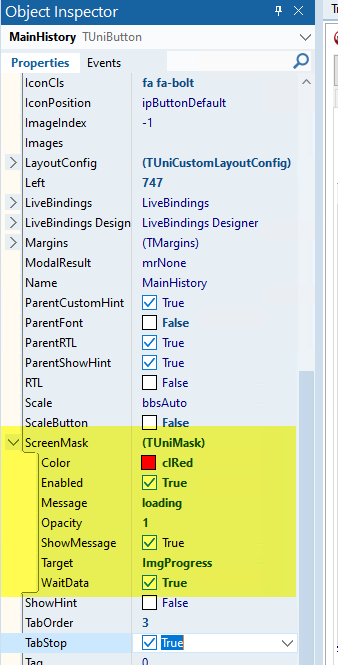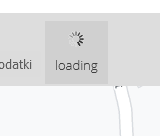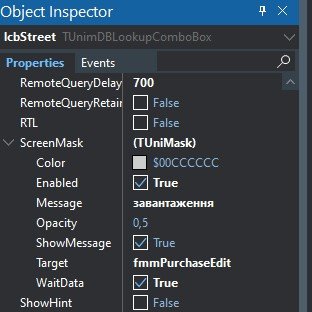Search the Community
Showing results for tags 'screenmask'.
-
Hi. How to close the process of loading the main form with a mask (for some time 1-4 seconds (from client communication..) there may be a white screen between the authorization form and the MainForm. How to call a mask on the body? Is there even a way to manage the application body without resorting to js?
-
Hello, It looks that setting for ScreenMask has no effect ... also changing class not help .. I always get silver background .. .x-mask { opacity: 0.5; background: rgb(0, 0, 0) none repeat scroll 0% 0%; } Any idea, how to change background? Br, Marko.
-
I have a UniDBGrid attached to a datasource. I also have a UiDBNavigator attached to the same datasource. As expected, I can navigate the datasource either by pressing the Next / Previous button in the navigator or by using the grid itself (eg. up / down arrow key or clicking on desired row using the mouse - all good, so far. Note: Moving to a different record in the datasource can potentially take a couple seconds. This happens because the Dataset.OnScroll event of the datasource applies a filter to a couple of other datasets (i.e. achieving a master detail relationship) and these other datasets themselves are bound to some visual components, many of which are displaying images from the dataset. That's mostly for a background of what's causing the delay and I will refer to this lengthy period as "THE DELAY" After enabling the ScreenMask property for the navigator... when I press a navigator button (Next or Previous) it works as I hoped it would. That is, a) press next b) Mask is displayed c) THE DELAY occurs d) finally the mask is hidden immediately after THE DELAY is complete. However, if I navigate the datasource using the UniDBGrid itself (with LoadMask enabled)... a) no mask is ever displayed b) I can navigate the records immediately back-to-back without THE DELAY c) however, if I quickly move to 3 different records THE DELAY gets "queued" up and does in fact happen 3 times asynchronously. How can I make navigation using the grid work the same as via the navigator? That is, display a ScreenMask, thereby not allowing me to make another move, until THE DELAY is completed. PS I have tried setting UniDBGrid.LoadMask with & without WaitData. And the LoadMask appears to work correctly (it appears when I change pages via the grid). Your thoughts, please.
-
Hello, I have no success trying to show a screen mask during a PromptCallBack. After reading a value with the Prompt dialog, I need do some "heavy" work on DB, so the necessity of a showmask. I used the model: MainForm.ShowMask('Processing...'); UniSession.Synchronize(); // in MainModule is EnableSynchronousOperations := True ... "do long job"... MainForm.HideMask; But nothing happens... The prompt and callback are used in a TUniFrame, not a form, but automatic screen mask on other objects (as Buttons) works fine... Can you help ? Best regards, Marc
-
Hello, I have a query that takes some time to open. I would like to display a screenmask 'Data loading, please be patient ...' while the query is opening and the data is not yet available. How do I do this ? I had a look at the screenmask sample, but this shows how to display a screenmask with the sleep function.
-
В таблице много записей. Т.е. приходится долго ждать, пока откроется список. Ну или если интернет медленный. При этом маска и сообщение "загрузка" не появляются, когда нажимаешь кнопку с треугольником для выпадания списка. Вместо этого маска появляется, когда уже произошел выбор и список закрывается.
-
Hi I have a unit,and on it I run query, In VCL ,I write below code screen.Cursor := crSQLWait; ATable.Open; screen.Cursor := crdefault; What i can write ,for it in my unit? Best Regards.
-
Hi guys! A long time I'm trying to create a screen lock (long process), today I managed with callback and share with all the component. I hope it helps you, is helping here. Install the package and then make test with sample. In this component I use: https://sdkcarlos.github.io/sites/holdon.html With 8 themes: sk-rect sk-bounce sk-folding-cube sk-circle sk-dot sk-cube sk-falding-circle sk-cube-grid Random (I created this option to change theme every Hold.MaskShow) Do not forget to place the files (HoldOn.min.js and HoldOn.min.css) in the files folder of your program and refer in servermodule->CustomFiles. Hold.MaskShow('Please wait... (3 seconds)', procedure(const Mask:Boolean) begin if Mask then begin sleep(3000); Hold.MaskHide; end; end ); update: 0.0.2 - 2016-07-06 Best regards SFUni.zip
- 25 replies
-
- 4
-

-
- screenmask
- hold
-
(and 2 more)
Tagged with:
-
I have a report module based on the UniGUI demos. Some of the larger reports take a while to generate and I want to show the screenmask with "Preparing report...". The parent of the UniURLFrameReport is a TuniFrame. I have tried different variations but cannot get the screenmask to show properly. The mask only appears once the PDF report is downloading. procedure TframeReport.Initialize; var dm : TdmReportData; begin UniURLFrameReport.ShowMask('Preparing report...'); dm := TdmReportData.Create(nil); try UniURLFrameReport.URL := dm.GenerateReportPDF(ImqsReport, ''); finally dm.Free; UniURLFrameReport.HideMask; end; end; Any advice?
- 6 replies
-
- Screenmask report
- report loading
-
(and 2 more)
Tagged with:
-
Maybe I am missing something but I am trying to change the screenmask color/opacity of the MainForm when a modal form is showing but it stays that light grey color. If I change the screenmask color on the main form it only shows that color for a split second and then goes back to the light grey color. How do I change that?
-
Merhaba Arkadaşlar. ScreeenMask Olayı Button 'a Tıklandığında Sistem Tarafından Otomatik Olarak Tetiklenip ... Belirtiğimiz Target Üzerinde Çalışıyor... Fakat : Button1 Diye Tanımladığımız Bir Nesneye Atadığımız Yada Üzerindeki ScreenMask Bölümünde Yaptığımız Ayarlama... Button1.Click(); Şeklinde Verdiğimiz Komutta Devreye Girmiyor. Bunun Türevleri Olan .. Button1.OnClick(Sender); Button1OnClick(Sender); Gibi Kodlarıda Test etmeme Rağman Çalışıtramadım Fakat Mouse ile Button a Tıkladığım Zaman Normal Bir Şekilde Çalışmaktadır. Yardımlarınızı Bekliyorum ... iyi çalışmalar.
-
Please add a ScreenMask Property to TUniMenuItem components. As an alternative, it would be even better if you modify TUniScreenMask like this: TUniScreenMask Properties: ----Attached Control (working with any control) ----Attached Control Event (any event selectable) ----Target Control Thanks
- 2 replies
-
- screenmask
- Menu
-
(and 1 more)
Tagged with:
-
I see "ClientEvents". It seems that maybe this is where you can assign some javascript code to particular events. And that you can use the EXT trapped events or the UniGui trapped events. But what does ENABLED=TRUE do? This is just turn on or off the scripting logic? Is see... MonitoredKeys Enabled KeyEnableAll KeyHandleAll Keys What do the 4 properties of MonitoredKeys actually do? I see... NavigateKeys Cycle Enabled HandleTabs What do these settings do? I know the handletabs seemed to allow the form to utilize the tab functionality. RTL: What does this do? ScreenMask: Enabled Message ShowMessage Target WaitData Could you explain what these do? I see talk about waitdata all over the place, it's not clear. And please be clear about "Target" as I can't even image what that does. Thanks Davie
-
ScreenMask can be used in UniMainMenu, in events TUniMenuItem OnClick? thanks
- 4 replies
-
- ScreenMask
- UniMainMenu
-
(and 1 more)
Tagged with:
-
Hello I'd like to know how I can show the Screen mask when I press a Button and then show me a Dialogue Message after the dialogue goes out the Screen mask goes out too . Is there any way to show the screenMask after the Dialogue Box ? Ronny Encarnacion