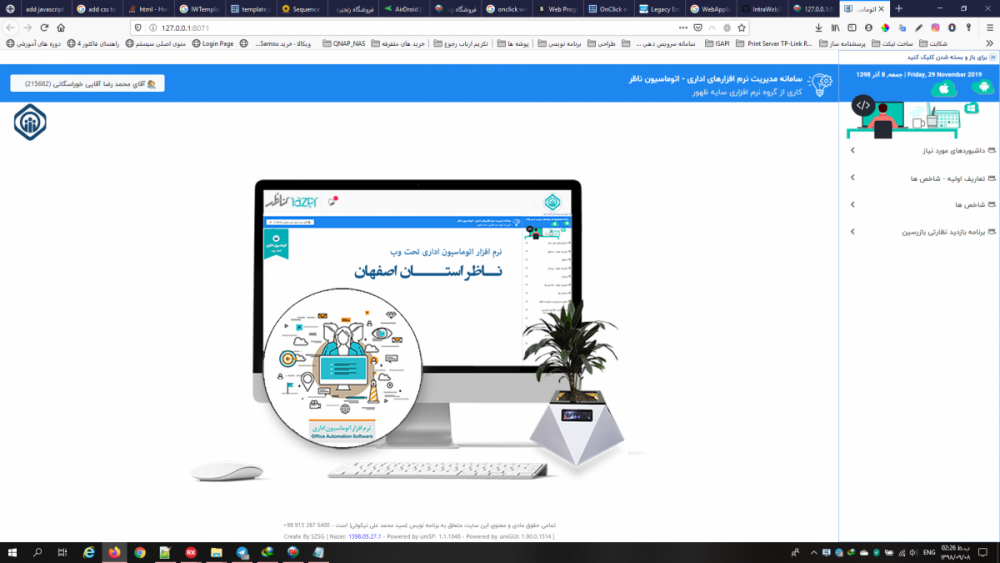-
Posts
19683 -
Joined
-
Last visited
-
Days Won
634
Content Type
Profiles
Forums
Events
Everything posted by Sherzod
-
Maybe something like this for start: function reconfigure(sender, store, columns, oldStore, oldColumns, eOpts) { var grid = sender; var lockedGrid = grid.lockedGrid; var fixedColLength=0; for (var i = 0; i < columns.length; i++) { if (columns[i].getEditor()) { columns[i].getEditor().on('specialkey', function(field, e) { if (e.getKey() == 13) { var store = grid.getStore(); var selModel = grid.getSelectionModel(); var selectedRecord = selModel.getLastSelected(); var recordIndex = store.indexOf(selectedRecord); var nextRecord = store.getAt(recordIndex + 1); if (nextRecord) { grid.editingPlugin.completeEdit(); Ext.defer(function() { selModel.select(nextRecord); if (lockedGrid) { fixedColLength = lockedGrid.columnManager.columns.length; } grid.editingPlugin.startEditByPosition({ row: grid.uniRow, column: grid.uniCol + fixedColLength }, true); }, 50); } } }) } } }
-
Please set: pnlTopClient.LayoutConfig.Flex = 1
-
Second UniContainerPanel: Layout = hbox LayoutConfig.Pack = end LayoutConfig.Flex = 0 for all child elements.
-
Hi, If possible can you make a simple testcase?
-
First of all, please adjust your forum email address.
-
First of all, pay attention to the AlignmentControl property of your Frame.
-
Hello, Sorry, can you please specify which edition and build of UniGUI are you using?
-

In unimdbgrid how do I know in which field a click was executed?
Sherzod replied to leandroavila74's topic in uniGUI Mobile
ajaxRequest(sender, '_cellclick', ["colIndx="+location.columnIndex]); -
Ok, I will try to analyze.
-

In unimdbgrid how do I know in which field a click was executed?
Sherzod replied to leandroavila74's topic in uniGUI Mobile
Make a simple testcase if possible. -
As I understand it, you also want to change the value of the third column, changing the percentage?
-
Can you try to use this approach? procedure TMainForm.UniFormReady(Sender: TObject); // OnReady event begin with UniChart1 do // your UniChart begin JSInterface.JSConfig('colors', [JSInterface.JSStatement('["red", "yellow", "blue", "#ff7788"]')]); //or more colors JSInterface.JSCall('chart.series[0].setRenderer', [JSInterface.JSFunction('sprite, record, attributes, index, store', ' if (record) {'+ ' if ('+ JSName +'.colors[index]) {'+ ' attributes.fill = '+ JSName +'.colors[index];'+ ' }'+ ' }'+ ' return attributes;' )]); end; end;
-
-
Ok I will try.
-
-
OK, try to use like this: function window.afterrender(sender, eOpts) { Ext.onReady(function() { ConvertNumberToPersion(); }); function ConvertNumberToPersion() { persian = { 0: '۰', 1: '۱', 2: '۲', 3: '۳', 4: '۴', 5: '۵', 6: '۶', 7: '۷', 8: '۸', 9: '۹' }; function traverse(el) { if (el.nodeType == 3) { var list = el.data.match(/[0-9]/g); if (list != null && list.length != 0) { for (var i = 0; i < list.length; i++) el.data = el.data.replace(list[i], persian[list[i]]); } } for (var i = 0; i < el.childNodes.length; i++) { traverse(el.childNodes[i]); } } traverse(document.body); } }
-
Hello, Very interesting. That's what I found on the Internet... “The latest versions of Raspbian OS have a completely modern Chromium browser capable of correctly displaying even complex web pages. So if you need to display Jira tickets, stock quotes of your company, train schedules, or at least the weather forecast, Raspberry Pi can handle such a task. It's simple enough and does not require any programming, you just need to run Chromium in kiosk mode, hide the mouse cursor and turn off the screensaver. "
-
Hello, Please adjust your forum email address.
-
Hello, Sorry, Can you make a specific example for your case?
-
Ok, I will try to analyze this.
-
Can you make a simple testcase for this?
-
\FMSoft\Framework\uniGUI\Demos\Desktop\LoginForm Cookies
-
http://forums.unigui.com/index.php?/topic/8946-passing-clients-apparent-public-ip-to-unigui-session-on-login-button-click/&do=findComment&comment=72178