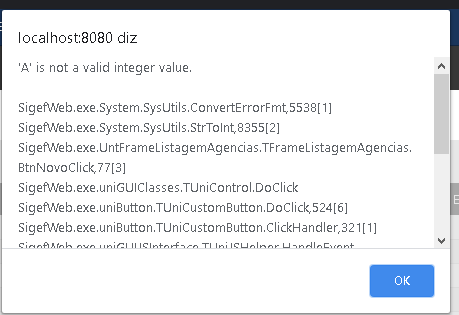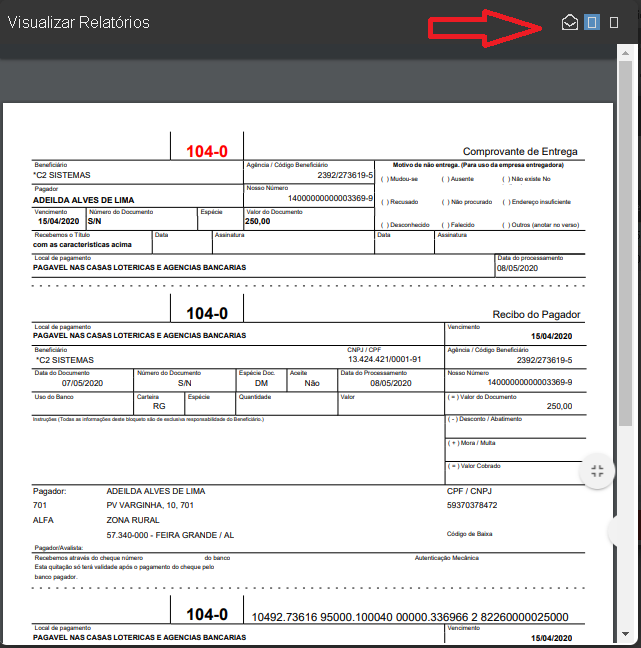eduardosuruagy
uniGUI Subscriber-
Posts
831 -
Joined
-
Last visited
-
Days Won
10
Content Type
Profiles
Forums
Events
Everything posted by eduardosuruagy
-
Over time this can vary, I'm not sure. Will increasing the time UniServerModule.AjaxTimeout influence anything?
-
I try to deal with all errors and sometimes this is inevitable and I would not like to show these errors to my client.
-
-
-
Meus parabéns pelo excelente trabalho, já estou efetuando o pagamento hj mesmo hehehehe....
- 217 replies
-
- 1
-

-
- falcon store
- unifs
-
(and 42 more)
Tagged with:
- falcon store
- unifs
- unifsmap
- unifskendoui
- unifsmask
- unifsbutton
- unifsmenubutton
- unifscolorpicker
- unifsedit
- unifstoggle
- unifscombobox
- unifscalcedit
- unifsgooglechart
- unifstheme
- unifstoast
- unifsconfirm
- font awesome
- maps
- routes
- directions
- direction
- marker
- distance
- fskendoui
- chart
- google chart
- qrcode
- unifsqrcode
- unifskeys
- upload
- multiupload
- unifsmultiupload
- signature
- unifssignature
- unifspix
- pix
- unifshighcharts
- unifscamera
- camera
- webcam
- heatmap
- tremes
- theme
- barcode
-
It would be number and characters
-
Good morning, I use this code in an edit to accept just numbers: UniDBEdit1> ClientEvents> UniEvents> beforeInit function beforeInit (sender, config) { sender.maskRe = / [0123456789] /; } I would like my edit to accept letters and numbers, how do I do it?
-
TUniCustomDBGrid.MoveToRow(): Unexpected Row number: 0, 3.
eduardosuruagy replied to erich.wanker's topic in General
These JS codes are passed on by you guys from support, I'm not sure if these codes are causing the error. Errors are caused randomly. -
TUniCustomDBGrid.MoveToRow(): Unexpected Row number: 0, 3.
eduardosuruagy replied to erich.wanker's topic in General
Grid.ClientEvents.UniEvents.Add( 'pagingBar.beforeInit=function pagingBar.beforeInit(sender, config) {config.displayInfo = true;}'); Grid.ClientEvents.UniEvents.Add( 'store.afterCreate=function store.afterCreate(sender)'#13#10'{'#13#10''+ ' sender.setRemoteSort(false);'#13#10'}'); Grid.ClientEvents.ExtEvents.Add( 'afterrender=function afterrender(sender, eOpts)'#13#10'{'#13#10' var me = s' + 'ender;'#13#10' if (me.pagingBar) {'#13#10' me.pagingBar.getCompone' + 'nt("refresh").handler = function() {'#13#10' ajaxRequest(me' + ', '#39'_refresh'#39', [])'#13#10' }'#13#10' }'#13#10#9#13#10'}'); I have a unit where I pass the name of the dbgrid and add these options. -
TUniCustomDBGrid.MoveToRow(): Unexpected Row number: 0, 3.
eduardosuruagy replied to erich.wanker's topic in General
Unigui - 1.90.0.1526 Do I use JS in dbgrids? -
TUniCustomDBGrid.MoveToRow(): Unexpected Row number: 0, 3.
eduardosuruagy replied to erich.wanker's topic in General
I'm having the same error and I still don't know why: Error: TUniCustomDBGrid.MoveToRow (): Unexpected Row number: 21, 24 -
Can I use version 10.1 Berlin?
-
I have the same problem, I updated the version and I had to go back. I was unable to reproduce the error in an application, so I have not yet shown my test case.
-
Show how you managed to solve please !!
-
I also have this same problem
-
How can I call ShowMask inside a DataModule?
eduardosuruagy replied to eduardosuruagy's topic in General
What reason do you not indicate? -
How can I call ShowMask inside a DataModule?
-
Thanks, I preferred to go back to the version
-
Maybe some css is changing my project, could it be that?
-
Okay, but how do I change this in my project? Because my UniTreeMenu went wrong and so did my PopupMenu, and even the closing and maximizing icons on the forms.
-
Try changing the version of fontAws5 to fontAws4 and see if you can.
-
Sorry, triton.modified
-
I was using version 1.90.0.1526 and the icons were all normal, yesterday I upgraded to version 1.90.0.1531 and the icons are strange (see the image in my previous post). I tried to change fontAws5 to fontAws4 but Unigui doesn't allow it, I tried it via code, even though it doesn't. see that instead of having an arrow the unigui is showing a square.
-
After updating to version 1531 my system had problems with some icons, I tried to change fontAws5 to fontAws4 but the server doesn't allow it, just let me select fontAws5. How do I select fontAws4? I already did it but it doesn't work: FontAwesomeVersion: = fontAws4; I had already seen this post, and it does not solve my problem. See the screens as they were after the update. Even the close and maximize button on the forms have been changed. I'm trying to change the font via code, but the unigui won't let me.
-
After updating to version 1531 my system had problems with some icons, I tried to change fontAws5 to fontAws4 but the server doesn't allow it, just let me select fontAws5