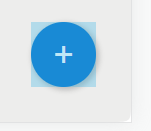PS1
uniGUI Subscriber-
Posts
95 -
Joined
-
Last visited
Content Type
Profiles
Forums
Events
Everything posted by PS1
-
It works well, but not when i assign property collapsed = true in design. if i do this, it animate collapse on show of the form. Is there any solution for this ?
-
Scroll THTMLFrame to bottom does not work. Waht am I doing worng ?
PS1 replied to RobertoLopes's topic in General
How can i make this work on mobile version - UnumHTMLFrame ? -
When i have 1 column locked and i move other columns(dragging by their titles), they go into wrong places. Is it known bug or is it something new ? I searched the forum and didn't see anything about it. I attached testcase I'm using: uniGUI Complete -Professional Edition Build 1.90.0.1568 TestCase.zip
-
My goal is to make my form adaptive to what is inside him. I wll have to show and hide a diffrent components for diffrent users on form and i want it to be without any blank areas.
-
When i set uniform layoutconfig.Height = auto in design time, it doesn't seem to work. It only make bar with height 30px like in the picture below, even if i have panel on it with static height 300px. I attached testcase with example. Is there a solution to make uniform ,,autosize" to its content ? Project1.zip I'm using: uniGUI Complete -Professional Edition Build 1.90.0.1568
-
Is this done now by property "Form.PageMode" ? It still only works for MainForm, but not for other forms.
-
i found solution. I just add javascript "onclick" in the template : <script> function myFunction() { location.reload(); } </script> ... <a onclick="myFunction()">...</a>
-
Hey, any progress in finding the solution ? I need to be able to refresh page after timeout with params : http://localhost:8078/?GUID=6 but it is not always ,,GUID=6"
-
No, not in the edit mode. Thanks for the response, but in the meantime i just found new solution for my problem. I just use cellkeydown function, which is simpler: _uniDBGrid.ClientEvents.ExtEvents.Values['cellkeydown'] := 'function cellkeydown(sender, td, cellIndex, record, tr, rowIndex, e, eOpts) ' +'{ ' +' if ((e.ctrlKey) && (e.keyCode == 67)){ ' +' navigator.clipboard.writeText(td.innerText);' +' }' +'}';
-
Testcase made from demo project. You can just focus DBGrid and click any key. Alert should be shown but it is not. 2. UniDBGrid -> ClientEvents -> ExtEvents -> function reconfigure: function reconfigure(sender, store, columns, oldStore, oldColumns, eOpts) { columns.forEach(function(col) { if (col.getEditor()) { col.getEditor().on('keydown', function(field, e) { if (e.keyCode == 115) { // keyCode can also be passed ajaxRequest(sender, '_keydown', ['val=' + field.value]) } }) } }) } The part : col.getEditor().on('keydown', function(field, e) { ...} This function does not fire. Grid - Infinite Scroll.zip
-
@Sherzod Can u please fix your ,,reconfigure" function ? M477H13U's Answer doesn't work for me. "col.field.value" doesn't return any value.
-
It works, Thanks.
-
Hi. How can i make unimspinner to only accept integers ? I don't want user to write float/double values. I see there is a property ,,decimals" but it seems that it doesn't work. Another solution would be to block writing in the edit part of unimspinner so user can only tap on ,,+" and ,,-" which adds only integers. I'm using: uniGUI Complete -Professional Edition Build 1.90.0.1568
-
Hey @Sherzod. How can i disable this blue squre in background when it's clicked ? it's visible for a 0.5 sec after click.
-
Sadly this is not working 😕 Still it is working on android only.
-
@Sherzod But this solution doesn't work on IOS system. If i click, nothing happens. Can you provide solution for IOS too?
-
Thanks for the answers, both works
-
Hey @Sherzod, Thit solution works only with Kind = tUniDate or Kind = TUniTime. Is there solution for Kind = TUniDateTime ?
-
There is no easier solution for this ? Shouldn't it be fixed in some patch ?
-
Thanks, that works !
-
No, it's hide animation. But i know that it's not working with freeOnClose:=true . I plan to execute ,,my own hide animation" before i execute modalResult := mrOk. So it for example slide out of screen and then it will be freed
-
Here test_case.zip
-
No, im using ModalResult:=mrOk and FreeOnClose:=true
-
Ok, maybe i'll tell what i want to acompolish so it will be more clear. In mobile UNIGUI there is HideAnimation = SlideOut. But it slides from right to left. In my application it is very confusing. I want to make it so it will slide from left to right. You provided animation code for desktop version of UNGUI. Now i am askiing you if you could provide code with same effect but for mobile version of UNIGUI.
-
If i understand coreclty, in that post you provided solution to use build-in animation in UNIGUI (fade,fadeout,flip,pop,poput, etc...). In my case i want to create my own animation like you in post below (which is animation for desktop version) One possible solution: function window.beforeclose(panel, eOpts) { if (!panel.isClosable) { panel.animate({ duration: 1000, to: { opacity: 0 }, listeners: { afteranimate: function() { panel.isClosable = true; panel.close() } } }); } return (panel.isClosable == true) }