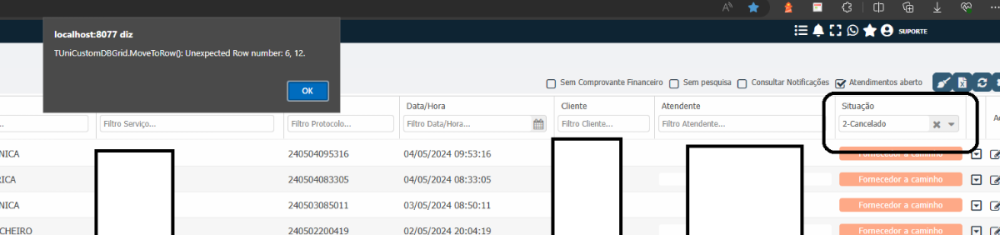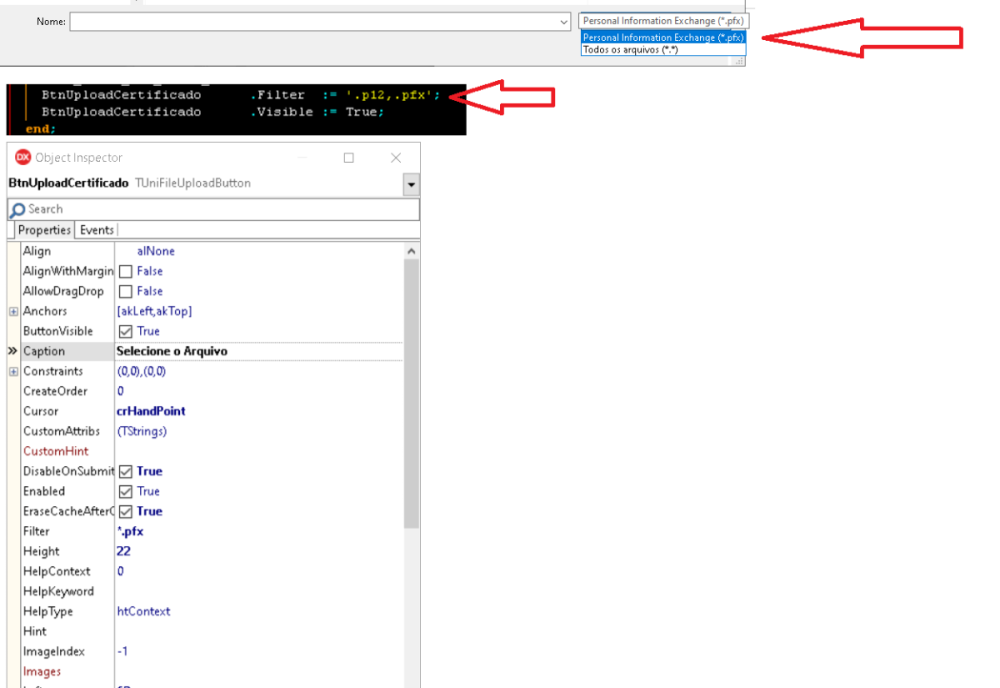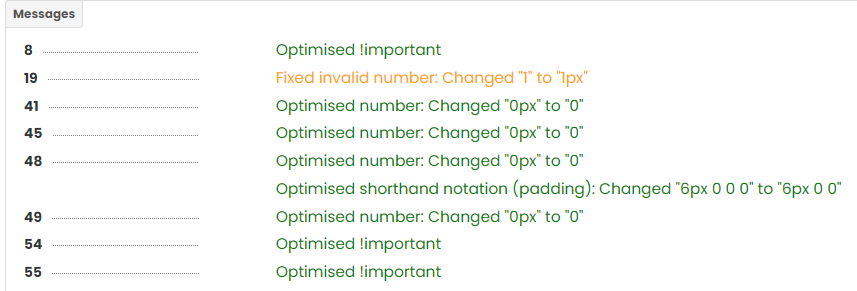All Activity
- Yesterday
-
leons started following Automated no-click reload of application after compile
-
Get the height of the grid area and the height of each line.
Alexandre Storti replied to Alexandre Storti's topic in General
I'm manually paginating the dbgrid, I need to know how many records fit on the screen to adjust the number of records to search in the database -
Hi all, I finally was able to figure out how to automate compilation, so that after I hit Ctrl-F9 to compile a new version of the Unigui application, I can just sit back and relax, as I have two post-build events: 1. Copy the application file to the deploy directory, where the Hyperserver looks for a new file 2. Bring the browser window to front, it is just a VLC program which runs the Windows BringWindowToTop function, using FindWindow and the title: BringWindowToTop(FindWindow( nil,'Your App Title - Opera')); In about 10 seconds the new application is automatically loaded in the browser: 1. There is a timer in the main form, which searches for the deployed file, and shows a "Restarting now"-window, starting countdown 2. There is another timer which counts the number of files in the application directory, as the Hyperserver creates a backup file when loading the deployed file 3. When the deployed file is loaded (as the count is increased), the function uniapplication.restart is run, and the new application loads So what do I save? 1. No need to switch to the browser using Alt-Tab 2. No need to hit F5 to reload the application 3. No need to figure out when to hit F5 to reload the application, as I would have to monitor the directory manually otherwise Now I only need to figure out how the writing of the code may be automated, and then I can take a long vacation. If doing 2-300 compilations a day, you may save quite a bit of time, which may then be spent by looking at the birds and smelling the flowers.
-
Добрый день! Как правильно экспортировать UniUrlFrame в JPEG? Спасибо
-
/*------------------- Page control tab control-------------------------------*/ .x-box-inner.x-box-scroller-body-horizontal{height:19px!important}.x-panel-body-default{border-style:none!important}.x-tab-bar-default .x-box-scroller-disabled{cursor:not-allowed}.x-tab-bar-horizontal .x-tab-bar-strip{background-color:#7EA8F8!important}.x-tab-bar-strip-default{background-color:#e0e0e0!important;border-color:#000;border-style:solid}.x-tab-bar-top > .x-tab-bar-strip-default{border:none!important;height:20px!important}.x-tab-default{background-color:#ececec;border-color:#00f;cursor:pointer;margin:0 1px 0 0}.x-tab-default .x-tab-icon-el{background-position:center center;height:20px;line-height:20px;width:20px}.x-tab-default .x-tab-inner{color:#333!important;line-height:16px!important}.x-tab-default-active .x-tab-inner{color:#333!important}.x-tab-default-active,.x-tab-default-over{background-color:#e0e0e0}.x-tab-default-left,.x-tab-default-right,.x-tab-default-top{border-bottom:0 solid #ddd}.x-tab-default-left-active,.x-tab-default-right-active,.x-tab-default-top-active{border-bottom:0 solid #add2ed}.x-tab-default-top{background-image:-webkit-linear-gradient(top,#fff,#fff);border-radius:3px;border-style:solid;border-width:0}.x-tab-icon-el{top:-3px}.x-tab-li{display:inline-block}.x-tab.x-tab-active{background-image:-webkit-linear-gradient(left,#fff,#bdcbff,#fff);border:10px!important;border-radius:3px}.x-tab.x-tab-active .x-tab-inner-default{color:#000!important}
- Last week
-
I believe that no one should use SLEEP there anyway, it was just a way to simulate a delay when loading the data.
-
andyhill started following Only errors.
-
I never use SLEEP, instead use ajaxrequest with delay. ... UniSession.AddJS('Ext.defer(function() {ajaxRequest(MainForm.window, ''_SetFilter_'', [])}, 300);'); ... procedure TMainForm.UniFormAjaxEvent(Sender: TComponent; EventName: string; Params: TUniStrings); begin if SameText('_SetFilter_', EventName) then begin ...
-
No, it's not possible.
-
UniFileUploadButton - Need to manipulate some properties at runtime
eduardosuruagy replied to Kattes's topic in General
It worked, now, is there any way I can remove the All *.* option? -
Perhaps the grid mask would have to be activated in the OnColumnFilter event, and not just when loading the data.
-
Try this approach for now: procedure TMainForm.UniButton1Click(Sender: TObject); begin with UniFileUploadButton1 do begin Filter := '.pdf,.txt'; JSInterface.JSCall('fileInputEl.dom.setAttribute', ['accept', Filter]); end; end;
-
I'll help you simulate the error very easily. procedure TMainForm.UniDBGrid1ColumnFilter(Sender: TUniDBGrid; const Column: TUniDBGridColumn; const Value: Variant); begin if Column.FieldName = 'LOG_UF' then begin CDCadastro.Filtered := False; if Value <> '' then begin var lFiltro := ''; if VarToStr(Value).Contains(';') then lFiltro := 'SC' else lFiltro := VarToStr(Value); Sleep(1000); CDCadastro.Filter := 'LOG_UF=' + QuotedStr(lFiltro); CDCadastro.Filtered := True; end; end; end; Sleep(1000); In my production system, the error occurs more easily than in the demo, because there is a small delay in loading the data. so I put a Sleep(1000); After selecting the SC value, click very quickly on more than one line. @Farshad Mohajeri
-
in the end, it was all my bugs..... and the most important. AlignmentControl = uniAlignmentClient
-
Component: UniDBGridServicos (TUniDBGrid) Parent: UniFrameCadFornecedor0 LastAjaxEvent: actionclick Class: Exception Message: TUniCustomDBGrid.MoveToRow(): Unexpected Row number: 2, 3 Version: 1573
-
Build number? Does your build include below fix? [UNG-3473] - TUniDBGrid: Workaround for RecNo mismatch error.
-
In production I use version 73, this test is version 55.
-
Hi, Is this the latest uniGUI build ?
-
I will try to check.
-
UniFileUploadButton - Need to manipulate some properties at runtime
eduardosuruagy replied to Kattes's topic in General
The component only takes into account what is defined in it, if I pass another filter at run time it doesn't work. If you look at the image, my component only has the option filter = *.pfx and I want to pass other types of filters based on what the users choose, I passed the option Filter := '.p12,.pfx'; but it did not work. -
When you finish writing a CSS there are 2 other steps to consider 1- Troubleshooting: It is possible that there are errors in the code, for example, instead of 1px, you wrote only 1 2- Compression: It is important to increase the execution speed You can use different sites for this This is a good site and you can see the results of the previous code https://www.cssportal.com/css-optimize/ and final code .rc-grid-title-check .x-column-header-checkbox{display:none}.x-column-header{background-color:#FFF;border:1px solid red;border-color:#7EA8F8;border-radius:2px;color:#000;height:40px!important;padding:1px;text-align:center;vertical-align:middle}.x-grid{background-color:#FFF;border-collapse:collapse;border-color:#7EA8F8;border-style:solid;border-width:1px;color:#000;width:100%}.x-grid .x-grid-cell{height:30px!important;line-height:30px!important}.x-grid td,.x-grid th{border-color:#7EA8F8;border-style:solid;border-width:2px;padding:5px}.x-grid-cell-inner{overflow:hidden;padding:5px 4px 4px!important;text-overflow:ellipsis;white-space:nowrap}.x-grid-header-ct .x-column-header-inner{white-space:nowrap}.x-grid-item-selected .x-grid-cell{background-color:#FFFFE0;border:1px solid #cce5ff;color:#00008B}.x-grid-td{vertical-align:middle}.x-toolbar-default{border-width:0;padding:6px 0 0}.x-toolbar-default .x-toolbar-separator-horizontal{border-width:0}.x-toolbar-text-default{color:#4b4c4c;padding:0 0 0 -8px}
-
A CSS for UniDBGrid .x-grid-header-ct .x-column-header-inner { white-space: nowrap; } .x-column-header { border: 1px solid red; height: 40px !important; background-color:#FFF; border-color:#7EA8F8; border-radius:2px; color:#000; padding:1px; text-align:center; vertical-align:middle; } .x-grid-item-selected .x-grid-cell { background-color:#FFFFE0; border:1 solid #cce5ff; color:#00008B; } .x-grid-cell-inner { padding: 5px 4px 4px!important; white-space: nowrap; overflow: hidden; text-overflow: ellipsis; } .x-grid-td { vertical-align: middle; } .rc-grid-title-check .x-column-header-checkbox { display:none; } .x-toolbar-text-default { padding: 0px 0px 0px -8px; color: #4b4c4c; } .x-toolbar-default .x-toolbar-separator-horizontal{ border-width: 0px; } .x-toolbar-default { padding: 6px 0 0px 0px; border-width: 0px; } .x-grid .x-grid-cell { height: 30px !important; line-height: 30px !important; } .x-grid { background-color:#FFF; border-collapse:collapse; border-color:#7EA8F8; border-style:solid; border-width:1px; color:#000; width:100% } .x-grid td,.x-grid th { border-color:#7EA8F8; border-style:solid; border-width:2px; padding:5px }
-
for UniDbGrid Css https://divtable.com/table-styler/