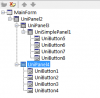-
Posts
19789 -
Joined
-
Last visited
-
Days Won
643
Content Type
Profiles
Forums
Events
Everything posted by Sherzod
-
Hi, Html editor uses HTML <font> size Attribute <font size="number">, number - A number from 1 to 7 that defines the size of the text. Browser default is 3.
- 2 replies
-
- unihtmlmemo
- grow
- (and 5 more)
-
Merhaba, UniServerModule -> AutoCoInitialize = True
-
... http://forums.unigui.com/index.php?/topic/10443-dbgrid-action-column/&do=findComment&comment=54758
-
Look at the demos
-
Hi, Also this post can help you: http://forums.unigui.com/index.php?/topic/10175-changing-color-of-modal-resizeable-forms-border-and-title-bar/
-
Try to make a simple testcase for this
-
Also you can try this: procedure TMainForm.UniFormCreate(Sender: TObject); begin UniNumberEdit1.JSInterface.JSAddListener('blur', 'function(me){if (Ext.isEmpty(me.value)) {me.setValue(0)}}'); end;
-
Correct link: http://www.unigui.com/download/docman
-
Hi, Can you please explain in more detail what you wanted ?!
-
Hi, Can you try these events?: procedure TMainForm.UniNumberEdit1ChangeValue(Sender: TObject); begin if (Sender as TUniNumberEdit).Text = '' then (Sender as TUniNumberEdit).Value := 0; end; Or procedure TMainForm.UniNumberEdit1Change(Sender: TObject); begin if (Sender as TUniNumberEdit).Text = '' then (Sender as TUniNumberEdit).Value := 0; end;
-
Start with the latest build!
-
Are you using trial edition?!
-
Hi, Need to analyze, but in this case you can try to use this approach: procedure TMainForm.UniFormReady(Sender: TObject); begin UniSimplePanel1.JSInterface.JSCall('header.hide', []); UniSimplePanel2.JSInterface.JSCall('header.hide', []); end; For example, for UniPanel4 1. 2. UniPanel4 Layout -> column function beforeInit(sender, config) { config.scrollable=true; } Try...
- 9 replies
-
- 1
-

-
- UniSimplePanel
- Unipanel
-
(and 4 more)
Tagged with:
-
Hi, Please, can you attach screenshots, how it looks on the desktop and mobile?
- 24 replies
-
- unimbutton
- color
-
(and 1 more)
Tagged with:
-

Runtime Error (at 7: 2762): Failed to found RES file.
Sherzod replied to iClaudioSantos's topic in Installation
Hello, Which edition are you installing? -
Добрый день, Простите, уточните еще раз пожалуйста что Вы хотели Что Вы имеете в виду ?!
-
You can open a ticket in support portal
-
Good morning, Are you using an editor?
-
Добрый день, В этом случае, Вам нужно обратить внимание на свойство Layout Попробуйте установить на fit
-
Hi, Try this config: function beforeInit(sender, config) { config.backText='back!'; }