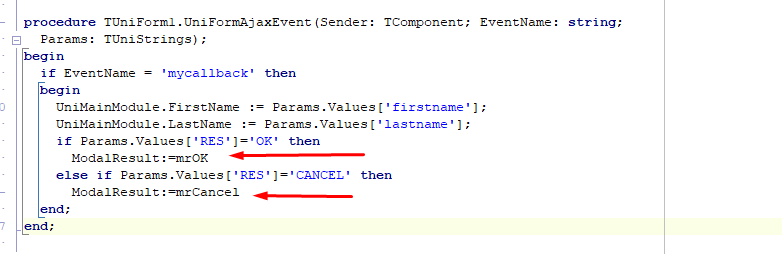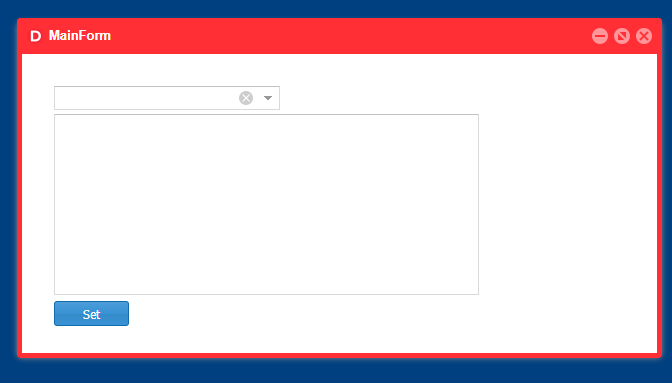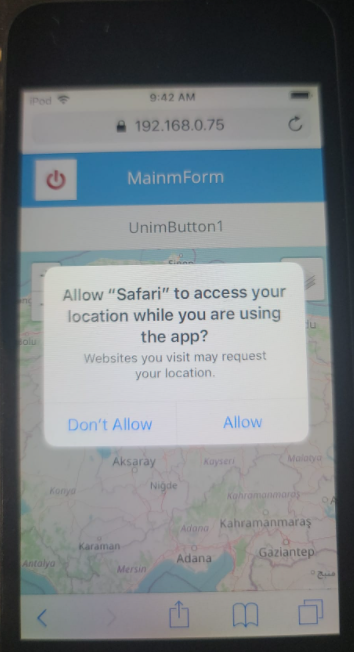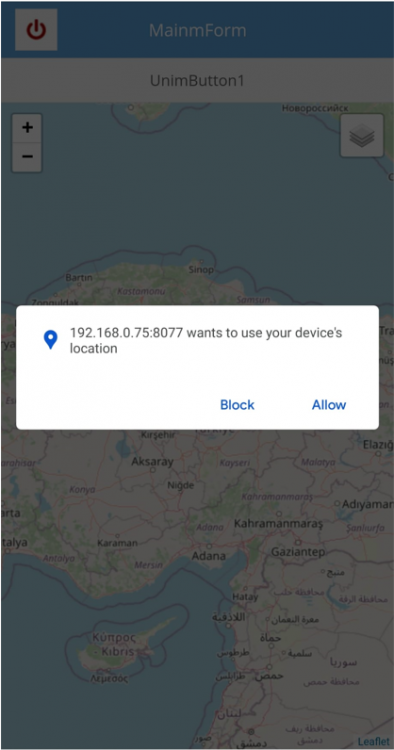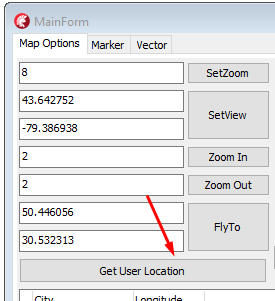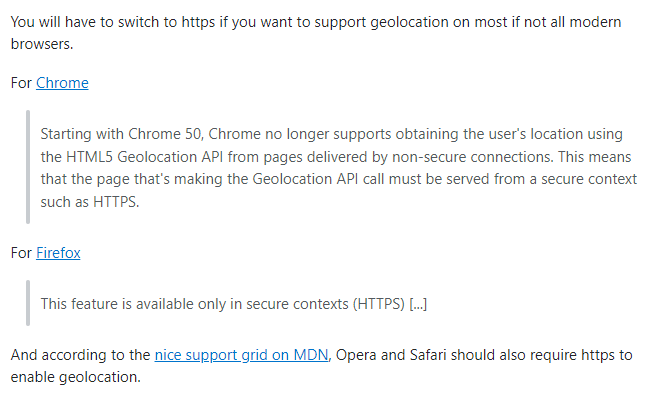-
Posts
1577 -
Joined
-
Last visited
-
Days Won
134
Content Type
Profiles
Forums
Events
Everything posted by Hayri ASLAN
-
Below code will toggle row widget of currently selected record. with UniDBGrid1, JSInterface do begin JSCall('getPlugin().toggleRow', [UniMainModule.ClientDataSet1.RecNo-1, JSStatement(JSName+'.getStore().data.items['+IntToStr(UniMainModule.ClientDataSet1.RecNo-1)+']')]) end;
-
Hello Please use below code. procedure TMainForm.UniButton19Click(Sender: TObject); function GetMarkerById(Id: integer): TUniMapMarker; var i: Integer; begin Result:= nil; for i := 0 to UniMap1.Markers.Count-1 do begin if UniMap1.Markers[i].Id = Id then begin Result := UniMap1.Markers[i]; Exit; end; end; end; begin GetMarkerById(Trunc(UniNumberEdit4.Value)).RemoveFromMap; end;
-
Merhaba Test case yapmaniz mumkun mu? BrowserWindow demosunu denediniz mi?
-
-
Merhaba HTTP Post Callback - HTMLFrame2 demosunu incelediniz mi? Orda veri geldikten sonra var olan formu kapatiyor
-

How to show / display markers previusly added into UniMap?
Hayri ASLAN replied to ElCherchu's topic in General
Please open "Unimap - Draw" Demo. in UniMap1MarkerCreated you will have access to newly created Marker. you can check Marker.Latitude and Marker.Longitude properties. -
Hello Form->LayoutConfig->cls pencere_rengigenel ServerModule -> CustomCss .pencere_rengigenel{ background: #FF2F35; border-color:#FF2F35; } .pencere_rengigenel .x-window-header{ background: #FF2F35; border-color:#FF2F35; } .pencere_rengigenel .x-tool-img{ background-color: transparent; }
-
To remove UniMap control with UniMap1, JSInterface do begin JSCallGlobal(JSName+'_uniControl.remove', []); end; To add UniMap control with UniMap1, JSInterface do begin JSCall('uniMap.addControl', [JSStatement(JSName+'_uniControl')]); end; To change position, with UniMap1, JSInterface do begin JSCallGlobal(JSName+'_uniControl.remove', []); JSCode(JSName+'_uniControl.options.position="'+UniMapControlPositionStr[mpTopLeft]+'";'); JSCall('uniMap.addControl', [JSStatement(JSName+'_uniControl')]); end;
-
Hello Please explain clearly what are you trying to achieve.
-
Hello Please create a test case so we can work on it.
-
Please check below settings
-
-
Hello I opened SSL Demo, Added MobileMainForm Added Unimmap Called Locate. Result: Please check attached example. sslmap.zip
-
-

UnimLoginForm:How to add a judge before call UnimLoginForm?
Hayri ASLAN replied to 55143681's topic in uniGUI Mobile
Hello You can use UniMainModule.OnBeforeLogin procedure TUniMainModule.UniGUIMainModuleBeforeLogin(Sender: TObject; var Handled: Boolean); begin if TUniGUIApplication(UniApplication).Parameters.Values ['code']='SLKJDFJJFDSAJ' then Handled:= True; end; -
Hi, Hyper server and persistent node zero. Persistent Node Zero Persistent Node Zero is a Node with Id = zero (0) and it is guaranteed to run continuously, i.e. it will never be permanently unloaded. However, it will be occasionally recycled like any other Node. Again, it is guaranteed that it will be reloaded immediately after it is recycled. Main purpose of a Persistent Node is to make sure that you have at least one Node running at a time. Consider a scenario where your uniGUI application should perform a background task in a thread, possibly in a TUniThreadTimer placed on a ServerModule. In a classical uniGUI app there is only one process, so your background task is guaranteed to run in form of a Singleton. However, in HyperServer where multiple copies of same process are running concurrently, there should be a mechanism to ensure your Singleton method will run only in one of the Nodes. Persistent Node Zero option perfectly serves this purpose. All you need to do is enabled this option and checking Node Id in your uniGUI application. If boolean property in ServerModule named NodeZero is True, then it is safe to run your background task.
-
Hello Can you please create a test case?
-
Hello Do you have any error on console?
-
Hello Which version and build are you using?
-
I think the best way is cookies. https://medium.com/swlh/secure-httponly-samesite-http-cookies-attributes-and-set-cookie-explained-fc3c753dfeb6
-
Hello Please try below code procedure TMainForm.UniButton18Click(Sender: TObject); begin with UniMap1, JSInterface do begin JSAssign('uniMap.options.crs', [JSStatement('L.CRS.Simple')]); JSCall('uniMap.setMaxBounds', [JSStatement('new L.LatLngBounds([0,500], [500,0])')]); UniSession.AddJS('var imageUrl = "http://www.lib.utexas.edu/maps/historical/newark_nj_1922.jpg";'); UniSession.AddJS('var imageBounds = [[250,0], [0,250]];'); UniSession.AddJS('L.imageOverlay(imageUrl, imageBounds).addTo('+JSName+'.uniMap);'); end; end;
-
We will add SimpleCRS property to unimap.