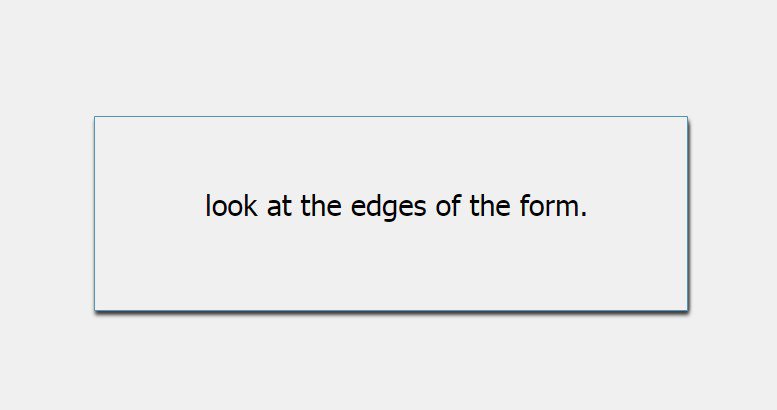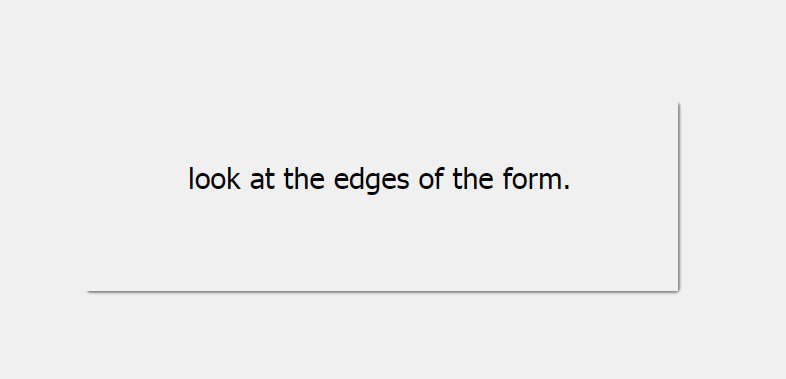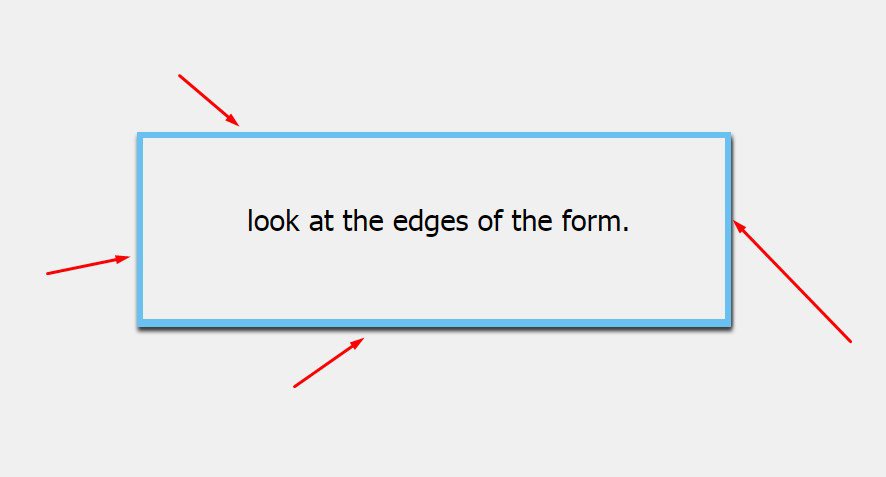shawdown
uniGUI Subscriber-
Posts
142 -
Joined
-
Last visited
-
Days Won
3
Content Type
Profiles
Forums
Events
Everything posted by shawdown
-
AWS Free Tier. Search in Google
-
worked perfectly. Thank you very much.
-
Any suggestion?
-
also would like.
-
Hello @Sherzod any suggestions? I believe it is something simple and this resource will be very useful for all users.
-
Sorry for the delay because I was traveling. The problem is the horizontal scroll bar. The following is an example. Scroll.zip
-
I really have a problem. Any suggestions?
-
Does anyone know if to implement this here in unigui? https://github.com/danhumphrey/Ext.ux.form.SuperBoxSelect
-
Good morning friends. Today to select a checkbox inside the ComboBox I use the following code. UniSession.AddJS (UniComboBox1.JSName + '. SetValue (["Item 1", "Item 2"]);'); The above code unchecks any other selection leaving only "Item 1" and "Item 2". This way I have "Item 1" and "Item 2" selected. Now I would like to select "Item 3" but I want to just pass the "Item 3" name and select it. Without deselecting "Item 1" and "Item 2".
-
Form2.BringToFront; ?
-
It's os perfect. https://preview.themeforest.net/item/knowhow-a-knowledge-base-wordpress-theme/full_screen_preview/2813111?_ga=2.90979546.195353067.1554922600-1642395990.1554922600
-
Hi mhmda. I'm also developing my desktop application similar to yours. How did you create the desktop icons? I created my own only with unigui objects calculating the position of each one.
-
Problem solved. I was wrong to create the object.
-
Just remembering that these commands are sent at different times. Example: socket.disconnect (); It only happens when the form is closed.
-
I have a similar problem. In the onCreate of my form I create this javascript object is working perfectly. UniSession.AddJS ('var socket = io.connect ();'); Once it is created I need to perform some functions of it like. socket.on (); socket.disconnect (); How can I send commands to this object?
-
I currently use a TUniFrame to display my Menu. For this frame to be over all items it is necessary to use the "z-index" but Farshad Mohajeri warned me about possible conflicts with ext.js architecture. For this reason I'm abandoning using the z-index and putting my menu in a TUniForm. Since then, thank you very much for your attention.
-
Using the given code decreases the size of the border / shadow but I still do not have the expected result see image below. Using a "nonexistent class" in beforeInit I have a result that solves my problem. But I'm afraid I'll have future trouble. function window.beforeInit(sender, config) { config.baseCls = 'class_nonexistent'; }
-
Okay. Now I know it's not a border. So what is it? How can I remove it?
-
Any suggestion? The options I found on the forum did not work.
-
Hello, how can I remove the border from a form. I am using the uniGUI_1.70.0.1486 version. http://192.99.198.144:8010/ FormBorder.zip
-
Keep screenmask active after messagedialog or showmessage in a event
shawdown replied to albertovesx's topic in General
Perfect. Thank you very much. I did not know either. I'll test log soon. -
Hello, I had a similar problem and apparently solved by finalizing the service process in the ServiceModule onShutdown event. To finish the process use the code below. https://stackoverflow.com/questions/43774320/how-to-kill-a-process-by-name
-
Strange that if you do the same on a TUniDBEdit it works perfectly.
-
thanks gerardocrisci.