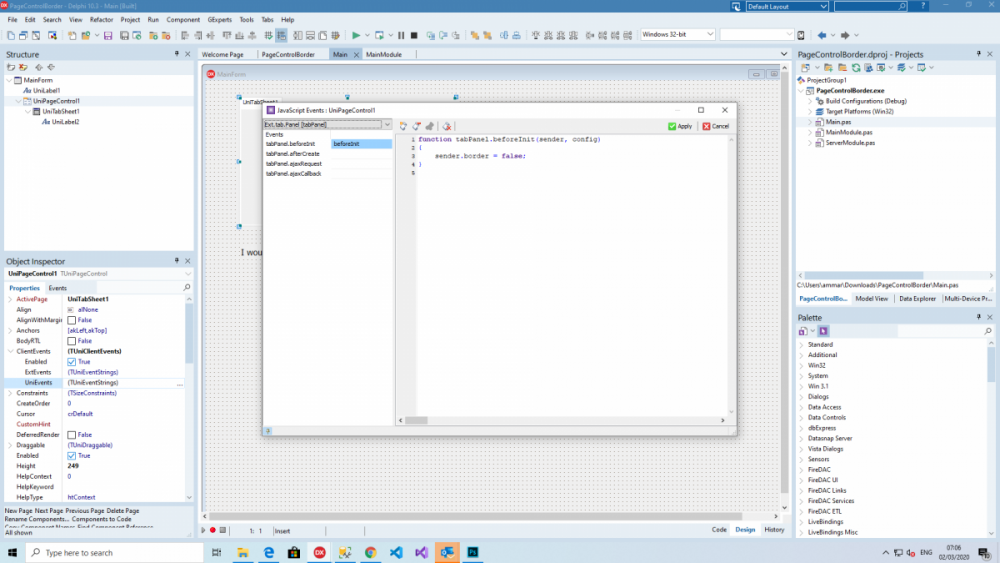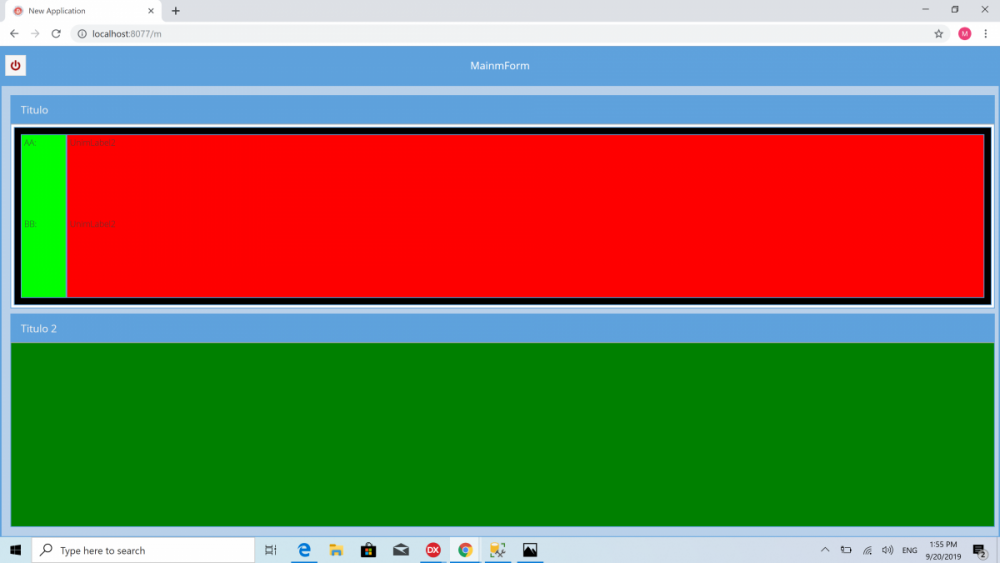M.Ammar
uniGUI Subscriber-
Posts
191 -
Joined
-
Last visited
-
Days Won
2
Content Type
Profiles
Forums
Events
Everything posted by M.Ammar
-
thanks you this works perfect
-
Hi I found a way to remove them it is not practical, but maybe it will help you find a good solution , I set margin to the UniTapSheet to 0 -2 -2 -2 and these lines not appear anymore.
-
Hi Thank you for reply, I have tested this before tabPanel.beforeInit , only works with classic theme PageControlBorder_2.rar
-
Hi Thank you for reply this sample I used from one of the above posts. regards PageControlBorder.rar
-
Hi All I know it is a repeated Post, I have found 2 posts regarding this issue but non of them worked for me, or only works on the classic theme I Use uni_emerald and uni_sencha themes and non of the solutions worked with it I have tried this and this Removing the boarders or set boarders colour to white is a solution for me Best Regards
-
this is the same procedure Tfra.UniDBGridRoomDrawColumnCell(Sender: TObject; ACol, ARow: Integer; Column: TUniDBGridColumn; Attribs: TUniCellAttribs); begin if Column.FieldName = 'Rate' then TFloatField(Column.Field).DisplayFormat:= '0.00' ; End; but I didn't test it regards
-
Hi You can do a simple integer flag CurrentDisplayFrame for example in main module and change the value for each frame and use it for your case code regards
-
it is not possible to have 2 main forms according to this, in my application I have 3 frames (Dashboards) inside the MainForm i show one of them depending on user preferences ,I think you can do the same Regards
-
Disappointed with Unigui? There are alternatives coming!
M.Ammar replied to d.bernaert's topic in General
Hi I am using uniGui For almost 2 years , and I agree that it was the best thing that happened to Delphi in as long as I remember, I think Mr. Farshad and the FMSoft Team is doing a good job , there is always a room for improvement and it can be faster but so far so good. I have finished my first project and it is very stable and working fine for 3 hotels so far no complains whatsoever. everyone is missing some feature and waiting for it to be released for example I was waiting for : 1- the Scheduler Quasar (2.0.0) 2- the UniDBgrid able to type without mouse click or press Enter I hope you all the best and may next year be better roadmap for FMSoft Regards -
Thank you for reply, i will do just that
-
Hi All I have a Queue Table which each record contains a POST API, because it is not recommended to send them directly. I want to post each API record and wait for response before moving to the next record I am thinking of using TuniThreadTimer placed on server module and a seperate database connection with 2 FDQuery to get the data and Post it. 1- will this interrupt server module performance in any way or it is a good solution? 2- From the server module, can I access a data module that have the RESTClient, RESTResponse, and other REST Component or do I need to move all Component/Code related to the server module. 3- it is better to make a sperate desktop or service application to do that and run it separately on the server. Excuse my questions if it is unclear but I try my best best regards
-
Sorry for that , please Check Now. Card Test.rar
-
if this is normal behaviour then I think it is not a problem unless you can find away to close the menu on a panel and open it on another panel is the same click it will be better user experience. Best Regards
-
Actually after making the testcase I found out that it is misunderstanding from my side , you see the first menu opens up fast then the 2nd open up after 2 clicks because the first click is used to close the first menu thanks for reply Card Test.rar
-
Hi I have one TUniPopupMenu that I want to use with many Unbuttons/or Unipanel on the same form "Card Type of form" I have found some solutions in the forum but it is slow and have to click 2or3 times for the menu to show procedure TfraCardView.UniCPBaseMouseUp(Sender: TObject; Button: TMouseButton; Shift: TShiftState; X, Y: Integer); begin if Button = mbRight then begin UniPopupMenu1.Popup(X, Y, Sender); end; end; // examble to use it on a panel for I := 1 to 50 do Begin PanelInfo := TUniContainerPanel.Create(Self); with PanelRoomInfo do begin Parent := PanelCenter; Name := 'UniPanelInfo_' + I; OnMouseUp := UniCPBaseMouseUp; end; End; and the same result with PopupBy procedure TfraCardView.UniMenuButton1Click(Sender: TObject); begin UniPopupMenu1.PopupBy(Sender as TUniMenuButton); End; and use it like this MenuButton := TUniMenuButton.Create(Self); with MenuButton do begin Parent := PanelTop; width := 100; MenuButton.OnClick := UniMenuButton1Click; MenuButton.ArrowBottom := True; end; the problem is that some times the user have to click 2 or 3 times in order for the menu to show, I have also tried to create separate menu with menu items for every card it works better, but the form takes Much longer to load and not easy to manage. any suggestions or alternatives? Best Regards
-
Hi i used both methods in my project (110 Form so far) and both are working fine for me, both have own advantage, so for me it is up to etch case using datamodule have one advantage that you can use the same code for (web and mobile) GUI for example to generate the same report on mobile and web regards
-
Hi I know it is an old post but I have 2 questions 1- how to move the Cursor to the end of the document as I want to add to the end of the old text Or another way to add to the end; 2- StrToJS is giving error so iam using the other way ("'+ s +'") what do I add in the uses list to make it work? regards and thanks for help
-
hi I actually needed the same today and after many tries I found that what you said "UniFormScreenResize only works on the main form" is true , based on that the solution is to resize the other form from the main form like that First Set the form WindowState to wsMaximized; in the main form where the form is created use this procedure TMainForm.ActionExecute(Sender: TObject); begin Lform := TYourform.Create(UniApplication); end; procedure TMainForm.UniFormScreenResize(Sender: TObject; AWidth, AHeight: Integer); begin if Assigned(Lform) then begin Lform.WindowState := wsNormal; Lform.Width := AWidth; Lfrom.Height := AHeight; end; end; Regards
-
Hi I was testing the TuniEdit Property Input Type and I noticed that backspace button don't work with options "number" and "email". any reasons for this or it is a bug? Regards
-
Hi Abaksoft I wanted to add that this was working perfectly in application running as single exe, but when added to production server with hyper-server running as dll and application as exe it works after random (1 to 4) tyres, I am not sure but I think this is related to the fact that more than one copy of the application is running and when user reload the application he may be redirected to another Object or (session) which has [SoAutoPlatformSwitch] still enabled so it goes back to mobile version. going back from desktop to mobile working perfect do you have any ideas for this issue? best regards
-
hi if I understand correctly you need to make the flowing changes UnimScrollBox replace with unimcontainerpanel and change form align to uniAlignmentClient if this is what you looking for, find attachment regrads Layout.zip
-
I Wanted To thank you, your code works perfectly I only needed to change some code to work with my provider Here is the code after change function TmodSMS.SendSMS(SenderMobile,numbers, URL, msgBody, Password, sender: string): string; var Data: TStringlist; begin Data := TStringList.Create; // Assign username // Data.Add('username=' + USERNAME); Data.Add('mobile=' + SenderMobile); // Assign password Data.Add('password=' + Password); // Assign the entered phone number where to send the message Data.Add('numbers=' + numbers); Data.Add('sender='+ sender); // Assing the entered message Data.Add('msg=' + HttpEncode(msgBody)); Data.Add('applicationType=68'); Data.Add('lang=3'); // return code, Result for SMS Sending Result := IdHTTP1.Post(URL, Data); Data.Free; end; Best Regards
-
Hi All, I use this code below to send SMS Via Local SMS Service Provider, it is working fine if the application running as stand alone Application.exe but when I run in production (IIS + HyperServer.Dll + Application.exe) it never works, I don't understand the code fully as I got it from the service provider any idea why? function TmodSMS.SendSMS(numbers, URL, msgBody, Password: string): string; const ResponseSize = 1024; var hSession, hURL : HInternet; Request : string; ResponseLength : Cardinal; begin msgBody := Trim(msgBody); hSession := InternetOpen('DrBob42', INTERNET_OPEN_TYPE_PRECONFIG, nil, nil, 0); try Request := Format(URL, [numbers, HttpEncode(msgBody), Password]); hURL := InternetOpenURL(hSession, PChar(Request), nil, 0, 0, 0); try SetLength(Result, ResponseSize); InternetReadFile(hURL, PChar(Result), ResponseSize, ResponseLength); SetLength(Result, ResponseLength) finally InternetCloseHandle(hURL) end finally InternetCloseHandle(hSession) end; end; Regards