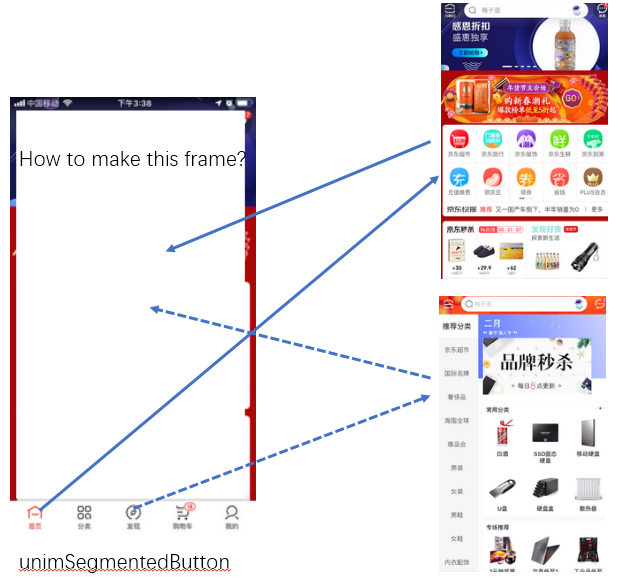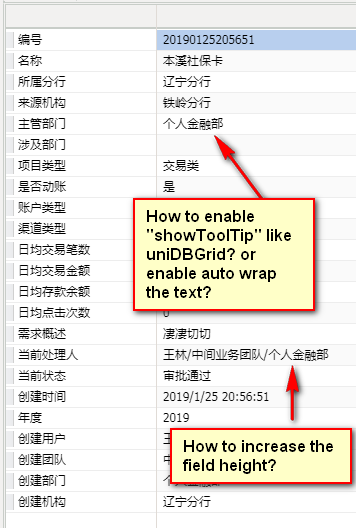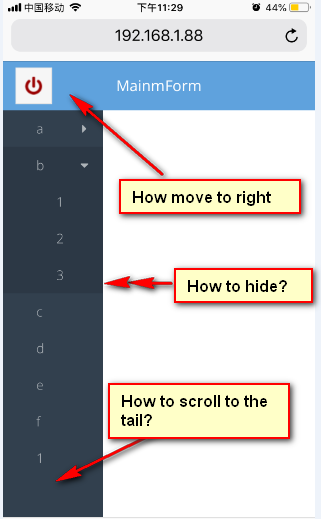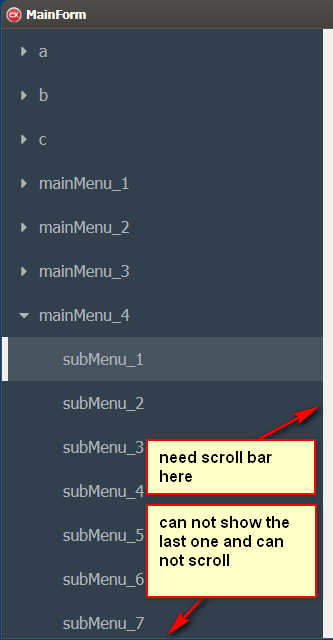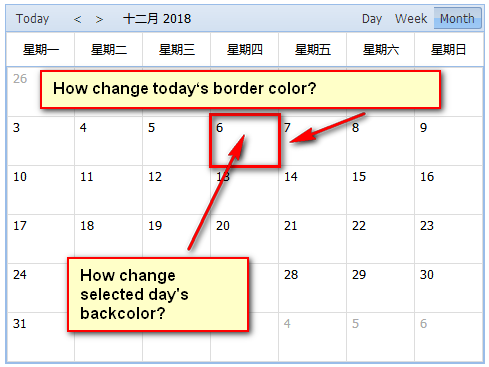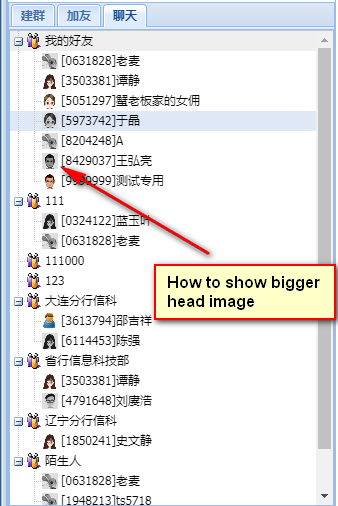-
Posts
670 -
Joined
-
Last visited
-
Days Won
3
Content Type
Profiles
Forums
Events
Everything posted by 55143681
-
As you see,I want to make a main mobile frame like above image,at the bottom,I place a UnimSegmentedbutton,it have five items(page1、page2.。。。。page5),when I click one of them,the corresponding page is show,in desktop application,there has UniMainFrame,but in mobile application,there has no UnimMainFrame,how to do that,thanks everyone!
-
work well,thank you
-
good.
-
How change that to c++builder? UnimTreeMenu1->JSInterface->JSConfig("scrollable", true); that give me an error, UnimTreeMenu1->JSInterface->JSConfig(???????, true);
-
works well.
-
I have test your mobile demo,I have something to ask for help 1、In your app, the title button and navigator is in the left side,but in china,we all like use right hand ,how to set them to the right side 2、 UnimMenu has "side" property,but uniTreeMenu do not has that,how to auto hide the unitreemenu? and UniTreeMenu don't have scroll property,when there are too many items ,how to slide to the tail item? 3、How to have a bottom page button?
-
//--------------------------------------------------------------------------- void __fastcall TUniFormEventAdd::UniBitBtn1Click(TObject *Sender) { //添加 TUniCalendarEvent *e; if(UniEdit1->Text.IsEmpty()) { ShowMessageN("日程主题不能为空!"); UniEdit1->SetFocus(); return; } if(UniMemo1->Text.Length()>500) { ShowMessageN("日程描述限制500个字!"); UniMemo1->SetFocus(); return; } if(!UniCheckBox1->Checked && UniDateTimePicker1->DateTime>=UniDateTimePicker2->DateTime) { ShowMessageN("开始时间不能大于等于结束时间!"); return; } e=MainForm()->UniCalendarPanel1->Events->Add(); e->CalendarId=UniRadioGroup2->ItemIndex+1;//色调 e->Description=UniRadioGroup1->Items->Strings[UniRadioGroup1->ItemIndex]; e->Title="["+e->Description+"]"+UniEdit1->Text; e->Notes=UniMemo1->Text; e->Url=FormatDateTime("yyyyMMdd hh:nn:ss",Now()); e->Reminder=""; e->StartDate=UniDateTimePicker1->DateTime; e->EndDate=UniDateTimePicker2->DateTime; if(UniCheckBox1->Checked) e->IsAllDay=true; else e->IsAllDay=false; //记录数据库 UniQuery1->Close(); UniQuery1->SQL->Clear(); mySql="insert into work_plan values(:p1,:p2,:p3,:p4,:p5,:p6,:p7,:p8,:p9,:p10,:p11,:p12)"; UniQuery1->SQL->Add(mySql); UniQuery1->ParamByName("p1")->Value=e->EventId; UniQuery1->ParamByName("p2")->Value=e->CalendarId; UniQuery1->ParamByName("p3")->Value=e->Title; UniQuery1->ParamByName("p4")->Value=e->Notes; UniQuery1->ParamByName("p5")->Value=e->Description; UniQuery1->ParamByName("p6")->Value=e->Reminder; UniQuery1->ParamByName("p7")->Value=e->Url; UniQuery1->ParamByName("p8")->Value=e->StartDate; UniQuery1->ParamByName("p9")->Value=e->EndDate; UniQuery1->ParamByName("p10")->Value=e->IsAllDay; UniQuery1->ParamByName("p11")->Value=UniMainModule()->loginUserNo; UniQuery1->ParamByName("p12")->Value=UniMainModule()->loginUserName; UniQuery1->ExecSQL(); if(UniQuery1->RowsAffected>0) { this->Close(); //ShowMessage("添加成功!"); } else { ShowMessage("添加失败!"); } } //--------------------------------------------------------------------------- void __fastcall TMainForm::UniCalendarPanel1DayClick(TUniCalendarPanel *Sender, TDateTime ADate, bool Allday) { //添加事件 /*如果使用RangeSelect事件,则不能使用DayClick事件,否则将两次激活事件*/ } //--------------------------------------------------------------------------- void __fastcall TMainForm::UniCalendarPanel1EventClick(TUniCalendarPanel *Sender, int AEventId, TUniCalendarEvent *AEvent) { //事件编辑 UniMainModule()->clickFlag="n"; UniMainModule()->eCalendarId=AEvent->CalendarId; UniMainModule()->eEventId=AEventId; UniMainModule()->eStartDate=AEvent->StartDate; UniMainModule()->eEndDate=AEvent->EndDate; UniMainModule()->eIsAllDay=AEvent->IsAllDay; UniMainModule()->eTitle=AEvent->Title.SubString(5,AEvent->Title.Length()-4); UniMainModule()->eNotes=AEvent->Notes; UniMainModule()->eDescription=AEvent->Description; UniMainModule()->eReminder=AEvent->Reminder; UniMainModule()->eUrl=AEvent->Url; TUniFormEventEdit *formEventEdit=new TUniFormEventEdit(UniApplication); formEventEdit->ShowModal(); if(UniMainModule()->clickFlag=="e") { //更新数据库 UniQuery5->Close(); UniQuery5->SQL->Clear(); mySql="update work_plan set e_id=:p1,c_id=:p2,e_title=:p3,e_notes=:p4,e_desc=:p5,e_reminder=:p6,"; mySql+="e_startdate=:p8,e_enddate=:p9,e_allday=:p10 where e_url=:w1 and user_no=:w2"; UniQuery5->SQL->Add(mySql); UniQuery5->ParamByName("p1")->Value=UniMainModule()->eEventId; UniQuery5->ParamByName("p2")->Value=UniMainModule()->eCalendarId; UniQuery5->ParamByName("p3")->Value=UniMainModule()->eTitle; UniQuery5->ParamByName("p4")->Value=UniMainModule()->eNotes; UniQuery5->ParamByName("p5")->Value=UniMainModule()->eDescription; UniQuery5->ParamByName("p6")->Value=UniMainModule()->eReminder; //UniQuery5->ParamByName("p7")->Value=UniMainModule()->eUrl; UniQuery5->ParamByName("p8")->Value=UniMainModule()->eStartDate; UniQuery5->ParamByName("p9")->Value=UniMainModule()->eEndDate; UniQuery5->ParamByName("p10")->Value=UniMainModule()->eIsAllDay; //UniQuery5->ParamByName("p11")->Value=UniMainModule()->loginUserNo; //UniQuery5->ParamByName("p12")->Value=UniMainModule()->loginUserName; UniQuery5->ParamByName("w1")->Value=UniMainModule()->eUrl; UniQuery5->ParamByName("w2")->Value=UniMainModule()->loginUserNo; UniQuery5->ExecSQL(); if(UniQuery5->RowsAffected>0) { AEvent->EventId=UniMainModule()->eEventId; AEvent->CalendarId=UniMainModule()->eCalendarId; AEvent->Title=UniMainModule()->eTitle; AEvent->Notes=UniMainModule()->eNotes; AEvent->Description=UniMainModule()->eDescription; AEvent->Reminder=UniMainModule()->eReminder; AEvent->StartDate=UniMainModule()->eStartDate; AEvent->EndDate=UniMainModule()->eEndDate; AEvent->IsAllDay=UniMainModule()->eIsAllDay; AEvent->Url=UniMainModule()->eUrl; //ShowMessage("修改成功!"); } else { ShowMessage("修改失败!"); } } else if(UniMainModule()->clickFlag=="d") { //删除 UniQuery5->Close(); UniQuery5->SQL->Clear(); mySql="delete from work_plan where e_url=:p1 and user_no=:p2"; UniQuery5->SQL->Add(mySql); UniQuery5->ParamByName("p1")->Value=UniMainModule()->eUrl; UniQuery5->ParamByName("p2")->Value=UniMainModule()->loginUserNo; UniQuery5->ExecSQL(); if(UniQuery5->RowsAffected>0) { AEvent->Free(); //ShowMessage("删除成功!"); } else { ShowMessage("删除失败!"); } } } //--------------------------------------------------------------------------- void __fastcall TMainForm::UniCalendarPanel1RangeSelect(TUniCalendarPanel *Sender, TDateTime AStartDate, TDateTime AEndDate) { //添加时间段事件 /*如果使用RangeSelect事件,则不能使用DayClick事件,否则将两次激活事件*/ UniMainModule()->eStartDate=AStartDate; UniMainModule()->eEndDate=AEndDate; TUniFormEventAdd *formEventAdd=new TUniFormEventAdd(UniApplication); formEventAdd->ShowModal(); } //---------------------------------------------------------------------------
-
//--------------------------------------------------------------------------- void __fastcall TUniFormEventAdd::UniBitBtn1Click(TObject *Sender) { //添加 TUniCalendarEvent *e; if(UniEdit1->Text.IsEmpty()) { ShowMessageN("日程主题不能为空!"); UniEdit1->SetFocus(); return; } if(UniMemo1->Text.Length()>500) { ShowMessageN("日程描述限制500个字!"); UniMemo1->SetFocus(); return; } if(!UniCheckBox1->Checked && UniDateTimePicker1->DateTime>=UniDateTimePicker2->DateTime) { ShowMessageN("开始时间不能大于等于结束时间!"); return; } e=MainForm()->UniCalendarPanel1->Events->Add(); e->CalendarId=UniRadioGroup2->ItemIndex+1;//色调 e->Description=UniRadioGroup1->Items->Strings[UniRadioGroup1->ItemIndex]; e->Title="["+e->Description+"]"+UniEdit1->Text; e->Notes=UniMemo1->Text; e->Url=FormatDateTime("yyyyMMdd hh:nn:ss",Now()); e->Reminder=""; e->StartDate=UniDateTimePicker1->DateTime; e->EndDate=UniDateTimePicker2->DateTime; if(UniCheckBox1->Checked) e->IsAllDay=true; else e->IsAllDay=false; //记录数据库 UniQuery1->Close(); UniQuery1->SQL->Clear(); mySql="insert into work_plan values(:p1,:p2,:p3,:p4,:p5,:p6,:p7,:p8,:p9,:p10,:p11,:p12)"; UniQuery1->SQL->Add(mySql); UniQuery1->ParamByName("p1")->Value=e->EventId; UniQuery1->ParamByName("p2")->Value=e->CalendarId; UniQuery1->ParamByName("p3")->Value=e->Title; UniQuery1->ParamByName("p4")->Value=e->Notes; UniQuery1->ParamByName("p5")->Value=e->Description; UniQuery1->ParamByName("p6")->Value=e->Reminder; UniQuery1->ParamByName("p7")->Value=e->Url; UniQuery1->ParamByName("p8")->Value=e->StartDate; UniQuery1->ParamByName("p9")->Value=e->EndDate; UniQuery1->ParamByName("p10")->Value=e->IsAllDay; UniQuery1->ParamByName("p11")->Value=UniMainModule()->loginUserNo; UniQuery1->ParamByName("p12")->Value=UniMainModule()->loginUserName; UniQuery1->ExecSQL(); if(UniQuery1->RowsAffected>0) { this->Close(); //ShowMessage("添加成功!"); } else { ShowMessage("添加失败!"); } } //--------------------------------------------------------------------------- void __fastcall TMainForm::UniCalendarPanel1DayClick(TUniCalendarPanel *Sender, TDateTime ADate, bool Allday) { //添加事件 /*如果使用RangeSelect事件,则不能使用DayClick事件,否则将两次激活事件*/ } //--------------------------------------------------------------------------- void __fastcall TMainForm::UniCalendarPanel1EventClick(TUniCalendarPanel *Sender, int AEventId, TUniCalendarEvent *AEvent) { //事件编辑 UniMainModule()->clickFlag="n"; UniMainModule()->eCalendarId=AEvent->CalendarId; UniMainModule()->eEventId=AEventId; UniMainModule()->eStartDate=AEvent->StartDate; UniMainModule()->eEndDate=AEvent->EndDate; UniMainModule()->eIsAllDay=AEvent->IsAllDay; UniMainModule()->eTitle=AEvent->Title.SubString(5,AEvent->Title.Length()-4); UniMainModule()->eNotes=AEvent->Notes; UniMainModule()->eDescription=AEvent->Description; UniMainModule()->eReminder=AEvent->Reminder; UniMainModule()->eUrl=AEvent->Url; TUniFormEventEdit *formEventEdit=new TUniFormEventEdit(UniApplication); formEventEdit->ShowModal(); if(UniMainModule()->clickFlag=="e") { //更新数据库 UniQuery5->Close(); UniQuery5->SQL->Clear(); mySql="update work_plan set e_id=:p1,c_id=:p2,e_title=:p3,e_notes=:p4,e_desc=:p5,e_reminder=:p6,"; mySql+="e_startdate=:p8,e_enddate=:p9,e_allday=:p10 where e_url=:w1 and user_no=:w2"; UniQuery5->SQL->Add(mySql); UniQuery5->ParamByName("p1")->Value=UniMainModule()->eEventId; UniQuery5->ParamByName("p2")->Value=UniMainModule()->eCalendarId; UniQuery5->ParamByName("p3")->Value=UniMainModule()->eTitle; UniQuery5->ParamByName("p4")->Value=UniMainModule()->eNotes; UniQuery5->ParamByName("p5")->Value=UniMainModule()->eDescription; UniQuery5->ParamByName("p6")->Value=UniMainModule()->eReminder; //UniQuery5->ParamByName("p7")->Value=UniMainModule()->eUrl; UniQuery5->ParamByName("p8")->Value=UniMainModule()->eStartDate; UniQuery5->ParamByName("p9")->Value=UniMainModule()->eEndDate; UniQuery5->ParamByName("p10")->Value=UniMainModule()->eIsAllDay; //UniQuery5->ParamByName("p11")->Value=UniMainModule()->loginUserNo; //UniQuery5->ParamByName("p12")->Value=UniMainModule()->loginUserName; UniQuery5->ParamByName("w1")->Value=UniMainModule()->eUrl; UniQuery5->ParamByName("w2")->Value=UniMainModule()->loginUserNo; UniQuery5->ExecSQL(); if(UniQuery5->RowsAffected>0) { AEvent->EventId=UniMainModule()->eEventId; AEvent->CalendarId=UniMainModule()->eCalendarId; AEvent->Title=UniMainModule()->eTitle; AEvent->Notes=UniMainModule()->eNotes; AEvent->Description=UniMainModule()->eDescription; AEvent->Reminder=UniMainModule()->eReminder; AEvent->StartDate=UniMainModule()->eStartDate; AEvent->EndDate=UniMainModule()->eEndDate; AEvent->IsAllDay=UniMainModule()->eIsAllDay; AEvent->Url=UniMainModule()->eUrl; //ShowMessage("修改成功!"); } else { ShowMessage("修改失败!"); } } else if(UniMainModule()->clickFlag=="d") { //删除 UniQuery5->Close(); UniQuery5->SQL->Clear(); mySql="delete from work_plan where e_url=:p1 and user_no=:p2"; UniQuery5->SQL->Add(mySql); UniQuery5->ParamByName("p1")->Value=UniMainModule()->eUrl; UniQuery5->ParamByName("p2")->Value=UniMainModule()->loginUserNo; UniQuery5->ExecSQL(); if(UniQuery5->RowsAffected>0) { AEvent->Free(); //ShowMessage("删除成功!"); } else { ShowMessage("删除失败!"); } } } //--------------------------------------------------------------------------- void __fastcall TMainForm::UniCalendarPanel1RangeSelect(TUniCalendarPanel *Sender, TDateTime AStartDate, TDateTime AEndDate) { //添加时间段事件 /*如果使用RangeSelect事件,则不能使用DayClick事件,否则将两次激活事件*/ UniMainModule()->eStartDate=AStartDate; UniMainModule()->eEndDate=AEndDate; TUniFormEventAdd *formEventAdd=new TUniFormEventAdd(UniApplication); formEventAdd->ShowModal(); } //---------------------------------------------------------------------------
-
1482,google,give me an error: columns[0].isSortable is not a function
-
Works well,thank you. function treeMenu.afterCreate(sender) { sender.el.setStyle('overflow-y', 'auto'); }
-
After added that,Nothing is shown in the form,include a button.
-
I create a uniTreeMenu,with many subitems,when the subitems come out,the window do not have scroll bar, It should have. void __fastcall TMainForm::UniBitBtn1Click(TObject *Sender) { TUniTreeNode * pos; int i,j; for(int i=1;i<5;i++) { pos=UniTreeMenu1->Items->Add(NULL,"mainMenu_"+String(i)); for(int j=1;j<20;j++) { UniTreeMenu1->Items->Add(pos,"subMenu_"+String(j)); } } }
-
I want to create A TreeMenu from database,how to create the items with c++ builder?
-
works well,thanks.
-
I use c++ builder,I want to know something. 1:EventId is automtic produced by the system? 2:How to delete an event. I use UniCalendarPanel1->Events->Delete(int a) to delete an event,what does a mean? I have use the eventId to delete a event,but the event deleted is not the event I selected. 3:what is the use of Description? 4:what is the use of reminder? 5:what is the use of url? thanks alot.
-
How many pc can I install for my own use?
-
Load balance is really needed
-
Two weeks ago,You have tell me your1481will come out this weekend or next ?but now I have no news,when is the plan?
-
EDIT THE FAVICON
-
works well ,thank you very much.
-
A great framework has give us so many good projects and get so many applause,but at the same time bring to the developers so many hope and complain. So as the author,you have got your success,but Now,you must think how to make your product better and make your service better.
-
1480 so many bugs,when will the next build come out? as quick as you can please. so many people are waiting . A suggest,anyone find a bug for you,when you fix it ,you should send a fix version to him as soon as you can, that is called:service.
-
See the image file,I use a UniTreeView and a UniImageList to display a item node's image,but I can only use a 16*16 ico,I want to use a bigger ico,how to use 32*32 ico?