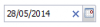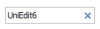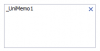-
Posts
19725 -
Joined
-
Last visited
-
Days Won
639
Content Type
Profiles
Forums
Events
Everything posted by Sherzod
-
Hi msegura. You can use the MainForm -> OnAjaxEvent Best regards
- 2 replies
-
- onAjaxEvent
- TabControl
-
(and 1 more)
Tagged with:
-

uniURLFrame: change background color of loaded page
Sherzod replied to erich.wanker's topic in General
Hi Erich. Try: UniSession.AddJS(UniURLFrame1.JSName+'.body.el.setStyle({background: "#ffffff"});'); Best regards. -
Thank you Farshad! I forgot to specify.
-
Hi YangNing. How to use? 1. Download files: http://www.eekboom.de/js/ClearButton.js (copy to directory .. \ files \) http://www.eekboom.de/css/ClearButton.css (copy to directory .. \ files \) http://www.eekboom.de/images/clear-text-icon.gif (copy to directory .. \ images \, if this directory is not present, create a directory) 2. UniDateTimePicker1 -> ClientEvents -> UniEvents add function beforeInit: function beforeInit(sender) { sender.plugins = new Ext.ux.form.field.ClearButton({animateClearButton: true}); } or function beforeInit(sender) { sender.plugins = ['clearbutton']; } This plugin can also be used for some other text controls, for example: ... The plugin understands these config options: hideClearButtonWhenEmpty (Boolean) - Hide the clear button when the field is empty (default: true). hideClearButtonWhenMouseOut (Boolean) - Hide the clear button until the mouse is over the field (default: true). animateClearButton (Boolean) - When the clear buttons is hidden/shown, this will animate the button to its new state (using opacity) (default: true). clearOnEscape - Empty the text field when ESC is pressed while the text field is focused (default: true). ... Best regards...
-
Hi YangNing. Try to consider this link: http://www.eekboom.de/ClearButton.html Sincerely
-
Try to analyze an example: C:\Program Files\FMSoft\Framework\uniGUI\Demos\Memo and Image in DBGridonline example: http://prime.fmsoft.net/demo/memoimage.dll
-
Hi Dmytro Lendel. You can clarify the issue? If I understand correctly, you want to merge two fields. I think it can be done in the request (you can use stored procedures), and using the function reconfigure (sender, store, columns, oldStore, the, eOpts) in the grid. I'm sorry if I misunderstood ... Sincerely.
-
Hi All! There is a solution for the Progress Bar Pager. How to use? 1. You need to include the file "ProgressBarPager.js". One way to, copy the file "ProgressBarPager.js" from the directory "C:\Program Files\FMSoft\Framework\uniGUI\ ext-4.2.1.883\examples\ux" to the directory "... /Files/" add CustomFiles in UniServerModule: files/ProgressBarPager.js 2. Add beforerender function in UniDBGrid: function beforerender(sender, eOpts) { if (sender.pagingBar) { sender.pagingBar.hide(); sender.pagingBar.border = "0 none"; sender.pagingBar.destroy(); sender.addDocked( {dock: 'bottom', items: [Ext.create('Ext.PagingToolbar', { pageSize: sender.store.pageSize, store: sender.store, displayInfo: true, plugins: Ext.create('Ext.ux.ProgressBarPager', {width: 300}) })] }); } } http://docs.sencha.com/extjs/4.1.3/extjs-build/examples/grid/progress-bar-pager.html Sincerely.
-
HI Ronny Encarnacion. Try: procedure TMainForm.UniFormCreate(Sender: TObject); begin UniSession.AddJS(UniDBNavigator1.JSName + '.items.items[0].setTooltip("First")'); UniSession.AddJS(UniDBNavigator1.JSName + '.items.items[1].setTooltip("Prev")'); end; Best regards
-
This code cancels pressing Enter, but it is not the best way ...: UniDBGrid1 -> ClientEvents -> ExtEvents -> add and replace function keydown: function keydown(e) { if (e.keyCode == 13 && this.editingPlugin) { this.editingPlugin.completeEdit(); } }
-
Hi Taha Try: This code not cancels pressing Enter Simply adds the F2 key to enter the cell procedure TMainForm.UniDBGrid1KeyDown(Sender: TObject; var Key: Word; Shift: TShiftState); var gridJSName: string; begin if Key = VK_F2 then begin gridJSName := (Sender as TUniDBGrid).JSName; UniSession.AddJS(gridJSName + '.editingPlugin.startEditByPosition({row: ' + gridJSName + '.uniRow, column: ' + gridJSName + '.uniCol})'); end; end; Best regards.
-
or on UniPanel: function afterrender(sender, eOpts){ var so = new SWFObject('files/player.swf','mpl','400','250','8'); so.addParam('allowfullscreen','true'); so.addParam('flashvars','file=flowplayer.flv'); so.write(this.id); }
-
Hi Emiliano you have to change the property Picture in UniMainModule (UniMainModule -> Background -> Picture) Best regards
-
Hi alf. Try it, I tested on jwplayer (version JW FLV Media Player 5.7), I downloaded from here: http://webi.ru/base/files/tovar/jw_flv_media_player_5_7.zip Embedding the JW Player on your website: 1. Download http://webi.ru/base/files/tovar/jw_flv_media_player_5_7.zip and copy the files (swfobject.js, player.swf) in the directory "files" 2. add CustomFiles: files/swfobject.js files/player.swf in UniServerModule 3. Add a video file to the directory "files", for exampe files/flowplayer.flv 4. Add UniHTMLFrame1 to Form 5. UniHTMLFrame1 - > add HTML: <div id="player"></div> 6. UniHTMLFrame1 - > add AfterScript: var so = new SWFObject('files/player.swf','mpl','400','250','8'); so.addParam('allowfullscreen','true'); so.addParam('flashvars','file=flowplayer.flv'); so.write('player'); 7. AddMimeType in UniServerModule: procedure TUniServerModule.UniGUIServerModuleCreate(Sender: TObject); begin MimeTable.AddMimeType('flv', 'FLV'); end; it's just a simple example, if you will read the documentation, there are many possibilities... good luck!
-
I agree with you, but I don't see another approach. Of course, you can still use a dynamic array on the server side. But as said Farshad, it can require a lot of memory resources ... Although, in the future may Farshad will add this feature as selectively (optional) Best regards
-
Hi Nefasto Cipa. Of course, maybe it's not the best solution, but try, the result is returns the HEX value: 1. type MyHackDBGrid = class(TUniDBGrid) end; .... public { Public declarations } .... cellStartID: Integer; cellBG: string; end; 2. UniDBGrid1 -> ClientEvents -> ExtEvents add function store.load (Ext.data.Store [store]) function store.load(sender, records, successful, eOpts){ ajaxRequest(this, "_load", ["cellStartID=" + Ext.get(sender.grid.id).down("td").id.substr(7,15)]); } 3. procedure TMainForm.UniDBGrid1AjaxEvent(Sender: TComponent; EventName: string; Params: TStrings); begin if EventName = '_load' then begin cellStartID := StrToInt(Params.Values['cellStartID']); end else if EventName = '_getBG' then begin cellBG := Params.Values['_getBG']; //Your custom logic ShowMessage(cellBG); end; end; How to use? for example: procedure TMainForm.UniButton1Click(Sender: TObject); var colIndx, rowIndx: Integer; cellID: Integer; gridJSName: string; lastColIndx, lastRowIndx: Integer; begin gridJSName := UniDBGrid1.JSName; lastColIndx := MyHackDBGrid(UniDBGrid1).CurrCol; lastRowIndx := MyHackDBGrid(UniDBGrid1).CurrRow; colIndx := 0; //StrToInt(UniEdit4.Text); rowIndx := 0; //StrToInt(UniEdit5.Text); if rowIndx > 0 then cellID := cellStartID + (rowIndx * UniDBGrid1.Columns.Count) + colIndx else cellID := cellStartID + colIndx; UniSession.AddJS(gridJSName + '.getSelectionModel().deselect(); ajaxRequest('+gridJSName+', "_getBG", ["_getBG=" + Ext.draw.Color.toHex(Ext.get("ext-gen'+ IntToStr(cellID) +'").getStyle("background-color"))]);'); MyHackDBGrid(UniDBGrid1).CurrRow := lastRowIndx; MyHackDBGrid(UniDBGrid1).CurrCol := lastColIndx; end; Sincerely.
-
Hi Nefasto Cipa. You have found a solution?
-
Hi Emiliano. Maybe these links will help: http://stackoverflow.com/questions/9085614/gantt-chart-in-javascript-jquery-extjs http://jsgantt.com/ best regards
-
While it is possible to use this approach (quick and dirty workaround)... UniDBGrid1 -> ClientEvents -> ExtEvents add beforerender: function beforerender(sender, eOpts) { if (sender.pagingBar) { sender.pagingBar.hide(); sender.addDocked( {dock: 'bottom', items: [new Ext.PagingToolbar( {pageSize: sender.store.pageSize, store: sender.store, displayInfo: true, emptyMsg: "No records to display" }) ] }); } }
-
Hi. Try: tested for TUniLineSeries procedure TMainForm.UniButton1Click(Sender: TObject); var //Series: legendIndx: Byte; legendNewTitle: string; chartJSName: string; begin //Series: legendIndx := 0; legendNewTitle := 'New Title'; chartJSName := UniChart1.JSName; UniSession.AddJS('if ('+ chartJSName +'.items.items[0].legend.items['+ IntToStr(legendIndx) +']) {'+ chartJSName +'.items.items[0].legend.items['+ IntToStr(legendIndx) +'].series.setTitle("'+ legendNewTitle +'")};'); end; Best regards
-
may be problem in the name MainForm
-
1. procedure pAjaxEvent(Sender: TComponent; EventName: string; Params: TStrings); 2. procedure TMainForm.pAjaxEvent(Sender: TComponent; EventName: string; Params: TStrings); begin if EventName = '_after_move' then begin //ShowMessage(Params.Values['xpos']); (Sender as TUniPanel).Left := StrToInt(Params.Values['xpos']); (Sender as TUniPanel).Top := StrToInt(Params.Values['ypos']); ShowMessage(IntToStr((Sender as TUniPanel).Left) + ' ' + IntToStr((Sender as TUniPanel).Top)); end; end; 3. aktuell_button:=TuniPanel.Create(self); aktuell_button.Cursor:=crHandPoint; aktuell_button.Top:=10; aktuell_button.Left:=10; aktuell_button.Width:=10; aktuell_button.Height:=10; aktuell_button.BorderStyle:=ubsnone; aktuell_button.ShowCaption:=false; aktuell_button.Color:=$00EBEBEB; aktuell_button.Parent:=mainpanel; //aktuell_button.OnClick:=click_objekt; //aktuell_button.OnMouseDown:=down_objekt; aktuell_button.OnAjaxEvent := pAjaxEvent; UniSession.AddJS('Ext.get("' + aktuell_button.JSName + '_id").dd = new Ext.dd.DDProxy(''' + aktuell_button.JSName + '_id'', '''');'); UniSession.AddJS('Ext.apply(Ext.get("' + aktuell_button.JSName + '_id").dd, {afterDrag:function() {ajaxRequest(' + aktuell_button.JSName + ', ''_after_move'', [''xpos='' + (Ext.get("' + aktuell_button.JSName + '_id").getX() - MainForm.form.getX()), ''ypos='' + (Ext.get("' + aktuell_button.JSName + '_id").getY() - MainForm.form.getY())])}});');
-
Hi erich.wanker. i want to move different Tunipanels with mouse... If I understand correctly, try use Ext.dd.DDProxy: UniSession.AddJS('Ext.get("' + aktuell_button.JSName + '_id").dd = new Ext.dd.DDProxy(''' + aktuell_button.JSName + '_id'', '''');'); aktuell_button:=TuniPanel.Create(self); aktuell_button.Cursor:=crHandPoint; aktuell_button.Top:=10; aktuell_button.Left:=10; aktuell_button.Width:=10; aktuell_button.Height:=10; aktuell_button.BorderStyle:=ubsnone; aktuell_button.ShowCaption:=false; aktuell_button.Color:=$00EBEBEB; aktuell_button.Parent:=mainpanel; //aktuell_button.OnClick:=click_objekt; //aktuell_button.OnMouseDown:=down_objekt; UniSession.AddJS('Ext.get("' + aktuell_button.JSName + '_id").dd = new Ext.dd.DDProxy(''' + aktuell_button.JSName + '_id'', '''');'); Sincerely