-
Posts
611 -
Joined
-
Last visited
-
Days Won
68
Content Type
Profiles
Forums
Events
Posts posted by Marlon Nardi
-
-
5 hours ago, morphine said:
Firstly, thank you for a great component.
Please can you assist? Labels disappear when trying the following :
Chart.ChartProperties.Values['categoryAxis'] := '{labels: {font: "8px Tahoma"}}';
Hi @morphine, Thanks 🤜🤛.
For you to change the font of the label, change the parameters of
Chart.ChartSeriesDefaults
Example:Chart.ChartSeriesDefaults := 'labels: {font: "8px Tahoma", visible: true, position: "insideEnd", template: "#= kendo.format(''{0:n3}'', value) #"} '; -
News

https://store.falconsistemas.com.br
- Added new project sample Kriging Map in TUniFSMap;
https://demos.falconsistemas.com.br/?tela=tfrmmap
kriging.js is a Javascript library providing spatial prediction and mapping capabilities via the ordinary kriging algorithm.
Kriging is a type of gaussian process where 2-dimensional coordinates are mapped to some target variable using kernel regression. This algorithm has been specifically designed to accurately model smaller data sets by assigning a prior to the variogram parameters.
-
News

https://store.falconsistemas.com.br
- Fixed QrCode generation on IOS (Safari) in TUniFSQrCode;
- Optimized PIX generation in TUniFSPix;
- Fixed sending video files in TUniFSMultiUpload;
- Fixed signature clear method (Clear to ClearSignature) in TUniFSSignature;
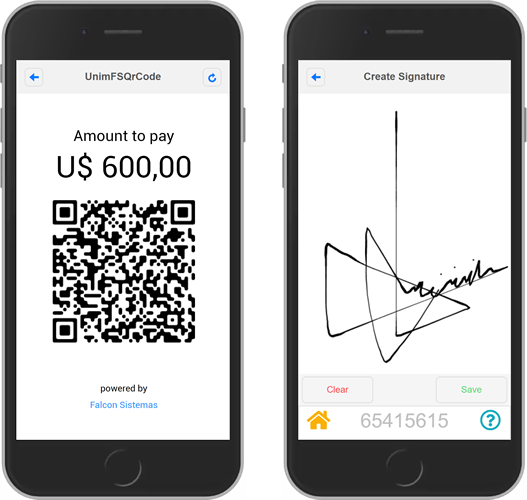
-
On 12/12/2022 at 10:01 AM, pro_imaj said:
Hello,
I'm not sure this is the exact place of the question, so I apologize for that.
When I send decimal value to UniFSKendoUI object, I get the following error. What is the way to fix this?
Error message: 512.86 is not a valid BCD value.
Hi @pro_imaj
I was unable to reproduce this problem with UniFSKendoUI version 1.1.2.95.
Can you send me a simple example project? and check this problem for you.
-
Another sample

-
In case you are interested, there is this component in the UniFalcon package (Web and Mobile):
https://store.falconsistemas.com.br/
Project Sample: https://demos.falconsistemas.com.br/?tela=tfrmsignature
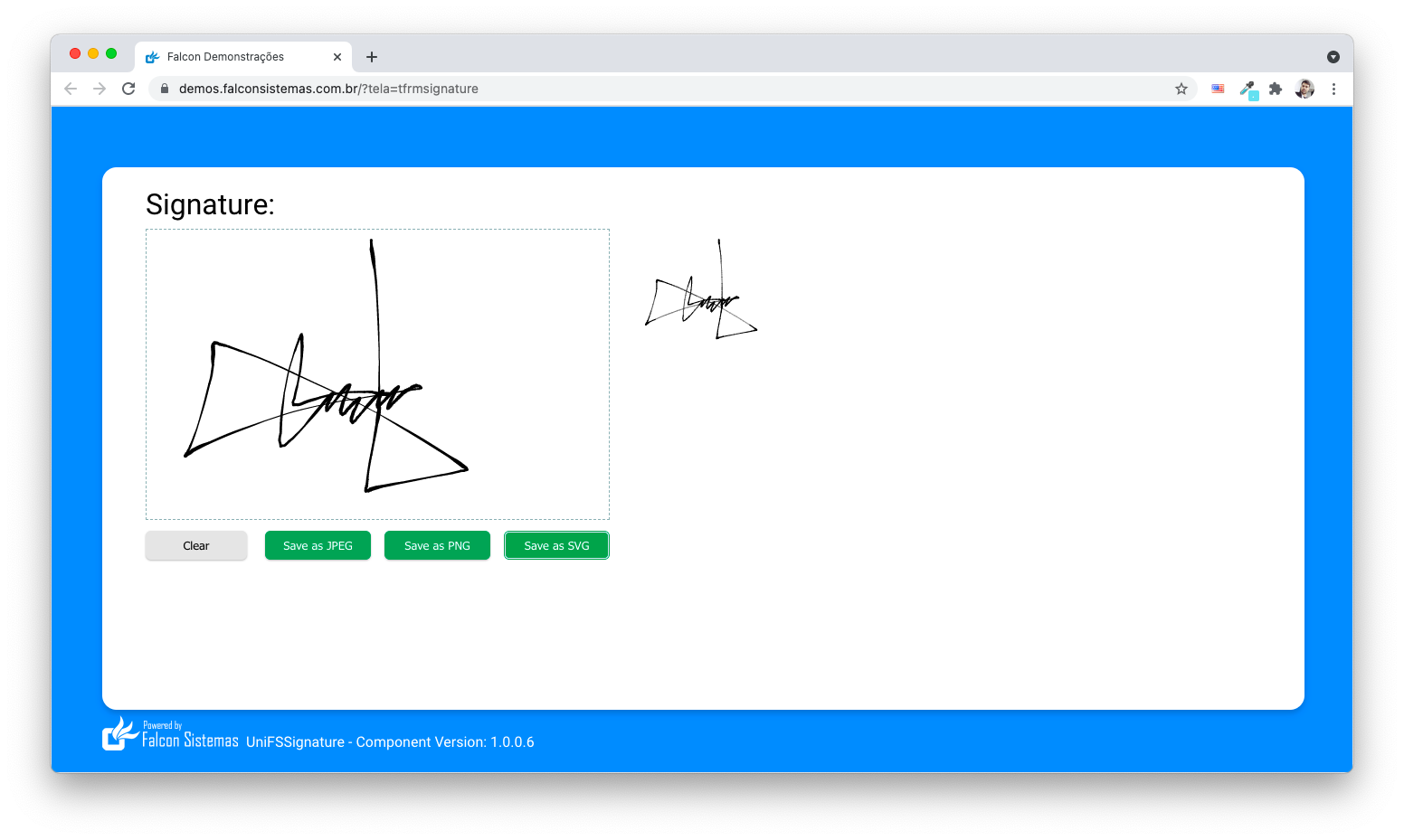
-
 1
1
-
-
5 hours ago, Stemon63 said:
Any news on advanced dblookupcombo with incremental search (on valid values) and grids in popups?
With a local store management, other that remote data, is a great step.
If you have those advanced components I buy your pack 🙂Thanks my friend for your interest.
I'm currently finishing some tests with it before going into production.
It took me longer than expected because along the way there were some critical bugs in other components that I had to fix before.
We are accelerating on new components and improvements to current components. 🤜🤛-
 1
1
-
-
10 hours ago, TimKieu said:
@Marlon Nardi Do you implement Falcon for Linux x64 environment?
this is in our roadmap, I need more users to have this need, to speed up this development.
-
 1
1
-
-
News

https://store.falconsistemas.com.br
- Added support for multiple Upload components on the same screen in TUniFSMultiUpload;
- Added support for filtering file types for upload in TUniFSMultiUpload;
- Added new property Icon (Icon default, Icon Sending, Icon Spin) in TUniFSMultiUpload;
-
Fixed alignment bug, and responsiveness in TUniFSMultiUpload;
- Added new properties to change tooltip texts in TUniFSEdit;
-
Fixed bug when viewing the password when there are many edit components on the screen in TUniFSEdit;
-
Fixed signature clear method in TUniFSSignature;
-
Optimized QRCode generation in TUniFSPix;
-
3 hours ago, Aggie85 said:
So i am guessing the original update date of 9/16/23 was accurate 😁?
😅😅 will still have update today
-
Excelente contribuição @Charles Holmes 👏👏👏, vai ajudar muita gente.
-
6 minutes ago, Sherzod said:
Thank you very much for your contribution @Sherzod, true father of javascript, lol
-
6 hours ago, Tokay said:
Hi! Does your FSMultiUpload supports multi-folders dropping?
Hi @Tokay
We haven't implemented the multi-folder dropping feature yet, this feature is very specific.
But I've already noted it here for a possible next resource.
-
10 minutes ago, epos4u said:
do you mean this year 2022 lol
😅🤝
-
21 hours ago, Aggie85 said:
Howdy Marlon,
Any idea when the next version is coming out?
All the best,
Aggie85
On 09/16/2022 the update package will be released in https://store.falconsistemas.com.br
-
22 hours ago, Aggie85 said:
Marlon,
Could you please make it to where the image icon and the TextInternal actually center together in the TUniFSMultiUpload component? As is, the TextInternal displays below the upload image with the image in dead center. This doesn't work out well if the TextInternal is long.
I am using the component in "as-best-as-possible" responsive app.
It would also be nice touch if the icon could be replaced.
All the best,
Aggie85
Thanks for the feedback, we will improve this.
-
38 minutes ago, Bahadır said:
Thank you. I tried it, I got very good results. Can I do this on a tablet like iPad?
open this example project to validate that it works on your iPad.
-
40 minutes ago, Bahadır said:
Same problem...
How the image captured from the video is forwarded to the stream.
With Delphi please...Download component free, with full source code: https://store.falconsistemas.com.br/
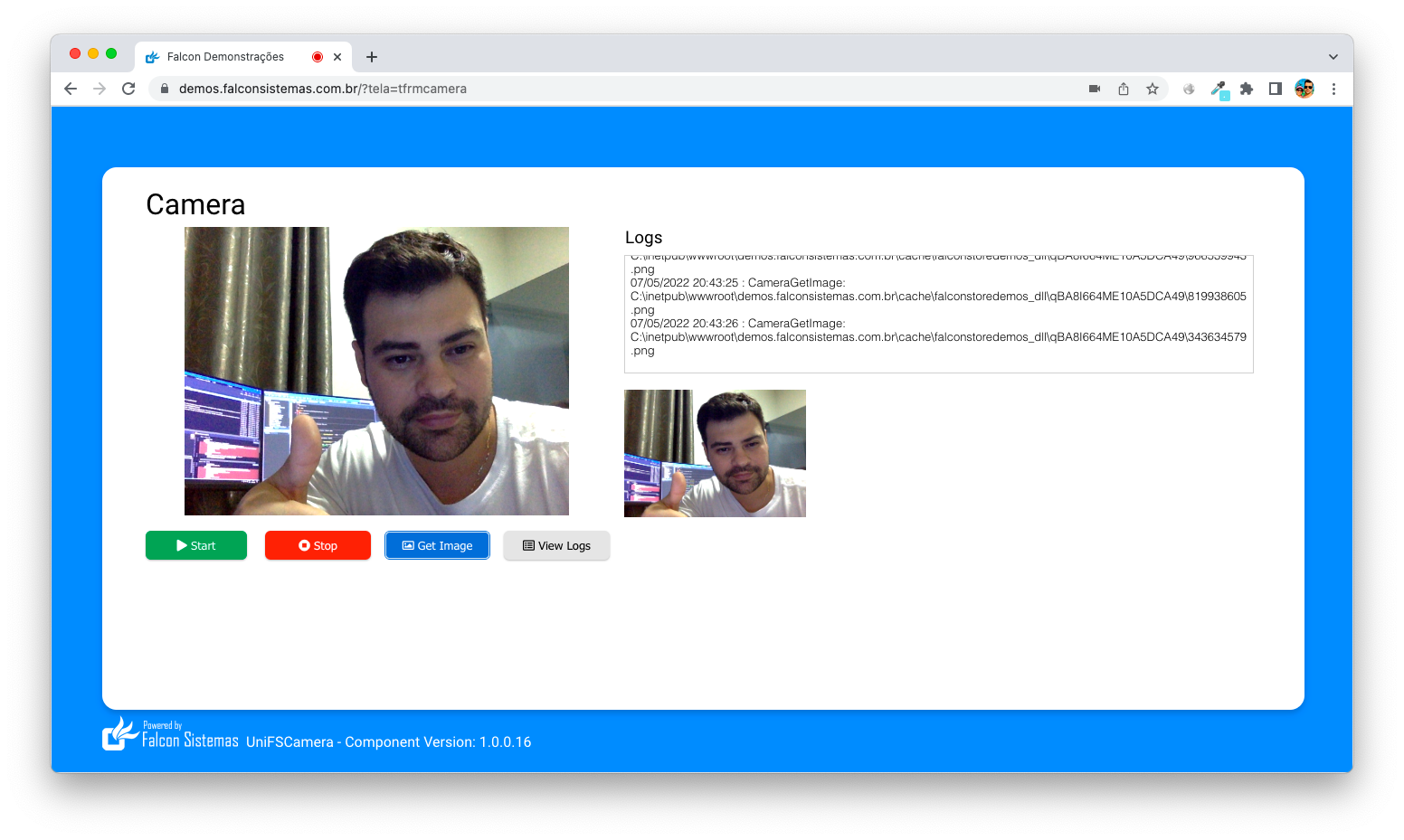
-
 1
1
-
-
21 hours ago, Aggie85 said:
Marlon,
Could you please add File Types to the TUniFSMultiUpload component? That is, right now, it defaults to and only has All Files (*.*).
Thanks,
Aggie85
Thanks for the feedback @Aggie85,
The next package update will already have the file filters available and fixes.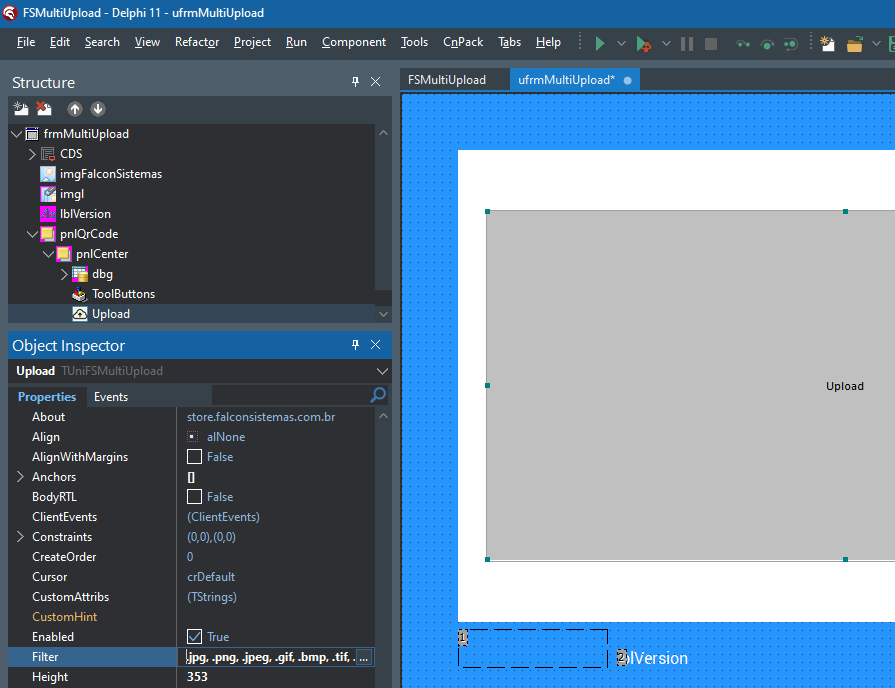
Sample of use:
audio/*,video/*,image/* or .jpg, .png, .jpeg, .gif, .bmp, .tif, .tiff|image/*-
 1
1
-
-
58 minutes ago, picyka said:
Can you search on demand and select?
yes, this component is under development, but this is already implemented. Within a few days it will be available at https://store.falconsistemas.com.br
-
 1
1
-
-
-
25 minutes ago, Darth Florus said:
Very good component set!, congratulations and thanks for the camera capture component!
Best Regards
Thanks for the Feedback, I'm really glad you liked the component, and that it helped you in some way. 🤜🤛
-
Thanks for the feedback!
We will release a new update (https://store.falconsistemas.com.br) and among them the use of TUniFSMultiUpolad will be available to support multiples of this component.
-
Hi @Aggie85
Can you send me a simple TestCase, if it's a component problem we'll fix it.
You can attach the example here, or send it to the email suporte@falconsistemas.com.br



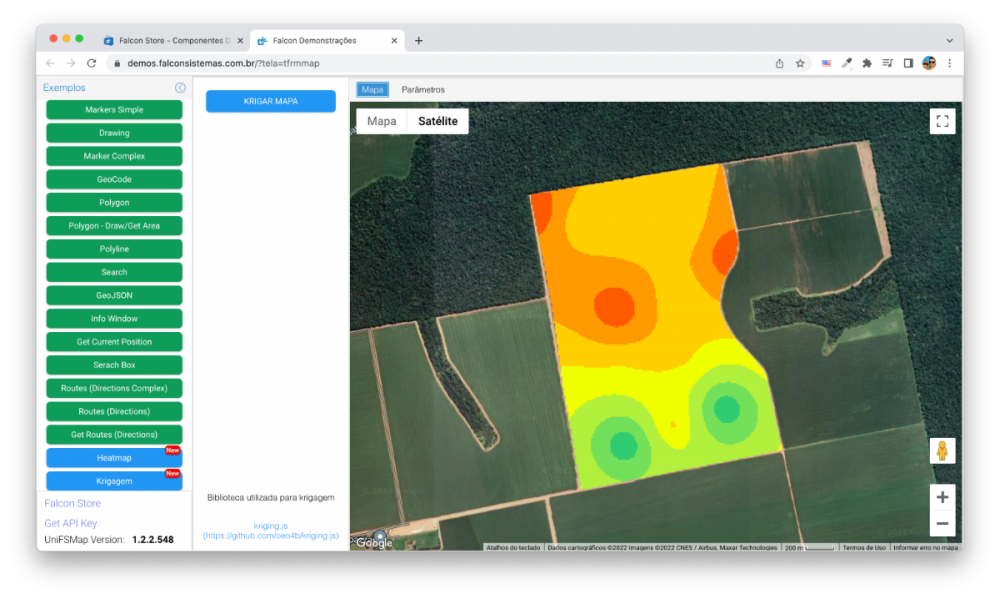
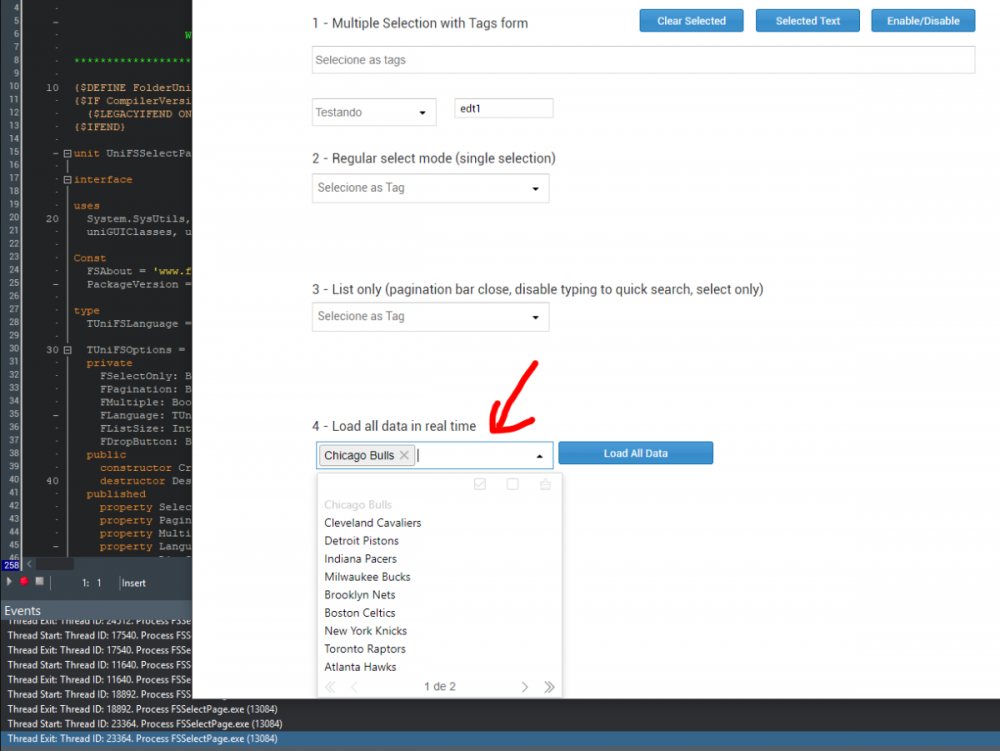
Falcon Kendo Component
in General
Posted
I understood @morphine,
You can also do it this way.
Chart.ChartProperties.Values['valueAxis'] := '{labels: {rotation: "auto", color:"green", font:"18px Tahoma"}}';Chart.ChartProperties.Values['axisDefaults'] := '{labels: {rotation: "auto", color:"green", font:"18px Tahoma"}}';