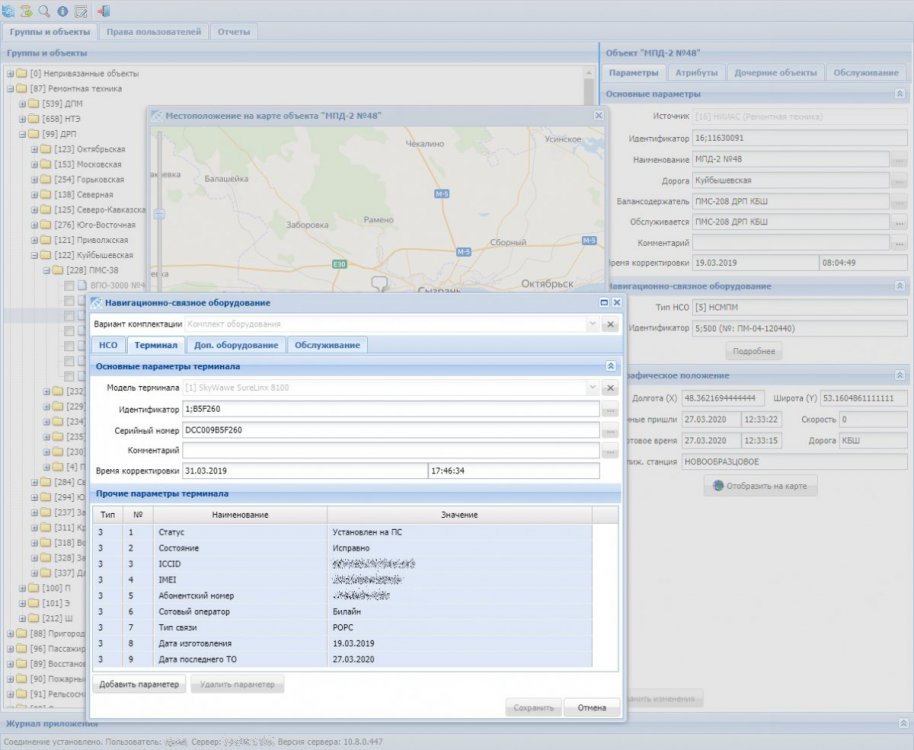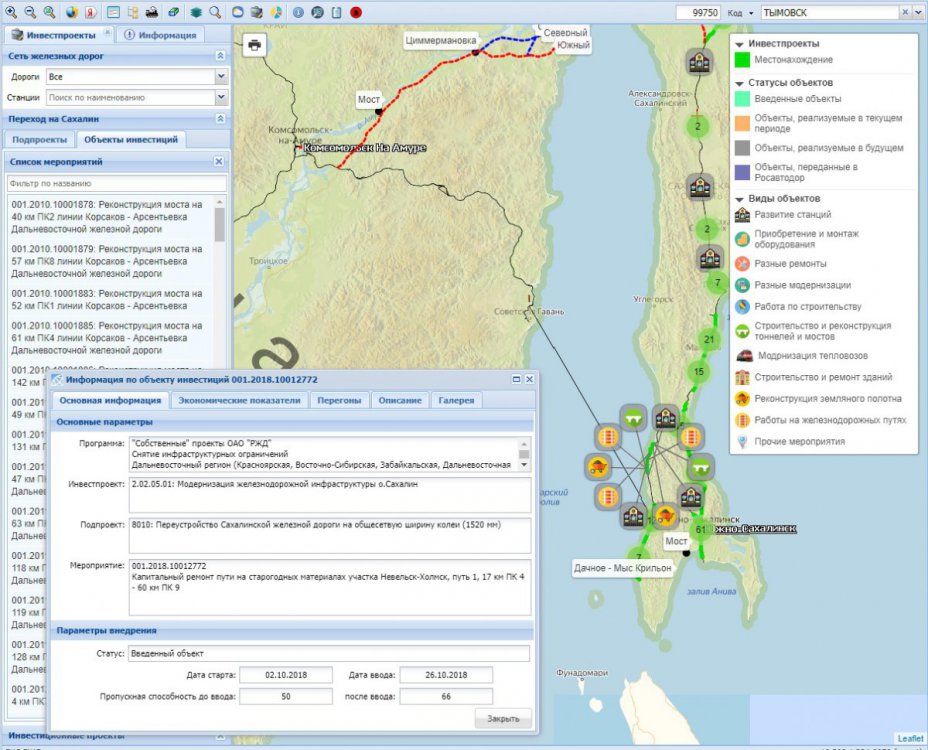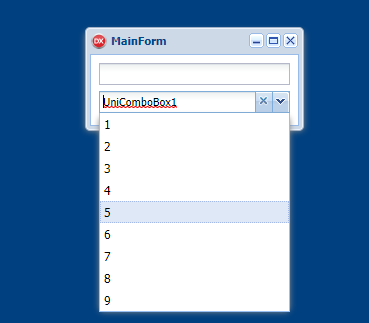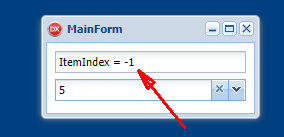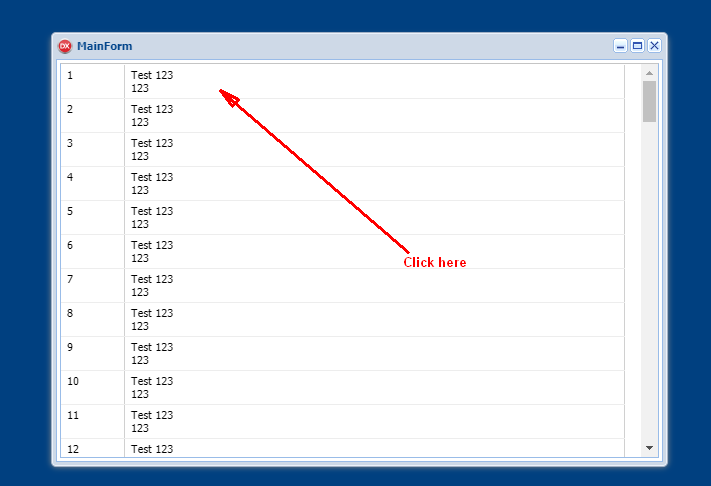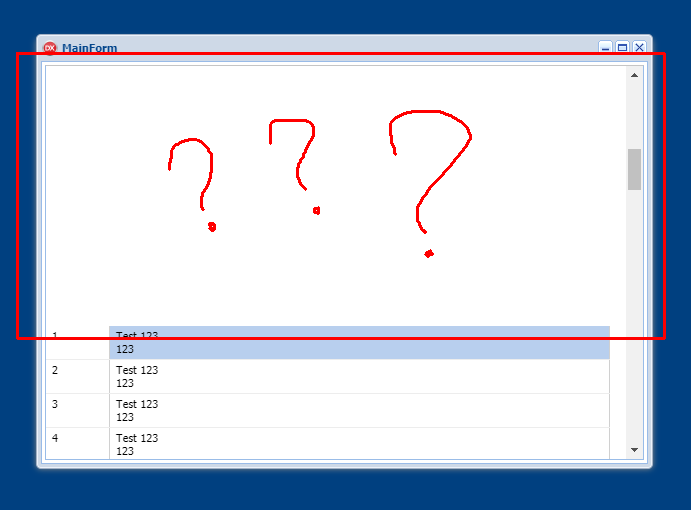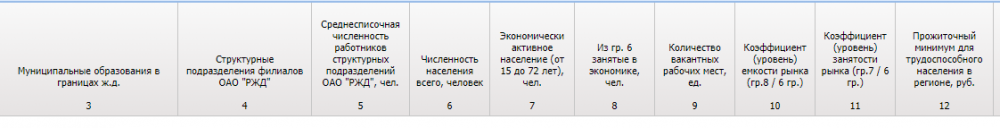-
Posts
421 -
Joined
-
Last visited
-
Days Won
9
Content Type
Profiles
Forums
Events
Everything posted by rgreat
-
Selfhost + ngnix can be easier to set up and maintain.
-
Especially headless version (no GUI linux).
-
You can use self hosting service application.
-
-
Can you reveal your update policy on these themes?
- 55 replies
-
UniFormCreate Moved to UniFormShow and it's work. Thank you!
-
UniPanel1.JSInterface.JSCode('Ext.get('#1'.id+"_td").setHtml("'+UniPanel1.Caption+'");'); Error: Cannot read property 'setHtml' of null
-
I need multiline caption to be positioned strictly by design. Automatic word wrapping is done on wrong world. I need <br> after comma here: Below task is done by using TWO TUniLabels, which cause problems when i modify font size.
-
Caption:='this is first line<br>this is second line'; Caption:='this is first line'#13#10'this is second line'; Both approaches do not work.
-
Thanks. I already did something like this. But it would be nice to have more direct approach to cell styles.
-
Workaround for someone who might be interested: .mygrid div table td div{ text-align: center !important; } .mygrid div table td:nth-child(1) div{ text-align: left !important; } .mygrid div table:nth-child(1) td div{ text-align: center !important; } .mygrid div table:nth-child(2) td:nth-child(1) div{ text-align: right !important; } And set grid LayoutConfig.Cls to 'mygrid'.
-
I managed to design this grid, but I can not set cell text alignment. I cannot seems to currectly use Attribs.Style SG0DrawCell event. procedure TMain.SG0DrawCell(Sender: TObject; ACol, ARow: Integer; var Value: string; Attribs: TUniCellAttribs); begin Attribs.Font.Size:=10; Attribs.Font.Style:=[fsBold]; if ARow=0 then begin Attribs.Font.Color:=clBlack; end else begin if ACol=0 then begin Attribs.Font.Color:=rgb(0,32,96); Attribs.Color:=rgb(152,152,152); end else begin Attribs.Font.Color:=clBlack; Attribs.Color:=rgb(213,213,213); end; Attribs.Style.Style := 'text-align: center;'; // <- this like breaks all previous settings and does not seems to do anything itself. end; Can someone give out example of setting cell styles through OnDrawCell event? I would also like to know how to disable cell selection rectangle drawing.
-
Thank you. It would be nice if this bug would be fixed, though.
-
procedure TMainForm.UniComboBox1RemoteQuery(const QueryString: string; Result: TStrings); var i: Integer; begin Result.Clear; for i:=1 to 9 do begin Result.Add(i.ToString); end; end; 1. 2. Even if you change UniCombobox.Style to csDropDownList nothing will change. ItemIndex will still be -1. This make impossible to reliably select item in list unless you fallback to dirty tricks like adding ID in listbox item text. test.zip
-
Would you add that into UniStringGrid by default?
- 39 replies
-
- tunistringgird
- scroll
-
(and 1 more)
Tagged with:
-
Seems like it works as intended. Thank you. Would you add that into UniStringGrid by default?
- 39 replies
-
- tunistringgird
- scroll
-
(and 1 more)
Tagged with:
-
Here you go.
- 39 replies
-
- tunistringgird
- scroll
-
(and 1 more)
Tagged with:
-
1. Run http://127.0.0.1/ and click on second column cell. 2. Scroll with mouse wheel in bottom direction. 3. Result: test.zip test.exe.zip P.S. I only have UniGui 1.50.0.1480, though.
- 39 replies
-
- tunistringgird
- scroll
-
(and 1 more)
Tagged with:
-
Easy way to get that behaviour is to use multi-line text in grid cells.
- 39 replies
-
- tunistringgird
- scroll
-
(and 1 more)
Tagged with:
-

Disappointed with Unigui? There are alternatives coming!
rgreat replied to d.bernaert's topic in General
Looks like "hello world" application. Don't TMS Web Core have something real to show? -
UniCombobox with remote query where you can only select items from list. I'd like to get UniCombobox.itemindex working with remote query enabled. Not working for me now. And also like to auto-revert user typed input when i exit UniCombobox if no item is selected. So to summarise i'd like to have UniCombobox with csDropDownList itemindex behaviour but with option to search through it like on csDropDown+remote query.
-
Up!
-
Well... Not perfect. but definitely step in right direction. Text align is at bottom. But this is both a blessing and a curse.
-
Thank you. Also i use this code to make captions to look good: UniSession.SetStyle('.myCpt{word-wrap: break-word; white-space: pre-line;}'); for i:=0 to DBG1.Columns.Count-1 do begin DBG1.Columns[i].Title.Caption:='<span class="myCpt">'+DBG1.Columns[i].Title.Caption+'</span>'; end; And maybe that's not the best way to make caption word wrap.