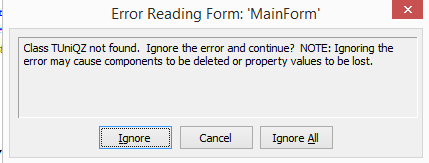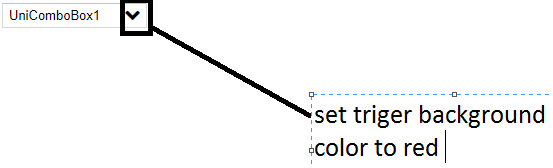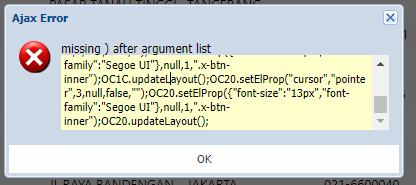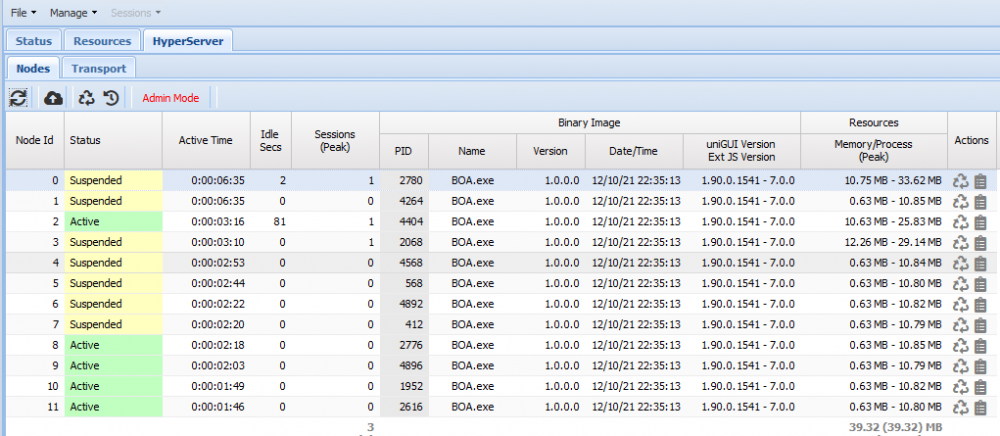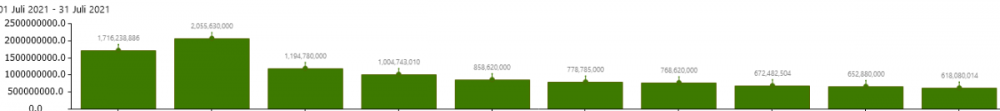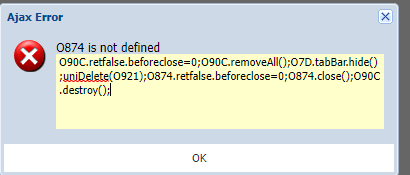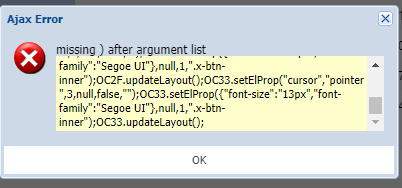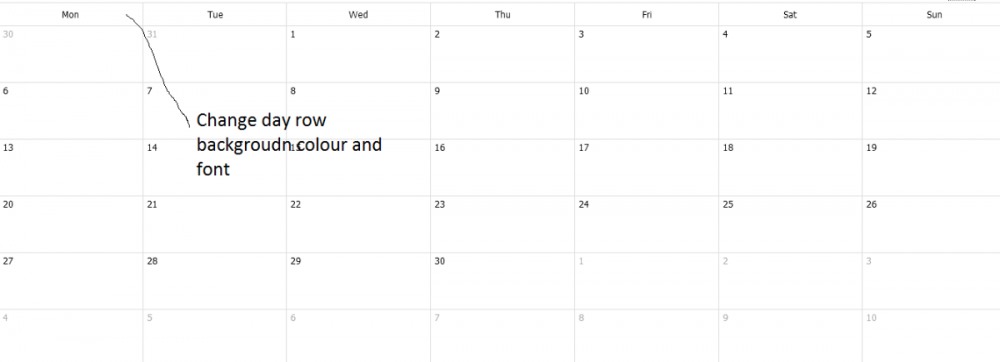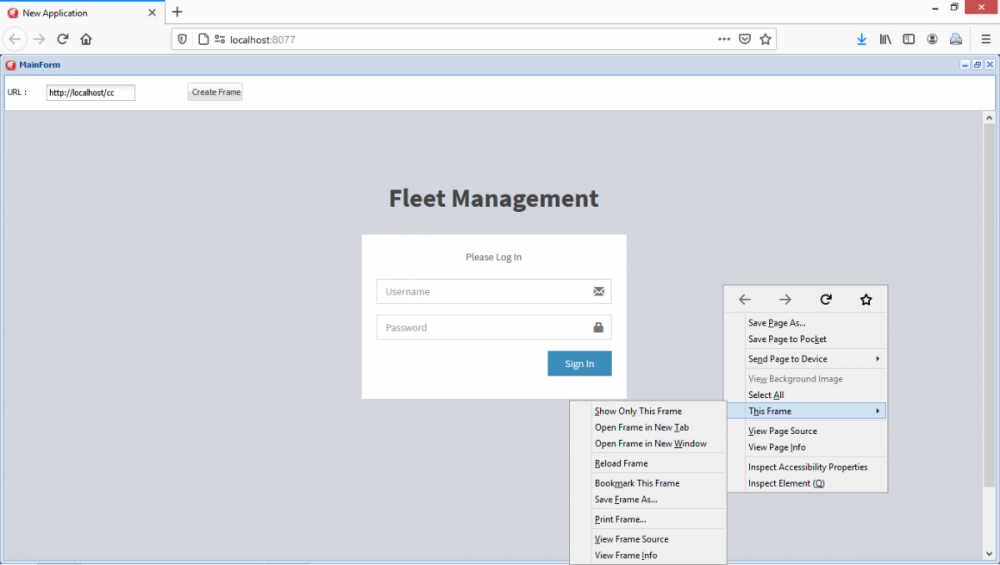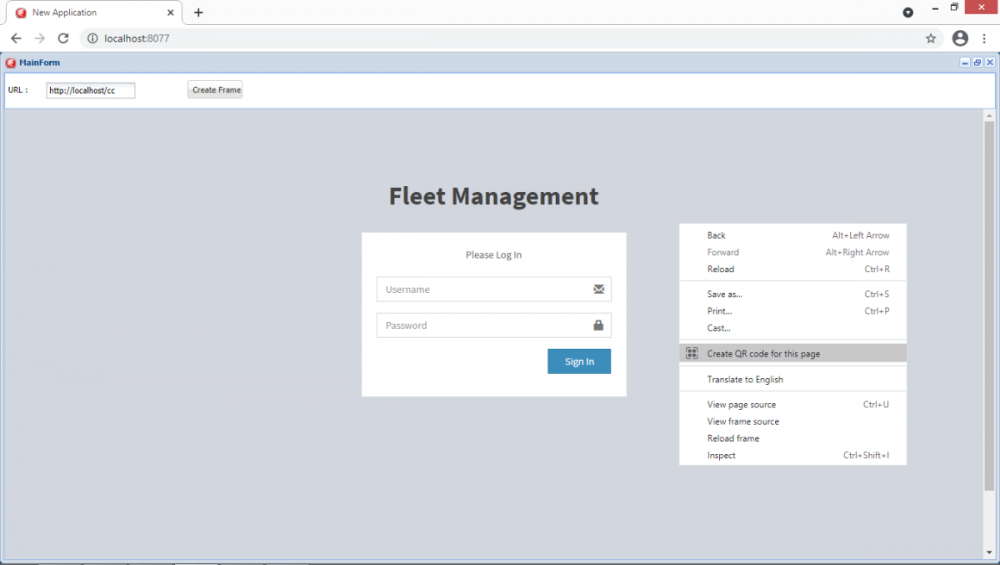donlego
uniGUI Subscriber-
Posts
231 -
Joined
-
Last visited
Content Type
Profiles
Forums
Events
Everything posted by donlego
-
already download the file but where i can download the component, but is it compatible with unigui ver 1506 ?
-
Bro kalo boleh tau pake theme apa itu ya 😁
-
o, one more if i use it on unidatetimepicker it not work if (AComponent is TUniDateTimePicker) then (AComponent as TUniDateTimePicker).JSInterface.JSAddListener('afterrender', 'function(me){comboRender(me)}');
-
thanks it's work one more quoestion how to set the triger background color, i try using this , but nohing changes me.inputEl.setStyle('bg-color', '#808080'); me.inputEl.setStyle('background-color', '#808080');
-
the error still source procedure TUniMainModule.UniGUIMainModuleNewComponent(AComponent: TComponent); var after_render_Event: string; begin after_render_Event := 'afterrender=function afterrender(sender, eOpts) { ' + 'var me=sender; ' + ' me.inputEl.setStyle("background", "none");' + ' me.triggerCell.setStyle("background", "none");' + ' me.inputWrap.setStyle("border-right-width", "0");' + ' me.inputWrap.setStyle("border-bottom-width", "0");' + ' me.triggerCell.setStyle("border-bottom-width", "0px");' + ' me.triggerCell.setStyle("border-right-width", "0px");' + ' me.triggerCell.setStyle("border-top-width", "0px"); ' + ' me.trigger.elements[0].setHtml("<i class= "fa fa-angle-down" style=''font-size:1.8em; padding-right:5px''></i>"); ' + '}'; if AComponent is TUniDBLookupComboBox then (AComponent as TUniDBLookupComboBox).ClientEvents.ExtEvents.Add (after_render_Event); end;
-
i want to use on runtime , but error
-
-
one of my server has always suspend to about 50-70 concurent user and the suspend node is never purged web server apache xamp 32 bit window 2012 r2 already update from unigui 1506 to 1541 same always suspend event restart the web server / window is there any solution for the xamp apache
-
Many Thanks @Sherzod
-
hello i was update from 1506 to 1541 there is many layout changed on 1506 on 1541 how to change default width bar series
-
sory the problem was solved use unipagecontrol1.activepage.free
-
Hello , I just updated from version 1506 to 1541. usually use this code unipagecontrol1.ActivePage.Close; to remove active unitabsheet but now on 1541 this code raised an error is there any solustion for this thanks
-
-
hello i have unicalenderpanel but i want to custom some 1. how to change background color of row day name and font (bold,color) 2. how to change day name ex : mon =senin, tue=selasa , etc 3. custom hint like unichart function chart.beforeInit(sender, config) { //buka inner pading //config.innerPadding=17; config.series[0].tooltip = { componentCls: 'customTip', trackMouse: true, width: 150, renderer: function(tip, item) { tip.setTitle(item.get('LL')); tip.update( item.get('A').toLocaleString()); } } } how to add to uniclaenderpanel hint unigui ver 1506 thanks
-
Export UniDBGrid To Excel Without OLE or Excel Application
donlego replied to SMARAM's topic in Components and Code Samples
@SMARAM how to add header title on 1st / 2nd row -
hyperserver node not purged after close browser tab on chrome , on chrome the node purge > 15 minutes after the browser tab close on firefox it imediately purge the node unigui ver 1506 how to make node imediately purge like firefox on chrome ?
-
O, i think for now it enough, thanks very much @Sherzod, sory make u busy with my question
-
FUniUrlFrame.URL:='/files/akun.pdf';
-
FUniUrlFrame.ClientEvents.ExtEvents.Values['frameload'] := 'function frameload(sender, frame, eOpts){ sender.iframe.contentWindow.window.oncontextmenu = function(){return false}}'; the code work well on ff and chrome , if the url is html , but if the url pdf file it appears again how to work well both on html files and pdf file pdf on chrome work , but not on ff
-
even with local source the right clisk is still appear on firefox and chrome FUniUrlFrame.URL:='/files/akun.html';
-
no the localhost cc is create with php , apache web server
-
-