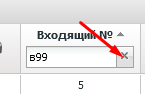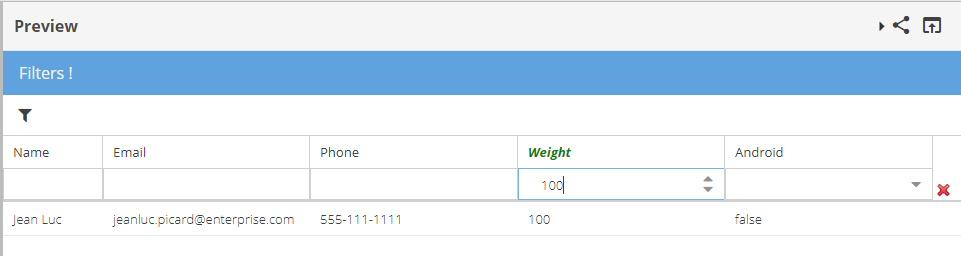Search the Community
Showing results for tags 'filter'.
-
Добрый день! Столкнулся с одной ситуацией. У грида в стобце установил фильтр типа TUniEdit. TUniEdit указал CharEOL := #13, чтоб применять фильтр по нажатию клавиши Enter. Все отлично работает. НО! Есть один момент, когда нажимаем кнопку (тригер) очистить то TUniEdit очищается, но фильтр не сбрасывается, пока не нажмешь кнопку Enter.
-
Hi Farshad, Since 2016 I have followed you and I have followed the ascending progression of UniGui, today your Framework has reached maturity and has become a global benchmark. We have just acquired our first license to start the switchover Our only request if this is possible is to integrate Filter Bar as above https://fiddle.sencha.com/#fiddle/2fon&view/editor
-
Hi I'm having a problem with the Editor component on the grid columns. I use the editor in a very similar way then the code sample Grid-Filter2, But there is a behavior that has changed and i could not solve it. In the current version of Unigui when the mouse is over the column Header the Editor immediately gains focus. But in older versions this doesn't happen and I need the old behavior. There is a solution to that? I've messed around with the editor component without success. I dont quite know if the problem is clear, but just run the grid-filter2 on the curent version and pass the mouse over the editors of the columns. Then do it on a older version of the unigui and compare de behavior. It seems that there is a setFocus on a mouseOver event somewhere. thanks
-
Hi, I think that UniDbGrid filtering features are really powerful. In certain cases, however, there is the need to filter multiple values from a list (DBLookup combo), as can be done in MS Excel (see attachment). Currently, with a DBLookupComboBox filter editor, there is the possibility to filter just one value. Is there the possibility to develop such an enhancement ? Thanks for your work. Andrea
-
Finally! I now have understood and learned how to filter a uniDBGrid using a hiddenpanel with dblookupcombos. But I cannot figure out, if it is possible to move the filtering dblookupcombos, so they are outside the uniDBGrid. Anyone with a trick?
-
Hello It would be nice to have more options for filtering DBGrids. For example, for a column of the DBGrid to have 2 UniEdits available for composing the filter (to filter all the values between the values introduced in edits for a numeric field). Something like: Column.Filtering.Editor := uedt1; Column.Filtering.Editor2 := uedt2; Also, I try to set for a column, the Filtering.Editor equal to a TUniDateTimePicker component but it dosen't seem to work. It is possible something like that? Thank you, Daniel
-
Hi, new day, new question: my porpouse is to use a edit field (TuniEdit) to filter the TuniTreeView, showing only the leap of the tree matching the text content of TuniEdit. I use following code into onKeyDown event of Tuniedit: if (key = vk_return) then for i := 0 to uniTreeView1.items.count - 1 do begin // check is a leap if not uniTreeView1.items[i].HasChildren then begin // check the text contenct if Pos(UpperCase(uniEdit1.text) , UpperCase(uniTreeView1.items[i].text) ) > 0 then begin // show item/node uniTreeView1.items[i].Visible := True; end else // hide item/node uniTreeView1.items[i].Visible := False; end; end; Obviusly the code is correct, but it is server side, so my tree html object is not affected! How can i do that client side? I found an example for extjs where the guy use setDisplayed('none'); method of the node to hide the node, but i don't know how to identify the current node (like nameJS) in my for cycle. If I know the js name/identifyer of a single node, I can use unisession.addjss inside the for cycle to set displayed property. I think is the right way to do that, evenif i hope some one can help me to find the right way. Davide PS: in order to implement the example i have linked before, there is some place in unigui object where define the filterby function, like Ext.define(...) in extJs code ?
- 4 replies
-
- unitreeview
- filter
-
(and 1 more)
Tagged with:
-
Hello, 1)Found that if only one column in UniDBGrid is filtered (even if it's not visible) and others are not, all columns appearance still suffer from it - large headers, columns' titles are aligned vertically in the center. IMHO It would be better if unidbgrid headers return to normal height when no visible filtered columns are present . Also it would be nice to allow changing vertical alignment of the header's title. 2)After clearing filter the OnColumnFilter handler receives variant Value parameter set to zero or empty string. This is not a good way of using variants cause these values might have meaning for the fields e.g. I have a Line field where 0 means the first line and so I cannot distinguish if the user cleared the filter or selected the first line. Also it could make minor troubles using DateTime (Date) parameters. IMHO it would be much better to use Null or Empty variant values. 3)I use JavaScript code that allows changing the UniDBgrid columns width on the client side automatically (using flex). In this case the FilterClear button is always shown with the width reduced to 1 pixel. If I don't use columns resizing the button appears normally. Thanks.