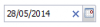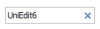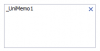-
Posts
19843 -
Joined
-
Last visited
-
Days Won
646
Content Type
Profiles
Forums
Events
Everything posted by Sherzod
-
Hi Mediv07. With this plugin you can so: 1. Firstly, I changed ClearButton.js, download the attached file and copy it to the directory "files". I can not attach a file type. Js, so you do need to change the file ClearButton.js: 1.1. Find line in the file ClearButton.js: this.textField.setValue (''); after this line paste the following code: ajaxRequest (this.textField, '_clear', []); 1.2. Find line in the file ClearButton.js: (this.textField.setValue, 1, this.textField, ['']); after this line paste the following code: ajaxRequest (this.textField, '_clear', []); 2. FindEdit -> ClientEvents -> ExtEvents -> add function keyup: ?? function keyup(sender, e, eOpts) { if (sender.value == '') { ajaxRequest (sender, '_clear', []); }; } 3. Then you can catch the event clear, TRY: procedure TMainFrame.FindEditAjaxEvent(Sender: TComponent; EventName: string; Params: TStrings); begin if EventName = '_clear' then begin ... end; end; 4. Clear the browser cache (or press ctrl + R on tab localhost: 8077). It's just one of the quick solutions, good luck... Best regards.
-
add uniGUIApplication in uses section uses ... uniGUIApplication ...
-
Hi All!! A PDF Viewer Panel - No Browser Plugin required, pure JavaScript Source: http://www.sencha.com/forum/showthread.php?237361-A-PDF-Viewer-Panel-No-Browser-Plugin-required-pure-JavaScript Demo: http://SunboX.github.com/ext_ux_pdf_panel/demo/ Github Project: https://github.com/SunboX/ext_ux_pdf_panel How to use: TRY... 1. Download files: http://sunbox.github.io/ext_ux_pdf_panel/lib/pdf.js/compatibility.js --> copy to directory (/files/pdf/) sunbox.github.io/ext_ux_pdf_panel/lib/pdf.js/pdf.js --> copy to directory (/files/pdf/) http://sunbox.github.io/ext_ux_pdf_panel/ux/util/PDF/TextLayerBuilder.css --> copy to directory (/files/pdf/pdf/) http://sunbox.github.io/ext_ux_pdf_panel/ux/panel/PDF.js --> copy to directory (/files/pdf/pdf/) http://sunbox.github.io/ext_ux_pdf_panel/ux/util/PDF/TextLayerBuilder.js --> copy to directory (/files/pdf/pdf/) 2. Add CustomFiles in UniServerModule: files/pdf/compatibility.js files/pdf/pdf.js files/pdf/pdf/PDF.js files/pdf/pdf/TextLayerBuilder.js files/pdf/pdf/TextLayerBuilder.css 3. Paste into a form UniHTMLFrame1 and add UniHTMLFrame1.HTML...: <div id="pdfviewer" align="center"></div> 4. procedure TMainForm.UniButton1Click(Sender: TObject); begin UniSession.AddJS('if (Ext.get("pdfviewerpanel")) {Ext.get("pdfviewerpanel").remove()};'); UniSession.AddJS('Ext.create(''Ext.ux.panel.PDF'', {' + 'id : "pdfviewerpanel", ' + 'title : ''PDF Panel'',' + //'width : ' + IntToStr(UniHTMLFrame1.Width) + ' ,' + //'height : ' + IntToStr(UniHTMLFrame1.Height) + ',' + 'width : 489,' + 'height : 633,' + 'pageScale: 0.75,' + 'src : ''http://cdn.mozilla.net/pdfjs/tracemonkey.pdf'', ' + 'renderTo : "pdfviewer"' + //'renderTo : Ext.getBody()' + '});'); end; Best regards.
-
Extends Ext.tree.Panel If a parent node is checked / unchecked, all its child nodes are automatically checked / unchecked too. If only some children of a node are selected, its checkbox remains checked, but with a third visual state, using a darkened background. ... http://wap7.ru/folio/ext-tri-state-tree/
-
Hi Mediv07. Can you clarify?
-
Ok, it is clear... Thank you.
-
http://forums.unigui.com/index.php?/topic/3495-how-only-number-in-tunidbnumberedit-not-double-is-it-possible/&do=findComment&comment=16284
-
Hi Farshad! I think need to include "summaryType": count sum min max average http://www.objis.com/formationextjs/lib/extjs-4.0.0/docs/api/Ext.grid.feature.Summary.html If I'm not mistaken there is currently no such possibility (of course, we can use the "summaryType" in code, in another way. But would like that this possibility was in the properties of the column) Sincerely.
-
http://forums.unigui.com/index.php?/topic/4210-pagesize-extension-for-unidbgrid/
-
Hi All! PageSize Extension for UniDBGrid: How to use? 1. Download the file from here https://github.com/loiane/extjs4-ux-paging-toolbar-resizer/blob/master/ux/PagingToolbarResizer.js and copy to the directory /files/ 2. Add CustomFiles in UniServerModule: files/PagingToolbarResizer.js 3. Add beforerender function in UniDBGrid: function beforerender(sender, eOpts) { if (sender.pagingBar) { sender.pagingBar.hide(); sender.pagingBar.border = "0 none"; sender.pagingBar.destroy(); sender.addDocked( {dock: 'bottom', items: [Ext.create('Ext.PagingToolbar', { pageSize: sender.store.pageSize, store: sender.store, displayInfo: true, plugins: Ext.create('Ext.ux.PagingToolbarResizer',{displayText: 'Records per Page', options : [ 5, 10, 15, 20, 25 ]}) })] }); } } http://loianegroner.com/extjs/examples/extjs4-ux-paging-toolbar-resizer/ Sincerely.
-
Hi msegura. You can use the MainForm -> OnAjaxEvent Best regards
- 2 replies
-
- onAjaxEvent
- TabControl
-
(and 1 more)
Tagged with:
-

uniURLFrame: change background color of loaded page
Sherzod replied to erich.wanker's topic in General
Hi Erich. Try: UniSession.AddJS(UniURLFrame1.JSName+'.body.el.setStyle({background: "#ffffff"});'); Best regards. -
Thank you Farshad! I forgot to specify.
-
Hi YangNing. How to use? 1. Download files: http://www.eekboom.de/js/ClearButton.js (copy to directory .. \ files \) http://www.eekboom.de/css/ClearButton.css (copy to directory .. \ files \) http://www.eekboom.de/images/clear-text-icon.gif (copy to directory .. \ images \, if this directory is not present, create a directory) 2. UniDateTimePicker1 -> ClientEvents -> UniEvents add function beforeInit: function beforeInit(sender) { sender.plugins = new Ext.ux.form.field.ClearButton({animateClearButton: true}); } or function beforeInit(sender) { sender.plugins = ['clearbutton']; } This plugin can also be used for some other text controls, for example: ... The plugin understands these config options: hideClearButtonWhenEmpty (Boolean) - Hide the clear button when the field is empty (default: true). hideClearButtonWhenMouseOut (Boolean) - Hide the clear button until the mouse is over the field (default: true). animateClearButton (Boolean) - When the clear buttons is hidden/shown, this will animate the button to its new state (using opacity) (default: true). clearOnEscape - Empty the text field when ESC is pressed while the text field is focused (default: true). ... Best regards...
-
Hi YangNing. Try to consider this link: http://www.eekboom.de/ClearButton.html Sincerely
-
Try to analyze an example: C:\Program Files\FMSoft\Framework\uniGUI\Demos\Memo and Image in DBGridonline example: http://prime.fmsoft.net/demo/memoimage.dll
-
Hi Dmytro Lendel. You can clarify the issue? If I understand correctly, you want to merge two fields. I think it can be done in the request (you can use stored procedures), and using the function reconfigure (sender, store, columns, oldStore, the, eOpts) in the grid. I'm sorry if I misunderstood ... Sincerely.
-
Hi All! There is a solution for the Progress Bar Pager. How to use? 1. You need to include the file "ProgressBarPager.js". One way to, copy the file "ProgressBarPager.js" from the directory "C:\Program Files\FMSoft\Framework\uniGUI\ ext-4.2.1.883\examples\ux" to the directory "... /Files/" add CustomFiles in UniServerModule: files/ProgressBarPager.js 2. Add beforerender function in UniDBGrid: function beforerender(sender, eOpts) { if (sender.pagingBar) { sender.pagingBar.hide(); sender.pagingBar.border = "0 none"; sender.pagingBar.destroy(); sender.addDocked( {dock: 'bottom', items: [Ext.create('Ext.PagingToolbar', { pageSize: sender.store.pageSize, store: sender.store, displayInfo: true, plugins: Ext.create('Ext.ux.ProgressBarPager', {width: 300}) })] }); } } http://docs.sencha.com/extjs/4.1.3/extjs-build/examples/grid/progress-bar-pager.html Sincerely.
-
HI Ronny Encarnacion. Try: procedure TMainForm.UniFormCreate(Sender: TObject); begin UniSession.AddJS(UniDBNavigator1.JSName + '.items.items[0].setTooltip("First")'); UniSession.AddJS(UniDBNavigator1.JSName + '.items.items[1].setTooltip("Prev")'); end; Best regards
-
This code cancels pressing Enter, but it is not the best way ...: UniDBGrid1 -> ClientEvents -> ExtEvents -> add and replace function keydown: function keydown(e) { if (e.keyCode == 13 && this.editingPlugin) { this.editingPlugin.completeEdit(); } }
-
Hi Taha Try: This code not cancels pressing Enter Simply adds the F2 key to enter the cell procedure TMainForm.UniDBGrid1KeyDown(Sender: TObject; var Key: Word; Shift: TShiftState); var gridJSName: string; begin if Key = VK_F2 then begin gridJSName := (Sender as TUniDBGrid).JSName; UniSession.AddJS(gridJSName + '.editingPlugin.startEditByPosition({row: ' + gridJSName + '.uniRow, column: ' + gridJSName + '.uniCol})'); end; end; Best regards.
-
or on UniPanel: function afterrender(sender, eOpts){ var so = new SWFObject('files/player.swf','mpl','400','250','8'); so.addParam('allowfullscreen','true'); so.addParam('flashvars','file=flowplayer.flv'); so.write(this.id); }
-
Hi Emiliano you have to change the property Picture in UniMainModule (UniMainModule -> Background -> Picture) Best regards
-
Hi alf. Try it, I tested on jwplayer (version JW FLV Media Player 5.7), I downloaded from here: http://webi.ru/base/files/tovar/jw_flv_media_player_5_7.zip Embedding the JW Player on your website: 1. Download http://webi.ru/base/files/tovar/jw_flv_media_player_5_7.zip and copy the files (swfobject.js, player.swf) in the directory "files" 2. add CustomFiles: files/swfobject.js files/player.swf in UniServerModule 3. Add a video file to the directory "files", for exampe files/flowplayer.flv 4. Add UniHTMLFrame1 to Form 5. UniHTMLFrame1 - > add HTML: <div id="player"></div> 6. UniHTMLFrame1 - > add AfterScript: var so = new SWFObject('files/player.swf','mpl','400','250','8'); so.addParam('allowfullscreen','true'); so.addParam('flashvars','file=flowplayer.flv'); so.write('player'); 7. AddMimeType in UniServerModule: procedure TUniServerModule.UniGUIServerModuleCreate(Sender: TObject); begin MimeTable.AddMimeType('flv', 'FLV'); end; it's just a simple example, if you will read the documentation, there are many possibilities... good luck!