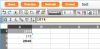-
Posts
19717 -
Joined
-
Last visited
-
Days Won
639
Content Type
Profiles
Forums
Events
Everything posted by Sherzod
-
Hi uniguibbs. I think, for the time being, it can be implemented using ExtJS (not UniGUI) ... Like this: http://try.sencha.com/extjs/4.1.1/docs/Ext.form.RadioGroup.1/viewer.html Sincerely
-
Can you give the code where you edit record?
-
SocialCalc implemented in Javascript. http://www.aosabook.org/en/socialcalc.html Demo: http://plugindetector.com/ru/socialcalc
- 9 replies
-
- SpreadSheet
- DBGrid
-
(and 1 more)
Tagged with:
-
Hi eelias. Maybe not the best solution... If you created a form with UniPanel1.Visible := False, then 1. Change the Visible property to true: UniPanel1.Visible = True; 2. Then, add beforeInit to UniPanel1 -> UniEvents function beforeInit(sender) { sender.animate({ duration: 1, to: { opacity: 0 }}); } 3. Then you can use your code. UniSession.AddJS(UnPanelMessage.JSName + '.animate({ duration: 1000, to: { opacity: 1 });'); UniSession.AddJS(UnPanelMessage.JSName + '.animate({ duration: 1000, to: { opacity: 0 });'); Sincerely (Sorry if I misunderstood the question...)
-
Hi Farshad. Please tell me whether it is possible disable synchronization of changes in the grid: grid.store.autoSync = false; And then after the changes the user can save the changes. Using: grid.store.sync (); Is it possible? Thank you.
-
Hi erich.wanker. I use standard components InterBase. connection and the queries, it's desirable put in DataModule... Sincerely
-

the FixedCells of StringGrid can be edited, how to resolve?
Sherzod replied to huangrenping's topic in General
It can be used also in UniDBGrid, to lock some cells ... -
Hi All. Another interesting feature animation - pulse sets pulsation elements. element.frame("#0000b9", 5, { duration: 1000 }); Sample: UniSession.AddJS(UniButton1.JSName + '.el.frame("#0000b9", 3, {duration: 1000});'); I think may be useful to draw attention to a particular element. Sincerely
-
Solution: Hide: UniSession.AddJS(UniPageControl1.JSName + '.tabPanel.hide();'); Show: UniSession.AddJS(UniPageControl1.JSName + '.tabPanel.show();'); Sincerely
-

the FixedCells of StringGrid can be edited, how to resolve?
Sherzod replied to huangrenping's topic in General
Solution: 1. UniStringGrid -> Options -> goEditing = true 2. UniStringGrid -> ExtEvents -> add event beforeedit function beforeedit(editor, context, eOpts) { var FixedRow, FixedCols; FixedRow = 1; FixedCols = 1; if (editor.cmp.uniRow < FixedRow || editor.cmp.uniCol < FixedCols) { return false; } } Sincerely... -

the FixedCells of StringGrid can be edited, how to resolve?
Sherzod replied to huangrenping's topic in General
Sorry I just didn't understand the question, now everything is clear. Now I will try to find a solution... -
Hi mehmet pak. Try this: UniSession.AddJS('document.getElementById("'+UniPanel1.JsName+'_id-body").style.backgroundColor = "green";'); Sincerely Sorry I hurried to answer... may just need to change the class UniServerModule - > CustomCSS add .x-mask { background: none repeat scroll 0 0 #000CCC; opacity: 0.5; }
-
Sorry, What a component is shown in the image, can clarify the issue?
-

the FixedCells of StringGrid can be edited, how to resolve?
Sherzod replied to huangrenping's topic in General
Hi huangrenping. Sorry. Can clarify the issue? -
Hi Marko Kastelic. Use this: grid.headerCt.move(oldColumnIndex, newColumnIndex); UniSession.AddJS(UniDBGrid1.JSName + '.headerCt.move(1,5);' + UniDBGrid1.JSName + '.view.refresh();'); Sincerely...
-
Hi Oscar Flor Try: UniDBGrid1 - > UniEvents function beforeInit(sender) { this.view.emptyText = "<div style='width:150px;margin:0 auto;'><br><h2>No records!!!</h2></div>"; } Or change empty text in runtime: UniSession.AddJS(UniDBGrid1.JSName + '.view.emptyText = "<div style=''width:150px;margin:0 auto;''><br><h2>No records!!!</h2></div>"; '+UniDBGrid1.JSName+'.getView().refresh();'); Sincerely
-
Hi All ... One of the solutions ... (Can be useful to someone) After editing the grid, move to the next cell to the next line. 1. UniDBGrid1 -> ExtEvents -> function edit(editor, context, eOpts) { ajaxRequest(this, 'modified', []); } 2. procedure TMainForm.UniDBGrid1AjaxEvent(Sender: TComponent; EventName: string; Params: TStrings); begin if (EventName = 'modified') and (UniDBGrid1.DataSource.DataSet.RecNo <> UniDBGrid1.DataSource.DataSet.RecordCount) then begin if UniDBGrid1.WebOptions.Paged then UniSession.AddJS('if (('+UniDBGrid1.JSName+'.getStore().pageSize - 1) != '+UniDBGrid1.JSName+'.uniRow){'+UniDBGrid1.JSName+'.getSelectionModel().setCurrentPosition({row: '+UniDBGrid1.JSName+'.uniRow + 1, column: '+UniDBGrid1.JSName+'.uniCol})} else {'+UniDBGrid1.JSName+'.getStore().nextPage(1);'+UniDBGrid1.JSName+'.uniRow = 0};') else UniSession.AddJS(UniDBGrid1.JSName+'.getSelectionModel().setCurrentPosition({row: '+UniDBGrid1.JSName+'.uniRow + 1, column: '+UniDBGrid1.JSName+'.uniCol});') end; end; Sincerely...
- 1 reply
-
- 1
-

-
Hi Farshad. This feature is implemented in the current version? Thank you.
-

the FixedCells of StringGrid can be edited, how to resolve?
Sherzod replied to huangrenping's topic in General
Hi huangrenping. In designtimes: 1. UniStringGrid -> Options -> goEditing = true In runtimes: 1. Uses ... Vcl.Grids ... 2. UniStringGrid1.Options: = UniStringGrid1.Options + [goEditing]; Sincerely... -
Hi Farshad! Can you help us?! Sincerely...
-
Hi Farshad! Can you include "SpreadSheet" in the framework??! http://www.extjs4spreadsheet.com/spread/10/examples/spread-full http://www.extjs4spreadsheet.com/en/introduction Thank you! Sincerely.
- 9 replies
-
- 1
-

-
- SpreadSheet
- DBGrid
-
(and 1 more)
Tagged with:
-
I think, to set the width UniMenuItem, easier to use caption with "<br>" Sincerely ...
-
Thank you very much, I'll try...
-
Hi rullomare! Thank you for your response. How did you know that "O3B", this is UniMainMenu? Thank you ...