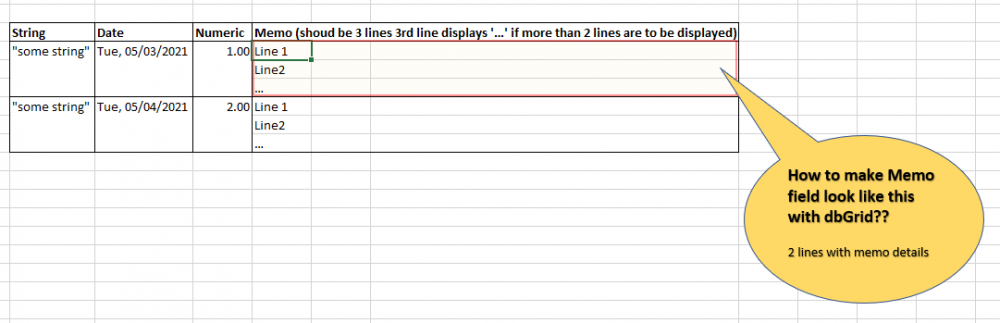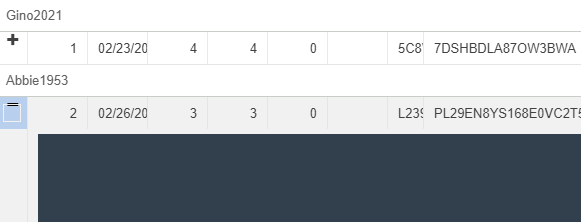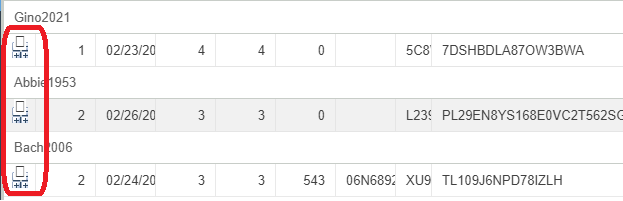fraxzi
uniGUI Subscriber-
Posts
237 -
Joined
-
Last visited
-
Days Won
3
Content Type
Profiles
Forums
Events
Everything posted by fraxzi
-
No issue here for Win64
-
Hi, This is good for readonly (am I right?).. the memo column should be editable. Thanks.
-
Hi @Sherzod, I wish to limit the memo to 3 lines ... the 3rd line should display ellipsis "..." if memo is more than 2 lines ... (max line is 50 chars) How can I accomplish? Thanks in advance, Frances
-
Hi, Thanks for pointing this out.. I slowly absorbing the use of CSS in dbGrid.. I can change a few element now.
-
-
Hi All, Is there any reference document related to CSS for dbGrid (or particular component)? I'm a newbie but I am eager in creating/customizing my dbGrid (or other uniGUI component like Panel). It will help me well if I know where to look. get easy on me
-
Thanks @Sherzod, I did tried to find it in the forum but I didn't know the object's relative name. It works ... If I may add, how can I change the default icons? Thanks!
-
HI All, How to disable this button? that is the dbGrid's "WebOptions.Paged := True" .. because dbGrid with an open RowWidget "Crash" if this button was pressed/clicked. Thanks in advance, Frances
-
Hi @Sherzod How about changing the "TreeKeyFields" at runtime? Thanks in advance, Frances
-
Hi @Sherzod, Where can I find CSS reference of dbgrid (for now).. It it so difficult for newbie like me to navigate with CSS and dbGrid.. for example, in dbgridtree, i'd like to change the expand/collapse icon.. matters like that. could you help me again? Thanks, Frances
-
I found it! "display: inline;" Thanks @Sherzod and @Hayri ASLAN for the Help. Regards, Frances
-
Hi @Sherzod, It works! There's white box if expanded and when collapse.. not a problem though. I just need to center vertically the Icon. Thanks much, Frances
-
BTW, I use "uni_ubuntu_triton" theme. Thanks, Frances
-
Hi Hayri, I tried but with this result: I there anything I need to tweak aside from CustomCSS of ServerModule? Thanks for helping, Frances
-
Hi All, I searched all over but I could find a solution. Since I don't know how to do it, I am asking if anyone knows. How can I change icon in customCSS with fontasesome icon: I tried but not working: .x-grid-row-expander{ content: "\f150"; } Thanks, Frances
-
Up ...
-
@Sherzod, Any update? ... or at least how to close all open RowWidget so I can apply grid refresh? Thanks, Frances
-
Hi @Sherzod, On .1545...47 if dbLookUpComboBox WITH Trigger, the ReadOnly property still showing the dropdown ListSource. if WITHOUT Trigger and ReadOnly the Listsource is hidden and NOT showing the ListSource.. this is OK if no trigger. How can I make dbLookUpComboBox on READONLY but still clickable Triggers? Regards.
-
Hi Sherzod, I reverted back to .1545 from .1546... dbLookUpComboBox (readonly) still the list drop down and can still select.. when it should be not since it is readonly. I will try the new .1547 and will let you know. Thanks.
-
My 1545 same as 1546 .... ... still selectable (but not savable) listdown ...