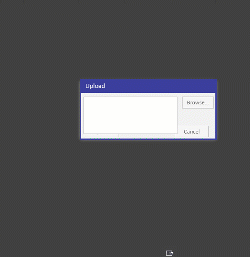Wicket
uniGUI Subscriber-
Posts
208 -
Joined
-
Last visited
-
Days Won
1
Content Type
Profiles
Forums
Events
Everything posted by Wicket
-
I found my issue. I had some code in MainForm.Script: "Ext.form.field.File.override( {onFileChange: function() { this.lastValue = null; // force change event to get fired even if the user selects a file with the same name Ext.form.field.File.superclass.setValue.call(this, this.fileInputEl.dom.value.replace(/C:\\fakepath\\/g, '')); } } )" From: This worked for a long time and I forgot I even had it (I am working on a very large project). Removing this code fixed my first issue. Upgrading to ExtJS 6.7 must of broken this in some strange way. My second issue was to do with the layout of the upload form. Do you know if I can change the layout so the buttons do no overlap when using different themes? Bear in mind I am using EnableSynchronousOperations := True; so need to change the layout before showing the upload form. Thanks.
-
Yes it was - but I would expect UniFileUpload to work with it on or off. I have come from a fairly dated build though (1472) I've been trying to dig around to find out whats causing the issue with no luck as of yet - this is very difficult without being able to step through to the source. Very strange.
-
Cleared the browser cache and tried in both chrome and firefox browser in incognito mode. All show the same behaviour. No errors present in the browser console, either
-
Anyone? This was working before upgrading my project, now I can not upload files as it doesn't work. Uploading files is a big feature of project, so any help would be great.
-
Hi All, I am having a few issues with UniFileUpload. I have recently upgraded to latest unigui - I was previously using 1.10.0.1472 where the upload was working fine. I am running the latest build:1.90.0.1518 and have EnableSynchronousOperations := True; Issue 1: Steps: (Button only false) 1.I am calling UniFileUpload1.Execute; from a UniToolButton - this executes and shows the Upload form. (As expected) 2. I then browse for a single file and select it (The folder browser closes as expected) 3.Then the file does not show in the list but UniFileUpload1Completed is called. (Button only true) Same as above however UniFileUpload1Completed is never called and the upload form does not close upon selected a single file to upload. Issue 2: The layout of the buttons on the upload form - how can I change this? Please see attached gif. I am struggling to debug this as I can not really see where the code is failing. Any ideas? Thanks.
-
Thanks - sorry I don't know how I missed that!
-
Hi All, I have been out of the unigui loop for sometime....And have just renewed my subscription for another year today. I have had a quick search on the forum but can not really find any documentation to explain exactly what installing HyperServer_Config.exe does. Is it required? What does it change on the OS? Thanks for any help.
-
Disappointed with Unigui? There are alternatives coming!
Wicket replied to d.bernaert's topic in General
Unigui is an excellent tool and I have based a lot of business on it. Long may it continue. In terms of support I think it’s also excellent. The support team responds very quickly to the vast majority of questions on the forums. I see a lot of users asking for the support team to write code for them (which they do most of the time) Which in my opinion is not the job of support. Keep up the good work guys. -
I had a similar issue to this. As far as I can remember my work around was to unhook the click events on the menu items, then hook them back up in a finally block after the loading process had finished.
-
/sub - I'm really interested to see some of the answers too.
-
I generally make a component, descended from UniHTMLFrame. I then use this frame to execute the JavaScript in the session, adding any ajax events I need to intercept. Don't forget to add the JavaScript libraries your using to the customfiles in the servermodule. I am not at home at the moment, so can not give you code examples - but search the forum for UniHTMLFrame and you should see something that will help. Also check out the JQuery demo that comes with UniGUI.
-
I also use Firebird for all projects - it's great
-
Yes - You can create your own controls by inheriting from existing controls.
-
Just in case anyone missed it, a nice piece from Farshad about the UniGUI Ext JS migration. Good work Farshad! https://www.sencha.com/blog/migration-of-unigui-from-ext-js-4-2-to-ext-js-6-5/
- 1 reply
-
- 3
-

-

-
Thanks zemorango!
-
Very nice Zemorango! - how did you change the theme to all use grey? What did you need to change?
-
Hi Gerhard, are you planning to officially support ext is 6.6? The themes seem to work with 1481(first release with extjs 6.6), however the layout viewer crashes the Delphi ide when you open the main form.
- 55 replies
-
*EDIT* - solved - by using client events. As soon as I have finished the project , I will upload the component I have created.
-
Hi All, Is it possible to move entities around on the canvas, for example if I create a rectangle - UniCanvas1.BitmapCanvas.Rectangle(X1, Y1, X2, Y2); How would I go about selecting this rectangle and moving the position of it on the canvas with the mouse? Thanks for any suggestions Infact what I am trying to to is create a simple tool to allow a user to build a 'layout' diagram. I need to be able to add entities - shapes, lines and maybe some text. I also need to be able to select ,move and delete items. I then need to save it as an image. It only needs to be very basic - what is the best way to go about this?
-
Firstly, I am only hijacking this thread, as it seems this issue and the one I am having could possibly be related. I couldn't really fully understand the issue described above, however - I read enough to think the issue could be related to the issue I have with 1480. 1. I edit/insert a dataset row from a form 2. I change the value in a TUniDBEdit 3.As soon as focus is taken away from the control - it blanks my input and cancels the edit/insert I can not pin point this to a property, which I know is frustrating, however I assure you it is the case. I can show you remotely if that helps? I rolled back to 1472 - and the issue has gone away, and working as before. I have also logged a bug report -
-
I knew about the hyper server tab, just wasn't sure about the status tab, thanks for clarifying! FWIW - the hyper server migration from classical, was straight forward. A big thanks for the obvious hard work your putting in!