
Wicket
-
Posts
208 -
Joined
-
Last visited
-
Days Won
1
Content Type
Profiles
Forums
Events
Posts posted by Wicket
-
-
I followed Andy's advice and built up the HTML at runtime - this is definitely the way to go - cheers @andyhill
-
Thanks for the tips guys - I agree using a HTMLFrame is probably the correct way to do this. However, I have time constraints and I am not familiar with how to implement this. Maybe this is something I can learn when I have a bit more time.

As the scorecard format is static - I have been looking at using a UniStringGrid, and populating the data cell by cell manually - I think this will be enough for now.
-
-
On 8/16/2020 at 2:16 PM, mhmda said:
Thanks, @mhmda this is really useful!
-
Thanks @robinhodemorais - I was running 1518. I have now updated to latest build and can see the export!
-
Hi,
Has anyone got a solution for this? I need to be able to export a pivot grid to excel.
-
Thanks for the input guys!
-
Hi All,
I am after some suggestions really - I need a really simple help desk ticketing system that only really needs to do the following:
1. Monitor my custom domain support email mailbox
2.Create a ticket in the help desk system from said email in the mailbox
3. Email the sender saying thanks for your ticket, your ticket number is...etc
Everything I've tried so far seems overly complex/more than I need.
I would prefer something that has a free tier, but I would consider paying a monthly fee for something that does what I need in a nice simple way.
Suggestions welcome

-
Thanks for your help @Abaksoft
-
-
How do you make the username and password UniEdits align center in the form? In this example they are not in the center - one side has more space than the other.
eg, 1 has less space (margin?) than 2
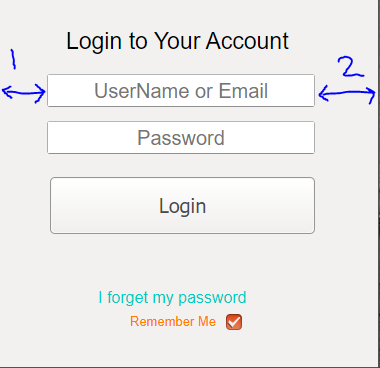
-
Thanks for the help @Abaksoft, especially with the readme explaining how it all goes together.
-
That is not my form it is from google - that is a layout I am trying to reproduce.
not the styling just the layout of controlsI struggle to do layouts properly having a example project of the above layout using client side alignment would help me
-
No example to help me? I feel this should be fairly straight forward but I can not figure it out.
Any pointers / example project would be very useful

-
Hi All,
I have spent quite a bit of time to get a login form working with the correct layout.
Has anyone already put together a login form with a similar layout to the below? I do not mean the styling just the layout ->Image on top > username >password >login > forgot password > rememeber me.
I have been trying to achieve this with client side alignment - but just cant get anywhere near it.
Could some post an example? So I can see how to do correctly. Thanks
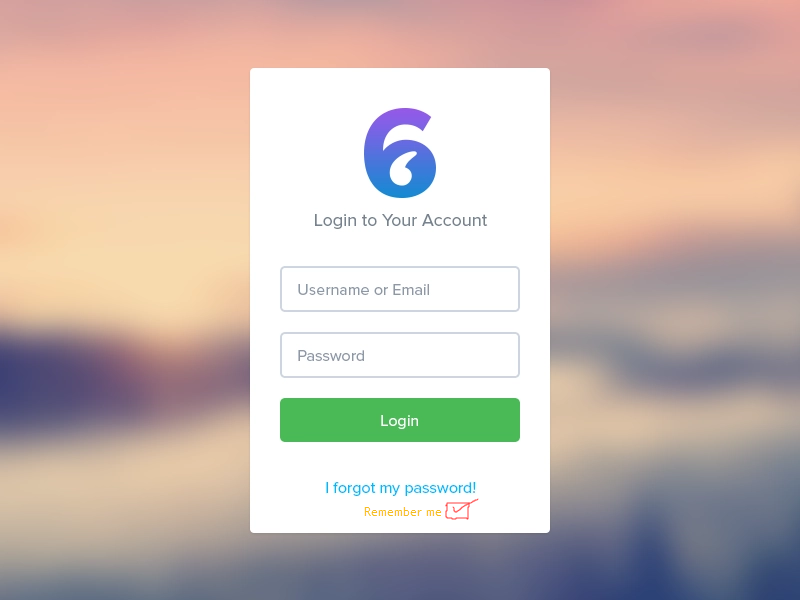
-
Hi,
That didn't seem to work for me - maybe because my post was slightly inaccurate - its mostly TUniToolButtons that I am having the issue with.
I think it is some sort of 'keyboard' mode functionality - which I understand, but in my opinion makes the application look ugly.
-
Hi All,
Not sure when this behaviour was introduced - but I seem to remember it did not happen previously.
Basically when I click a button to open a modal form (or anything else for that matter) once the modal form is close the button seems to keep some sort of focus, like so:
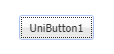
Now this does not look too bad - but I am using a different 3rd party theme and the button looks like this - please look at the 'Add' button. The 'Open' button is how it looks pre-click.

I have removed any 3rd party CSS and the result remains the same. The behaviour is even observable on the demo - http://prime.fmsoft.net/demo/desktop/mdemo65.dll
Buttons > Simple buttons.
My question is - is their a way to make this 'focus' indication go away after the button is clicked?
I am using build 1518
Thanks.
-
Hi Sherzod - thanks works like a charm!
-
 1
1
-
-
Hi All,
I am using UniFileUpload to upload a spreadsheet xlsx - which works great.
However, I have an issue with what comes next. I do some heavy database import work, to take contents of the spreadsheet and import them into relevant tables. I do this work in the OnCompleted event of UniFileUpload - this can take anywhere from 20 seconds to 1 minute or so.
During this time I want to show the user that the process is still working away - currently it just shows the UniFileUpload dialog. This is not acceptable for the user as it looks like the program has hung.
I have tried adding a loading ScreenMask in many ways (trying to Synchronize, adding a mask to the form etc) - but I just can not get it to work/show ontop of the upload form. I have EnableSynchronousOperations := True if that makes a difference.
Not being able to show some sort of progress/Screen mask in this situation is causing me several issues with users, not to mention the bad user experience this brings.
Has anyone got a solution to this?
-
That works - thanks so much.
-
Thanks - I'm looking through the elements in chrome dev tools to see if I can find the correct CSS property to change...so far no luck. If I do find it - I will report back.
-
-
-
No reason to apologise Sherzod - I know it was a work around.
Thanks for the help - I will take a look at that post and report back.


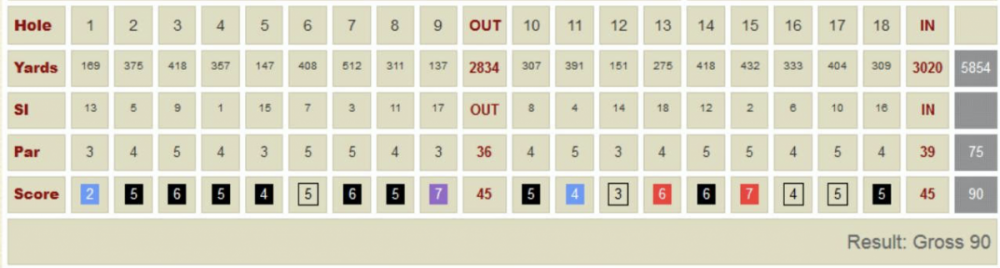
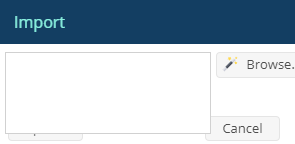
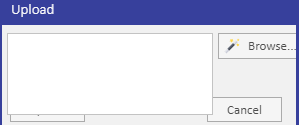
Best way to achieve scorecard UI
in General
Posted
@alfr - That's really impressive and elegant!
However, I am using the touch controls and some of the layout options like 'table' are not available - so I struggled to get the desired result for the mobile touch controls using the UniGUI method.
That is why I went down the route of using a HTML table in a UniHTMLFrame. @epos4u I will post my solution when I've finished. Thanks for the input everyone!