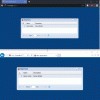skafy
uniGUI Subscriber-
Posts
213 -
Joined
-
Last visited
-
Days Won
1
Content Type
Profiles
Forums
Events
Everything posted by skafy
-
EIdOSSLCouldNotLoadSSLLibrary: Could not load SSL library.
skafy replied to molla2005b's topic in General
tnx -
I see. So could you please take the first example. DBCombobox is not connected in that case and filled with static data. the result is the same as when connected to DB,.
-
Did you manage to replicate the problem?
-
Here UniGui example.zip
-
I'm using latest version 1.5 build 1479. Here is an example. Button adds items to DBCombobox.Items UniGui example.zip
-
Ok, So I've added records to DBComboBox like so: FDQuery1.Open; ShowMessage(FDQuery1.RecordCount.ToString); while not FDQuery1.Eof do begin UniDBComboBox1.Items.Add(FDQuery1.FieldByName('NAME').AsString); FDQuery1.Next; end; FDQuery1.Close; ShowMessage print 35, whitch shows that query returned data. Still no DownArrow at right site of the control.
-
DataSource connected DataField selected ReadOnly - NO Items sould get filled automaticly when query become active? If I treat DBCombo as usual ComboBox and filled it staticly like so: dbcombo:= TUniDBComboBox.Create(Self); dbcombo.ReadOnly:= False; dbcombo.Enabled:= True; dbcombo.Items.Add('ad'); dbcombo.Items.Add('aad'); I also don't see down arrow at the right site of the control.
-
Hi, I'm trying to create dbComboBox on the fly, but having a problem with proper display. Here is my code. Also have FDConnection, FDQuery & DataSource all connected correctly dbcombo:= TUniDBComboBox.Create(Self); dbcombo.Align:= alTop; dbcombo.AlignWithMargins:= True; Now when I run the program there is Combobox without down arrow (where would I click to select a value from dropdown list). DBCombobox is presented as UniEdit. I'm missing drop arrow.
-
Hi, Could you please tell me how to fill column of unimdbgrid with selected values. In mobile version there doesn't seem to work if I do the folowing: gridDelilnik.Columns[2].Editor:= unimSelect; //unimSelect is TUnimSelect with filled Items property OR gridDelilnik.Columns[2].PickList:= unimSelect.Items; //unimSelect is TUnimSelect with filled Items property What is the correct way to fill grid columns with wanted values from code. It seems I cannot access Column EditorItems from code.
-
- TunimDBGrid
- PickList
-
(and 1 more)
Tagged with:
-
Any update on this?
-
Any news at this topic?
-
Hi, I'm having trouble with Popupmenu in IE. When I call TuniPopup.Popup(X, Y) inside procedure TniDBGrid1CellContextClick(Column: TUniDBGridColumn; X, Y: Integer) I get X & Y value of 0. So popup menu shows in top left corner in IE. in Firefox this is OK and popup show as expected. Best regards.
-
Thank you.
-
DD this solution works. Thank you.
-
Have you tried it yet?
-
Any ideas?
-
I left .exe file inside. Now should be OK. UniGuiTestCase.zip
-
ok I0ve made it. http://wikisend.com/download/785338/UniGuiTestCase.zip just add another record and you'ill see
-
Enyone tried it ?