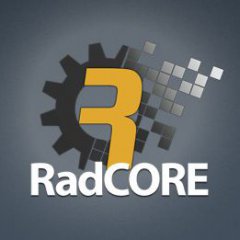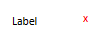-
Posts
456 -
Joined
-
Last visited
-
Days Won
16
Content Type
Profiles
Forums
Events
Everything posted by mikromundo
-
TAMAMEN YENİ RADCORE 6.0 18 Kasım'da başlıyor Bölüm 1 Bölüm 2 https://youtu.be/gBMDqBYUDe4 Bölüm #3 https://youtu.be/IJlGbnyDI4s Bölüm #4 https://youtu.be/RIefE3SWYrE Bölüm #5 Yakında daha fazla video gelecek... Not: ses yapay zeka tarafından çevrildi (düzenleme yok)
- 30 replies
-
- unigui
- responsive
- (and 11 more)
-
ALL NEW RADCORE 6.0 ( Español / Spanish ) Lanzamiento el 18 de noviembre Parte #1 https://youtu.be/fZgRQXg-c4A Parte #2 https://youtu.be/SzrjKru7enU Parte #3 https://youtu.be/9iRxHc6J2d0 Parte #4 https://youtu.be/FC0PZCrnCE8 Parte #5 https://youtu.be/o1nLxTh8b30 Más vídeos próximamente... Traducción generada por A.I. y sin editar.
- 30 replies
-
- unigui
- responsive
- (and 11 more)
-
ALL NEW RADCORE 6.0 ( Español / Spanish ) Lanzamiento el 18 de noviembre Parte #4 Parte #5 https://youtu.be/o1nLxTh8b30 Más vídeos próximamente... Traducción generada por A.I. y sin editar.
-
ALL NEW RADCORE 6.0 - UniGUI Powered ( Español / Spanish ) Lanzamiento el 18 de noviembre Parte #1 Parte #2 https://youtu.be/SzrjKru7enU Parte #3 https://youtu.be/9iRxHc6J2d0 Más vídeos próximamente...
-
ALL NEW RADCORE 6.0 Lançamanto dia 18 de Novembro Parte #1 Parte #2 https://youtu.be/I5EgATuZDag Parte #3 https://youtu.be/r4PUqUfxPLU Em breve mais videos...
-
ALL NEW RADCORE 6.0( ENGLISH ) Launch on November 18th Part 1 Part 2 https://youtu.be/I5EgATuZDag Part #3 https://youtu.be/r4PUqUfxPLU Part 4 https://youtu.be/r_nqO2zlnjM Part 5 https://youtu.be/iS9RpkWvnXc More videos coming soon...
- 30 replies
-
- 1
-

-
- unigui
- responsive
- (and 11 more)
-
ALL NEW RADCORE 6.0 Launch on November 18th Part 1 Part 2 https://youtu.be/I5EgATuZDag Part #3 https://youtu.be/r4PUqUfxPLU More videos coming soon...
-
my friend...what a lack of attention!!!! A thousand apologies... It was my mistake... it should only be 5 and not 50. the -4 is for the top..it is correct.
-
please @Sherzod watch video: oCam-video_2023_11_13_10_18_04_253.mp4
-
-
Hello @Sherzod Could you analyze this example? When clicking the button, the "x" should be next to the end of the Label, but it is much further away. Opening the developer console, I check that the width is correct but I can't position it correctly. I cannot upload larger than 11Kb and this makes it difficult to send screenshots and/or test cases. That's why I'm sending a link to my one drive. Would it be possible to also analyze this or is it a forum rule? https://1drv.ms/u/s!AovhnjIbioMA5zuSEgchsqKbpaHp?e=EdGReR
-
I installed it without problems in Delphi 12. One tip (if you have done this) is not to run "clean", just "compile all" and then install what is necessary.
-
Check this: https://unigui.com/doc/online_help/delphi-only.htm On step 8.
-
Yes, accessing via cell phone. It was really a question... whether it would be possible to do it without being in fullscreen. But I understand that it only works like that. thank you all !!!
-
Thanks for the feedback, but I've already done all these tests. I can do it but only when it's in fullscreen.
-
How can I lock the screen orientation? I've already tried some options but I can't be successful. Could you give any tips?
-
I solved the problem without needing to capture the current position. but... if there is any way... if there is a way to do this without having to use the scrollchange event, I would appreciate it...
-
@Sherzod how can I get uniscrollbox.HorzScrollBar.Position ? I get A.V. message...
-
I have showmask enabled in a unitreemenu. How could I do it so that when I click on a SUBMENU the showmask is not displayed? In other words, I want the showmask to be shown only when clicking on an option without submenus.
-
@Sherzod@Hayri ASLAN@Farshad Mohajeri I see that there are several posts related to "showmask". I'm also having problems using synchronize and I see that it's better not to use it, but when should it really be used? Because there are some situations where some things only work with it. Ex: I click on the menu to call a form/frame but immediately click on another option. This sometimes works but sometimes generates an error with something called "tabconfig" that I've seen other related posts about this with no response. This seems like the wrong thing to do, but we develop systems for other users, and these users do unimaginable things and we need to try to create solutions to avoid this. Another situation is to keep a mask active until I actually order it to stop (hide), for example: - I click on unitreemainmenu - mask is displayed; - open a form/frame; - process some queries; - I hide the mask; This doesn't work, because when activating the mask of a UniDBGrid, for example, which is linked to one of the queries, the first mask (referring to the menu click) is already interrupted. I don't know if I managed to make myself understood, but basically, it's the same thing I've seen in other posts, but there was also no continuity. PS: It's not just me with this question and of course, I could be doing something wrong but I can't find the solution and that's why I'm asking for help.
-
Thanks.. I made a work around to work with pTreeMenu.SingleExpand True.
-
Forget this...all works! really need help !!!
-
@Sherzod I need to process this with "pTreeMenu.SingleExpand := true;" Any tip ?
-
I think I found the problem: pTreeMenu.SingleExpand := false; This property was TRUE. Setting FALSE worked. Thanks.
-
I searched but couldn't find a post for my question. How should I proceed to: - enable/disable a specific menu item; - expand a specific menu item; I try with this code: for I := 0 to pTreeMenu.Items.Count - 1 do begin s1 := LowerCase( pTreeMenu.Items[I].Text); s2 := LowerCase( pSearch ); if pSearch = 'dashboards' then begin pTreeMenu.Items[I].Expanded := true; //pTreeMenu.Items[I].Expand( true ); end; end;