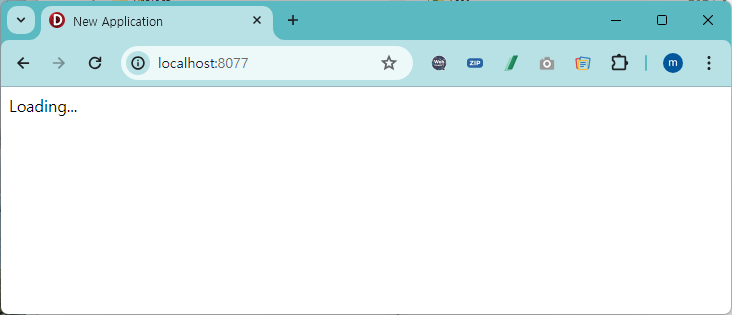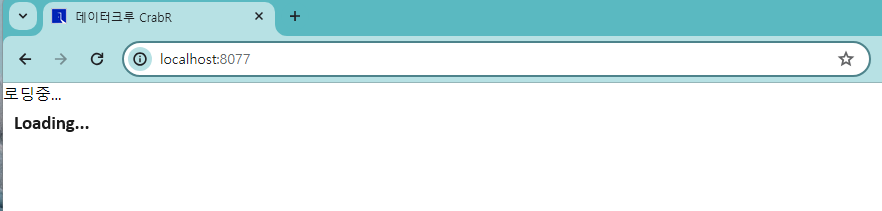All Activity
- Yesterday
-
We have a system that can work on a private VPN and over the internet. The problem is that we use the RemoteAddress property of UniApplication to do several things but if, for example, the user is connected thru the VPN with IP 192.168.0.10 and for some reason the VPN is closed, the automatic reconnections will work but the remote address will be different. The problem is that Unigui does not update the property so the IP on the RemoteAddress remains the same dispite the change on the physical IP address of the user. How can we solve this ?
-
merhaba ; css dosyası var sa alabilir miyim
-
ufba joined the community
-
Hi Marlon. I could be interested in purchasing your components package: may you confirm me if you have some samples about dashboard building capabilities? Any chance to download or test online a demo? OK, Just found https://demos.falconsistemas.com.br/... Thanks for your answers. Marco
- 218 replies
-
- 1
-

-
- falcon store
- unifs
-
(and 42 more)
Tagged with:
- falcon store
- unifs
- unifsmap
- unifskendoui
- unifsmask
- unifsbutton
- unifsmenubutton
- unifscolorpicker
- unifsedit
- unifstoggle
- unifscombobox
- unifscalcedit
- unifsgooglechart
- unifstheme
- unifstoast
- unifsconfirm
- font awesome
- maps
- routes
- directions
- direction
- marker
- distance
- fskendoui
- chart
- google chart
- qrcode
- unifsqrcode
- unifskeys
- upload
- multiupload
- unifsmultiupload
- signature
- unifssignature
- unifspix
- pix
- unifshighcharts
- unifscamera
- camera
- webcam
- heatmap
- tremes
- theme
- barcode
-
Joseph Joestar changed their profile photo
-
I make a new empty application. I don't place the component and lauch it. But, I meet the following.... I cant meet the empty mainform. I use Delphi 11. Regards,
-
Your guess is right. (delete the trial version and install new commercial version) After I open and laucn the C:\Program Files (x86)\FMSoft\Framework\uniGUI\Demos\Desktop\AllFeaturesDemo\mdemo.exe, I also meet the "loading..." message only.
-
Hello, Thank you! I assume that you have removed the trial version and installed a new edition, and you want to run the project on the developer's machine. Have you changed paths? https://www.unigui.com/doc/online_help/adjusting_paths.htm
-
I test the uniGUI using FMSoft_uniGUI_Complete_Professional_1.95.0.1580_Trial.exe (Win 11). I purchase the Professional edition and install the FMSoft_uniGUI_Professional_1.95.0.1583.exe in my Win11 PC. But, when I compile the standalone application, I meet the following. I just meet the "Loading..." message. I reference the https://unigui.com/resources/installation-instructions also. Please let me know what i missing... Thanks.
-
Hello, Try this trick as a workaround for now: function chart.redraw(sender, eOpts) { var chart = sender; var store = chart.getSeries()[0].getStore().getDataSource(); if (chart && store && store.getAt(0).get('LL') == '' && store.getCount() == 1) { chart.getSeries()[0].setHidden(true) } else { chart.getSeries()[0].setHidden(false) } }
-
Ok.
-
Sent privately
-
procedure TMainForm.UniButton1Click(Sender: TObject); begin grdSystem.Show; end; procedure TMainForm.UniButton2Click(Sender: TObject); begin grdSystem.Hide; end;
-
How?
-
yes
-
Hello @mazluta Good job!
-

How to change Edit.FieldLabelFont.color at runtime uni-1.90.0.1567
Sherzod replied to Relacional's topic in General
Hello, Can you please specify first which edition of uniGUI are you using?