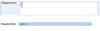Search the Community
Showing results for tags 'grid'.
-
Please, How to remove only the last border of the grid? https://imgur.com/a/yel9Xc5
-
how can I use this js code in unigui? Ext.onReady(function () { var grid = Ext.widget({ xtype: 'grid', height: 400, store: { fields: ['name', 'size', 'progress', 'status'] }, tbar: [{ xtype: 'filefield', buttonOnly: true, width: 10, listeners: { render: function (s) { s.fileInputEl.set({ multiple: 'multiple' }); }, change: function (s) { Ext.each(s.fileInputEl.dom.files, function (f) { var data = new FormData(), rec = grid.store.add({ name: f.name, size: f.size, status: 'queued' })[0]; data.append('file', f); Ext.Ajax.request({ url: '/upload/files', rawData: data, headers: { 'Content-Type': null }, //to use content type of FormData progress: function (e) { rec.set('progress', e.loaded / e.total); rec.set('status', 'uploading...'); rec.commit(); }, success: function () { rec.set('status', 'done'); rec.commit(); }, failure: function () { rec.set('progress', 0); rec.set('status', 'failed'); rec.commit(); } }); }); } } }], columns: [ { text: 'Name', dataIndex: 'name', flex: 1 }, { text: 'Status', dataIndex: 'status', width: 100 }, { text: 'Progress', xtype: 'widgetcolumn', widget: { xtype: 'progressbarwidget', textTpl: [ '{percent:number("0")}%' ] }, dataIndex: 'progress', width: 100 }, { text: 'Size', dataIndex: 'size', width: 100, renderer: Ext.util.Format.fileSize } ], renderTo: Ext.getBody() }); }); thanks for the help
-
Hi I already to display memo to true. Is it possible to display memo field in grid with line break ?
-
Hi, I am trying to add a CheckBox to a Grid PagingBar (all good so far) and now need an Ajax Notification Change Listener - please advise - Thanks in advance. function pagingBar.afterCreate(sender) { sender.add([ { xtype: 'tbseparator' }, { xtype: "checkboxfield", fieldLabel: '', labelWidth: "0px", inputValue: '0', id: "checkboxID", width: 20, listeners: { change: function(el, v) { ajaxRequest(sender, "_checkboxChange", ["val=]) } } } ]); } ... procedure TMainForm.UniFormAjaxEvent(Sender: TComponent; EventName: string; Params: TUniStrings); begin if SameText(EventName, '_checkboxChange') = True then begin ShowMessage('Hi'); //SHOW CHECKBOX STATE (Checked/UnChecked) HERE end; end;
-
Is it possible to edit a grid cell when entering a value? Today to edit the user has to enter enter and then type! I would like to edit the cell without typing enter! Thansks Zanona
-
Hi, How can I update the value of a particular cell of a row using Javascript on the client and still have the value submitted to the server on grid post? I have tried: store = frm.dbg.store r = getAt(0) r[0] = 'new value' r.commit() // at this point, the data shows in the grid When I do a save of the grid using the navigators save button, the new data entered, and displayed on the grid, is not saved to the server. Doing a normal data edit on the grid saves any grid changes. What am I missing?
- 10 replies
-
- grid
- clientside
-
(and 2 more)
Tagged with:
-
A fantastic feature that is missing and that many who develop systems for database and want much, is to use a TUniDbLookupComboBox in grid as Editor, allowing the user to search. Today I have to create other screen to enable the user to select list elements. Another thing is the Grid, allow to enter the data into it without using the mouse, as it does in excel. The grid acts catching and often forced to use the mouse. This decreases much productivity.
-
- TUniDbLookupComboBox
- Grid
-
(and 1 more)
Tagged with:
-
http://dev.sencha.com/extjs/5.0.0/examples/grid/live-search-grid.html how to use, my delphi application. Pls help me.
-
Good afternoon people, I'd like to know if there is a possibility of putting a image background at DBGrid or StringGrid. I've been searching for this and found this link below explaining how to do that directly on ExtJS. Is It possible to do on Unigui too ? Thank you http://fiddle.jshell.net/dbrin/bQvyg/10/
- 2 replies
-
- Background
- Image
-
(and 1 more)
Tagged with:
-
Hello everybody! A Microsoft Excel grid plugin for Ext JS 4: http://www.lukehorvat.com/blog/excel-grid-plugin-for-ext-js-4/ https://gist.github.com/lukehorvat/5607821/raw/6fe2113b4946b36e8bcdf10a3904560ef9a00758/excel-grid-plugin.js How to use? 1. Download and paste the file in the directory ... \ files 2. UniServerModule> CustomFiles> files/excel-grid-plugin.js 3. UniDBGrid1> UniEvents> OnBeforeInit> function OnBeforeInit (sender) { sender.plugins = [{ptype: 'excelcellediting', clicksToEdit: 2}]; } Best Regards
- 27 replies
-
- 3
-

-
If anyone wants to resize a grids toolbar (the one with next previous... etc) you can do something like: servermodule->customcss Be carefull not to forget !Important because it want work .bigicons{ background-image:url("images/back64.png") !important; width:64px !important; height:64px !important; } grid->ExtEvents->OnResize function OnResize(sender, adjWidth, adjHeight, rawWidth, rawHeight) { var tb=sender.getDockedItems('toolbar[dock="bottom"]');; if(tb){//if has toolbar if (tb.length > 0) tb = tb[0]; tb.height=74;//resize all the toolbar if(tb.items.get(0)){//this is the first item of the toolbar (go to first page) tb.items.get(0).height=64; tb.items.get(0).width=64; //tb.items.get(0).hide(); //you can also hide a button tb.items.get(0).setIconCls('bigicons');//this is the css class witch puts the new icon... } } } I hope this helps someone....