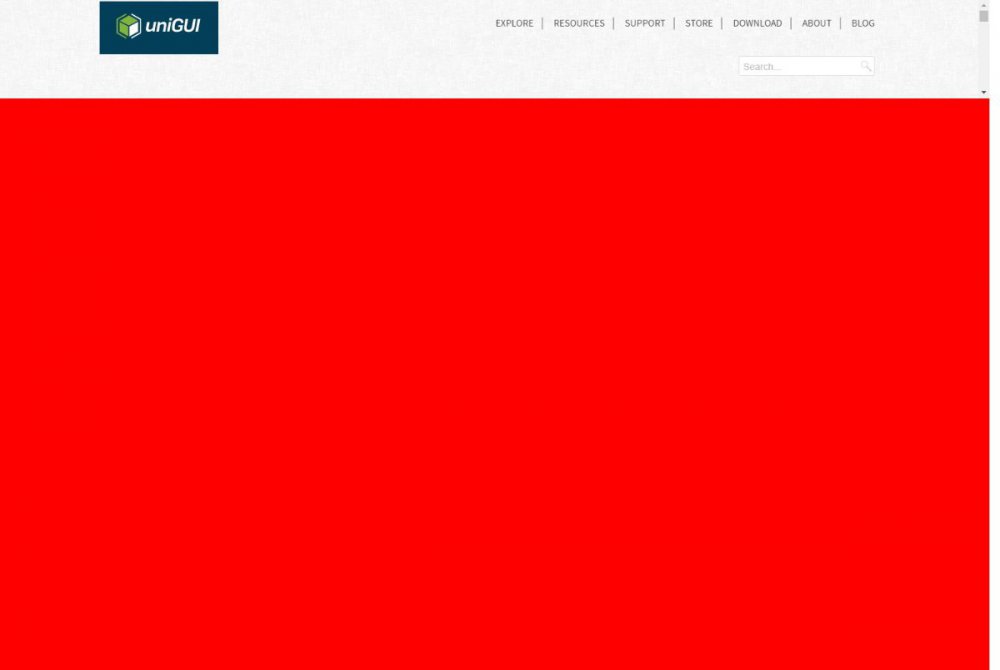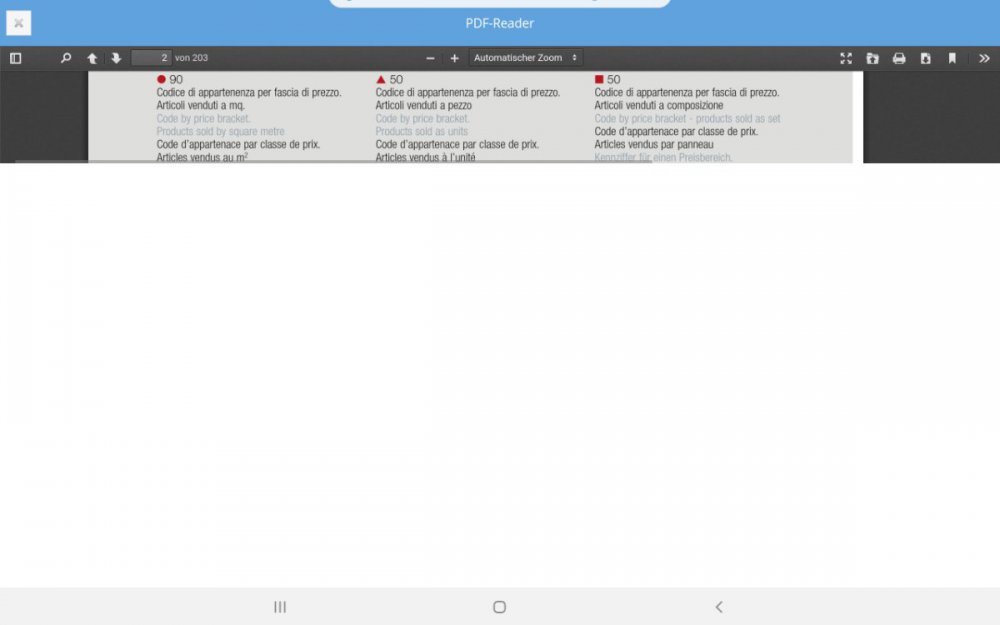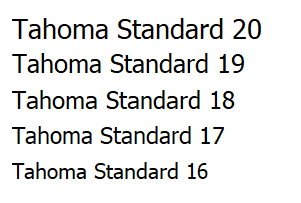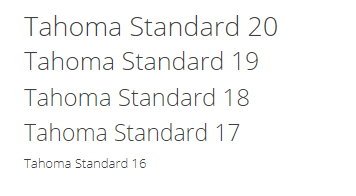-
Posts
356 -
Joined
-
Last visited
-
Days Won
7
Content Type
Profiles
Forums
Events
Everything posted by likemike
-
The problem is, that with this css and the OnCalcFields the column is shown completly empty.
-
Thank you for your answer, but this will not work for me, because I want to wrap a long string with a lot of words. It should be wrapped, when the string reaches the end of the column. This CSS operator should do this word-wrap: break-word; but it won't work.
-
Hello! I have the same issue. The video isn't shown before clicking on the background (sound starts immediately but no video). Is there any solution? I've searched the forum, but there is only another topic with the same problem but without solution here : Thanks in advance Mike
-
Hello! I've tried this code, but without success. In my case the grid shows nothing in the string column (I use the mobile grid version TUnimDBGrid). I've set "AllowHTML" to true. What do I wrong? Regards Mike
-
It works - I'm really happy 🙂
-
Here is the code above a bit modified and without the bugs (this time for the mobile version): PROCEDURE TUniMainModule.StringExplode(s : STRING; Delimiter : STRING; VAR res : TStringList); BEGIN res.Clear; res.Text:=StringReplace(s, Delimiter, #13#10, [rfIgnoreCase, rfReplaceAll]); END; PROCEDURE TUniMainModule.SaveGridLayout(Mydbgrid : TUnimDBGrid); VAR filename : STRING; lines : TStringList; i : INTEGER; my_visible : STRING; BEGIN Filename:=UniServerModule.StartPath+'GRID'+IntToStr(Mydbgrid.Tag)+'.INI'; TRY lines:=TStringList.Create; WITH Mydbgrid DO BEGIN FOR i:=0 TO Mydbgrid.Columns.count-1 DO BEGIN IF Mydbgrid.Columns[i].Visible=TRUE THEN my_visible:='T' ELSE my_visible:='F'; lines.Add( Mydbgrid.Columns[i].DisplayName+';;' +IntToStr(Mydbgrid.Columns[i].Width)+';;' +Mydbgrid.Columns[i].Title.Caption+';;' +my_visible); END; END; lines.SaveToFile(fileName); FINALLY lines.free; END; END; PROCEDURE TUniMainModule.LoadGridLayout(Mydbgrid : TUnimDBGrid); VAR filename : STRING; lines : TStringList; columnInfo : TStringList; lineCtr : INTEGER; colIdx : INTEGER; cnt : INTEGER; BEGIN Filename:=UniServerModule.StartPath+'GRID'+IntToStr(Mydbgrid.Tag)+'.INI'; IF NOT TFile.Exists(Filename) THEN Exit; TRY lines:=TStringList.Create; columnInfo:=TStringList.Create; lines.LoadFromFile(fileName); FOR lineCtr:=0 TO lines.count-1 DO BEGIN IF trim(lines[lineCtr])<>'' THEN BEGIN StringExplode(lines[lineCtr], ';;', columnInfo); cnt:=Mydbgrid.Columns.count; // go through all the columns, looking for the one we are currently working on FOR colIdx:=0 TO cnt-1 DO BEGIN // once found, set its width and title, then its index (order) IF Mydbgrid.Columns[colIdx].FieldName=columnInfo[0] THEN BEGIN Mydbgrid.Columns[colIdx].Width:=StrToInt(columnInfo[1]); Mydbgrid.Columns[colIdx].Title.Caption:=columnInfo[2]; IF columnInfo[3]='T' THEN Mydbgrid.Columns[colIdx].Visible:=TRUE ELSE Mydbgrid.Columns[colIdx].Visible:=false; Mydbgrid.Columns[colIdx].Index:=lineCtr; END; END; END; END; FINALLY lines.free; IF assigned(columnInfo) THEN columnInfo.free; END; END; To make it work, put this code into your MainModule, add "unimDBGrid" and "System.IOUtils" into the uses segment and give every grid in your app a different Tag-property. Use LoadGridLayout / SaveGridLayout with the corresponding grid. It's recommend to load all grids in the FormShow-event and save them in the FormCloseEvent. For desktop-version change "TUnimDBGrid" to "TUniDBGrid".
-
Push!
-

Misterious white area in front of a TUnimPDFFrame
likemike replied to likemike's topic in uniGUI Mobile
I've deleted all css issues but nothing changes. -

Misterious white area in front of a TUnimPDFFrame
likemike replied to likemike's topic in uniGUI Mobile
Hello! I'm a bit desperate. Try to find the error since 3 days - without success. I have the problem with TUnimPDFFrame and TUnimURLFrame. In both cases the available space is only used by nearly 20%. For a better understanding I've set the color of a TUnimURLFrame to clRed, Align=alClient, URL=unigui.com. When I open the form it shows that: It looks like the TUnimURLFrame occupies the whole space, but the content only use the upper part. As you can see in the top right corner there is a scrollbar. The whole unigui homepage can be scrolled with that scrollbar, but the red area isn't used anyway. Unfortunately I can't reproduce this in a simple testcase - this happens only in my bigger project. I've tried a lot of different devices and browsers and the result differs every time (older browser versions seem to work better). There's nothing unusual in the server-monitor. Any help or tipp how to get rid of that would be very appreciated. Regards Mike -

Misterious white area in front of a TUnimPDFFrame
likemike replied to likemike's topic in uniGUI Mobile
But I'm sure it's a browser issue. I've installed Firefox and UnimPDFFrame and UnimCarousel are working. -

Misterious white area in front of a TUnimPDFFrame
likemike replied to likemike's topic in uniGUI Mobile
I can't. With simple tests I cannot reproduce the errors. 😞 -

Misterious white area in front of a TUnimPDFFrame
likemike replied to likemike's topic in uniGUI Mobile
Hello! I found the reason for it! The tablet, which works has Chrome version 89.0.4389.105 The tablet not working has the newest version 90.0.4430.82. I've updated the working tablet to 90.0.4430.82 too and now I've the same problems on the tablet, which worked before. Another problem is: UnimCarousel doesn't work in a correct way any more. It show the first UnimCarouselPage, but when I swipe to the second page, the first one is shown again (but you can see 2 dots at the botton, which indicate, that there have to be 2 pages). Now I try to downgrade Chrome, but these issues with the newest chrome version have to be fixed as soon as possible. Best regards Mike -
Hello! I use a TUnimPDFFrame in my app. This works fine on: Samsung Tablet A6 PC (all browsers) Microsoft Surface Pro but not on a Samsung Galaxy Tab S5e. Here a white area appears in front of the PDF file (Android version 10): I've tried different PDF-files, but they all show the same white area. It's possible to use the tool buttons and when you push the sixth button from the right (fullscreen) the white area disappears and reapperas, when the back-button is pressed. Any ideas? Regards Mike
-

Content of UnimCanvas is deleted, when device is rotated
likemike replied to likemike's topic in uniGUI Mobile
It would be helpful, if I could recognize when (before) the device is rotated. So I could save the image before and load it after rotation. -
Hello! I use UniPlatform to get the info, which OS is used. uPlat:=UniApplication.UniPlatform; IF (upAndroid IN uPlat) THEN OS:='Android' ELSE IF (upiOS IN uPlat) THEN OS:='iOS' ELSE IF (upDesktop IN uPlat) THEN OS:='Windows'; It works on most devices, but on an iPad (APPLE MTXN2FD/A iPad Pro -2018) I get: Anyone else has the same problem? Regards Mike
-
Hello! I use a TUnimCanvas to give the user the opportunity to write something on it. But when the user turns the device by 90° (mobil or tablet) the content of the canvas is deleted completly. How can I stop this behaviour? Thanks in advance Mike P.S.: I don't want to prevent, that the display is rotated - only prevent the erasing.
-
That works, but I think, I'll never be able to solve those things by myself 😞
-
This seems to work - but I have the same problem with TUnimMemo, so I've tried the same code: if (AComponent is TUnimMemo) then (AComponent as TUnimMemo).JSInterface.JSConfig('style', [(AComponent as TUnimMemo).Font.ToString(True, False, True)]); But this won't work. Why?
-
That's quite easy. You can use any of your demos and add 5 labels with font sizes 20, 19,18,17,16. As an example I add the Form-Controls-Demo which is modified (5 labels are added).FormControls.rar I've tried it with different devices (Tablet, Desktop...) and different browsers (Chrome, Edge, Safari).
-
Hello! I'm using the font Tahoma in different sizes (depending on the resolution of the frontend device). In Delphi it looks like this: But on all devices it looks like this: The font with size 16 is much too small in comparison to the other font-sizes. Any idea, what is reponsible for that behaviar and how to fix it? Best regards Mike
-
Hello! Can you reup the file, please? Regards Mike
-
Hello! I read a lot about the use of [http_transport] in Hyperserver when more than 1 application runs on the same server. e.g. : But where can I set the start_port when using Windows services? Is it obsolet here? I've tested it with two apps. They seem to work well... BTW: changing of parameters in hyper_service.cfg or hyper_service.ssl.cfg doesn't have any effect. Regards Mike
-

Changing font, color, etc. of UnimSegmentedButton
likemike replied to likemike's topic in uniGUI Mobile
That's it ! Great! Thank you! -

Changing font, color, etc. of UnimSegmentedButton
likemike replied to likemike's topic in uniGUI Mobile
Hello! The theme is "triton" (TouchTheme) and "classic" (Theme). I looked here and search for "SegmentedButton", but what I found didn't help me anyway. If you find a solution, please tell me and perhaps you can describe, how to find those issues in the future. Thanks -

Changing font, color, etc. of UnimSegmentedButton
likemike replied to likemike's topic in uniGUI Mobile
Hello! The theme is "triton" (TouchTheme) and "classic" (Theme). Hope that helps!