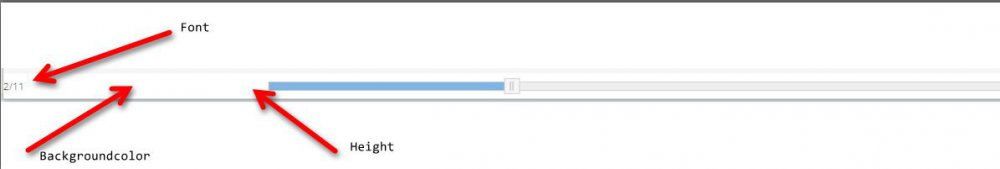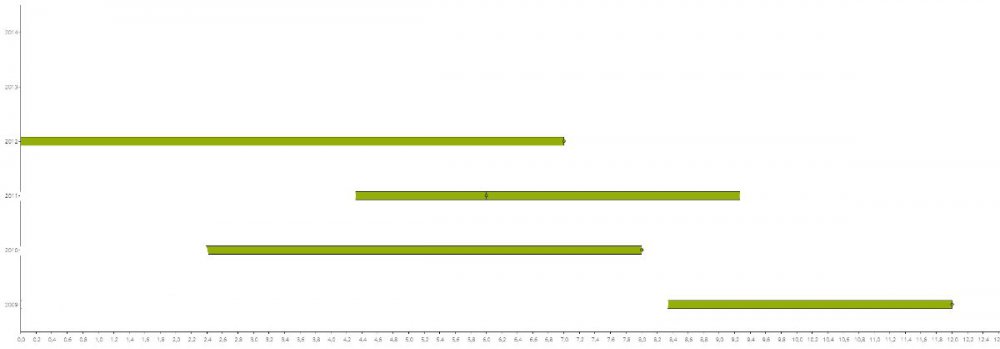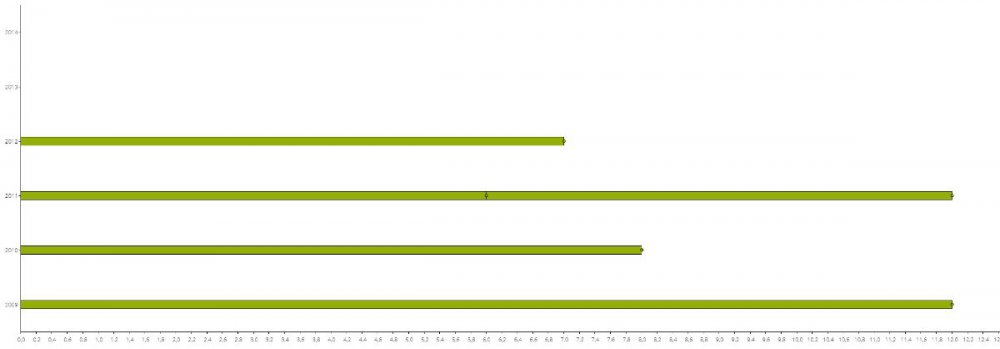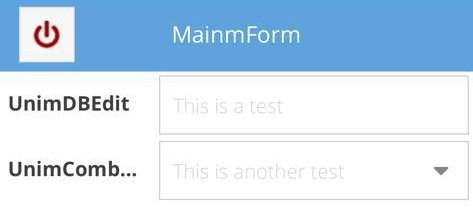-
Posts
356 -
Joined
-
Last visited
-
Days Won
7
Content Type
Profiles
Forums
Events
Everything posted by likemike
-
It seems to be a general problem with OnClick-events. So my solution is: USES DateUtils; VAR LastClicked : TDateTime; : PROCEDURE TFProjektInfo.UnimFormTitleButtonClick(Sender : TUnimTitleButton); BEGIN IF MilliSecondsBetween(Now, LastClicked)<500 THEN Exit; LastClicked:=Now; // your code END;
-
Hello! I often use titlebuttons on forms. But I've discovered, that you can use a doubleclick instead of a simple click. In that case the UnimFormTitleButtonClick event fires twice. For ex.: if the UnimFormTitleButtonClick event is used to add a record in a database, with a doubleckick there are 2 records written. Any idea how to prevent this from happening? Regards Mike
-
Hello Sherzod! Works perfect. I wish I could do it by myself!
-
-
Hello! I want to change some simple properties in the navigation bar of an UnimDBGrid: I want to change the font color, background color, height of the bar and the font size. I've tried some CSS with .x-scroller and .x-nativescroller, but that had no effect. Any help would be appreciated! Mike
-
What I try to implement is a diagram with days on the x-axis and names on the y-axis. Something like a holiday planner. I've tried it with UnimCalendarPanel but that doesn't work neither.
-
But now it's clear? Is there a solution?
-
OK - I thought that the pictures would explain my problem. If I use an UnimChart with UnimHorizBarSeries the bars always begin at the 0 point of the x-axis (2nd picture). I search a way to let the bars begin at other x-values as shown in the 1st picture.
-
Hello! I use UnimChart to create something like this (with UnimHorizBarSeries): instead of this: So I need to set the starting point of the bar. Is there a way to do that? Regards Mike
-
Sorry - but nothing has changed. Still blur.
-
Your're right. On Android it looks good, but that doesn't help me, because my clients use both mobile systems.
-
Yes - the display is better than without the settings, but on my iPhone it's too much blur. So isn't there a CSS which reduces the opacity effect of the text?
-
Please ignore the Win32-directory. Please use the project in the root directory. UniGui.rar
-
-
OK - here is a sample project. It's service based but I've disabled SSL. Port is 8078, service name is "TestApp".
-
Can you give me the CSS for .customDisabledCls because there is no "simple" test case. I have to send you a service based SSL version.
-
I've done this before, but the result is still the same. Which CSS would be the right? BTW: it works for the field label, but not for the field text.
-
Hi Sherzod! That doesn't work. Maybe I use the wrong CCS... P.S.: it works on desktop PC, but not on an iPhone.
-
-
Hello! I use this topic, because my question is nearly the same. I have a TUnimComboBox, which sometimes has "Enabled" set to false. With the solution above the fieldlabel is black as I want it (and not blur), but the text of the field is nevertheless blur. How can I prevent the text from getting blur, when the field is disabled? Regards Mike
-
Hi Sherzod! I don't know, how to use GetText to change the content of a UnimDBGrid during runtime. You gave this answer in that post too, but it seems, that Denton didn't understand this, too, because he solved his problem with calculated fields. What I need is the method OnSetCellValue like it already exists in the non mobile version of TUnimDBGrid - or a workaround. Regards Mike
-
Sure! I have a TunimDBGrid connected to a query. Under certain circumstances I want to hide some fields from displaying. But there's only one method (OnDrawColumnCell) in TunimDBGrid which effects the display in a grid. Example (a grid of Name, Sex and Age): Name Sex Age ---------------------------- Peter M 44 John M 40 Cindy F Although the age of Cindy is stored in the table, it shouldn't be displayed (women don't like that 😉 )
-
Hello! I want do change a field content in a TUnimDBGrid when certain circumstances arise. In TUniDBGrid there is a method called OnSetCellValue. This method is missing in TUnimDBGrid. I've tried to use OnDrawColumnCell. I used a dirty workaround to hide some content: Attribs.Font.Color:=Attribs.Color; But this is not perfect, because the user could make the content visible by mouse-marking. I've searched in the forum but I couldn't find anything that helps. Any suggestions would be appreciated! Regards Mike
-
Hello Hayri! I've tried some other Zxing-files, but the problem on iOS (iPhones) is still there. The 1st try opening the cameralist only shows one device, while the 2nd try works perfect. I guess, the problem has to do with the permission to use the camera. The 1st time the permission isn't set, so the cameralist is not loaded. The 2nd time the permission from the 1st try is active, so the cameralist could be loaded. One solution is, to give access to the camera in the App-option-menu to Safari permanently.
-
Hello! I'm still having this problem with the UnimBarcodescanner component. Especially the problem with iOS devices, which are working only when I call the barcodescanner the 2nd time. Is there nothing, I can do? Regards Mike