-
Posts
385 -
Joined
-
Last visited
-
Days Won
27
Content Type
Profiles
Forums
Events
Posts posted by GerhardV
-
-
Hi Walter - sorry for the late reply. Yes they are. I am releasing an update to the theme pack this coming week.
-
Or you can use the TRESTClient, TRESTRequest and TRESTResponse components....depending on your Delphi version.
-
 1
1
-
-
Thank you, works as expected.
I wonder if it is possible to implement that in the framework? @Farshad Mohajeri
-
Chrome, Opera, Edge and FireFox....all same effect.
-
@Farshad Mohajeri can this be changed/fixed?
-
Thank you mate!
-
Let me know if you need more info or if I need to show you via a share screen. You have my email.
-
Peter it is because of the default CSS values for the type of layouts for supported by FieldSets (GroupBox is also translated into a FieldSet). You can add the following CSS to the CustomCSS in the ServerModule and then play with the values until it suits your needs. The values below are the default values, if you decrease the values of the margin-bottom and padding-top you would see a significant change.
.x-fieldset-header-default { padding: 2px 5px 0px 5px; line-height: 20px; } .x-autocontainer-form-item, .x-anchor-form-item, .x-vbox-form-item, .x-table-form-item { margin-bottom: 10px; } .x-form-item-label-default.x-form-item-label-top > .x-form-item-label-inner { padding-top: 5px; }
-
For many years I have been using the IDE Fixpack from Andy...give it a try.
-
@Farshad, see the attached video demonstrating the issue when dragging a panel over a TUniDBHTMLMemo. Dragging it over the other containers like panels seems to display fine but the moment the mouse enters a TUniDBHTMLMemo then the display stops to update until the mouse exists the TUniDBHTMLMemo. Is this possible to fix?
-
Hi Peter - see attached - you also have to set the AlignmentControl to uniAlignmentClient for the main form.
Tabsheet:
Layout = vbox
LayoutAttributes:
Align = center
Pack = start
Your margins are correct on the form.
And I would also suggest using a frame instead of a form as others did, unless you have a specific reason for that..
-
 1
1
-
-
You can also use vbox but then align= center and pack = start.
-
Set the tabsheet layout to hbox, LayoutAttributrs= align to middel, pack to start and give the form a margin of 50 0 0 0.
-
I was looking for the same thing...but I don't think there is something equivalent on the ExtJS side to easily map to...will probably need to write it from scratch. Still on my research list.
-
It works for me:
procedure TMainForm.UniComboBox1TriggerEvent(Sender: TUniCustomComboBox; AButtonId: Integer); begin if AButtonId = 1 then begin ShowMessage(Sender.Text); end; end;
By the way if I copy this line from your code above and paste it I noticed that there are strange characters just after the "d" in Sender and just before the two slashes. see picture. Try and delete the code and type from scratch. You probably copied it from somewhere on the forum, I have noticed the issue with the new forum.
UniForm1.UniEdit1.Text := Sender.Text; // Doesn't work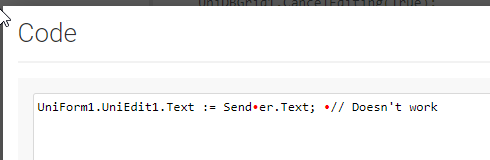
-
I think this maybe your problem:
https://stackoverflow.com/questions/10762380/mysql-error-in-your-sql-syntax-near-key
You have a column named Key and Key is a reserved word and should be specified with the identifier quote which is a backtick ( ` ) in MySQL. Try do a select without the * but actually specify the column names and then quote Key like this:
select AppointmentID,..., `Key`,... from Appointment.
Edit: By the way I used the following in a Google search: "mysqlexception #42000 near 'Key as _8"
-
Peter does not make sense to me either.
Silly question, when you call LoadCalendarData, shouldn't you do a dmClient.Appointment.First at the beginning before stepping through the dataset? Or when do you open the query?
-
@RobertoLopesout of curiosity, is your CTI server Asterisk based?
-
Very nice @erich.wanker - where can we see the API or properties available?
-
Roberto, I have not stress tested Hyper Server yet but I can vouch for the easy deployment and update functionality. If you don't have any database structural updates but only the application...it is an absolute breeze!
BTW UniGUI is rock solid even without Hyper Server.
Switching to UniGUI will obviously be a time consuming effort and an important business decision seeing that you have just "re-written" the VCL app into web app ...but it would be worth the effort in my opinion. Plus you get a lot of extras with UniGUI

P.S. one can stuff up even the best frameworks with bad design and coding!
-
 1
1
-
-
You have to type cast the TUniCheckBox to a TUniEdit because only TUniEdit exposes the property "FieldLabelFont", hence you need to write TUniEdit(UniCheckBox1).FieldLabelFont.Color := clGreen;
-
Thank you Hayri - works perfect!
-
I haven't tested this but you can make the column readonly, change the font color, change the cursor to a pointing hand and use the OnAjaxEvent to show the popup.
-
I haven't installed 1.70.00 yet...will check it out and let you know.



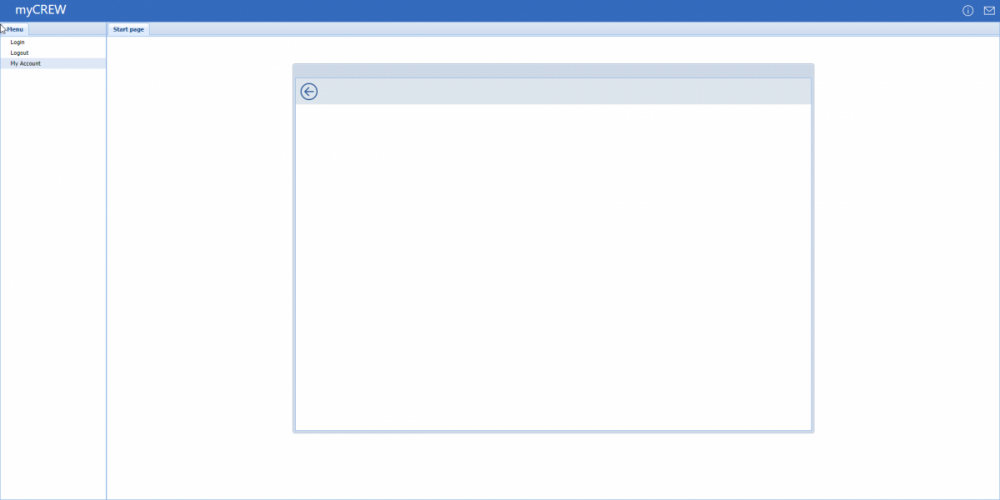
UniGUI Theme Pack Update Package (-x30)
in General
Posted
Hi all:
I finally got around to complete the update to the UniGUI Theme Pack 1 (-x30). Everyone that have purchased the theme pack already will receive an email during the course of next week with the update.
Please note that all themes have been standardized, thus they have the same size and dimensions, making it easier to swap between them. They also use the same font namely Roboto. This is the "-x30 package" meaning that Window, panel and grid headers are 30px in height. Apart from the themes in the original package, a "-x30" version of the Emerald theme has been added, as well as an additional theme called ext-theme-uni_office-charcoal-x30. It is compatible with UniGUI 1.50, 1.70 and 1.90.
For those that are not familiar with the theme pack please see the link below for more details:
UniGUI Add-on Theme Pack 1
Attached are some images of the themes.
Regards,
Gerhard