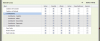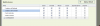-
Posts
128 -
Joined
-
Last visited
-
Days Won
14
Content Type
Profiles
Forums
Events
Everything posted by Georges Soares
-
[sOLUTION] After thinking and researching, I began to understand the code and managed to make the changes. In the code to change the start of the agenda Just change Dt = Ext.Date.clearTime (new Date ('5/26/1972')); for Dt = new Date ('5/26/1972 13:00:00'); And if you still want to increase or decrease the time divisions you can change Dt = Ext.calendar.util.Date.add (dt, {hours: 1}); for Dt = Ext.calendar.util.Date.add (dt, {hours: 0.5}); Be sure to set that part of the code to the desired amount of interval For (i = 0; i <24; i ++) Thank you guys who tried to help. If anyone has doubts let me know.
- 19 replies
-
- UniCalendarPanel
- time
-
(and 3 more)
Tagged with:
-
I already use the code given above, it was very handy to put the time in default 24. But I tried to change it to show only a few hours but without success. See the altered part and the result in the image, I would like in this case that it showed the hour starting at 1:00 p.m. dt = Ext.Date.clearTime(new Date('5/26/1972')); for(i=0; i<24; i++){ if (i > 13){ times.push(Ext.Date.format(dt, 'G:i')); dt = Ext.calendar.util.Date.add(dt, {hours: 1});} }
- 19 replies
-
- UniCalendarPanel
- time
-
(and 3 more)
Tagged with:
-
Thanks for the quick response. The other questions can you tell me if it's possible?
- 19 replies
-
- UniCalendarPanel
- time
-
(and 3 more)
Tagged with:
-
In searching the forum I found neither on the internet nor how to change the UniCalendarPanel: 1. Start viewing by day and not by month 2. Being by day, show only the hours I want, example, from 8am until 6pm 3. disable a certain time zone, type 11am not possible to choose 3. Change the time division, this every 30 minutes, put 15 minutes
- 19 replies
-
- UniCalendarPanel
- time
-
(and 3 more)
Tagged with:
-
UniGUI groups in Brazil are boiling with comments with this purchase option, I hope it will become a lot of sales to further strengthen the uniGUI project.
-
PageControl with style. Here is a simple example of pagecontrol with a different style. 1. Stylized buttons with different image and border 2. css changing style of pagecontrol borders 3. source navigation code between the pages and marking the clicked button. 4. In Delphi Builder Events with code to close the application before the new build 5. Code to hide the traditional pagecontrol tabs But it is necessary to have the package of components of Paulo da Fenix: http://app.fenixerp.com.br/unigui/or you will have to build a lot in the hand. PageControl.rar
- 5 replies
-
- 1
-

-
- PageControl
- style
-
(and 2 more)
Tagged with:
-
Thanks, very good, is already being disclosed in Brazil in all Groups, I hope it will result in sales success.
-

Senda a value from unigui to a webpage input
Georges Soares replied to almoandrioli's topic in General
I would like to get all the HTML content of the page loaded in urlFrame, the view-source, how to do? thanks -

Senda a value from unigui to a webpage input
Georges Soares replied to almoandrioli's topic in General
Thanks for the answer. So it is not possible to insert value into an input or click a button on a page inside the urlframe. Thanks. -

Senda a value from unigui to a webpage input
Georges Soares replied to almoandrioli's topic in General
Via delphi vcl webbrowser I can manipulate this site, put it in the test project, if I can see Thanks -

Senda a value from unigui to a webpage input
Georges Soares replied to almoandrioli's topic in General
-
Vai facilitar muito para a Galera BR, muitos estão esperando por isso para comprar a licença.
-
I use image saved on disk, searching the way, did not test access blob field image, then we need the help of Mohammad who created the initial code. Who wants to see my application without installing this is the link http://app.guiadaserramt.com.br/, but the part that integrates via j.script will not work.
-
If you want to see a little more of what I was able to do, go to the link below, it's an application that was initially developed 100% in android studio, then I migrated part in android studio and visual studio .net, now I migrated to uniGUI and I'm happier with Result, in fact we now have 3 framework running there: 1. APK made in Android Studio running internal the uniGUI 2. UniGUI application running and communicating with Android Studio via J.Script 3. Gallery of images in VS C # .Net I also use components from Paulo da Fenix (http://app.fenixerp.com.br/unigui/), very top and some run on mobile. https://play.google.com/store/apps/details?id=br.com.angelsistemas.guiadaserra2013&hl=pt_BR
-
Based on this example I've put up a new customization, with several new features, and even with Floating Button, as soon as I can put more information and details
-
Well, I do not know if it is the best solution but it worked, as he commands through the grouping field, I created a new field to agupar by the Text and not by ID so the order worked. Workaround until you get an option to sort by the desired field.
-
The TUniDBTreeGrid is not accepting to sort, in idparentField I put GROUP, in idField I put ID, but I wanted the order to be by field description.
-
Congratulations Paul, your component is very good, it will be very useful.
-
Very good, how to buy here from Brazil?
-
yes, thanks, very good
-
very good
-

FireUI Multi-Device designer style support ?
Georges Soares replied to CastleSoft's topic in Feature Requests
I have the same question as you solved it , as we have different presentation for each different screen size. -
Windows Defender accuses virus