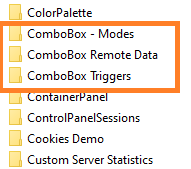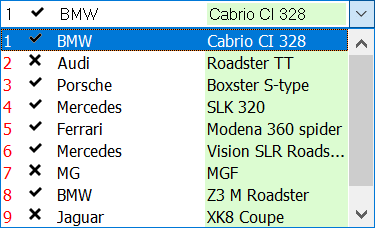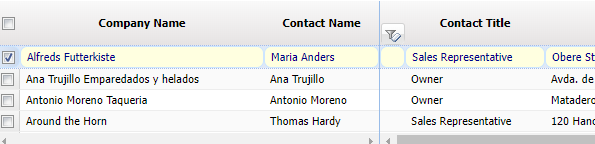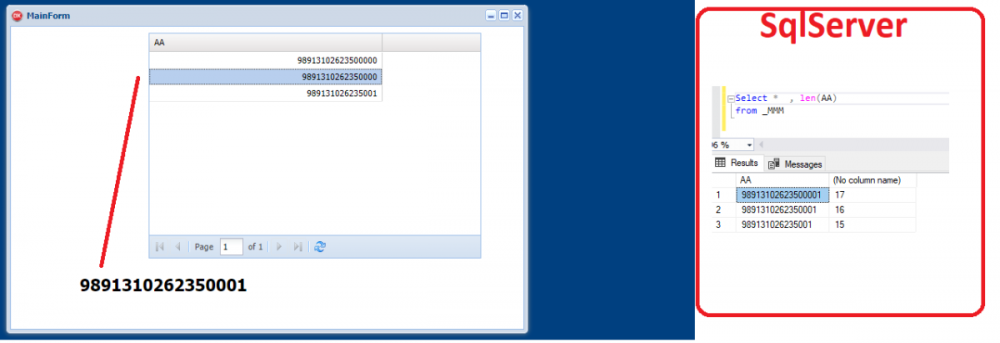-
Posts
161 -
Joined
-
Last visited
-
Days Won
9
Content Type
Profiles
Forums
Events
Everything posted by MVakili
-
Simple online CSS Editor https://www.cssportal.com/online-css-editor/
-
.x-tab.x-tab-active { background-color: #2E86C1!important; border: none !important; border-radius: 3px 3px 0 0; } .x-tab.x-tab-active .x-tab-inner-default{ color: #fff596 !important; } .x-tab-bar-horizontal .x-tab-bar-strip { background-color: #2E86C1!important; } .x-tab-bar-top > .x-tab-bar-strip-default { border: none !important; height: 20px !important; } .x-box-inner.x-box-scroller-body-horizontal { height: 19px !important; } .x-panel-body-default { border-style: none !important; } .x-tab-default-top { border-style: none !important; background-color: #D6EAF8!important; border-radius: 3px 3px 0 0; } Result :
-
I took this code to change the theme from the sample codes of the UNI folder, but it does not work in my program Does anyone have any ideas? Explanation that the filling part of the theme works perfectly But the theme changer does nothing procedure TSettingForm.UniFormShow(Sender: TObject); var I : Integer; S : TUniStringArray; begin S := UniServerModule.ThemeManager.AllThemes; ThemeBox.Items.Clear; for I := Low(S) to High(S) do ThemeBox.Items.Add(S[I]); end; procedure TSettingForm.ThemeBoxChange(Sender: TObject); begin DMT.Theme:=ThemeBox.Text; end;
-
I noticed the bug '8' must be part of items to use in text so I wrote TUniComboBox(Sender).items.clear; TUniComboBox(Sender).items.add('8'); TUniComboBox(Sender).itemIndex:=0; TUniComboBox(Sender).Text:='8';
-
uni-1.90.0.1558 unim-1.90.0.1558 I think its last version
-
Hi again why TUniCombobox.OnExit dosnt works? procedure TDMT.ComboExit(Sender: TObject); Begin TUniComboBox(Sender).Text:='8'; End;
-
Thank you for your answer, but I could not use it. I need it to display several columns when it opens, and after selection, I can display the value of one of the columns as an answer and receive the entire selected answer as a string. Like when you click on a column in a grid and select a record
-
I cant find any sample about multiple fields in C:\Program Files (x86)\FMSoft\Framework\uniGUI\Demos\Desktop
-
Tanx for your answer what you prefer ?
-
-
Please share books , pdf , media or anything you think useful this post shared from https://t.me/delphidevelop/798 and says : this section is good : Alister Christie - Code Faster In Delphi.pdf Webinar Commit 3 months ago Marco Cantu - Object Pascal Handbook (Rad Studio Alexandria Version).pdf Webinar Commit 3 months ago Nick Hodges - Coding In Delphi.pdf Webinar Commit 3 months ago Nick Hodges - Dependency Injection In Delphi.pdf Webinar Commit 3 months ago Nick Hodges - More Coding In Delphi.pdf Webinar Commit 3 months ago
-
You can draw a red line below them to separate essential inputs from normal inputs .EditNormal { border-style: none none groove none; border-width: 1px; border-color: #3EC4ED; box-shadow: 0px 1px 3px #BEE2F9; background-image: none; } .Editnessecery { border-style: none none groove none; border-width: 1px; border-color: #d90429; box-shadow: 0px 1px 3px #BEE2F9; background-image: none; }
-
Basic grid Fixed the typo ‘ertical-align’ to ‘vertical-align’. Specified the border style as ‘solid’ for .x-column-header’s border declaration. Consolidated the individual border property declarations for each side into one border property in .x-grid-item-selected .x-grid-cell. Removed redundant border color declarations in favor of a single border property specifying the width, style, and color. Changed to .Grid1css .x-column-header { vertical-align: middle; border: 3px solid red; border-radius: 7px; padding: 0em; text-align: center; color: black; } .Grid1css .x-grid-item-selected .x-grid-cell { border: 1px solid #cce5ff; background-color: #FFFFE0 !important; color: #00008B !important; border-radius: 7px; padding: 0px; } .Grid1css .x-column-header { ertical-align: middle; border: 3px red; border-radius: 7px; padding: 0em; text-align: center; color: black; } .Grid1css .x-grid-item-selected .x-grid-cell { border: 3px red; background-color:#FFFFE0!important; color:#00008B!important; border-right: 1px solid; border-left: 1px solid; border-top: 1px solid ; border-bottom: 1px solid ; border-right-color:#cce5ff !important; border-top-color: #cce5ff !important; border-bottom-color:#cce5ff !important; border-left-color: #cce5ff !important; border-radius: 7px; padding: 0px; }
-
In this topic , I try to share some css for you . For dear novices I will explain, you have this code in UniServerModule -- > CustomCSS Copy and assign the object to the CLS section in Layoutconfig when designing, or use this command when executing bitbtn1.JSCall('addCls', [' ...... ']); you can do if you like first, this sites can help to build css runtime https://htmlcheatsheet.com/css/
-
We could not locate the item you are trying to view.
- 4 replies
-
- menu
- responsive
-
(and 2 more)
Tagged with:
-
its ok tank you
-
I didnt get what you mean dear sherzod but I painting all of my frames by this statment TUniHTMLFrame(Components[CI]).JSInterface.JSCall('setBodyStyle', ['background', 'linear-gradient(to top, Ivory, AntiqueWhite )']);
-
AHtmlFrame.JSInterface.JSCall('setBodyStyle', ['background', 'linear-gradient(to top, Ivory, AntiqueWhite )']);
-
up
-
I prefer to see this video , Thats help you to handle threads simply
- 1 reply
-
- 2
-