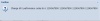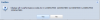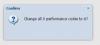FastCards
uniGUI Subscriber-
Posts
82 -
Joined
-
Last visited
-
Days Won
4
Content Type
Profiles
Forums
Events
Everything posted by FastCards
-
Apologies, Farshad, I stand corrected.
-
I had similar issues when starting out with UniGUI a few years ago. I think the UniStringGrid component is not optimised for large amounts of data, even 50/60 lines (do a forum search, I think Farshad commented to this effect). The best plan is to use ClientDataSets instead of StringGrids.
-
Before we upgraded at the weekend it was 0.99.95.1296 After upgrade 0.99.95.1314
-
Farshad: No custom CSS in my app. The problem started last Tuesday, before then there were no reported issues. We did not upgrade our app or change anything else on our server so I am working on the basis that it is a problem external to our own code. Changing the text in the Confirm box (making it longer) is the workaround. CAI Sistemas: I haven't tried the submenu thing but there are other seemingly unrelated things that affect the buttons. For instance, in our app clicking a different button (which displays longer text) then clicking the problem button makes the buttons appear. Happy to say that we upgraded over the weekend and the live system is now showing the buttons, mercifully.
-
The original message in the dialog was "Change all 0 performance codes to 6?". The buttons were invisible. Extending the length of this message until just before a line break (see screen cap) didn't display the buttons. But... Extending the message a bit further so it splits onto two lines (see second cap) and Voila! The buttons are displayed. So, I'll extend the length of the message and upgrade and it'll work but I'd like to know the cause if poss. Thanks Andy
-
Pretty sure this is nothing to do with Delphi code. The buttons show sometimes but not others and it only happens on Chrome, buttons always show on IE & Edge. Also, it only started 2 days ago and last software upgrade was 4 weeks ago so it must be an external (browser?) issue.
-
Also, it only happens on Chrome, the buttons always show up fine in IE
-
All standard stuff, don't think it is anything in the code as the buttons appear sometimes and not others. Very odd. ... MessageDlg('Change all 0 performance codes to 6?', mtConfirmation, mbYesNo,setCodesTo6_CallBack); ... procedure TfWeekEditor.SetCodesTo6_CallBack(Sender: TComponent; AResult: Integer); begin if AResult=mrYes then begin App.WEEKS_Set_Shifts_To_6(privT1,privT2,privWeek); RefreshGrid; end; end;
-
Strange one. The buttons appear sometimes but not others. See attached picture for when they don't. There should be a Yes and No button on the bottom of the dialog box. The code has worked fine for months, years even and it only happens on chrome. Any ideas?
-
Upgrading to latest build and setting the Ajax timeout to 60,000 (was 600,000) has resolved this problem. Thanks Farshad.
-
Will upgrade this evening, thanks.
-
1. 0.99.80.1218 2. It was set to false for some reason. I have now set it to true. Re Ajax timeout, it was set to 600000, which probably explains the whole problem.... I shall set this to 30000 as suggested. Thanks for your help Andy
-
Anyone else finding these messages in their log files? Can someone comment re my query about ConnectionFailureRecovery? Thanks
-
Been having a few of these error logs generated each day for a while now. The numbers after the message always start with 6000, e.g. 600042, 600011 A previous forum post about the log message SEQ WAIT TIMEOUT http://forums.unigui.com/index.php?/topic/4701-desktop-seq-wait-timeout-error) mentioned a new property ServerModule.CommunicationFailureRecovery Is this a reference to ConnectionFailureRecovery? Is there any documentation/info available on what this is used for, how it works and why the SEQ WAIT TIMEOUT log message is recorded? Thanks Andy
-
UniHTMLFrame didn't work. But... I looked at the sample code again (thanks to forum member fcarvalho4) and discovered that if you replace the text in the HTML property of UniURLFrame with new text, it doesn't work. If instead you replace the bits of text that you want to change, it does work. So, basically, this doesn't work UniURLFrame1.HTML=NewText But this does UniURLFrame1.HTML.Text := StringReplace(UniURLFrame1.HTML.Text,TheOldText,TheNewText,[rfReplaceAll]); Happy days...
- 3 replies
-
- HTML
- UniURLFrame
-
(and 1 more)
Tagged with:
-
Thanks DD, will try that.
- 3 replies
-
- HTML
- UniURLFrame
-
(and 1 more)
Tagged with:
-
I've got the Google Charts API thing working (thanks to the poster who posted the sample code, I will post my code when it's all working) Basically, I build the HTML in Delphi code (which I know inside out) then pass that HTML to a UniURLFrame and it displays fine. All is good with the world. However, if I want to re-draw the chart because the user has selected different options, it doesn't work. If I assign new HTML to the UniURLFrame it doesn't draw and produces errors. Without going into detail, these errors are caused because I have already loaded things and created things in the Javascript HTMl the first time round. My question is this: is this the right way to do this sort of thing (i.e. assign HTML to a UniURLFrame) or is there a better way to do it? If this was in Windows development, you would clear what had gone before, then change the HTML then call a refresh method or the like to load in the new HTML. I know this isn't how JavaScript works but any pointers would be gratefully received. Thanks and all the best to all in the Unigui community :-) Andy
- 3 replies
-
- HTML
- UniURLFrame
-
(and 1 more)
Tagged with:
-
I felt the same when I started with UniGUI. Now, 3 years later, it's just something that I have accepted and moved on. Farshad has made it pretty clear that making the back button work as per traditional websites is a non-starter. You can set BackButtonAction to bbWarnUser. If you do this and the user clicks the Back Button, they get a warning that they will be leaving the site if they proceed. Works for me and my users. Also, if people ask I tell them that the Back button is yesterday's technology and that my software is modern, cutting edge using SPA.
-
I've tried to find out on the web but no joy yet. I have emailed QuickReport support and will post their reply here. I too have used QuickReport for many years and would prefer to use this with UniGUI if possible.
-
+1 for ZigZig's comment: there is no right or wrong answer here. I had to make a similar decision recently and went for separate DBs for separate customers.
-
I should add that this code in Server Module is why each exception causes 2 lines to be written to the log. procedure TServer.UniGUIServerModuleException(Sender: TUniGUIMainModule; AException: Exception; var Handled: Boolean); begin Server.Logger.AddLog('Exception',AException.Message); end;
-
No, no restart but I will do so now.
-
Greetings Uniguiers, The following entries are from my app's log files: MyApp: 00000F14: 09:29:07 [Exception]:Your MyApp session has terminated MyApp: 00000F14: 09:29:07 [HttpExtensionProc[157.203.255.2]]:EUniSessionException : Your MyApp session has terminated : Addr: $020C3196 On some days the logs show no entries at all. Others have the two lines shown above logged 5 times every second form up to a minute. In server module, I have ServerMessages.InvalidSessionMessage set to "Your MyApp session has terminated" so I know where the exception is coming from but I don't understand why. My own log files tell me that the user who's session caused the above message logged in at 09:26 (3 minutes before the timestamp on the messages) so it is not a timeout issue. Any idea why this happens? Some days I get no entries, some days I'll get 1 entry of the above lines and sometimes I'll get the same two lines repeated 5 times a second for about a minute. Thanks Andy
-
Using StringGrids in UniGUI will end up frustrating you Davie, they certain did frustrate me. Go for ClientDataSets instead.
- 1 reply
-
- stringgrid
- colcount
-
(and 1 more)
Tagged with:
-
Davie, I used to use StringGrids a lot when programming for Windows. When I moved to UniGUI it became clear that StringGrids are too restrictive in many ways and I read up on and tried ClientDataSets. Haven't looked back, definitely worth a try.
- 15 replies