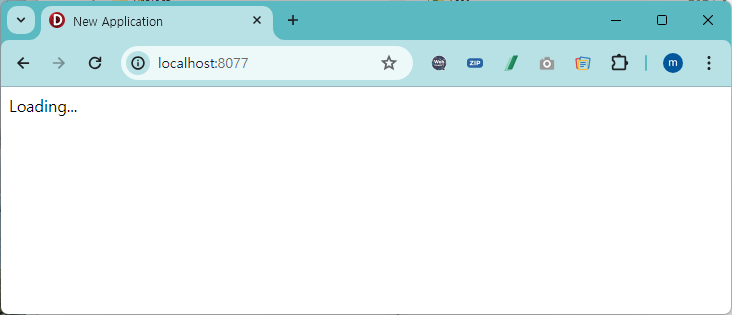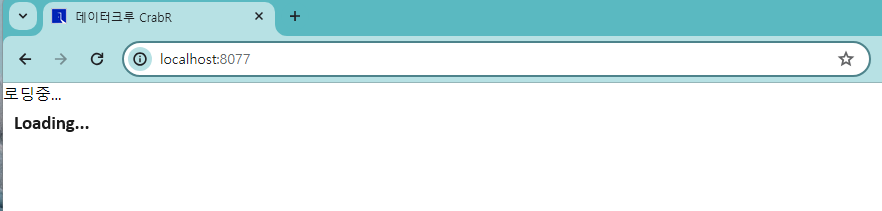All Activity
- Today
-
Hi Marlon. I could be interested in purchasing your components package: may you confirm me if you have some samples about dashboard building capabilities? Any chance to download or test online a demo? OK, Just found https://demos.falconsistemas.com.br/... Thanks for your answers. Marco
- 218 replies
-
- 1
-

-
- falcon store
- unifs
-
(and 42 more)
Tagged with:
- falcon store
- unifs
- unifsmap
- unifskendoui
- unifsmask
- unifsbutton
- unifsmenubutton
- unifscolorpicker
- unifsedit
- unifstoggle
- unifscombobox
- unifscalcedit
- unifsgooglechart
- unifstheme
- unifstoast
- unifsconfirm
- font awesome
- maps
- routes
- directions
- direction
- marker
- distance
- fskendoui
- chart
- google chart
- qrcode
- unifsqrcode
- unifskeys
- upload
- multiupload
- unifsmultiupload
- signature
- unifssignature
- unifspix
- pix
- unifshighcharts
- unifscamera
- camera
- webcam
- heatmap
- tremes
- theme
- barcode
-
Joseph Joestar changed their profile photo
-
I make a new empty application. I don't place the component and lauch it. But, I meet the following.... I cant meet the empty mainform. I use Delphi 11. Regards,
-
Your guess is right. (delete the trial version and install new commercial version) After I open and laucn the C:\Program Files (x86)\FMSoft\Framework\uniGUI\Demos\Desktop\AllFeaturesDemo\mdemo.exe, I also meet the "loading..." message only.
-
Hello, Thank you! I assume that you have removed the trial version and installed a new edition, and you want to run the project on the developer's machine. Have you changed paths? https://www.unigui.com/doc/online_help/adjusting_paths.htm
-
I test the uniGUI using FMSoft_uniGUI_Complete_Professional_1.95.0.1580_Trial.exe (Win 11). I purchase the Professional edition and install the FMSoft_uniGUI_Professional_1.95.0.1583.exe in my Win11 PC. But, when I compile the standalone application, I meet the following. I just meet the "Loading..." message. I reference the https://unigui.com/resources/installation-instructions also. Please let me know what i missing... Thanks.
-
Hello, Try this trick as a workaround for now: function chart.redraw(sender, eOpts) { var chart = sender; var store = chart.getSeries()[0].getStore().getDataSource(); if (chart && store && store.getAt(0).get('LL') == '' && store.getCount() == 1) { chart.getSeries()[0].setHidden(true) } else { chart.getSeries()[0].setHidden(false) } }
-
Ok.
-
Sent privately
-
procedure TMainForm.UniButton1Click(Sender: TObject); begin grdSystem.Show; end; procedure TMainForm.UniButton2Click(Sender: TObject); begin grdSystem.Hide; end;
-
How?
-
yes
-
Hello @mazluta Good job!
-

How to change Edit.FieldLabelFont.color at runtime uni-1.90.0.1567
Sherzod replied to Relacional's topic in General
Hello, Can you please specify first which edition of uniGUI are you using? - Yesterday
-
ok. I found a way. load image and "Pinch and zoom or move" image in the Div. download the Demo project. it all base on : https://coderundebug.com/blog/pinch-zoom-move-rotate-image/ to test the Pinch and Resize see : http://185.185.135.209:7070 download the zip attach. it contain the Mainm.pas +all js needed compile the program and run, use MOBILE to play with the image MzunimTest.zip