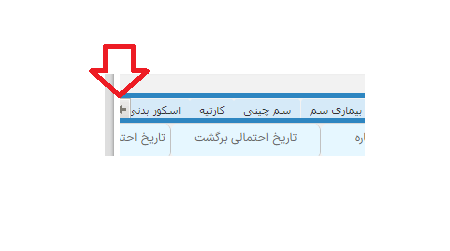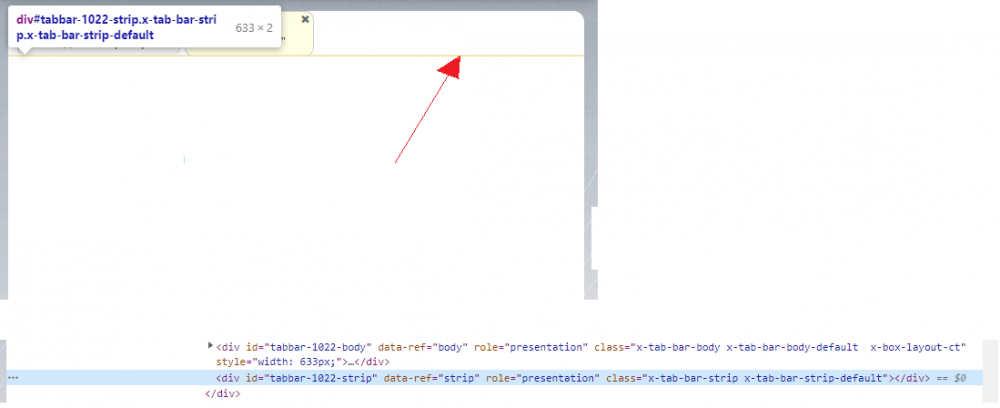Search the Community
Showing results for tags 'unipagecontrol'.
-
I dynamically create all the pages... The problem I have is that I can't navigate between these pages.
-
Good afternoon! Does UniPageControl have some kind of property, event, with which it would be possible to track the moment of closing of some tab? For example, if there are 3 tabs on UniPageControl now, then if some tab is closed, then execute the code. I don't mean the onClose event in UniTabSheet. I need to track, at the UniPageControl level, the moment that some tab closed.
-
Hello! I need, in a loop, to go through all the child, dynamically created unitabsheets in the parent UniPageControl, find the desired UniTabSheet by its name and call the OnBeforeActive event from it. How can this be done, how to pass parameters to a procedure where ... ? procedure TMainForm.UniPageControl1ChangeValue(Sender: TObject); var i: integer; begin for i := UniPageControl1.ControlCount - 1 downto 0 do if UniPageControl1.Controls[i] is TUniTabSheet then begin TUniTabSheet(UniPageControl1.Controls[i]).OnBeforeActivate(...); end; end;
-
Good afternoon! Using F12, I'm trying to find the name of this line in UniPageControl. I need to manage her style through CSS, but as soon as I haven't tried - to no avail. Here's what F12 shows: How do I write this line in the CSS file correctly, what line should I add that would change its style? For example, change its color.
-
i Would be nice if this could be implemented as standard properties after 4 years: http://forums.unigui.com/index.php?/topic/6727-pagecontrol-properties/&tab=comments#comment-34202 additional properties : tabAlginment TabHeight TabMargin TabPosition (top, left, right, bottom) TabSpace (space between tabs) TabWidth (set width of tabs) Nice to have : Hottrack Hottrack Color HotTrackStyle (tab, tekst or current tab where the 'tab draws a nice colored line at the top of the tab)
-
Hi, Guys Plese Help. How to know the status of activation UniTabSheet procedure TMainForm.UniTabSheet1AjaxEvent(Sender: TComponent; EventName: string; Params: TStrings); begin if EventName='activate' then showmessage('UnitabShet1 Activate'); end; does not work
- 4 replies
-
- UniPageControl
- UniTabSheet
-
(and 1 more)
Tagged with:
-
Hi, Guys! Crete TUniTabSheet in UniPageControl1 NewTabSheet := TUniTabSheet.Create(UniPageControl1); NewTabSheet.Caption := 'TabSheet1'; NewTabSheet.Name := 'TabSheet1'; NewTabSheet.PageControl := UniPageControl1; NewTabSheet.Parent := UniPageControl1; NewTabSheet.Closable := True; NewTabSheet.OnClose:=TestMethod; ERROR??? procedure TMainForm.TestMethod(Sender: TObject); begin ShowMessage('Hello'); end; Thanks.