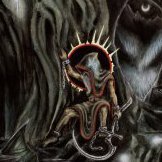Search the Community
Showing results for tags 'PagingBar'.
-
grdWorkSheet.ClientEvents.UniEvents.Clear; MyScript:= 'pagingBar.afterCreate=function pagingBar.afterCreate(sender)'+ '{ '+ ' sender.add( '+ ' [ '+ ... ' { '+ ' xtype: ''tbseparator'' '+ ' }, '+ ' { '+ ' xtype: ''label'', '+ ' id: "gridLabelid", '+ ' text: ''abc'', '+ ' margin: ''0 0 0 10'', '+ ' }, '+ ' { '+ ' xtype: ''tbseparator'' '+ ' }, '+ ... ' ]); '+ '} '; grdWorkSheet.ClientEvents.UniEvents.Add(MyScript); Above my FormCreate code adds a Label to the Pagingbar and it displays as expected (please advise if I have added the Label correctly). Elsewhere I want to change the Label.Text value at runtime grdWorkSheet.JSInterface.JSCode(#1'.pagingBar.getComponent("gridLabelid").setValue(''Andy'');'); SetValue fails, please advise how to change the "gridLabelid" - thanks.
-
I have the following button added to the Grid's Built-In Paging Bar ' {'#13#10 + ' xtype: '#39'button'#39','#13#10 + ' icon: '#39'images/navigator/unfilter2.png'#39','#13#10 + ' width: 24,'#13#10 + ' height: 24,'#13#10 + ' tooltip: '#39'Filter'#39','#13#10 + ' handler: function() '#13#10 + ' {'#13#10 + ' ajaxRequest(sender, '#39'_Filter_'#39', []); '#13#10 + ' } '#13#10 + ' },'#13#10 + ... Subject to logic, change image grdTest.JSInterface.JSCode --> icon: 'images/navigator/filter2.png' grdTest.JSInterface.JSCode --> icon: 'images/navigator/unfilter2.png' Please advise how I can change the icon image at runtime - Thanks in advance
-
This is how I add a datefield to a TUniDBGrid pagingbar, please show me how to add a spinedit field - thanks in advance. ' { ' + ' xtype: "datefield", ' + ' fieldLabel: "", ' + ' formatText: "From Date", ' + ' labelWidth: "0px", ' + ' format: "d/m/Y", ' + ' value: new Date(), ' + ' id: "_grdFromDate_", ' + ' width: 120, ' + ' startDay: 1, ' + ' listeners: ' + ' { ' + ' change: function(el, v) ' + ' { ' + ' ajaxRequest(MainForm.MyGrid, "_grdFromDate_", ["dtIndx=0", "val=" + Ext.Date.format(v, "d/m/Y")]) ' + ' } ' + ' } ' + ' }, ' +
-
Hi Everyone! Is there any way to prevent DBGrid from go to the first page of data after refreshing? I mean, if i have 1/4 pages, everytime i delete some row from the page 3 automatically go to the first page (1/4). Then i want to remain in the same page after delete some row of my grid. Any propertie that i have to change or code in this case? Thanks!
- 19 replies
-
- unimdbgrid
- refreshing
-
(and 2 more)
Tagged with:
-
I have created a pagingbar button using the following code: function pagingBar.boxready(sender, width, height, eOpts) { this.add([ '-', { xtype: "button", text: 'More Records', width: 100, id: "moreRecsBtn", listeners: { click: function() { ajaxRequest(sender, "_moreRecs", []); } } } ]); } In the OnAjaxEvent of the DBGrid I have the following code which is suppose to change the text color of the button when it's clicked but it doesn't: if EventName = '_moreRecs' then UniSession.AddJS('Ext.getCmp("moreRecsBtn").setStyle(' + '''' + 'color' + '''' + ',' + '''' + 'red' + '''' + ');'); How can I change the text color of the button?
-
I have added a new ComboBox to a DbGrid PagingBar and I want to in code at runtime to be able to:- 1) Clear ComboBox Items 2) Add Multiple ComboBox New Items 3) Read Selected item in Items(ComboBox) via AjaxEvent (_PurchaserItems_) The problem is referencing and adjusting the ComboBox ? My code fragments:- ... ' {'#13#10 + ' xtype: '#39'tbseparator'#39#13#10 + ' },'#13#10 + ' {'#13#10 + ' xtype: '#39'combobox'#39','#13#10 + ' name: '#39'Items'#39','#13#10 + // guess, compiles, no crash ' width: 300,'#13#10 + ' height: 24,'#13#10 + ' tooltip: '#39'Items'#39','#13#10 + ' handler: function() '#13#10 + ' {'#13#10 + ' ajaxRequest(sender, '#39'_PurchaserItems_'#39', []); '#13#10 + ' } '#13#10 + ' },'#13#10 + ' {'#13#10 + ' xtype: '#39'tbseparator'#39#13#10 + ' },'#13#10 + ... procedure TfInvoice.dbGridInvoiceAjaxEvent(Sender: TComponent; EventName: string; Params: TUniStrings); begin ////////////////////////////////////////////////////////////////////////////// if EventName = '_PurchaserItems_' then begin // Do My Thing end; ... Thanks in advance
-
Hi, i created insert and delete buttons on pagingBar of uniDBGrid, but buttons not working OnAjaxEvent in uniDBGrid, how to call new event name from ajaxRequest script ? my script like this below: function pagingBar.afterCreate(sender) { sender.items.items[0].hide(); sender.items.items[8].hide(); sender.items.items[10].hide(); sender.add( [ { xtype: 'label', text: '0', cls: 'grdfooter', padding: '0 0 1 5' }, '->', { xtype: 'button', icon: 'files/images/delete.png', tooltip: 'Delete Registry', handler: function() { ajaxRequest(UniDBKZM, 'delRow', ["slctd="+UniDBKZM.getSelectionModel().getCount()]); } }, {xtype: 'tbseparator'}, { xtype: 'button', icon: 'files/images/ok.png', tooltip: 'Insert Registry', handler: function() { ajaxRequest(UniDBKZM, 'insRow', ["slctd="+UniDBKZM.getSelectionModel().getCount()]); } } ] ); } procedure TFFaturaOnaylamaEkrani2.UniDBKZMAjaxEvent(Sender: TComponent; EventName: string; Params: TStrings); var selectedRows:Integer; begin if SameText(EventName, 'delRow') = True then begin selectedRows := StrToIntDef(Params.Values['slctd'],0); ShowMessage(IntToStr(slctdRows)); end; end; ----------------- thanks,
-
Hi, I am trying to add a CheckBox to a Grid PagingBar (all good so far) and now need an Ajax Notification Change Listener - please advise - Thanks in advance. function pagingBar.afterCreate(sender) { sender.add([ { xtype: 'tbseparator' }, { xtype: "checkboxfield", fieldLabel: '', labelWidth: "0px", inputValue: '0', id: "checkboxID", width: 20, listeners: { change: function(el, v) { ajaxRequest(sender, "_checkboxChange", ["val=]) } } } ]); } ... procedure TMainForm.UniFormAjaxEvent(Sender: TComponent; EventName: string; Params: TUniStrings); begin if SameText(EventName, '_checkboxChange') = True then begin ShowMessage('Hi'); //SHOW CHECKBOX STATE (Checked/UnChecked) HERE end; end;
-
Hi All! There is a solution for the Progress Bar Pager. How to use? 1. You need to include the file "ProgressBarPager.js". One way to, copy the file "ProgressBarPager.js" from the directory "C:\Program Files\FMSoft\Framework\uniGUI\ ext-4.2.1.883\examples\ux" to the directory "... /Files/" add CustomFiles in UniServerModule: files/ProgressBarPager.js 2. Add beforerender function in UniDBGrid: function beforerender(sender, eOpts) { if (sender.pagingBar) { sender.pagingBar.hide(); sender.pagingBar.border = "0 none"; sender.pagingBar.destroy(); sender.addDocked( {dock: 'bottom', items: [Ext.create('Ext.PagingToolbar', { pageSize: sender.store.pageSize, store: sender.store, displayInfo: true, plugins: Ext.create('Ext.ux.ProgressBarPager', {width: 300}) })] }); } } http://docs.sencha.com/extjs/4.1.3/extjs-build/examples/grid/progress-bar-pager.html Sincerely.